说明
尝试做一个springboot的框架demo,不足之处,请留言指出,不胜感谢。
篇幅比较长,可以通过目录来找到需要的部分代码。
相关参考
以下是我的开发环境,仅做参考
开发
先做一个简单的增删改查,使用mybatis框架。之前写过注解版的《Mybatis 简单应用》,这里用的是xml配置版。
数据库
CREATE TABLE `db_laowu`.`Order` (
`OrderId` INT NOT NULL AUTO_INCREMENT,
`Code` VARCHAR(45) NOT NULL,
`Name` VARCHAR(45) NOT NULL,
`CreateTime` VARCHAR(45) NOT NULL,
`LeftAmount` VARCHAR(45) NOT NULL,
PRIMARY KEY (`OrderId`));
CREATE TABLE `db_laowu`.`OrderDetail` (
`OrderDetailId` INT NOT NULL AUTO_INCREMENT,
`OrderId` INT NOT NULL,
`ProductId` INT NOT NULL,
`ProductCount` INT NOT NULL,
PRIMARY KEY (`OrderDetailId`));
创建项目
我是用vscode创建的,通过命令行:
- “spring Initializr: generate a maven project” 使用springboot工具创建maven项目
- “java” 选择语言
- “com.it_laowu.springboot-study” groupId
- “springboot-study-demo” artifactId
- “2.0.6” version,这个可以在pom里面改
依赖初步选择了以下,有缺的后面再加:
- spring web
- lombok
- mysql
- mybatis
项目分层
使用vscode的话,现在可以先分一下层,建一下文件夹,大致如下:
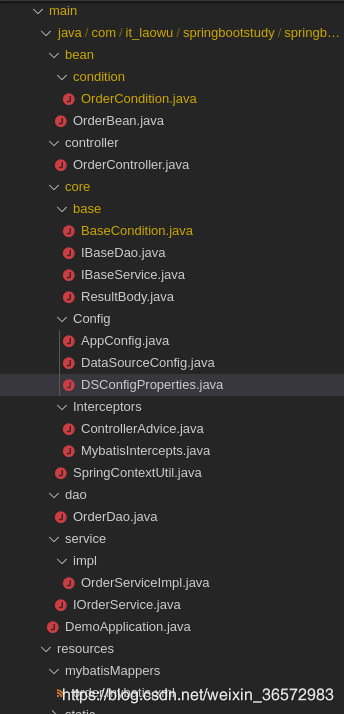
配置
application.properties改为application.yml
spring:
application:
name: springboot-study-demo
profiles:
active: dev
server:
port: 1111
servlet:
context-path: /springboot-study-demo
新增application-dev.yml,包含一些环境特有的信息,这里存放下数据库链接
itlaowu:
datasource:
type: mysql
//由于是容器内的mysql,这里用端口33060
jdbc-url: jdbc:mysql://localhost:33060/db_laowu?useUnicode=true&characterEncoding=UTF-8
username: it_laowu
password: "!Aa123456"
driver-class-name: com.mysql.jdbc.Driver
core
core/base下,我们存放一些基类。
BaseCondition 基础查询条件,包含排序和分页,分页放到下一章
package com.it_laowu.springbootstudy.springbootstudydemo.core.base;
import lombok.Data;
/**
* 查询条件基类 不能直接指定sortSql,而是要校验安全性,再拼接sortType sortFields
*/
@Data
public abstract class BaseCondition {
private String sortType;
private String sortFields;
private String sortSql;
private int pageSize;
private int currPageIndex;
public String getSortSql() {
if (sortFields != null && !sortFields.equals("") && !sortFields.equals("null")) {
if ("asc,desc".indexOf(sortType.toLowerCase()) == -1) {
return "";
}
final Class<?> childClass = getChildClass();
for (String field : sortFields.split(",")) {
try {
// 这里可以根据字段名,找到数据库对应的列名。本例简单认为两者相等。
childClass.getDeclaredField(field);
} catch (NoSuchFieldException | SecurityException e) {
return "";
}
}
return String.format(" ORDER BY %s %s ", sortFields, sortType);
} else {
return "";
}
}
abstract public Class<?> getChildClass();
}
IBaseDao Dao层接口
package com.it_laowu.springbootstudy.springbootstudydemo.core.base;
import java.util.List;
import org.apache.ibatis.annotations.Param;
public interface IBaseDao<Bean,Condition> {
//全部查询,可以加入分页
public List<Bean> findAll(@Param("conditionQC") Condition conditionQC);
//该方法不对外,容易出错
Bean findOne(@Param("keyId") int keyId);
public int insert(Bean entity);
public int update(Bean entity);
public int delete(@Param("keyId") int keyId);
}
IBaseService Service接口
package com.it_laowu.springbootstudy.springbootstudydemo.core.base;
import java.util.List;
import org.apache.ibatis.annotations.Param;
public interface IBaseService<Bean,Condition> {
//内部方法
IBaseDao<Bean,Condition> getBaseDao







 最低0.47元/天 解锁文章
最低0.47元/天 解锁文章















 5641
5641











 被折叠的 条评论
为什么被折叠?
被折叠的 条评论
为什么被折叠?








