原生JS-写一个注册表单
<div class="container">
<form id="form" class="form">
<h2>注册</h2>
<div class="form-control">
<label for="username">姓名</label>
<input type="text" id="username" placeholder="请输入用户名">
<small>错误提示</small>
</div>
<div class="form-control">
<label for="email">邮箱</label>
<input type="text" id="email" placeholder="请输入用户名">
<small>错误提示</small>
</div>
<div class="form-control">
<label for="password">密码</label>
<input type="password" id="password" placeholder="请输入用户名">
<small>错误提示</small>
</div>
<div class="form-control">
<label for="password2">确认密码</label>
<input type="password" id="password2" placeholder="请输入用户名">
<small>错误提示</small>
</div>
<button>提交</button>
</form>
</div>
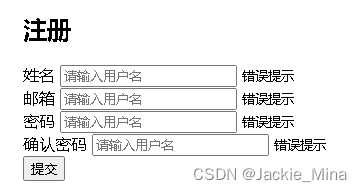
:root{
--success-color:#2ecc71;
--error-color:#e74c3c;
}
* {
margin: 0;
padding: 0;
box-sizing: border-box;
}
body {
background-color: #f9fafb;
font-family: Arial, Helvetica, sans-serif;
display: flex;
align-items: center;
justify-content: center;
min-height: 100vh;
}
.container {
background-color: #fff;
border-radius: 5px;
box-shadow: 0 2px 10px rgba(0, 0, 0, 0.3);
width: 400px;
}
h2{
text-align: center;
margin: 0 0 20px;
}
.form{
padding: 30px 40px;
}
.form-control{
margin-bottom: 10px;
padding-bottom: 20px;
position: relative;
}
.form-control label{
color: #777;
display: block;
margin-bottom: 5px;
}
.form-control input{
width: 100%;
border: 2px solid #f0f0f0;
border-radius: 4px;
display: block;
padding: 10px;
font-size: 14px;
}
.form-control input:focus{
border-color: #777;outline: 0;
}
.form-control.success input{
border-color: var(--success-color);
}
.form-control.error input{
border-color: var(--error-color);
}
.form-control small{
color: var(--error-color);
position: absolute;
bottom: 0;
left: 0;
visibility: hidden;
}
.form-control.error small{
visibility: visible;
}
.form button{
cursor: pointer;
background: #3498db;
border:2px solid #3498db;
border-radius: 4px;
color: white;
display: block;
font-size: 16px;
padding: 10px;
margin-top: 20px;
width: 100%;
}
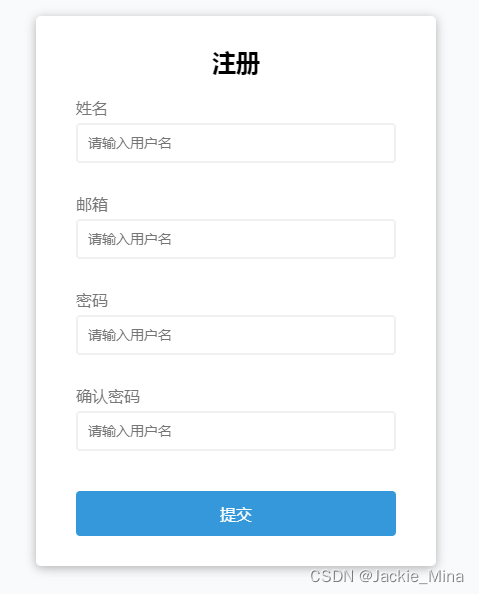
const form=document.getElementById('form');
const username=document.getElementById('username');
const email=document.getElementById('email');
const password=document.getElementById('password');
const password2=document.getElementById('password2');
function showError(input,message){
const formControl=input.parentElement;
formControl.className='form-control error'
const small=formControl.querySelector('small');
small.innerText=message;
}
function showSuccess(input){
const formControl=input.parentElement;
formControl.className='form-control success'
}
function checkEmail(input){
const re=/^([A-Za-z0-9_\.])+\@([A-Za-z0-9_\-\.])+\.([A-Za-z]{2,4})$/;
if(!re.test(input.value.trim())){
showError(input,"邮箱格式错误")
}
else {showSuccess(input)}
}
function checkRequired(inputArr){
inputArr.forEach(function (input) {
if(input.value.trim()===''){
showError(input,`${getKeyWords(input)}为必填项`)
}
else {
showSuccess(input)
}
})
}
function getKeyWords(input){
return input.placeholder.slice(3)
}
function checkLength(input,min,max){
if(input.value.length<min){
showError(input,`${getKeyWords(input)}至少${min}个字符`)
}
else if(input.value.length>max){
showError(input,`${getKeyWords(input)}少于${max}个字符`)
}
else{
showSuccess(input)
}
}
function checkPasswordsMatch(input1,input2){
if(input1.value!==input2.value){
showError(input2,"密码不匹配");
}
}
form.addEventListener('submit',function (e) {
e.preventDefault();
checkRequired([username,email,password,password2]);
checkLength(username,3,15);
checkLength(password,6,12);
checkEmail(email);
checkPasswordsMatch(password,password2)
});
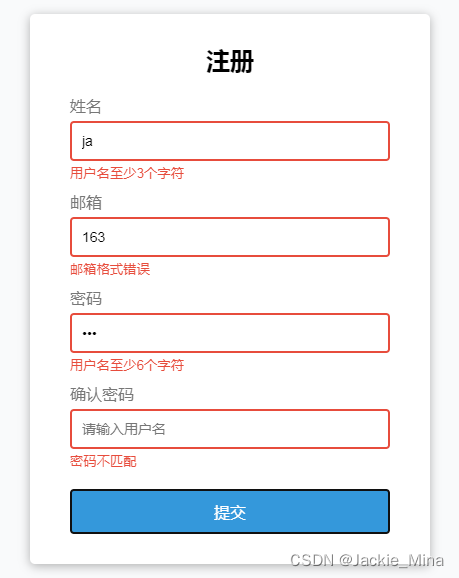
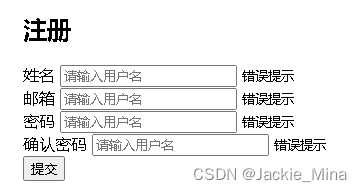
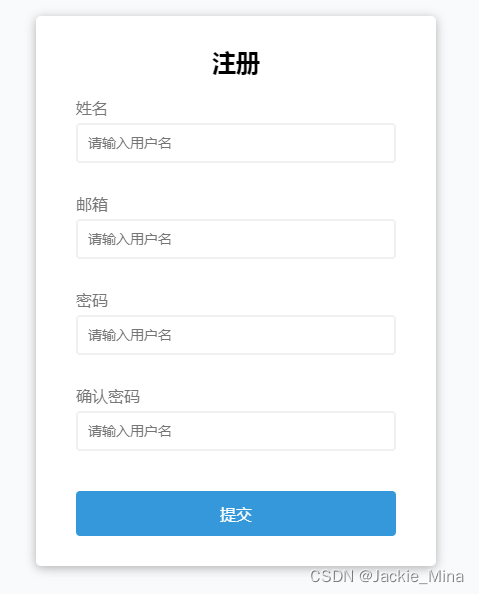
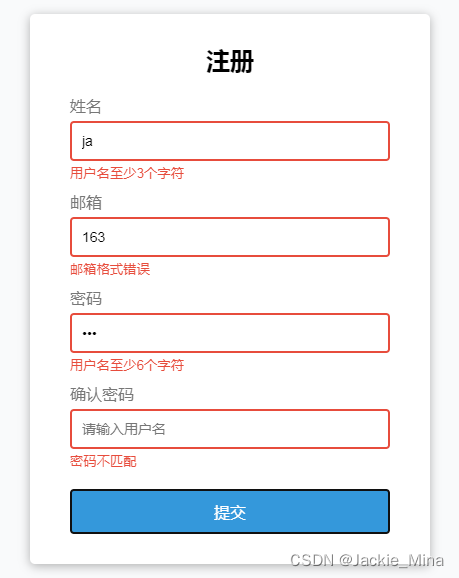

























 5935
5935











 被折叠的 条评论
为什么被折叠?
被折叠的 条评论
为什么被折叠?










