任务背景描述:
某集团公司原在城市 A 建立了总公司,后在城市 B 建立了分公司,又在城市 C 设立了办事处。集团设有产品、营销、法务、财务、人力5 个部门,统一进行 IP 及业务资源的规划和分配,全网采用 OSPF、RIP、ISIS、BGP 路由协议进行互联互通。
随着企业数字化转型工作进一步推进,为持续优化运营创新,充分激活数据要素潜能,为社会创造更多价值,集团决定在总公司建立两个数据中心,在某省建立异地灾备数据中心,以达到快速、可靠交换数据,增强业务部署弹性的目的,完成向两地三中心整体战略架构演进,更好的服务于公司客户。
集团、分公司及办事处的网络结构详见拓扑图。编号为 SW1 的设备作为总公司 1#DC 核心交换机,编号为 SW2 的设备作为总公司 2#DC核心交换机;编号为 SW3 的设备作为某省灾备 DC 核心交换机;编号FW1 的设备作为总公司互联网出口防火墙;编号为 FW2 的设备作为办事处防火墙;编号为 RT1 的设备作为总公司核心路由器;编号为 RT2的设备作为分公司路由器;编号为 AC1 的设备作为分公司的有线无线智能一体化控制器,通过与 AP1 配合实现所属区域无线覆盖。
注意:在此典型互联网应用网络架构中,作为 IT 网络运维人员,请根据拓扑构建完整的系统环境,使整体网络架构具有良好的稳定性、安全性、可扩展性。请完成所有配置后,需从客户端进行测试,确保能正常访问到相应应用。
网络拓扑图及 IP 地址表:
网络拓扑图:
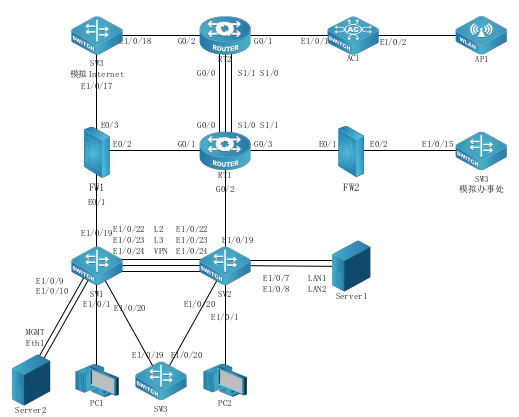
IP 地址表:
设备名称 设备接口 IP 地址
SW1 Loopback1 ospfv2 ospfv3 bgp 10.4.1.1/32
2001:10:4:1::1/128
SW1 Loopback2 10.4.1.2/32
2001:10:4:1::2/128
SW1 Vlan11 10.4.11.1/24
2001:10:4:11::1/64
SW1 Vlan12 10.4.12.1/24
2001:10:4:12::1/64
SW1 Vlan13 10.4.13.1/24
2001:10:4:13::1/64
SW1 Vlan14 10.4.14.1/24
2001:10:4:14::1/64
SW1 Vlan15 10.4.15.1/24
2001:10:4:15::1/64
SW1 Vlan1019 10.4.255.14/30
SW1 Vlan1020 10.4.255.5/30
SW1 Vlan1023 10.4.255.1/30
SW1 Vlan1024 vpn 10.4.255.1/30
SW2 Loopback1 ospfv2 ospfv3 bgp 10.4.2.1/32
2001:10:4:2::1/128
SW2 Loopback2 10.4.2.2/32
2001:10:4:2::2/128
SW2 Vlan21 10.4.21.1/24
2001:10:4:21::1/64
SW2 Vlan22 10.4.22.1/24
2001:10:4:22::1/64
SW2 Vlan23 10.4.23.1/24
2001:10:4:23::1/64
SW2 Vlan24 10.4.24.1/24
2001:10:4:24::1/64
SW2 Vlan25 10.4.25.1/24
2001:10:4:25::1/64
SW2 Vlan1019 10.4.255.22/30
SW2 Vlan1020 10.4.255.9/30
SW2 Vlan1023 10.4.255.2/30
SW2 Vlan1024 vpn 10.4.255.2/30
SW3 Loopback1 ospfv2 ospfv3 bgp 10.4.3.1/32
2001:10:4:3::1/128
SW3 Vlan31 10.4.31.1/24
2001:10:4:31::1/64
SW3 Vlan32 10.4.32.1/24
2001:10:4:32::1/64
SW3 Vlan33 10.4.33.1/24
2001:10:4:33::1/64
SW3 Vlan34 10.4.34.1/24
2001:10:4:34::1/64
SW3 Vlan1019 10.4.255.6/30
SW3 Vlan1020 10.4.255.10/30
SW3 模拟办事处 Loopback2 10.4.3.2/32
2001:10:4:3::2/128
SW3 模拟办事处 Vlan110 10.4.110.1/24
2001:10:4:110::1/64
SW3 模拟办事处 Vlan120 10.4.120.1/24
2001:10:4:120::1/64
SW3 模拟办事处 Vlan1015 10.4.255.30/30
SW3 模拟Internet Vlan1017 200.200.200.1/30
SW3 模拟Internet Vlan1018 200.200.200.5/30
AC1 Loopback1 ospfv2 ospfv3 10.4.4.1/32
2001:10:4:4::1/128
AC1 Loopback2 rip ripng 10.4.4.2/32
2001:10:4:4::2/128
AC1 Loopback3 10.4.4.3/32
2001:10:4:4::3/128
AC1 Vlan1001 10.4.255.46/30
AC1 Vlan130 无线管理 10.4.130.1/24
2001:10:4:130::1/64
AC1 Vlan140 无线 2.4G 产品 10.4.140.1/24
2001:10:4:140::1/64
AC1 Vlan150 无线 5G 营销 10.4.150.1/24
2001:10:4:150::1/64
RT1 Loopback1 ospfv2 ospfv3 bgp mpls 10.4.5.1/32
2001:10:4:5::1/128
RT1 Loopback2 rip ripng 10.4.5.2/32
2001:10:4:5::2/128
RT1 Loopback3 isis10.4.5.3/32
2001:10:4:5::3/128
RT1 Loopback4 集团与办事处互联 10.4.5.4/32
2001:10:4:5::4/128
RT1 Loopback5 vpn 财务 10.4.5.5/32
2001:10:4:5::5/128
RT1 G0/0 10.4.255.33/3 0
RT1 G0/1 10.4.255.18/30
RT1 G0/2 10.4.255.21/30
RT1 G0/3 10.4.255.25/30
RT1 S1/0 10.4.255.37/30
RT1 S1/1 10.4.255.41/30
RT2 Loopback1 ospfv2 ospfv3 bgp mpls 10.4.6.1/32
2001:10:4:6::1/128
RT2 Loopback2 rip ripng 10.4.6.2/32
2001:10:4:6::2/128
RT2 Loopback3 isis 10.4.6.3/32
2001:10:4:6::3/128
RT2 Loopback4 ipsecvpn 10.4.6.4/32
2001:10:4:6::4/128
RT2 Tunnel4 ipsecvpn 10.4.255.50/30
RT2 Loopback5 vpn 财务 10.4.6.5/32
2001:10:4:6::5/128
RT2 G0/0 10.4.255.34/30
RT2 G0/1 10.4.255.45/30
RT2 G0/2 200.200.200.6/30
RT2 S1/0 10.4.255.42/30
RT2 S1/1 10.4.255.38/30
FW1 Loopback1 ospfv2 ospfv3 trust 10.4.7.1/32
2001:10:4:7::1/128
FW1 Loopback2 rip ripng trust 10.4.7.2/32
2001:10:4:7::2/128
FW1 Loopback3 isis trust 10.4.7.3/32
2001:10:4:7::3/128
FW1 Loopback4 ipsecvpn trust 10.4.7.4/32
2001:10:4:7::4/128
FW1 Tunnel4 ipsecvpn VPNHUB 10.4.255.49/30
FW1 E0/1 trust 10.4.255.13/30
FW1 E0/2 trust 10.4.255.17/30
FW1 E0/3 untrust 200.200.200.2/30
FW2 Loopback1 ospfv2 ospfv3 trust 10.4.8.1/32
2001:10:4:8::1/128
FW2 E0/1 dmz 10.4.255.26/30
FW2 E0/2 trust 10.4.255.29/30- 1.
- 2.
- 3.
- 4.
- 5.
- 6.
- 7.
- 8.
- 9.
- 10.
- 11.
- 12.
- 13.
- 14.
- 15.
- 16.
- 17.
- 18.
- 19.
- 20.
- 21.
- 22.
- 23.
- 24.
- 25.
- 26.
- 27.
- 28.
- 29.
- 30.
- 31.
- 32.
- 33.
- 34.
- 35.
- 36.
- 37.
- 38.
- 39.
- 40.
- 41.
- 42.
- 43.
- 44.
- 45.
- 46.
- 47.
- 48.
- 49.
- 50.
- 51.
- 52.
- 53.
- 54.
- 55.
- 56.
- 57.
- 58.
- 59.
- 60.
- 61.
- 62.
- 63.
- 64.
- 65.
- 66.
- 67.
- 68.
- 69.
- 70.
- 71.
- 72.
- 73.
- 74.
- 75.
- 76.
- 77.
- 78.
- 79.
- 80.
- 81.
- 82.
- 83.
- 84.
- 85.
- 86.
- 87.
- 88.
- 89.
- 90.
- 91.
- 92.
- 93.
- 94.
- 95.
- 96.
- 97.
- 98.
- 99.
- 100.
- 101.
- 102.
- 103.
- 104.
- 105.
- 106.
- 107.
- 108.
- 109.
- 110.
- 111.
- 112.
- 113.
- 114.
- 115.
- 116.
- 117.
- 118.
- 119.
- 120.
- 121.
- 122.
- 123.
- 124.
- 125.
- 126.
- 127.
- 128.
1.配置 SW1、SW2、SW3 的 Vlan,二层链路只允许下面 Vlan 通过,不限制 vlan1。
设备 Vlan编号 端口 说明
SW1 Vlan11 E1/0/1 产品 1 段
SW1 Vlan12 E1/0/2 营销 1 段
SW1 Vlan13 E1/0/3 法务 1 段
SW1 Vlan14 E1/0/4 人力 1 段
SW1 Vlan15 E1/0/5 财务 1 段
SW2 Vlan21 E1/0/1 产品 2 段
SW2 Vlan22 E1/0/2 营销 2 段
SW2 Vlan23 E1/0/3 法务 2 段
SW2 Vlan24 E1/0/4 人力 2 段
SW2 Vlan25 E1/0/5 财务 2 段
SW3 Vlan31 E1/0/1 产品 3 段
SW3 Vlan32 E1/0/2 营销 3 段
SW3 Vlan33 E1/0/3 法务 3 段
SW3 Vlan34 E1/0/4 人力 3 段
SW3 Vlan110 E1/0/11 办事处产品
SW3 Vlan120 E1/0/12 办事处营销- 1.
- 2.
- 3.
- 4.
- 5.
- 6.
- 7.
- 8.
- 9.
- 10.
- 11.
- 12.
- 13.
- 14.
- 15.
- 16.
- 17.
SW1
SW1(config)#vlan 11
SW1(config-vlan11)#name CP1D
SW1(config-vlan11)#vlan 12
SW1(config-vlan12)#name YX1D
SW1(config-vlan12)#vlan 13
SW1(config-vlan13)#name FW1D
SW1(config-vlan13)#vlan 14
SW1(config-vlan14)#name RL1D
SW1(config-vlan14)#vlan 15
SW1(config-vlan15)#name CW1D
SW1(config-vlan15)#exit
SW1(config)#interface ethernet 1/0/1
SW1(config-if-ethernet1/0/1)#switchport access vlan 11
Set the port Ethernet1/0/1 access vlan 11 successfully
SW1(config-if-ethernet1/0/1)#interface ethernet 1/0/2
SW1(config-if-ethernet1/0/2)#switchport access vlan 12
Set the port Ethernet1/0/2 access vlan 12 successfully
SW1(config-if-ethernet1/0/2)#interface ethernet 1/0/3
SW1(config-if-ethernet1/0/3)#switchport access vlan 13
Set the port Ethernet1/0/3 access vlan 13 successfully
SW1(config-if-ethernet1/0/3)#interface ethernet 1/0/4
SW1(config-if-ethernet1/0/4)#switchport access vlan 14
Set the port Ethernet1/0/4 access vlan 14 successfully
SW1(config-if-ethernet1/0/4)#interface ethernet 1/0/5
SW1(config-if-ethernet1/0/5)#switchport access vlan 15
Set the port Ethernet1/0/5 access vlan 15 successfully
SW1(config-if-ethernet1/0/5)#exit- 1.
- 2.
- 3.
- 4.
- 5.
- 6.
- 7.
- 8.
- 9.
- 10.
- 11.
- 12.
- 13.
- 14.
- 15.
- 16.
- 17.
- 18.
- 19.
- 20.
- 21.
- 22.
- 23.
- 24.
- 25.
- 26.
- 27.
SW2
SW2(config)#vlan 21
SW2(config-vlan21)#name CP2D
SW2(config-vlan21)#vlan 22
SW2(config-vlan22)#name YX2D
SW2(config-vlan22)#vlan 23
SW2(config-vlan23)#name FW2D
SW2(config-vlan23)#vlan 24
SW2(config-vlan24)#name RL2D
SW2(config-vlan24)#vlan 25
SW2(config-vlan25)#name CW2D
SW2(config-vlan25)#exit
SW2(config)#interface ethernet 1/0/1
SW2(config-if-ethernet1/0/1)#switchport access vlan 21
Set the port Ethernet1/0/1 access vlan 21 successfully
SW2(config-if-ethernet1/0/1)#interface ethernet 1/0/2
SW2(config-if-ethernet1/0/2)#switchport access vlan 22
Set the port Ethernet1/0/2 access vlan 22 successfully
SW2(config-if-ethernet1/0/2)#interface ethernet 1/0/3
SW2(config-if-ethernet1/0/3)#switchport access vlan 23
Set the port Ethernet1/0/3 access vlan 23 successfully
SW2(config-if-ethernet1/0/3)#interface ethernet 1/0/4
SW2(config-if-ethernet1/0/4)#switchport access vlan 24
Set the port Ethernet1/0/4 access vlan 24 successfully
SW2(config-if-ethernet1/0/4)#interface ethernet 1/0/5
SW2(config-if-ethernet1/0/5)#switchport access vlan 25
Set the port Ethernet1/0/5 access vlan 25 successfully
SW2(config-if-ethernet1/0/5)#exit- 1.
- 2.
- 3.
- 4.
- 5.
- 6.
- 7.
- 8.
- 9.
- 10.
- 11.
- 12.
- 13.
- 14.
- 15.
- 16.
- 17.
- 18.
- 19.
- 20.
- 21.
- 22.
- 23.
- 24.
- 25.
- 26.
- 27.
SW3
SW3(config)#vlan 31
SW3(config-vlan31)#name CP3D
SW3(config-vlan31)#vlan 32
SW3(config-vlan32)#name YX3D
SW3(config-vlan32)#vlan 33
SW3(config-vlan33)#name FW3D
SW3(config-vlan33)#vlan 34
SW3(config-vlan34)#name RL3D
SW3(config-vlan34)#exit
SW3(config)#interface ethernet 1/0/1
SW3(config-if-ethernet1/0/1)#switchport access vlan 31
Set the port Ethernet1/0/1 access vlan 31 successfully
SW3(config-if-ethernet1/0/1)#interface ethernet 1/0/2
SW3(config-if-ethernet1/0/2)#switchport access vlan 32
Set the port Ethernet1/0/2 access vlan 32 successfully
SW3(config-if-ethernet1/0/2)#interface ethernet 1/0/3
SW3(config-if-ethernet1/0/3)#switchport access vlan 33
Set the port Ethernet1/0/3 access vlan 33 successfully
SW3(config-if-ethernet1/0/3)#interface ethernet 1/0/4
SW3(config-if-ethernet1/0/4)#switchport access vlan 34
Set the port Ethernet1/0/4 access vlan 34 successfully
SW3(config-if-ethernet1/0/4)#interface ethernet 1/0/19
SW3(config-if-ethernet1/0/19)#switchport access vlan 1019
Set the port Ethernet1/0/19 access vlan 1019 successfully
SW3(config-if-ethernet1/0/19)#interface ethernet 1/0/20
SW3(config-if-ethernet1/0/20)#switchport access vlan 1020
Set the port Ethernet1/0/20 access vlan 1020 successfully
SW3(config-if-ethernet1/0/20)#exit- 1.
- 2.
- 3.
- 4.
- 5.
- 6.
- 7.
- 8.
- 9.
- 10.
- 11.
- 12.
- 13.
- 14.
- 15.
- 16.
- 17.
- 18.
- 19.
- 20.
- 21.
- 22.
- 23.
- 24.
- 25.
- 26.
- 27.
- 28.
2.SW1 和 SW2 之间利用三条裸光缆实现互通,其中一条裸光缆承载三层 IP 业务、一条裸光缆承载 VPN 业务、一条裸光缆承载二层业务。用相关技术分别实现财务 1 段、财务 2 段业务路由表与其它业务路由表隔离,财务业务 VPN 实例名称为 Finance,RD 为 1:1。承载二层业务的只有一条裸光缆通道,配置相关技术,方便后续链路扩容与冗余备份,编号为 1,用 LACP 协议,SW1 为 active,SW2 为 passive;采用目的、源 IP 进行实现流量负载分担。
SW1
SW1(config)#interface ethernet 1/0/19
SW1(config-if-ethernet1/0/19)#switchport access vlan 1019
Set the port Ethernet1/0/19 access vlan 1019 successfully
SW1(config-if-ethernet1/0/19)#interface ethernet 1/0/20
SW1(config-if-ethernet1/0/20)#switchport access vlan 1020
Set the port Ethernet1/0/20 access vlan 1020 successfully
SW1(config-if-ethernet1/0/20)#interface ethernet 1/0/23
SW1(config-if-ethernet1/0/23)#switchport access vlan 1023
Set the port Ethernet1/0/23 access vlan 1023 successfully
SW1(config-if-ethernet1/0/23)#interface ethernet 1/0/24
SW1(config-if-ethernet1/0/24)#switchport access vlan 1024
Set the port Ethernet1/0/24 access vlan 1024 successfully
SW1(config-if-ethernet1/0/24)#exit
SW1(config)#ip vrf Finance
SW1(config-vrf)#rd 1:1
SW1(config-vrf)#exit
SW1(config)#port-group 1
SW1(config)#interface ethernet 1/0/22
SW1(config-if-ethernet1/0/22)#port-group 1 mode active
SW1(config-if-ethernet1/0/22)#exit
SW1(config)#interface port-channel 1
SW1(config-if-port-channel1)#switchport mode trunk
Set the port Port-Channel1 mode Trunk successfully
SW1(config-if-port-channel1)#switchport trunk allowed vlan 11-15;21-25;31-34;110;120
set the trunk port Port-Channel1 allowed vlan successfully.
SW1(config-if-port-channel1)#exit
SW1(config)#load-balance dst-src-ip- 1.
- 2.
- 3.
- 4.
- 5.
- 6.
- 7.
- 8.
- 9.
- 10.
- 11.
- 12.
- 13.
- 14.
- 15.
- 16.
- 17.
- 18.
- 19.
- 20.
- 21.
- 22.
- 23.
- 24.
- 25.
- 26.
- 27.
- 28.
- 29.
SW2
SW2(config)#interface ethernet 1/0/19
SW2(config-if-ethernet1/0/19)#switchport access vlan 1019
Set the port Ethernet1/0/19 access vlan 1019 successfully
SW2(config-if-ethernet1/0/19)#interface ethernet 1/0/20
SW2(config-if-ethernet1/0/20)#switchport access vlan 1020
Set the port Ethernet1/0/20 access vlan 1020 successfully
SW2(config-if-ethernet1/0/20)#interface ethernet 1/0/23
SW2(config-if-ethernet1/0/23)#switchport access vlan 1023
Set the port Ethernet1/0/23 access vlan 1023 successfully
SW2(config-if-ethernet1/0/23)#interface ethernet 1/0/24
SW2(config-if-ethernet1/0/24)#switchport access vlan 1024
Set the port Ethernet1/0/24 access vlan 1024 successfully
SW2(config-if-ethernet1/0/24)#exit
SW2(config)#ip vrf Finance
SW2(config-vrf)#rd 1:1
SW2(config-vrf)#exit
SW2(config)#port-group 1
SW2(config)#interface ethernet 1/0/22
SW2(config-if-ethernet1/0/22)#port-group 1 mode passive
SW2(config-if-ethernet1/0/22)#exit
SW2(config)#interface port-channel 1
SW2(config-if-port-channel1)#switchport mode trunk
Set the port Port-Channel1 mode Trunk successfully
SW2(config-if-port-channel1)#switchport trunk allowed vlan 11-15;21-25;31-34;110;120
set the trunk port Port-Channel1 allowed vlan successfully.
SW2(config-if-port-channel1)#exit
SW2(config)#load-balance dst-src-ip- 1.
- 2.
- 3.
- 4.
- 5.
- 6.
- 7.
- 8.
- 9.
- 10.
- 11.
- 12.
- 13.
- 14.
- 15.
- 16.
- 17.
- 18.
- 19.
- 20.
- 21.
- 22.
- 23.
- 24.
- 25.
- 26.
- 27.
- 28.
- 29.
3.为方便后续验证与测试,SW3 的 E1/0/22 连接其他合适设备的一个接口,配置为 trunk,允许 Vlan31-34、110、120 通过。
SW3
SW3(config)#interface ethernet 1/0/22
SW3(config-if-ethernet1/0/22)#switchport mode trunk
Set the port Ethernet1/0/22 mode Trunk successfully
SW3(config-if-ethernet1/0/22)#switchport trunk allowed vlan 31-34;110;120
set the trunk port Ethernet1/0/22 allowed vlan successfully.
SW3(config-if-ethernet1/0/22)#exit- 1.
- 2.
- 3.
- 4.
- 5.
- 6.
4.将 SW3 模拟办事处交换机,实现与集团其它业务路由表隔离,办事处路由表 VPN 实例名称为 Office, RD 为 1:1。将 SW3 模拟为 Internet交换机,实现与集团其它业务路由表隔离,Internet 路由表 VPN 实例名称为 Internet,RD 为 2:2。
SW3
SW3(config)#ip vrf Office
SW3(config-vrf)#rd 1:1
SW3(config-vrf)#exit
SW3(config)#ip vrf Internet
SW3(config-vrf)#rd 2:2
SW3(config-vrf)#exit
SW3(config)#interface loopback 2
SW3(config-if-loopback2)#ip vrf forwarding Office
Interface IP address removed due to enabling VRF Office
SW3(config-if-loopback2)#ip address 10.4.3.2 255.255.255.255
SW3(config-if-loopback2)#ipv6 address 2001:10:4:3::2/128
SW3(config-if-loopback2)#exit
SW3(config)#vlan 110;120;1015;1017-1018
SW3(config)#interface vlan 110
SW3(config-if-vlan110)#ip address 10.4.110.1 255.255.255.0
SW3(config-if-vlan110)#ipv6 address 2001:10:4:110::1/64
SW3(config-if-vlan110)#interface vlan 120
SW3(config-if-vlan120)#ip address 10.4.120.1 255.255.255.0
SW3(config-if-vlan120)#ipv6 address 2001:10:4:120::1/64
SW3(config-if-vlan120)#interface vlan 1015
SW3(config-if-vlan1015)#ip address 10.4.255.30 255.255.255.252
SW3(config-if-vlan1015)#interface vlan 1017
SW3(config-if-vlan1017)#ip address 200.200.200.1 255.255.255.252
SW3(config-if-vlan1017)#interface vlan 1018
SW3(config-if-vlan1018)#ip address 200.200.200.5 255.255.255.252
SW3(config-if-vlan1018)#exit
SW3(config)#vlan 110
SW3(config-vlan110)#name BSCCP
SW3(config-vlan110)#vlan 120
SW3(config-vlan120)#name BSCYX
SW3(config-vlan120)#exit
SW3(config)#interface ethernet 1/0/11
SW3(config-if-ethernet1/0/11)#switchport access vlan 110
Set the port Ethernet1/0/11 access vlan 110 successfully
SW3(config-if-ethernet1/0/11)#interface ethernet 1/0/12
SW3(config-if-ethernet1/0/12)#switchport access vlan 120
Set the port Ethernet1/0/12 access vlan 120 successfully
SW3(config-if-ethernet1/0/12)#exit
SW3(config)#interface ethernet 1/0/12
SW3(config-if-ethernet1/0/12)#interface ethernet 1/0/15
SW3(config-if-ethernet1/0/15)#switchport access vlan 1015
Set the port Ethernet1/0/15 access vlan 1015 successfully
SW3(config-if-ethernet1/0/15)#interface ethernet 1/0/17
SW3(config-if-ethernet1/0/17)#switchport access vlan 1017
Set the port Ethernet1/0/17 access vlan 1017 successfully
SW3(config-if-ethernet1/0/17)#interface ethernet 1/0/18
SW3(config-if-ethernet1/0/18)#switchport access vlan 1018
Set the port Ethernet1/0/18 access vlan 1018 successfully
SW3(config-if-ethernet1/0/18)#exit- 1.
- 2.
- 3.
- 4.
- 5.
- 6.
- 7.
- 8.
- 9.
- 10.
- 11.
- 12.
- 13.
- 14.
- 15.
- 16.
- 17.
- 18.
- 19.
- 20.
- 21.
- 22.
- 23.
- 24.
- 25.
- 26.
- 27.
- 28.
- 29.
- 30.
- 31.
- 32.
- 33.
- 34.
- 35.
- 36.
- 37.
- 38.
- 39.
- 40.
- 41.
- 42.
- 43.
- 44.
- 45.
- 46.
- 47.
- 48.
- 49.
- 50.
5.SW1 配置 SNMP,引擎 id 分别为 1000;创建组 GroupSkills,采用最高安全级别,配置组的读、写视图分别为:Skills_R、Skills_W;创建认证用户为 UserSkills,采用 aes 算法进行加密,密钥为 Key-1122,哈希算法为 sha,密钥为 Key-1122;当设备有异常时,需要用本地的环回地址 Loopback1 发送 v3 Trap 消息至集团网管服务器10.4.15.120、2001:10:4:15::120,采用最高安全级别;当法务部门的用户端口发生 updown 事件时禁止发送 trap 消息至上述集团网管服务器。
SW1
SW1(config)#snmp-server enable
SW1(config)#snmp-server engineid 1000
SW1(config)#snmp-server community ro Skills_R
SW1(config)#snmp-server community rw Skills_W
SW1(config)#snmp-server group GroupSkills authpriv read Skills_R write Skills_W
SW1(config)#snmp-server user UserSkills GroupSkills authPriv aes Key-1122 auth sha Key-1122
SW1(config)#snmp-server securityip 10.4.15.120
SW1(config)#snmp-server securityip 2001:10:4:15::120
SW1(config)#snmp-server trap-source 10.4.1.1
SW1(config)#snmp-server trap-source 2001:10:4:1::1
SW1(config)#snmp-server host 10.4.1.1 v3 authpriv UserSkills
SW1(config)#snmp-server host 2001:10:4:1::1 v3 authpriv UserSkills
SW1(config)#snmp-server enable traps
SW1(config)#interface ethernet 1/0/3
SW1(config-if-ethernet1/0/3)#no switchport updown notification enable
SW1(config-if-ethernet1/0/3)#exit- 1.
- 2.
- 3.
- 4.
- 5.
- 6.
- 7.
- 8.
- 9.
- 10.
- 11.
- 12.
- 13.
- 14.
- 15.
- 16.





















 2030
2030

 被折叠的 条评论
为什么被折叠?
被折叠的 条评论
为什么被折叠?








