Consider defining a bean of type ‘org.springframework.data.redis.core.RedisTemplate’ in your configuration
代码如下:
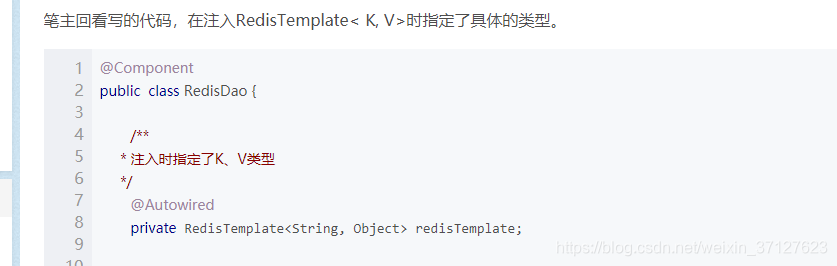
springboot 整合redis是爆出的错误,找不到RedisTemplate 配置
解决方法:
1、检查依赖是否导入
<dependency>
<groupId>org.springframework.data</groupId>
<artifactId>spring-data-redis</artifactId>
</dependency>
<dependency>
<groupId>redis.clients</groupId>
<artifactId>jedis</artifactId>
</dependency>
2.检查是否配置了属性文件
host: 127.0.01
port: 6379
password:
database: 0
如果没有配置redis会调用默认的配置
3.如果以上两步还没有解决问题
尝试把注解修改成@Resource
@Resource
private RedisTemplate<String, Object> redisTemplate;
4.如果还没有解决问题
尝试修改下pom.xml 中 springboot的版本
org.springframework.boot
spring-boot-starter-parent
1.5.17.RELEASE
以上解决方式仅供参考,如果有更好的解决方式 可以留言





















 748
748











 被折叠的 条评论
为什么被折叠?
被折叠的 条评论
为什么被折叠?








