#import "ViewController.h"
@interface ViewController ()
@end
@implementation ViewController
- (void)viewWillAppear:(BOOL)animated{
[[NSNotificationCenter defaultCenter]addObserver:self selector:@selector(keyboardDidShow) name:UIKeyboardDidShowNotification object:nil];
[[NSNotificationCenter defaultCenter]removeObserver:self name:UIKeyboardDidHideNotification object:nil];
[super viewWillAppear:<#animated#>]
}
- (void)viewWillDisappear:(BOOL)animated{
[[NSNotificationCenter defaultCenter]removeObserver:self name:UIKeyboardDidShowNotification object:nil];
[[NSNotificationCenter defaultCenter]removeObserver:self name:UIKeyboardDidHideNotification object:nil];
[super viewWillDisappear:<#animated#>]
}
- (void)keyboardDidshow:(NSNotification *)notif{
NSLog(@"键盘打开");
}
- (void)keyboardDidHide:(NSNotification *)notif{
NSLog(@"键盘关闭");
}
@end
#import "ViewController.h"
@interface ViewController ()
@property(strong,nonatomic)UISwitch *rightSwitch;
@property(strong,nonatomic)UISwitch *leftSwitch;
@property(strong,nonatomic)UISwitch *sliderValue;
@end
@implementation ViewController
- (void)viewDidLoad{
[super viewDidLoad];
CGRect screen = [[UIScreen mainScreen]bounds];
CGFloat switchScreenSpace = 39;
self.rightSwitch = [[UISwitch alloc]init];
CGRect frame = self.rightSwitch.frame;
frame.origin = CGPointMake(switchScreenSpace, 98);
self.rightSwitch.frame = frame;
self.rightSwitch.on = TRUE;
[self.rightSwitch addTarget:self action:@selector(switchValueChanged:) forControlEvents:UIControlEventValueChanged];
[self.view addSubview:self.rightSwitch];
self.leftSwitch = [[UISwitch alloc]init];
frame = self.leftSwitch.frame;
frame.origin = CGPointMake(screen.size.width-(frame.size.width+switchScreenSpace), 98);
self.leftSwitch.frame = frame;
self.leftSwitch.on = TRUE;
[self.leftSwitch addTarget:self action:@selector(switchValueChanged:) forControlEvents:UIControlEventValueChanged];
[self.view addSubview:self.leftSwitch];
}
- (void)switchValueChanged:(id)sender{
UISwitch *witchSwitch = (UISwitch *)sender;
BOOL setting = witchSwitch.isOn;
[self.leftSwitch setOn:setting animated:TRUE];
[self.rightSwitch setOn:setting animated:TRUE];
}
@end
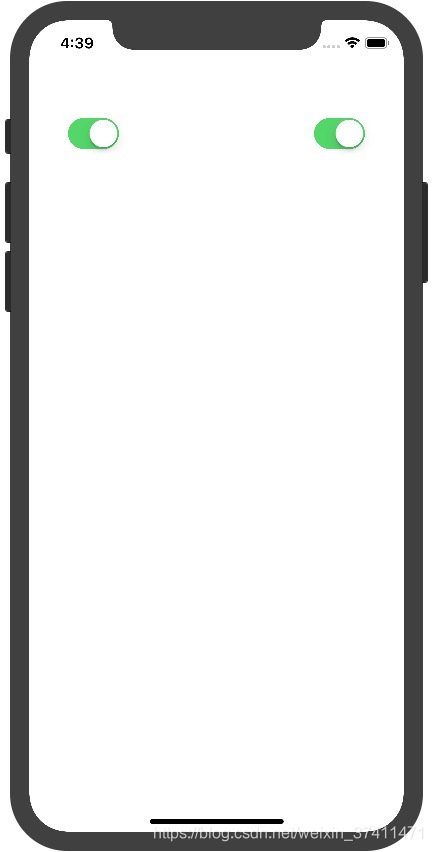
#import "ViewController.h"
@interface ViewController ()
@property(strong,nonatomic)UISwitch *rightSwitch;
@property(strong,nonatomic)UISwitch *leftSwitch;
@property(strong,nonatomic)UISwitch *sliderValue;
@end
@implementation ViewController
- (void)viewDidLoad {
[super viewDidLoad];
CGRect screen = [[UIScreen mainScreen]bounds];
CGRect frame = self.rightSwitch.frame;
NSArray* segments = @[@"Right",@"Left"];
UISegmentedControl *segmentControl = [[UISegmentedControl alloc]initWithItems:segments];
CGFloat scWidth =220;
CGFloat scHeight = 29;
CGFloat scTopView = 186;
frame = CGRectMake((screen.size.width - scWidth)/2, scTopView, scWidth, scHeight);
segmentControl.frame = frame;
[segmentControl addTarget:self action:@selector(touchDown:)forControlEvents:UIControlEventValueChanged];
[self.view addSubview:segmentControl];
}
- (void)touchDown:(id)sender {
UISegmentedControl *segmentedControl = (UISegmentedControl *)sender;
if (self.leftSwitch.hidden) {
self.rightSwitch.hidden = FALSE;
self.leftSwitch.hidden = FALSE;
}else{
self.rightSwitch.hidden = TRUE;
self.leftSwitch.hidden = TRUE;
}
}
@end

#import "ViewController.h"
@interface ViewController ()
@property(strong,nonatomic)UILabel *rightSwitch;
@property(strong,nonatomic)UILabel *leftSwitch;
@property(strong,nonatomic)UILabel *sliderValue;
@end
@implementation ViewController
- (void)viewDidLoad {
[super viewDidLoad];
CGFloat sliderWidth =300;
CGFloat sliderHeight = 31;
CGFloat sliderdTopView = 298;
CGRect screen = [[UIScreen mainScreen]bounds];
CGRect frame = self.rightSwitch.frame;
UISlider *slider=[[UISlider alloc]initWithFrame:CGRectMake((screen.size.width - sliderWidth)/2, sliderdTopView, sliderWidth, sliderHeight)];
slider.minimumValue = 0.0f;
slider.maximumValue=100.0f;
slider.value=50.00f;
[slider addTarget:self action:@selector(sliderValueChange:) forControlEvents:UIControlEventValueChanged];
[self.view addSubview:slider];
CGFloat labelSliderValueSliderSpace = 30;
UILabel* labelSliderValue = [[UILabel alloc]initWithFrame:CGRectMake(slider.frame.origin.x, slider.frame.origin.y-labelSliderValueSliderSpace, 103, 21)];
labelSliderValue.text = @"SliderValue:";
[self.view addSubview:labelSliderValue];
self.sliderValue = [[UILabel alloc]
initWithFrame:CGRectMake(labelSliderValue.frame.origin.x+120, labelSliderValue.frame.origin.y, 50, 21)];
self.sliderValue.text = @"50";
[self.view addSubview:self.sliderValue];
}
- (void)sliderValueChange:(id)sender {
UISlider *slider = (UISlider *)sender;
int progressAsInt = (int)(slider.value);
NSString *newText = [[NSString alloc]initWithFormat:@"%d",progressAsInt];
NSLog(@"滑块的值:%@",newText);
self.sliderValue.text = newText;
}
@end
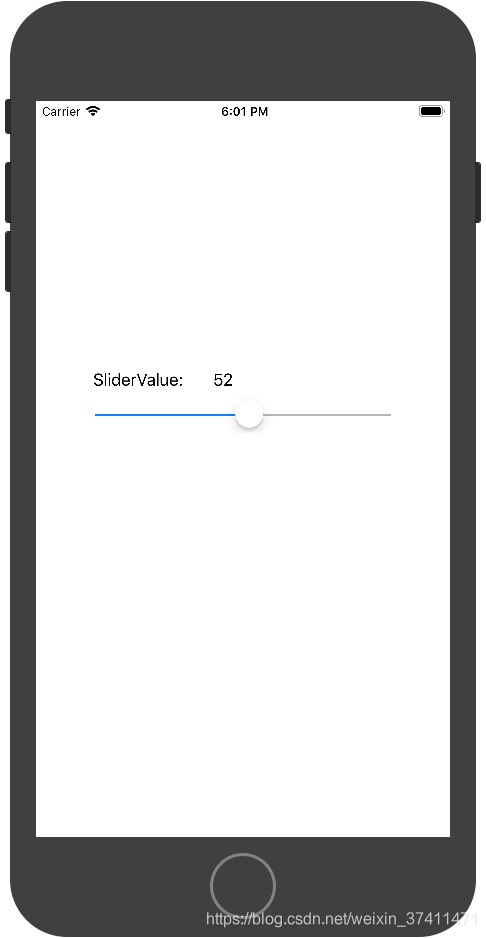
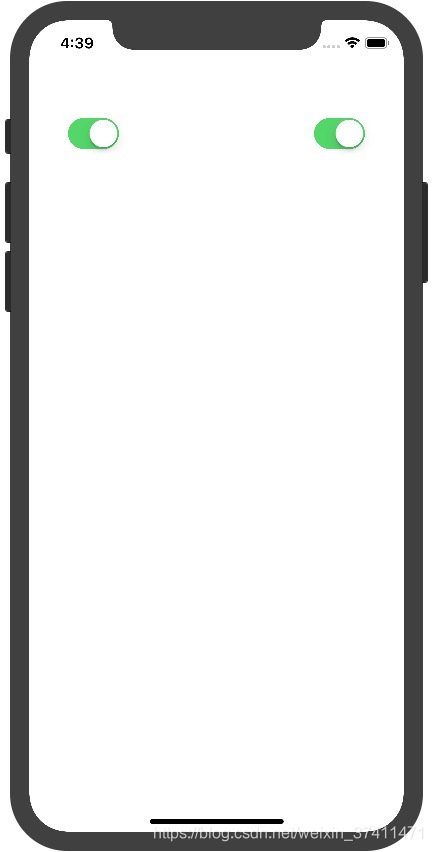

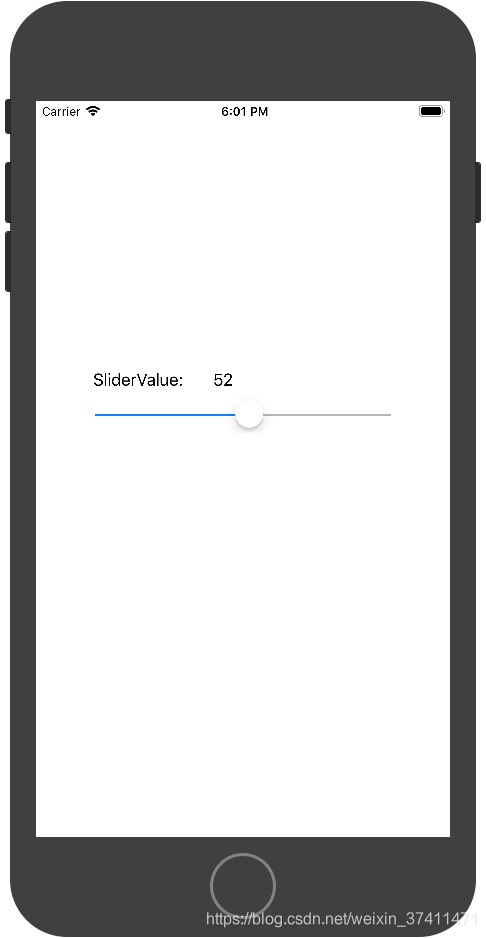






















 4万+
4万+

 被折叠的 条评论
为什么被折叠?
被折叠的 条评论
为什么被折叠?








