1.后端那边更改数据之后,必须重新请求一次接口,以获取最新的请求结果
2.单独运行一个sql语句的时候,选择起始位置,右键运行这一行数据

3.当sql脚本的某个字段是变量,必须写上注释,以便更换
4.jdbc连接不上的时候,可能是因为mysql太新了。所以一般用5.1的mysql来工作
5.访问url时候,一般要把项目名写在前面,不然无法访问成功
6.如果遇到总是无法访问的,是因为项目没有部署到tomcat的webapp里面去,需要重新创建项目
7.jdbc实现代码

接口介绍
8.啥是接口:接口是后端给前端开发人员数据的一种方式,我们测试接口是为了给前端开发人员提前检验该接口是否是通过的,改变接口报文的参数,
该接口返回的数据是否发生相应的变化并且是正确的。
接口的形式:<?xml version="1.0" encoding="utf-8"?>
<fwpackage>
<jsnr>
<fwdm>1045</fwdm>
<nsrsbh>500100201711203</nsrsbh>
<jrdm>123456</jrdm>
</jsnr>
<ywnr><![CDATA[<?xml version="1.0" encoding="UTF-8"?>
<request>
<nsrsbh>500100201711203</nsrsbh>
<sblx>0</sblx>
<kpddm>456789</kpddm>
<kpdmc>2655478793</kpdmc>
<fplxdm>004</fplxdm>
<jqbh>499098896920</jqbh>
<xhdwdz>销货单位地址</xhdwdz>
<xhdwdh>15268360666</xhdwdh>
<xhdwkhyh>销货银行开户银行</xhdwkhyh>
<xhdwyhzh>33050163724100000218</xhdwyhzh>
<wlljfs>TCP</wlljfs>
<jsxxlx>1</jsxxlx>
<sfdd>1</sfdd>
</request>]]></ywnr>
</fwpackage>
这一类的数据我们是以全局变量来初始化的,在excel表格中如果需要另外给参数复制,就在局部变量赋值,这样报文拿到的就是局部变量的值
如何判断:我们可以通过接口返回的部分数据来判断接口的正确错误:
如:rtncode=0000
rtnmsg=调用[开票终端添加]接口成功,终端成功添加!
接口的运行流程:如添加数据,运行该接口之后,真的就会在前端添加一条记录,编辑该记录其实报文和添加是一致的,我们只要拿到添加数据的唯一
标志放到编辑的发送报文中进行。
具体的使用:如我们的添加的终端的名称为小于20个字符的汉字,我们在报文中其他的参数不变,唯独改变终端名字符的大小,为空,大于0小于20,大于20,
全是字母,全是汉字,包含特殊字符,这些接口除了大于0小于20的汉字用例,其他的全是失败的,如果接口返回的数据和预期的一直,那么这个接口就是测试
通过的。
响应报文的格式:
响应报文:
<?xml version="1.0" encoding="utf-8"?>
<result>
<requestId>928688097d7d4a39ad52a59add0b58c8</requestId>
<rtncode>0000</rtncode>
<rtndata/>
<rtnmsg>调用[开票终端维护]接口成功,终端维护成功!</rtnmsg>
</result>
其他验证接口的方式;跑完一条记录之后查看页面是否发生对应接口的变化,如果发生,既是成功
接口测试代码实现
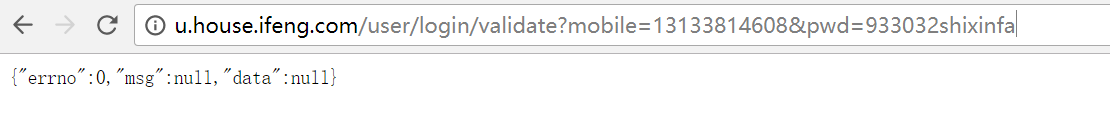 public static void appadd() {
try {
URL url = new URL(ADD_URL);
HttpURLConnection connection = (HttpURLConnection) url
.openConnection();
connection.setDoOutput(true);
connection.setDoInput(true);
connection.setRequestMethod("POST");
connection.setUseCaches(false);
connection.setInstanceFollowRedirects(true);
connection.setRequestProperty("connection", "Keep-Alive");
//connection.setRequestProperty("Content-Type", "text/plain; charset=utf-8");
connection.connect();
//POST请求
DataOutputStream out = new DataOutputStream(
connection.getOutputStream());
JSONObject obj = new JSONObject();
String message = java.net.URLEncoder.encode("哈哈哈","utf-8");
obj.element("username", "bwgf8");
obj.element("password", "a1234561");
out.writeBytes("data="+obj.toString());
System.out.println("data="+obj.toString());
out.flush();
out.close();
//读取响应
BufferedReader reader = new BufferedReader(new InputStreamReader(
connection.getInputStream()));
String lines;
StringBuffer sb = new StringBuffer("");
while ((lines = reader.readLine()) != null) {
lines = new String(lines.getBytes(), "utf-8");
sb.append(lines);
}
System.out.println(sb);
reader.close();
connection.disconnect();
} catch (MalformedURLException e) {
e.printStackTrace();
} catch (UnsupportedEncodingException e) {
e.printStackTrace();
} catch (IOException e) {
e.printStackTrace();
}
}
public static String sendPost(String url, String param,String charset) {
PrintWriter out = null;
BufferedReader in = null;
String result = "";
String line;
StringBuffer sb=new StringBuffer();
try {
URL realUrl = new URL(url);
// 打开和URL之间的连接
URLConnection conn = realUrl.openConnection();
// 设置通用的请求属性 设置请求格式
conn.setRequestProperty("contentType", charset);
conn.setRequestProperty("content-type", "application/x-www-form-urlencoded");
//设置超时时间
conn.setConnectTimeout(60);
conn.setReadTimeout(60);
// 发送POST请求必须设置如下两行
conn.setDoOutput(true);
conn.setDoInput(true);
// 获取URLConnection对象对应的输出流
out = new PrintWriter(conn.getOutputStream());
// 发送请求参数
out.print(param);
// flush输出流的缓冲
out.flush();
// 定义BufferedReader输入流来读取URL的响应 设置接收格式
in = new BufferedReader(
new InputStreamReader(conn.getInputStream(),charset));
while ((line = in.readLine()) != null) {
sb.append(line);
}
result=sb.toString();
} catch (Exception e) {
System.out.println("发送 POST请求出现异常!"+e);
e.printStackTrace();
}
//使用finally块来关闭输出流、输入流
finally{
try{
if(out!=null){
out.close();
}
if(in!=null){
in.close();
}
}
catch(IOException ex){
ex.printStackTrace();
}
}
return result;
}
public static String sendPost(String url, String param) {
PrintWriter out = null;
BufferedReader in = null;
String result = "";
try {
URL realUrl = new URL(url);
// 打开和URL之间的连接
URLConnection conn = realUrl.openConnection();
// 设置通用的请求属性
conn.setRequestProperty("accept", "*/*");
conn.setRequestProperty("connection", "Keep-Alive");
conn.setRequestProperty("user-agent",
"Mozilla/4.0 (compatible; MSIE 6.0; Windows NT 5.1;SV1)");
// 发送POST请求必须设置如下两行
conn.setDoOutput(true);
conn.setDoInput(true);
// 获取URLConnection对象对应的输出流
out = new PrintWriter(conn.getOutputStream());
// 发送请求参数
out.print(param);
// flush输出流的缓冲
out.flush();
// 定义BufferedReader输入流来读取URL的响应
in = new BufferedReader(
new InputStreamReader(conn.getInputStream()));
String line;
while ((line = in.readLine()) != null) {
result += line;
}
} catch (Exception e) {
System.out.println("发送 POST 请求出现异常!"+e);
e.printStackTrace();
}
//使用finally块来关闭输出流、输入流
finally{
try{
if(out!=null){
out.close();
}
if(in!=null){
in.close();
}
}
catch(IOException ex){
ex.printStackTrace();
}
}
return result;
}
public static void main(String[] args) {
String sr=HttpRequest.sendPost("http://u.house.ifeng.com/user/login/validate?", "mobile=13133814608&pwd=933032shixinfa");
//String sr2=HttpRequest.sendPost("https://www.baiwang.com/login/service/userRoute", "username=bwgf8&password=a123456");
System.out.println(sr);
// appadd();
}
}
restful格式的接口























 被折叠的 条评论
为什么被折叠?
被折叠的 条评论
为什么被折叠?








