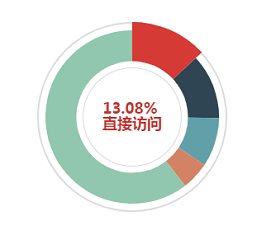
this.charts.setOption({
// tooltip: {
// trigger: 'item',
// formatter: "{a} <br/>{b}: {c} ({d}%)"
// },
// legend: {
// orient: 'vertical',
// x: 'left',
// data:['直接访问','邮件营销','联盟广告','视频广告','搜索引擎']
// },
// toolbox: {
// show : true,
// feature : {
// mark : {show: true},
// dataView : {show: true, readOnly: false},
// magicType : {
// show: true,
// type: ['pie', 'funnel'],
// option: {
// funnel: {
// x: '25%',
// width: '50%',
// funnelAlign: 'center',
// max: 1548
// }
// }
// },
// restore : {show: true},
// saveAsImage : {show: true}
// }
// },
calculable : true,
series: [
{
name: '',
type: 'pie',
selectedMode: 'single',
radius: [59, 60],
//radius: [49, 50],
hoverAnimation:false,
// for funnel
color:' #DCDCDC',
x: '50%',
y:'50%',
width: '40%',
funnelAlign: 'right',
max: 1548,
itemStyle: {
normal: {
label: {
show:false,
}
}
},
data: [{value:335, name:'总数'}]
},
{
name:'重点人员数',
type:'pie',
radius: ['45%', '70%'],
avoidLabelOverlap: true,
label: {
normal: {
show: false,
position: 'center',
formatter: '{d}%\r\n{b}'
},
emphasis: {
show: true,
textStyle: {
fontSize: '18',
fontWeight: 'bold'
},
}
},
labelLine: {
normal: {
show: false
}
},
data:[
{value:335, name:'直接访问'},
{value:310, name:'邮件营销'},
{value:234, name:'联盟广告'},
{value:135, name:'视频广告'},
{value:1548, name:'搜索引擎'}
]
// data: this.opinionData
},{
name: '',
type: 'pie',
selectedMode: 'single',
radius: [113, 115],
//radius: [93, 95],
hoverAnimation:false,
// for funnel
color:' #DCDCDC',
x: '50%',
y:'50%',
width: '40%',
funnelAlign: 'right',
max: 1548,
itemStyle: {
normal: {
label: {
show:false,
}
}
},
data: [{value:335, name:'总数'}]
},
]
});
}






















 337
337











 被折叠的 条评论
为什么被折叠?
被折叠的 条评论
为什么被折叠?








