@妖啊先生
刚装了codeblocks运行不了,显示这个东西
大概是找不到编译器 ,
解决方法,安装MINGW(以win10 64位为例)
MINGW64下载
不用安装直接直接配置环境变量,我的电脑->右键属性->高级设置->环境变量->
找到path添加 E:\CodeBlocks\MinGW64\bin(看自己文件路径)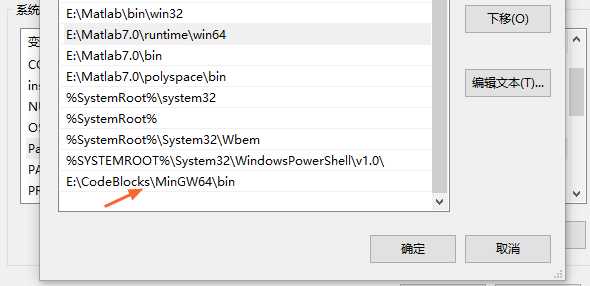
然后确定
验证是否成功添加环境 win+r 输入cmd回车,输入gcc -v回车

打开codeblocks进行设置
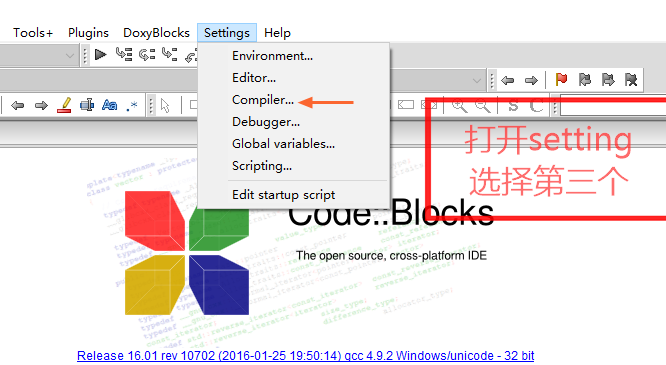
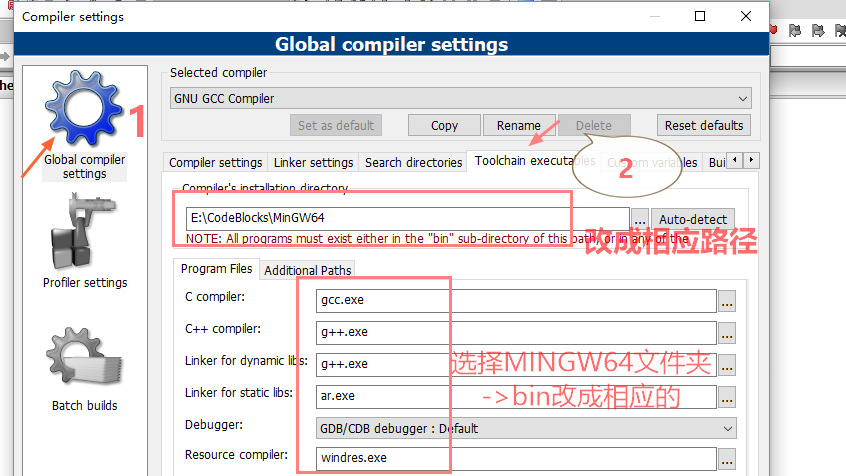
结束
"HelloWorld - Debug": The compiler's setup (GNUGCC Compiler) is invalid, so Code::Blocks cannot find/run the compiler.
Probably the toolchain path within the compiler optionsis not setup correctly?! (Do you have a compiler installed?)
Goto "Settings->Compiler...->Global compilersettings->GNU GCC Compiler->Toolchain executables" and fix thecompiler's setup.
Skipping...
Nothing to be done (all items are up-to-date).
Target uses an invalid compiler; run aborted大概是找不到编译器 ,
解决方法,安装MINGW(以win10 64位为例)
MINGW64下载
不用安装直接直接配置环境变量,我的电脑->右键属性->高级设置->环境变量->
找到path添加 E:\CodeBlocks\MinGW64\bin(看自己文件路径)
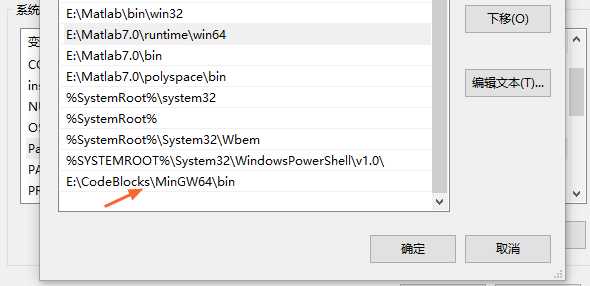
然后确定
验证是否成功添加环境 win+r 输入cmd回车,输入gcc -v回车

打开codeblocks进行设置
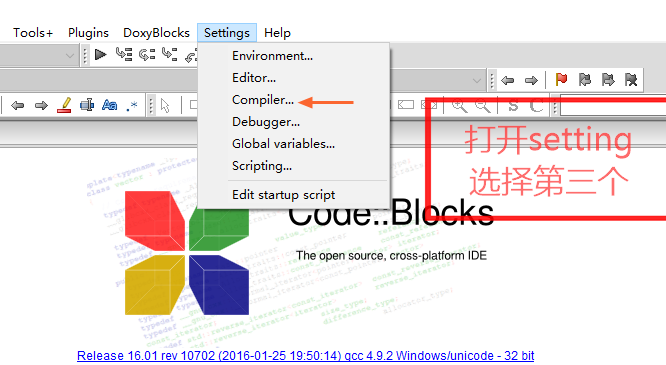
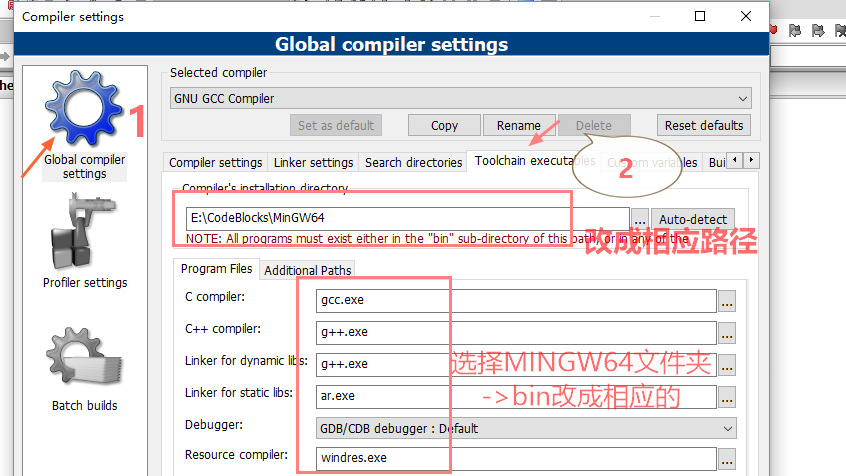
结束





 本文介绍了解决 CodeBlocks 无法找到编译器的问题,提供了安装 MINGW 并配置环境变量的方法,并指导如何在 CodeBlocks 中进行相应设置。
本文介绍了解决 CodeBlocks 无法找到编译器的问题,提供了安装 MINGW 并配置环境变量的方法,并指导如何在 CodeBlocks 中进行相应设置。


















 2万+
2万+

 被折叠的 条评论
为什么被折叠?
被折叠的 条评论
为什么被折叠?








