AttrController类添加如下接口:
@GetMapping("/base/listforspu/{spuId}")
public R baseAttrlistforspu(@PathVariable("spuId") Long spuId) {
List<ProductAttrValueEntity> entities = productAttrValueService.baseAttrlistforspu(spuId);
return R.ok().put("data", entities);
}
ProductAttrValueService类添加如下方法:
/**
* 查询spu规格
*
* @param spuId
* @return
*/
List<ProductAttrValueEntity> baseAttrlistforspu(Long spuId);
ProductAttrValueServiceImpl类添加以上方法的实现,如下:
@Override
public List<ProductAttrValueEntity> baseAttrlistforspu(Long spuId) {
List<ProductAttrValueEntity> entities = this.baseMapper.selectList(new QueryWrapper<ProductAttrValueEntity>().eq("spu_id", spuId));
return entities;
}
接着前端还需要加个规格参数的跳转路由,修改router下的index.js文件

加上attrupdate.vue的路由后,index.js文件整体如下:
/**
* 全站路由配置
*
* 建议:
* 1. 代码中路由统一使用name属性跳转(不使用path属性)
*/
import Vue from 'vue'
import Router from 'vue-router'
import http from '@/utils/httpRequest'
import { isURL } from '@/utils/validate'
import { clearLoginInfo } from '@/utils'
Vue.use(Router)
// 开发环境不使用懒加载, 因为懒加载页面太多的话会造成webpack热更新太慢, 所以只有生产环境使用懒加载
const _import = require('./import-' + process.env.NODE_ENV)
// 全局路由(无需嵌套上左右整体布局)
const globalRoutes = [
{ path: '/404', component: _import('common/404'), name: '404', meta: { title: '404未找到' } },
{ path: '/login', component: _import('common/login'), name: 'login', meta: { title: '登录' } }
]
// 主入口路由(需嵌套上左右整体布局)
const mainRoutes = {
path: '/',
component: _import('main'),
name: 'main',
redirect: { name: 'home' },
meta: { title: '主入口整体布局' },
children: [
// 通过meta对象设置路由展示方式
// 1. isTab: 是否通过tab展示内容, true: 是, false: 否
// 2. iframeUrl: 是否通过iframe嵌套展示内容, '以http[s]://开头': 是, '': 否
// 提示: 如需要通过iframe嵌套展示内容, 但不通过tab打开, 请自行创建组件使用iframe处理!
{ path: '/home', component: _import('common/home'), name: 'home', meta: { title: '首页' } },
{ path: '/theme', component: _import('common/theme'), name: 'theme', meta: { title: '主题' } },
{ path: '/demo-echarts', component: _import('demo/echarts'), name: 'demo-echarts', meta: { title: 'demo-echarts', isTab: true } },
{ path: '/demo-ueditor', component: _import('demo/ueditor'), name: 'demo-ueditor', meta: { title: 'demo-ueditor', isTab: true } },
{ path: '/prodect-attrupdate', component: _import('modules/prodect/attrupdate'), name: 'attr-update', meta: { title: '规格维护', isTab: true } }
],
beforeEnter (to, from, next) {
let token = Vue.cookie.get('token')
if (!token || !/\S/.test(token)) {
clearLoginInfo()
next({ name: 'login' })
}
next()
}
}
const router = new Router({
mode: 'hash',
scrollBehavior: () => ({ y: 0 }),
isAddDynamicMenuRoutes: false, // 是否已经添加动态(菜单)路由
routes: globalRoutes.concat(mainRoutes)
})
router.beforeEach((to, from, next) => {
// 添加动态(菜单)路由
// 1. 已经添加 or 全局路由, 直接访问
// 2. 获取菜单列表, 添加并保存本地存储
if (router.options.isAddDynamicMenuRoutes || fnCurrentRouteType(to, globalRoutes) === 'global') {
next()
} else {
http({
url: http.adornUrl('/sys/menu/nav'),
method: 'get',
params: http.adornParams()
}).then(({data}) => {
if (data && data.code === 0) {
fnAddDynamicMenuRoutes(data.menuList)
router.options.isAddDynamicMenuRoutes = true
sessionStorage.setItem('menuList', JSON.stringify(data.menuList || '[]'))
sessionStorage.setItem('permissions', JSON.stringify(data.permissions || '[]'))
next({ ...to, replace: true })
} else {
sessionStorage.setItem('menuList', '[]')
sessionStorage.setItem('permissions', '[]')
next()
}
}).catch((e) => {
console.log(`%c${e} 请求菜单列表和权限失败,跳转至登录页!!`, 'color:blue')
router.push({ name: 'login' })
})
}
})
/**
* 判断当前路由类型, global: 全局路由, main: 主入口路由
* @param {*} route 当前路由
*/
function fnCurrentRouteType (route, globalRoutes = []) {
var temp = []
for (var i = 0; i < globalRoutes.length; i++) {
if (route.path === globalRoutes[i].path) {
return 'global'
} else if (globalRoutes[i].children && globalRoutes[i].children.length >= 1) {
temp = temp.concat(globalRoutes[i].children)
}
}
return temp.length >= 1 ? fnCurrentRouteType(route, temp) : 'main'
}
/**
* 添加动态(菜单)路由
* @param {*} menuList 菜单列表
* @param {*} routes 递归创建的动态(菜单)路由
*/
function fnAddDynamicMenuRoutes (menuList = [], routes = []) {
var temp = []
for (var i = 0; i < menuList.length; i++) {
if (menuList[i].list && menuList[i].list.length >= 1) {
temp = temp.concat(menuList[i].list)
} else if (menuList[i].url && /\S/.test(menuList[i].url)) {
menuList[i].url = menuList[i].url.replace(/^\//, '')
var route = {
path: menuList[i].url.replace('/', '-'),
component: null,
name: menuList[i].url.replace('/', '-'),
meta: {
menuId: menuList[i].menuId,
title: menuList[i].name,
isDynamic: true,
isTab: true,
iframeUrl: ''
}
}
// url以http[s]://开头, 通过iframe展示
if (isURL(menuList[i].url)) {
route['path'] = `i-${menuList[i].menuId}`
route['name'] = `i-${menuList[i].menuId}`
route['meta']['iframeUrl'] = menuList[i].url
} else {
try {
route['component'] = _import(`modules/${menuList[i].url}`) || null
} catch (e) {}
}
routes.push(route)
}
}
if (temp.length >= 1) {
fnAddDynamicMenuRoutes(temp, routes)
} else {
mainRoutes.name = 'main-dynamic'
mainRoutes.children = routes
router.addRoutes([
mainRoutes,
{ path: '*', redirect: { name: '404' } }
])
sessionStorage.setItem('dynamicMenuRoutes', JSON.stringify(mainRoutes.children || '[]'))
console.log('\n')
console.log('%c!<-------------------- 动态(菜单)路由 s -------------------->', 'color:blue')
console.log(mainRoutes.children)
console.log('%c!<-------------------- 动态(菜单)路由 e -------------------->', 'color:blue')
}
}
export default router
测试效果:
打开spu管理,点击规格:

效果如下:
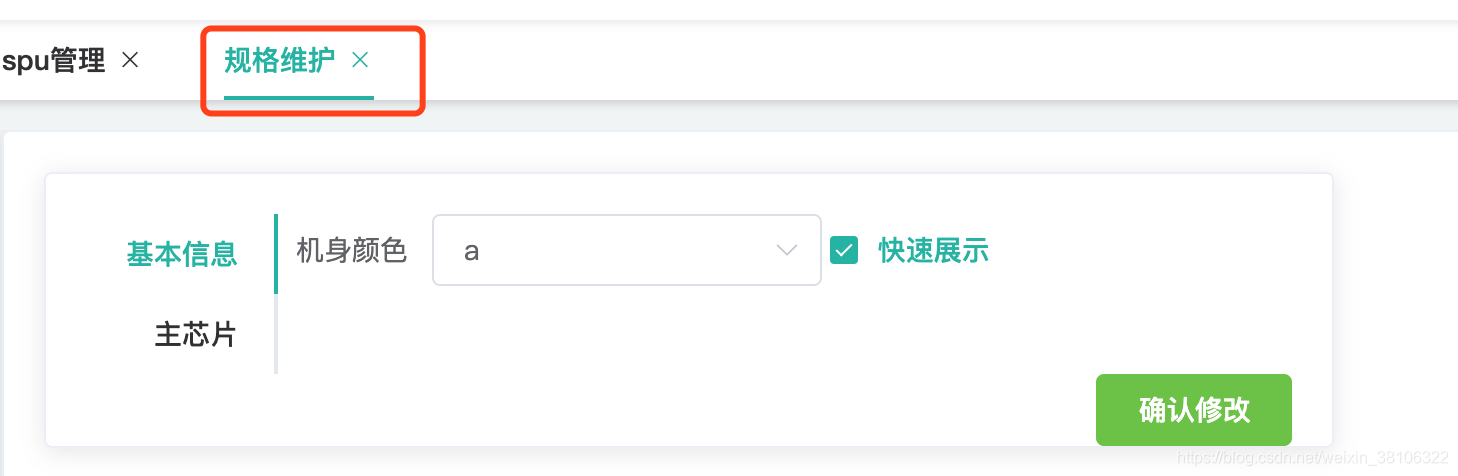
查询SPU规格功能编写完成。





















 2251
2251











 被折叠的 条评论
为什么被折叠?
被折叠的 条评论
为什么被折叠?








