<!--Excel导出-->
<dependency>
<groupId>com.alibaba</groupId>
<artifactId>easyexcel</artifactId>
<version>2.0.5</version>
</dependency>建立一个实体
package com.mengxuegu.member.entity;
import com.alibaba.excel.annotation.ExcelProperty;
public class StudentDo {
// excel 表名
@ExcelProperty("姓名")
private String name;
@ExcelProperty("学号")
private String number;
public StudentDo(String name,String number){
this.name = name;
this.number = number;
}
public String getName() {
return name;
}
public void setName(String name) {
this.name = name;
}
public String getNumber() {
return number;
}
public void setNumber(String number) {
this.number = number;
}
}
工具类
package com.mengxuegu.member.util;
import com.alibaba.excel.EasyExcel;
import com.alibaba.excel.ExcelWriter;
import com.alibaba.excel.write.metadata.WriteSheet;
import com.mengxuegu.member.entity.StudentDo;
import javax.servlet.http.HttpServletResponse;
import java.io.IOException;
import java.util.List;
/**
* 导出excel
* response 返回对象
* list excel 表中记录
* */
public class ExcelUtil {
public static void writeExcel(HttpServletResponse response, List<StudentDo> list) throws IOException {
ExcelWriter excelWriter = EasyExcel.write(response.getOutputStream()).build();
// 定义工作表对象
WriteSheet sheet = EasyExcel.writerSheet(0,"sheet").head(StudentDo.class).build();
// 往excel文件中写入数据
excelWriter.write(list,sheet);
excelWriter.finish();
}
}
控制层
package com.mengxuegu.member.controller;
import com.mengxuegu.member.entity.StudentDo;
import com.mengxuegu.member.util.ExcelUtil;
import org.springframework.stereotype.Controller;
import org.springframework.web.bind.annotation.GetMapping;
import javax.servlet.http.HttpServletResponse;
import java.io.IOException;
import java.util.ArrayList;
import java.util.List;
@Controller
public class ExcelController {
@GetMapping("/test")
public void test(HttpServletResponse response) throws IOException {
List<StudentDo> list = new ArrayList<>();
list.add(new StudentDo("小明","001"));
list.add(new StudentDo("小红","002"));
response.setContentType("application/vnd.ms.excel");
response.setHeader("Content-Disposition","attachment;filename="+ "test.xlsx");
ExcelUtil.writeExcel(response,list);
}
}
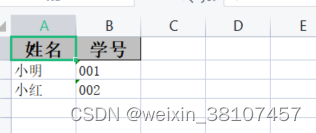
ExportController.java
package com.example.springbooteasyexcel.controller;
import com.alibaba.excel.EasyExcel;
import com.alibaba.excel.ExcelWriter;
import com.alibaba.excel.write.metadata.WriteSheet;
import com.example.springbooteasyexcel.data.Mock;
import com.example.springbooteasyexcel.sheet.CitySheet;
import com.example.springbooteasyexcel.sheet.CompanySheet;
import com.example.springbooteasyexcel.sheet.UserSheet;
import org.springframework.web.bind.annotation.RequestMapping;
import org.springframework.web.bind.annotation.RestController;
import javax.servlet.http.HttpServletResponse;
import java.io.IOException;
import java.net.URLEncoder;
@RestController
@RequestMapping("/export")
public class ExportController {
/**
* @param response
* @url <a>http://localhost:8080/export/test1</a>
* 在Excel中写入单个sheet
*/
@RequestMapping("/test1")
public void test1(HttpServletResponse response) {
//从HttpServletResponse中获取OutputStream输出流
try {
// 设置响应类型
response.setContentType("application/vnd.openxmlformats-officedocument.spreadsheetml.sheet");
// 设置编码格式
response.setCharacterEncoding("utf-8");
// 设置URLEncoder.encode 防止中文乱码
String fileName = URLEncoder.encode("用户信息表", "UTF-8").replaceAll("\\+", "%20");
// 设置响应头
response.setHeader("Content-disposition", "attachment;filename*=utf-8''" + fileName + ".xlsx");
// 写出Excel
EasyExcel.write(response.getOutputStream(), UserSheet.class).inMemory(true).sheet("用户信息表").doWrite(Mock.userList());
} catch (IOException e) {
throw new RuntimeException("数据或文件损坏,无法下载");
}
}
/**
* 在Excel中写入多个sheet
*
* @url <a>http://localhost:8080/export/test2</a>
*/
@RequestMapping("/test2")
public void test2(HttpServletResponse response) throws Exception {
// 设置响应类型
response.setContentType("application/vnd.openxmlformats-officedocument.spreadsheetml.sheet");
// 设置编码格式
response.setCharacterEncoding("utf-8");
// 设置URLEncoder.encode 防止中文乱码
String fileName = URLEncoder.encode("信息表", "UTF-8").replaceAll("\\+", "%20");
// 设置响应头
response.setHeader("Content-disposition", "attachment;filename*=utf-8''" + fileName + ".xlsx");
// 多个sheet的输出需要使用ExcelWriter类,这里想要下载成功,需要输出到OutputStream中
try (ExcelWriter excelWriter = EasyExcel.write(response.getOutputStream()).inMemory(true).build()) {
// 创建用户信息表的sheet,写入用户信息数据,1代表sheet的位置是第一个
WriteSheet userInfoSheet = EasyExcel.writerSheet(0, "用户信息表").head(UserSheet.class).build();
excelWriter.write(Mock.userList(), userInfoSheet);
// 创建城市信息表的sheet,写入城市信息数据,2代表sheet的位置是第二个
WriteSheet cityInfoSheet = EasyExcel.writerSheet(1, "城市信息表").head(CitySheet.class).build();
excelWriter.write(Mock.cityList(), cityInfoSheet);
// 创建公司信息表的sheet,写入公司信息数据,3代表sheet的位置是第三个
WriteSheet companyInfoSheet = EasyExcel.writerSheet(2, "公司信息表").head(CompanySheet.class).build();
excelWriter.write(Mock.companyList(), companyInfoSheet);
}
}
}
Mock.java
package com.example.springbooteasyexcel.data;
import com.alibaba.excel.enums.CellDataTypeEnum;
import com.alibaba.excel.metadata.data.RichTextStringData;
import com.alibaba.excel.metadata.data.WriteCellData;
import com.alibaba.excel.write.metadata.style.WriteFont;
import com.example.springbooteasyexcel.sheet.CitySheet;
import com.example.springbooteasyexcel.sheet.CompanySheet;
import com.example.springbooteasyexcel.sheet.UserSheet;
import org.apache.poi.ss.usermodel.IndexedColors;
import java.util.ArrayList;
import java.util.Calendar;
import java.util.List;
public class Mock {
public static List<UserSheet> userList() {
List<UserSheet> list = new ArrayList<>(10);
list.add(UserSheet.builder().userId(001L).userName("张三").userPhone("11112223123").userEmail("zhansan@163.com").userAddress("北京朝阳区").gender(buildCellData("男")).registerTime(Calendar.getInstance().getTime()).build());
list.add(UserSheet.builder().userId(002L).userName("李四").userPhone("11112223123").userEmail("lisi@qq.com").userAddress("南京玄武门").gender(buildCellData("女")).registerTime(Calendar.getInstance().getTime()).build());
list.add(UserSheet.builder().userId(003L).userName("王五").userPhone("11112223123").userEmail("wangwu@google.com").userAddress("杭州未来科技城").gender(buildCellData("男")).registerTime(Calendar.getInstance().getTime()).build());
list.add(UserSheet.builder().userId(004L).userName("赵六").userPhone("11112223123").userEmail("zhaoliu@baidu.com").userAddress("上海徐家汇").gender(buildCellData("女")).registerTime(Calendar.getInstance().getTime()).build());
return list;
}
private static WriteCellData<String> buildCellData(String gender) {
// 设置单个单元格多种样式
WriteCellData<String> cellData = new WriteCellData<>();
// 设置单个单元格的填充类型
cellData.setType(CellDataTypeEnum.RICH_TEXT_STRING);
RichTextStringData richTextStringData = new RichTextStringData();
cellData.setRichTextStringDataValue(richTextStringData);
richTextStringData.setTextString(gender);
WriteFont writeFont = new WriteFont();
if ("男".equalsIgnoreCase(gender)) {
//设置颜色为红色
writeFont.setColor(IndexedColors.RED.getIndex());
} else if ("女".equalsIgnoreCase(gender)) {
//设置颜色为绿色
writeFont.setColor(IndexedColors.GREEN.getIndex());
}
//应用颜色字体
richTextStringData.applyFont(writeFont);
return cellData;
}
public static List<CitySheet> cityList() {
List<CitySheet> list = new ArrayList<>(10);
list.add(CitySheet.builder().cityName("杭州市").cityDesc("杭州市一般指杭州。 杭州,简称“杭”,古称临安、钱塘,浙江省辖地级市、省会、副省级市、特大城市、国务院批复确定的浙江省经济、文化、科教中心,长江三角洲中心城市之一,环杭州湾大湾区核心城市、G60科创走廊中心城市。").build());
list.add(CitySheet.builder().cityName("合肥市").cityDesc("合肥市一般指合肥。 合肥,简称“庐”或“合”,古称庐州、庐阳、合淝,安徽省辖地级市、省会,是合肥都市圈中心城市,国务院批复确定的中国长三角城市群副中心城市,全国四大科教基地、现代制造业基地和综合交通枢纽。").build());
list.add(CitySheet.builder().cityName("武汉市").cityDesc("武汉市一般指武汉。 武汉,简称“汉”,别称江城,是湖北省省会,中部六省唯一的副省级市,超大城市,中国中部地区的中心城市,全国重要的工业基地、科教基地和综合交通枢纽,联勤保障部队机关驻地。").build());
list.add(CitySheet.builder().cityName("深圳市").cityDesc("深圳市一般指深圳。 深圳,简称“深”,别称鹏城,广东省辖地级市,是广东省副省级市,国家计划单列市,超大城市,国务院批复确定的中国经济特区、全国性经济中心城市、国际化城市、科技创新中心、区域金融中心、商贸物流中心。").build());
return list;
}
public static List<CompanySheet> companyList() {
List<CompanySheet> list = new ArrayList<>(10);
list.add(CompanySheet.builder().companyName("阿里巴巴").companyBoss("马云").companyBase("杭州市").companyDesc("阿里巴巴集团经营多项业务,另外也从关联公司的业务和服务中取得经营商业生态系统上的支援。业务和关联公司的业务包括:淘宝网、天猫、聚划算、全球速卖通、阿里巴巴国际交易市场、1688、阿里妈妈、阿里云、蚂蚁集团 [408] 、菜鸟网络等。").build());
list.add(CompanySheet.builder().companyName("字节跳动").companyBoss("张一鸣").companyBase("北京市").companyDesc("字节跳动的全球化布局始于2015年 [3] ,“技术出海”是字节跳动全球化发展的核心战略 [4] ,其旗下产品有今日头条、西瓜视频、抖音、头条百科、皮皮虾、懂车帝、悟空问答等。").build());
list.add(CompanySheet.builder().companyName("腾讯").companyBoss("马化腾").companyBase("深圳市").companyDesc("社交和通信服务QQ及微信/WeChat、社交网络平台QQ空间、腾讯游戏旗下QQ游戏平台、门户网站腾讯网、腾讯新闻客户端和网络视频服务腾讯视频等。").build());
list.add(CompanySheet.builder().companyName("百度").companyBoss("李彦宏").companyBase("北京市").companyDesc("百度(Baidu)是拥有强大互联网基础的领先AI公司。百度愿景是:成为最懂用户,并能帮助人们成长的全球顶级高科技公司。").build());
return list;
}
}
CitySheet.java
package com.example.springbooteasyexcel.sheet;
import com.alibaba.excel.annotation.ExcelProperty;
import com.alibaba.excel.annotation.write.style.ColumnWidth;
import lombok.Builder;
import lombok.Data;
@Data
@Builder
public class CitySheet {
@ExcelProperty(value = "城市名称", index = 0)
@ColumnWidth(10)
private String cityName;
@ExcelProperty(value = "城市介绍", index = 1)
@ColumnWidth(60)
private String cityDesc;
}
CompanySheet.java
package com.example.springbooteasyexcel.sheet;
import com.alibaba.excel.annotation.ExcelProperty;
import com.alibaba.excel.annotation.write.style.ColumnWidth;
import lombok.Builder;
import lombok.Data;
@Data
@Builder
public class CompanySheet {
@ExcelProperty(value = "公司名称", index = 0)
@ColumnWidth(10)
private String companyName;
@ExcelProperty(value = "公司创始人", index = 1)
@ColumnWidth(10)
private String companyBoss;
@ExcelProperty(value = "公司总基地", index = 2)
@ColumnWidth(10)
private String companyBase;
@ExcelProperty(value = "公司简介", index = 3)
@ColumnWidth(50)
private String companyDesc;
}
UserSheet.java
package com.example.springbooteasyexcel.sheet;
import com.alibaba.excel.annotation.ExcelIgnore;
import com.alibaba.excel.annotation.ExcelProperty;
import com.alibaba.excel.annotation.write.style.ColumnWidth;
import com.alibaba.excel.metadata.data.WriteCellData;
import lombok.Builder;
import lombok.Data;
import java.util.Date;
@Data
@Builder
public class UserSheet {
@ExcelProperty(value = "用户ID", index = 0)
@ColumnWidth(10)
private Long userId;
@ExcelProperty(value = "用户名称", index = 1)
@ColumnWidth(10)
private String userName;
@ExcelProperty(value = {"基本信息", "手机号码"}, index = 2)
@ColumnWidth(20)
private String userPhone;
@ExcelProperty(value = {"基本信息", "电子邮箱"}, index = 3)
@ColumnWidth(20)
private String userEmail;
@ExcelProperty(value = {"基本信息", "地址"}, index = 4)
@ColumnWidth(20)
private String userAddress;
@ExcelProperty(value = "注册时间", index = 5)
@ColumnWidth(20)
private Date registerTime;
@ExcelProperty(value = "性别,男:红色/女:绿色")
@ColumnWidth(30)
private WriteCellData<String> gender;
/**
* 忽略这个字段
*/
@ExcelIgnore
private Integer age;
}


2)@ColumnWidth主要是控制列宽
(3)@ExcelIgnore忽略不需要输出的字段






















 1万+
1万+











 被折叠的 条评论
为什么被折叠?
被折叠的 条评论
为什么被折叠?








