小程序和fetch使用百度云图片识别 失败:"image format error"、"param image not exist"
小程序使用百度云图片识别——失败
“image format error”
注意!注意!注意!
- 去掉base64字符串前面的图片信息头
data:image/jgp;base64,, - 不要进行什么
urlencode编码
当上面注意中的内容你满足一项时就会出现下图的错误:
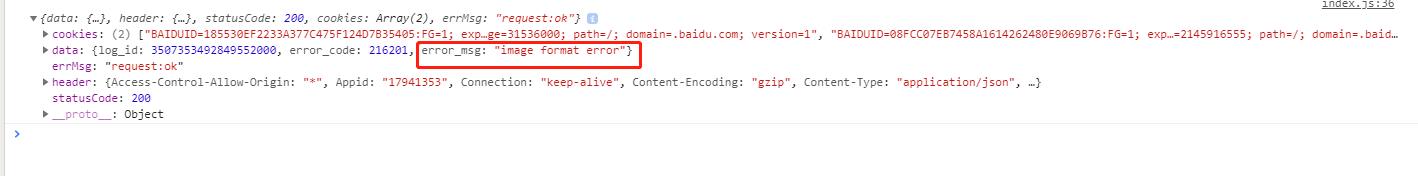
代码示例(可直接复制使用,记得修改你的access_token)
//选择图片
image_classify: function() {
let that=this;
wx.chooseImage({
success(res) {
that.urlTobase64(res.tempFilePaths[0]);
}
})
},
urlTobase64:function(url) {
wx.request({
url: url,
responseType: 'arraybuffer', //最关键的参数,设置返回的数据格式为arraybuffer
success: res => {
//把arraybuffer转成base64
let base64 = wx.arrayBufferToBase64(res.data);
// console.log(base64)
wx.request({
url: 'https://aip.baidubce.com/rest/2.0/image-classify/v1/plant?access_token=你自己的access_token',
data:{
image:base64
},
method:'post',
header: {
'Content-Type': 'application/x-www-form-urlencoded'
},
success(res) {
console.log(res)
}
})
}
})
},
代码执行结果: 
fetch使用百度云图片识别——失败
“param image not exist”
官方规定Content-Type格式为application/x-www-form-urlencoded,body传值时千万要注意!!!需要给body传一个键值对构成的字符串:例如:body:"user=哈哈&name=18",以下两种传值方式都会出现"param image not exist"。
第一种错误传值:

第二种错误传值:

以上两种传值方式执行结果:
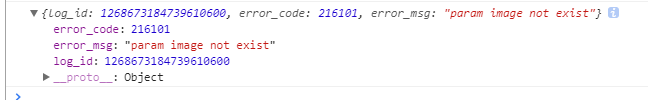
“image format error”
-
去掉base64字符串前面的图片信息头
data:image/jgp;base64,, -
根据官网要求进行
urlencode编码,使用encodeURIComponent编码,而不是encodeURI,使用encodeURI会出现"image format error"错误。encodeURI编码代码截图:

encodeURI编码出现"image format error":
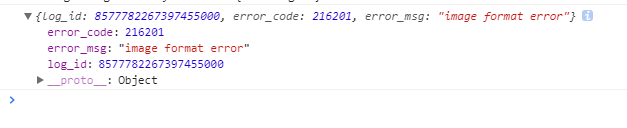
代码示例
_Classify() {
let url='https://aip.baidubce.com/rest/2.0/image-classify/v1/plant?access_token=你自己的access_token';
let options={
"method": "post",
"Content-Type": "application/x-www-form-urlencoded",
};
//ImagePicker是react-native选取图片的插件
ImagePicker.openPicker({
includeBase64: true
}).then(image => {
let img = encodeURIComponent(image.data);
options.body=`image=${img}`;
fetch(url,options)
.then((response) => response.json())
.then((responseJson) => {
console.log(responseJson)
})
}).catch(error => {});
}
代码执行结果:
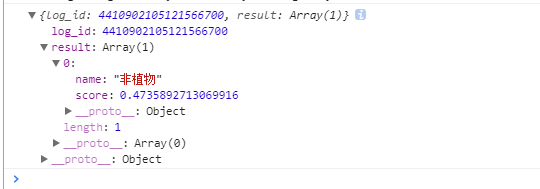
encodeURI()和encodeURIComponent()
encodeURI()和encodeURIComponent()方法可以对URI进行编码,以便发送给浏览器。有效的URI中不能包含某些字符,例如空格等。
encodeURI()
-
使用
encodeURI(URIstring); -
说明
该方法不会对ASCII字母和数字进行编码,也不会对这些ASCII标点符号进行编码:- _ . ! ~ * ' ( )。该方法的目的是对URI进行完整的编码,因此对以下在URI中具有特殊含义的ASCII标点符号,encodeURI() 函数是不会进行转义的:;/?:@&=+$,# -
测试
console.log(encodeURI("https://aip.baidubce.com")) console.log(encodeURI("https://aip.baidubce.com/rest/2.0/image-classify /v1/plant")) console.log(encodeURI(",/?:@&=+$#"))encodeURI编码测试结果:

encodeURIComponent()
-
使用
encodeURIComponent(URIstring); -
说明
该方法不会对ASCII字母和数字进行编码,也不会对这些ASCII标点符号进行编码:- _ . ! ~ * ' ( )。
其他字符(比如 :;/?:@&=+$,#这些用于分隔URI组件的标点符号),都是由一个或多个十六进制的转义序列替换的。 -
测试
console.log(encodeURI("https://aip.baidubce.com")) console.log(encodeURI("https://aip.baidubce.com/rest/2.0/image-classify /v1/plant")) console.log(encodeURI(",/?:@&=+$#"))encodeURIComponent编码测试结果:
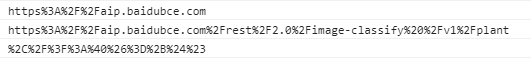






















 2399
2399











 被折叠的 条评论
为什么被折叠?
被折叠的 条评论
为什么被折叠?








