Android中有一个进度对话框,可以实现等待进度和具有具体数值进度的显示。说白了,一个是圆形进度条,一个是横向进度条。但是原生的,大家都明白,比较丑,一般不是很符合公司UI的规范。正常情况下我们都是要自己自定义一个Dialog或者使用三方的一些控件库。不过如果我们开发一些对于细节UI要求不是很高,可以使用原生控件的弹框等场景,可以考虑使用这种控件,毕竟不用引用三方,也不用自定义,使用起来自然是快捷方便的。所以今天我们介绍一下这个ProgressDialog对话框。
1.ProgressDialog相关常用方法
- setTitle:设置对话框的标题文本。
- setMessage:这是对话框的消息内容。
- setIcon:设置对话框的图标。
- setProgress:设置当前进度的数值。
- setSecondaryProgress:设置当前第二进度的数值。
- setMax:设置进度条的最大进度数值。
- setProgressStyle:设置进度条的样式。取值ProgressDialog.STYLE_SPINNER表示转圈风格(默认值),取值ProgressDialog.STYLE_HORIZONTAL表示长条风格。
- show:显示对话框。需要在各属性设置完成后调用show方法。
- isShowing:判断对话框是否正在显示。
- dismiss:关闭对话框
- 静态的show方法:简化的调用方法,一句代码就搞定进度对话框的设置与显示。可同时指定标题文字和消息内容吗,进度条样式为默认的转圈。
2.ProgressDialog网络加载等待框的简单使用示例
定义一个成员变量
private ProgressDialog progressDialog;显示对话框
progressDialog = ProgressDialog.show(this,"","正在努力加载页面");消失对话框
progressDialog.dismiss();样式如下
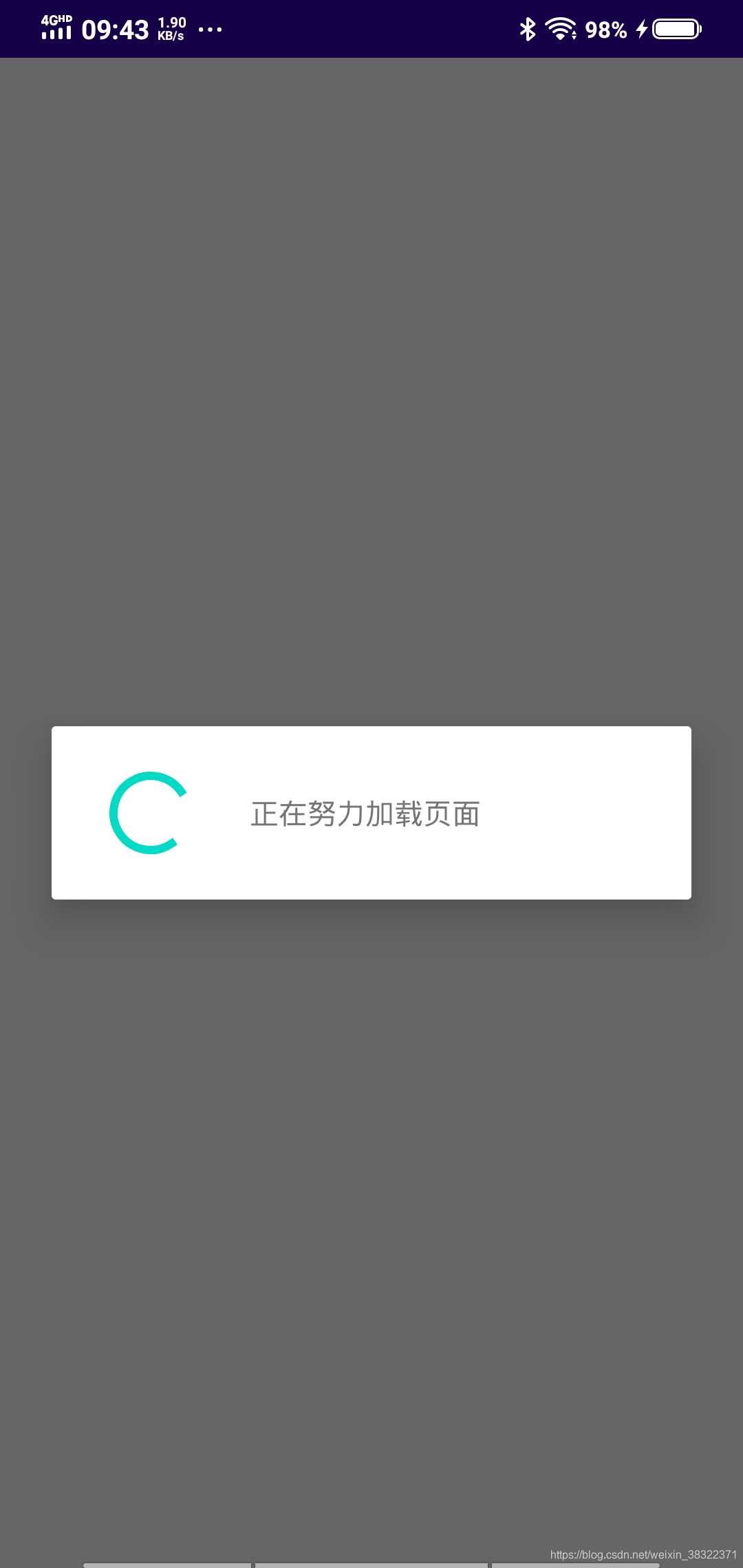
3.ProgressDialog进度对话框的简单使用示例
创建属性
private ProgressDialog progressDialog;设置相关参数
progressDialog = new ProgressDialog(this);
progressDialog.setTitle("请稍后");
progressDialog.setMessage("正在努力加载页面");
progressDialog.setMax(100);
progressDialog.setProgress(0);
progressDialog.setProgressStyle(ProgressDialog.STYLE_HORIZONTAL);
progressDialog.show();样式如下
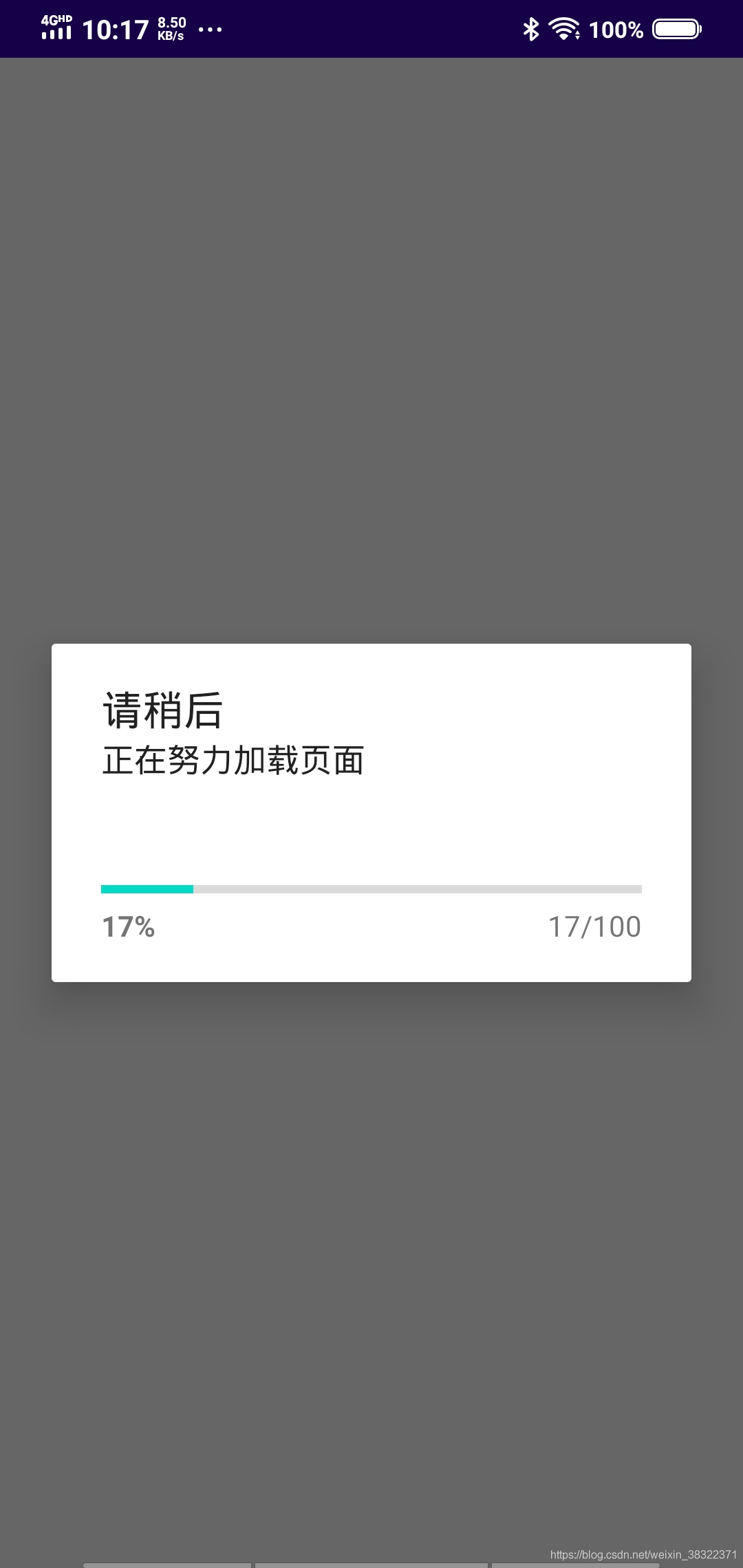
























 6万+
6万+

 被折叠的 条评论
为什么被折叠?
被折叠的 条评论
为什么被折叠?








