环境
- ubuntu 18.04
- python3.6.7
- Django 2.1
- uWSGI 2.0.17.1
- Nginx 1.14.2
准备
使用 virtualenvwrapper 创建一个环境
$ mkvirtualenv django2
安装和使用 virtualenvwrapper 参考 https://blog.csdn.net/weixin_38417098/article/details/86004118
安装 Django
1. 切换环境
adamstream@adamstream-lenovo-g505:~$ workon django2
2. 安装
(django2)adamstream@adamstream-lenovo-g505:~$ pip install django==2.1
3. 测试
查看版本
(django2) adamstream@adamstream-lenovo-g505:~$ python -m django --version
新建简单项目
(django2) adamstream@adamstream-lenovo-g505:~$ django-admin startproject mysite
(django2) adamstream@adamstream-lenovo-g505:~$ cd mysite
(django2) adamstream@adamstream-lenovo-g505:~$ python manage.py runserver 0.0.0.0:8000
-
将已经完成开发的Django项目 mysite(mysite是Django项目名)拷贝到服务器,
-
这里拷贝到了 adamstream 用户( adamstream 是服务器可登录用户名)路径下,
-
最后相对路径是
~/www/mysite,绝对路径是/home/adamstream/www/mysite -
进入以上目录,使用Django的内置服务器测试看看 mysite 项目是否运行正常。
adamstream@adamstream-lenovo-g505:~$ python manage.py runserver 127.0.0.1:8080
在浏览器内输入:http://127.0.0.1:8000,检查django是否运行正常。

安装 uWSGI
1. 下载安装
adamstream@adamstream-lenovo-g505:~$ pip3 install uwsgi
2. 测试
查看版本
adamstream@adamstream-lenovo-g505:~$ uwsgi --version
在~/www/mysite目录中创建一个测试用的Python文件foobar.py
adamstream@adamstream-lenovo-g505:~$ touch foobar.py
foobar.py
def application(env, start_response):
start_response('200 OK', [('Content-Type','text/html')])
return [b"Hello World"]
在 HTTP 端口 9090 部署
adamstream@adamstream-lenovo-g505:~$ uwsgi --http :9090 --wsgi-file foobar.py
# 参数说明
--http: 指定IP 端口
--wsgi-file: 指向具体Python文件
在浏览器内输入:http://127.0.0.1:9090,查看是否有"Hello World"输出
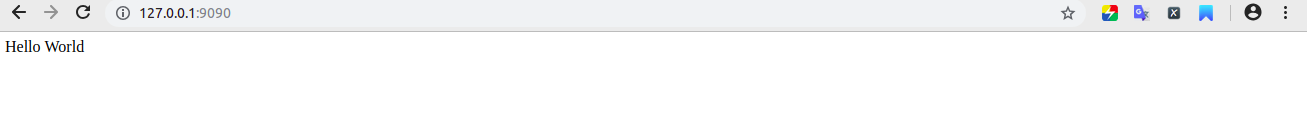
安装 Nginx
1. 安装依赖库
1. 安装 gcc 依赖库
Nginx是C语言开发,需要gcc依赖库
先检查本机是否有gcc环境
adamstream@adamstream-lenovo-g505:~$ gcc -v
如果没有gcc环境,则需要安装
adamstream@adamstream-lenovo-g505:~$ sudo apt install gcc
2. 安装 pcre 依赖库
-
PCRE(Perl Compatible Regular Expressions) 是一个Perl库,包括 perl 兼容的正则表达式库。
-
nginx 的 http 模块使用 pcre 来解析正则表达式,所以需要在 linux 上安装 pcre 库。
-
pcre-devel 是使用 pcre 开发的一个二次开发库。
adamstream@adamstream-lenovo-g505:~$ sudo apt install libpcre3 libpcre3-dev
查看pcre版本
adamstream@adamstream-lenovo-g505:~$ pcre-config --version
3.安装 zlib 依赖库
- zlib 库提供了很多种压缩和解压缩的方式。
- nginx 使用 zlib 对 http 包的内容进行 gzip 。
adamstream@adamstream-lenovo-g505:~$ sudo apt install zlib1g-dev
4.安装 ssl 依赖库
-
OpenSSL 是一个强大的安全套接字层密码库,囊括主要的密码算法、常用的密钥和证书封装管理功能及 SSL 协议,并提供丰富的应用程序供测试或其它目的使用。
-
nginx 不仅支持 http 协议,还支持 https(即在ssl协议上传输http),所以需要安装 OpenSSL 库。
adamstream@adamstream-lenovo-g505:~$ sudo apt install openssl
2. 安装Nginx
1. 下载Nginx最新版本
http://nginx.org/en/download.html

图中左边的Linux版本的tar.gz包,右边为Windows版本
2.下载到本地后解压
adamstream@adamstream-lenovo-g505:~/下载$ tar -zxvf nginx-1.14.2.tar.gz
3. 进入解压目录
adamstream@adamstream-lenovo-g505:~/下载$ cd nginx-1.14.2
4. 配置
不需要去配置相关东西,默认就可以了,默认会安装在 /usr/local/nginx
adamstream@adamstream-lenovo-g505:~/下载/nginx-1.14.2$ ./configure
5. 编译
adamstream@adamstream-lenovo-g505:~/下载/nginx-1.14.2$ make
6. 安装
adamstream@adamstream-lenovo-g505:~/下载/nginx-1.14.2$ make install
7. 启动服务
查找安装路径
adamstream@adamstream-lenovo-g505:~$ whereis nginx
启动服务
adamstream@adamstream-lenovo-g505:~$ cd /usr/local/nginx/sbin
adamstream@adamstream-lenovo-g505:~/usr/local/nginx/sbin$ sudo ./nginx
查看Nginx进程
adamstream@adamstream-lenovo-g505:~/usr/local/nginx/sbin$ ps -ef|grep nginx
在浏览器内输入:http://localhost:8080,检查 Nginx 是否运行正常

*8. 将nginx添加到环境变量中(还是不要配置好)
adamstream@adamstream-lenovo-g505:~$ sudo vim /etc/profile
profile最后添加语句
export PATH="$PATH:/usr/local/nginx/sbin"
读取配置
adamstream@adamstream-lenovo-g505:~$ source /etc/profile
测试启动
adamstream@adamstream-lenovo-g505:~$ nginx
2019/01/26 23:50:01 [warn] 13601#0: the "user" directive makes sense only if the master process runs with super-user privileges, ignored in /usr/local/nginx/conf/nginx.conf:2
2019/01/26 23:50:01 [emerg] 13601#0: open() "/usr/local/nginx/logs/nginx_error.log" failed (13: Permission denied)
无法启动,原因是nginx中大部分的文件只有root用户才能写入,所以配置是无法起效的
9. Nginx常见命令
adamstream@adamstream-lenovo-g505:~$ nginx # 启动 Nginx
adamstream@adamstream-lenovo-g505:~$ nginx -s stop # 停止 Nginx,待nginx进程处理任务完毕进行停止
adamstream@adamstream-lenovo-g505:~$ nginx -s quit # 停止 Nginx,先查出nginx进程id再使用kill命令强制杀掉进程
adamstream@adamstream-lenovo-g505:~$ nginx -s reload # 重新载入配置文件
adamstream@adamstream-lenovo-g505:~$ nginx -s reopen # 重启 Nginx
# -s 都是采用向 Nginx 发送信号的方式
10. 配置
创建 Nginx 运行的用户
adamstream@adamstream-lenovo-g505:~$ /usr/sbin/groupadd www
adamstream@adamstream-lenovo-g505:~$ /usr/sbin/useradd -g www www
配置 nginx.conf (/usr/local/nginx/conf/nginx.conf)
user www www;
# 设置值和CPU核心数量一致
worker_processes 4;
#error_log logs/error.log;
#error_log logs/error.log notice;
#error_log logs/error.log info;
# 日志位置和日志级别
error_log /usr/local/nginx/logs/nginx_error.log crit;
#pid logs/nginx.pid;
# 指定此进程可以打开的最大文件描述符的值
worker_rlimit_nofile 65535;
events {
# worker_connections 1024;
use epoll;
worker_connections 65535;
}
http {
include mime.types;
default_type application/octet-stream;
log_format main '$remote_addr - $remote_user [$time_local] "$request" '
'$status $body_bytes_sent "$http_referer" '
'"$http_user_agent" "$http_x_forwarded_for"';
#access_log logs/access.log main;
client_header_buffer_size 32k;
client_max_body_size 8m;
large_client_header_buffers 4 32k;
server_names_hash_bucket_size 128;
sendfile on;
tcp_nopush on;
tcp_nodelay on;
#keepalive_timeout 0;
keepalive_timeout 65;
fastcgi_buffers 4 64k;
fastcgi_buffer_size 64k;
fastcgi_busy_buffers_size 128k;
fastcgi_connect_timeout 300;
fastcgi_read_timeout 300;
fastcgi_send_timeout 300;
gzip on;
gzip_buffers 4 16k;
gzip_comp_level 2;
gzip_http_version 1.0;
gzip_min_length 1k;
gzip_types text/plain application/x-javascript text/css application/xml;
gzip_vary on;
# server 虚拟主机的配置
server {
listen 80; # 监听端口
server_name localhost; # 域名
index index.html index.htm index.php;
root /usr/local/nginx/html; # 站点目录
#charset koi8-r;
#access_log logs/host.access.log main;
access_log off;
location / {
root html;
index index.html index.htm;
include uwsgi_params;
uwsgi_pass 192.168.31.93:8080; //必须和uwsgi中的设置一致
uwsgi_param UWSGI_SCRIPT mysite.wsgi; //入口文件,即wsgi.py相对于项目根目录的位置,“.”相当于一层目录
uwsgi_param UWSGI_CHDIR ~/mysite; //项目根目录
index index.html index.htm;
client_max_body_size 35m;
}
#error_page 404 /404.html;
# redirect server error pages to the static page /50x.html
#
error_page 500 502 503 504 /50x.html;
location = /50x.html {
root html;
}
location ~ .*\.(php|php5)?$ {
fastcgi_pass 127.0.0.1:9000;
fastcgi_index index.php;
include fastcgi.conf;
}
location ~ .*\.(gif|jpg|jpeg|png|bmp|swf|ico)$ {
expires 30d;
}
location ~ .*\.(js|css)?$ {
expires 15d;
}
# proxy the PHP scripts to Apache listening on 127.0.0.1:80
#
#location ~ \.php$ {
# proxy_pass http://127.0.0.1;
#}
# pass the PHP scripts to FastCGI server listening on 127.0.0.1:9000
#
#location ~ \.php$ {
# root html;
# fastcgi_pass 127.0.0.1:9000;
# fastcgi_index index.php;
# fastcgi_param SCRIPT_FILENAME /scripts$fastcgi_script_name;
# include fastcgi_params;
#}
# deny access to .htaccess files, if Apache's document root
# concurs with nginx's one
#
#location ~ /\.ht {
# deny all;
#}
}
# another virtual host using mix of IP-, name-, and port-based configuration
#
#server {
# listen 8000;
# listen somename:8080;
# server_name somename alias another.alias;
# location / {
# root html;
# index index.html index.htm;
# }
#}
# HTTPS server
#
#server {
# listen 443 ssl;
# server_name localhost;
# ssl_certificate cert.pem;
# ssl_certificate_key cert.key;
# ssl_session_cache shared:SSL:1m;
# ssl_session_timeout 5m;
# ssl_ciphers HIGH:!aNULL:!MD5;
# ssl_prefer_server_ciphers on;
# location / {
# root html;
# index index.html index.htm;
# }
#}
}
基于 uWSGI + Django 的实现
1. uWSGI 命令启动 Django
1. 进入项目
adamstream@adamstream-lenovo-g505:~$ cd wwww/mysite
# db.sqlite3
# manage.py
# mysite
# polls
# static
2. 启动项目
- 这里依然使用HTTP协议,
- 指向Django项目的
--file或--module参数, - 参数的值
mysite.wsgi指向~/www/mysite/mysite/wsgi.py模块, - 如果正常可以在浏览器http://192.168.31.93:8080端口打开了项目
adamstream@adamstream-lenovo-g505:~/wwww/mysite$ uwsgi --http 192.168.31.93:8080 --file mysite/wsgi.py --static-map=/static=static
或
adamstream@adamstream-lenovo-g505:~/wwww/mysite$ uwsgi --http 192.168.31.93:8080 --module mysite.wsgi --static-map=/static=static

# 参数说明
--http: 指定IP 端口
# mysite/wsgi.py文件里有一个反射,如果你在调用他的时候没有指定,Web Server就使用默认的
--file: 文件形式调用
--module: 模块形式调用
--static: 做一个映射,指定静态文件
2. uWSGI 配置文件启动 Django
- 对于uWSGI服务器的配置,
uwsgi命令加上很多--http,--file,--static等参数非常麻烦 - 可以写成配置文件的方式
1. 创建配置文件
在~/www/script(django项目同级目录创建script目录)中创建一个配置文件uwsgi.ini,用于存放配置脚本
adamstream@adamstream-lenovo-g505:~$ cd ~/www
adamstream@adamstream-lenovo-g505:~/www$ mkdir script
adamstream@adamstream-lenovo-g505:~/www/script$ cd script
adamstream@adamstream-lenovo-g505:~/www/script$ touch uwsgi.ini
uwsgi.ini
# uwsig使用配置文件启动
[uwsgi]
# 指定虚拟环境
virtualenv=/home/adamstream/.virtualenvs/django2
# 项目目录
chdir=/home/adamstream/www/mysite
# 指定项目的application
module=mysite.wsgi:application
# 指定sock的文件路径,sock是套接字文件
socket=/home/adamstream/www/script/uwsgi.sock
# 进程个数
workers=4
pidfile=/home/adamstream/www/script/uwsgi.pid
# 指定IP端口
http=192.168.31.93:8080
# 指定静态文件
static-map=/static=/home/adamstream/www/mysite/static
# 启动uwsgi的用户名和用户组
uid=root
gid=root
# 启用主进程
master=true
# 自动移除unix Socket和pid文件当服务停止的时候
vacuum=true
# 序列化接受的内容,如果可能的话
thunder-lock=true
# 启用线程
enable-threads=true
# 设置自中断时间
harakiri=30
# 设置缓冲
post-buffering=4096
# 设置日志目录
daemonize=/home/adamstream/www/script/uwsgi.log
2. 启动项目
adamstream@adamstream-lenovo-g505:~$ uwsgi --ini ~/www/script/uwsgi.ini

Django + Uwsgi + Nginx
1. 更改wsgi.ini
~/www/script/wsgi.ini
# uwsig使用配置文件启动
[uwsgi]
# 指定虚拟环境
#virtualenv=/home/adamstream/.virtualenvs/django2
# 项目目录
chdir=/home/adamstream/www/mysite
# 指定项目的application
module=mysite.wsgi:application
# 指定sock的文件路径
#socket=192.168.31.93:8080
socket=/home/adamstream/www/script/uwsgi.sock
###########################################################
# http参数用于以上测试,而与Nginx交互需要使用socket参数,
# 即使用TCP协议,WSGI和uwsgi协议都在TCP协议之上。
# socket参数也可以配置为网络地址,如socket=192.168.31.93:8080,
# 但如果Nginx和uWSGI同在一个服务器上,可以使用socket文件的形式。
###########################################################
# 动态配置socket文件的权限,因为socket文件会在每次uWSGI启动时被重新创建
chmod-socket=664
stats=192.168.31.93:9090
# 进程个数
workers=4
pidfile=/home/adamstream/www/script/uwsgi.pid
# 指定IP端口
#http=192.168.31.93:8080
# 指定静态文件
static-map=/static=/home/adamstream/www/mysite/static
# 启动uwsgi的用户名和用户组
uid=root
gid=root
# 启用主进程
master=true
# 自动移除unix Socket和pid文件当服务停止的时候
vacuum=true
# 序列化接受的内容,如果可能的话
thunder-lock=true
# 启用线程
enable-threads=true
# 设置自中断时间
harakiri=30
# 设置缓冲
post-buffering=4096
# 设置日志目录
daemonize=/home/adamstream/www/script/uwsgi.log
注意:/home/adamstream/www/script/uwsgi.sock文件新创建的用户www,无法写入,需要改变文件权限
# uwsgi.sock文件属性
# srw-rw-r-- 1 adamstream adamstream 0 1月 25 17:05 uwsgi.sock=
adamstream@adamstream-lenovo-g505:~/www/scrip$ sudo chmod o+w uwsgi.sock
但这个操作只是在当前终端上起效,关闭此终端或重新登陆后,就要再执行此次操作。
2. 更改nginx.conf
usr/local/nginx/conf/nginx.conf
...
http {
...
# server 虚拟主机的配置
server {
listen 80; # 监听端口
server_name "192.168.31.93"; # 域名
index index.html index.htm index.php;
#root /usr/local/nginx/html; # 站点目录
charset utf-8;
gzip_types text/plain application/x-javascript text/css text/javascript application/x-httpd-php application/json text/json image/jpeg image/gif image/png application/octet-stream; # 支持压缩的类型
#access_log logs/host.access.log main;
access_log off;
# 指定项目路径 uWSGI
# location 相当于 Django 的 url(r'^admin/', admin.site.urls)
location / {
include uwsgi_params; # 导入一个 Nginx 模块,用来和 uWSGI 进行通讯
uwsgi_connect_timeout 30; # 设置连接 uWSGI 的超时时间
uwsgi_pass unix:///home/adamstream/www/script/uwsgi.sock; # 指定 uWSGI 的 sock 文件,所有动态请求就会直接丢给他
#uwsgi_pass 192.168.31.93:8080;
#uwsgi_param UWSGI_SCRIPT mysite.wsgi;
#uwsgi_param UWSGI_CHDIR /home/adamstream/www/mysite;
#index index.html index.htm;
#client_max_body_size 35m;
}
...
}
}
3. 开始测试
1. 首先启动uWSGI
adamstream@adamstream-lenovo-g505:~$ uwsgi --ini ~/www/script/uwsgi.ini
[uWSGI] getting INI configuration from /home/adamstream/www/script/uwsgi.ini
[uwsgi-static] added mapping for /static => /home/adamstream/www/mysite/static
2. 然后启动Nginx
adamstream@adamstream-lenovo-g505:~$ sudo /usr/local/nginx/sbin/nginx
3. 访问网站
在浏览器输入http://192.168.31:93























 3323
3323











 被折叠的 条评论
为什么被折叠?
被折叠的 条评论
为什么被折叠?








