hyperf2.2文档地址 链接: https://hyperf.wiki/2.2/#/
composer文档 链接: https://wiki.swoole.com/
腾讯cos对象存储文档 链接: https://cloud.tencent.com/document/product/436/12266#composer
hyperf框架文件系统+腾讯cos使用
- 文件系统组件集成了 PHP 生态中大名鼎鼎的 League\Flysystem,安装:
composer require hyperf/filesystem
- 安装腾讯云对应适配器,结合Flysystem v2.0 版本
composer require "overtrue/flysystem-cos:^4.0"
- 安装完成后执行下面,生成config/autoload/file.php文件配置信息
php bin/hyperf.php vendor:publish hyperf/filesystem
- 功能代码
<?php
declare(strict_types=1);
namespace App\Controller;
use Hyperf\Utils\Str;
use App\Constants\ResponseCode;
use Hyperf\HttpServer\Contract\RequestInterface;
class IndexController
{
public function example(RequestInterface $request,\Hyperf\Filesystem\FilesystemFactory $factory)
{
$file = $request->file('file');
$allowedArr = ['jpg', 'png', 'jpeg', 'gif', 'bmp', 'ico'];
$ext = strtolower($file->getExtension());
if (!in_array($ext, $allowedArr)) {
return [
'code' => ResponseCode::CODE_ERROR,
'msg' => '上传格式不允许',
];
}
$filePathUrl = 'uploads/' . date('Ymd') . '/' . Str::random(16) . '.' . $ext;
try {
$stream = fopen($file->getRealPath(), 'rb');
$cos = $factory->get('cos');
$cos->writeStream($filePathUrl, $stream);
fclose($stream);
if ($file->getRealPath()) {
@unlink($file->getRealPath());
}
return [
'code' => ResponseCode::CODE_SUCCESS,
'msg' => '上传成功',
'data' => [
'img_origin_url' => config('tx_cos_file_url') . $filePathUrl,
]
];
} catch (\Exception $e) {
return [
'code' => ResponseCode::CODE_ERROR,
'msg' => '上传失败',
'data' => $e->getMessage()
];
}
}
}
- 重启hyperf,运行
注意:此时swoole没有安装curl,上传大文件会报这个错误
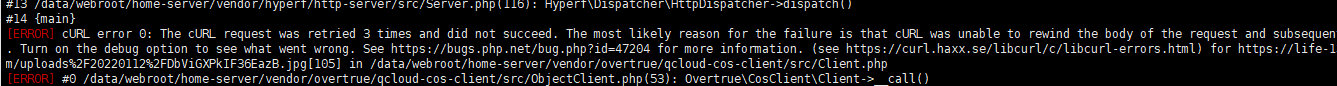
查看swoole已安装的信息,没有curl会显示下图
php --ri swoole

解决:安装swoole新版本,在加 --enable-swoole-curl 参数编译安装即可,步骤如下:
# 下载swoole对应的版本
wget https://pecl.php.net/get/swoole-4.7.1.tgz
# 解压
tar zxvf swoole-4.7.1.tgz
# cd目录,解压后的 swoole 源码是没有 configure 文件的,这时我们就需要使用 PHP 的 phpize 工具去为 swoole 生成 configure 文件
cd swoole-4.7.1
phpize
# 查找php-config地址
find / -name php-config # /usr/local/php/bin/php-config
# 创建编译文件,第一个--with是php-config的安装路径,第二个enable是开启功能
./configure --with-php-config=/usr/local/php/bin/php-config --enable-swoole-curl
# 编译swoole
make clean && make && make instal
此时查看当前扩展,curl-native安装成功,再次运行程序,可以上传大文件啦~
php --ri swoole

查看当前composer版本:php --ri swoole | grep Version
腾讯cos sdk使用
- 安装sdk,composer.json中添加
{
"require": {
"qcloud/cos-sdk-v5": ">=2.0"
}
}
- 删除vendor文件,运行
composer install,生成qcloud文件夹

- 代码编写
/**
* 上传图片--sdk
* @RequestMapping(path="upload_img_sdk", methods="post")
* @param RequestInterface $request
* @param FileUploadHandler $uploadHandler
* @return array
*/
public function upload_img_sdk(RequestInterface $request)
{
$file = $request->file('file');
$allowedArr = ['jpg', 'png', 'jpeg', 'gif', 'bmp', 'ico'];
$ext = strtolower($file->getExtension());
if (!in_array($ext, $allowedArr)) {
return [
'code' => ResponseCode::CODE_ERROR,
'msg' => '上传格式不允许',
];
}
$filePathUrl = 'uploads/' . date('Ymd') . '/' . Str::random(16) . '.' . $ext;
// 配置
$appId = env('TC_APPID', null);
$bucket = env('TC_COS_BUCKET', null);
$region = env('TC_COS_REGION', null);
$secretId = env('TC_SECRET_ID', null);
$secretKey = env('TC_SECRET_KEY', null);
$cosClient = new qclient([
'region' => $region,
'credentials' => array(
'secretId' => $secretId,
'secretKey' => $secretKey,
)
]);
try {
$result = $cosClient->putObject([
'Bucket' => $bucket . '-' . $appId, //格式:BucketName-APPID
'Key' => $filePathUrl,
'Body' => fopen($file->getRealPath(), 'rb'),
]);
// 请求成功
// 删除本地文件
if ($file->getRealPath()) {
@unlink($file->getRealPath());
}
// print_r($result);
return [
'code' => ResponseCode::CODE_SUCCESS,
'msg' => '上传成功',
'data' => [
'img_origin_url' => $result['Location'],
]
];
} catch (\Exception $e) {
return [
'code' => ResponseCode::CODE_ERROR,
'msg' => '上传失败',
'data' => $e->getMessage()
];
}
}
- 运行
可能会报这个错误:
PHP Notice: Object of class Swoole\Curl\Handler could not be converted to int in /Users/qiutangfeng/www/cloudmarket-hyperf/vendor/ezimuel/ringphp/src/Client/CurlHandler.php on line 109
Notice: Object of class Swoole\Curl\Handler could not be converted to int in /Users/qiutangfeng/www/cloudmarket-hyperf/vendor/ezimuel/ringphp/src/Client/CurlHandler.php on line 109
解决:升级swoole,开启curl-native,更新步骤如上

























 1354
1354











 被折叠的 条评论
为什么被折叠?
被折叠的 条评论
为什么被折叠?








