<html>
<meta charset="utf-8" />
<script src="tiff.js"></script>
<script>
var xhr = new XMLHttpRequest();
xhr.responseType = 'arraybuffer';
xhr.open('GET', "http://localhost/1_2.tif");
xhr.onload = function(e){
Tiff.initialize({ TOTAL_MEMORY :100*1024*1024 });
var tiff = new Tiff({buffer: xhr.response});
//输出tiff文件数量
var canvasList = [];
var buttons = [];
var countDirectory = tiff.countDirectory();
for(let i = 0;i < countDirectory;i++){
tiff.setDirectory(i);
var canvas = tiff.toCanvas();
canvasList.push(canvas);
let button = document.createElement("INPUT");
button.type = "button";
button.value = "第"+(i + 1)+"页";
button.style.cssText = "margin-left:"+i * 10 +"px;";
button.addEventListener("click",(function(n){
return function(){
for(let i = 0;i < buttons.length;i++){
buttons[i].style.fontWeight = "normal";
}
buttons[n].style.fontWeight = "bold";
var tiffcontainer = document.getElementById("tiffcontainer");
tiffcontainer.innerHTML = '';
var canvas = canvasList[n];
canvas.style.width = tiffcontainer.clientWidth;
canvas.style.height = tiffcontainer.clientHeight;
tiffcontainer.append(canvas);
}
})(i));
document.getElementById("buttons").append(button);
buttons.push(button);
}
buttons[0].click();
};
xhr.send();
</script>
<body>
前端预览tif文件测试
<div id="buttons">
</div>
<div style="width:800px;height:500px;border:1px solid silver;margin-top:10px;" id="tiffcontainer">
</div>
</body>
</html>
tiff.js下载: git clone https://github.com/seikichi/tiff.js.git
如果不加 Tiff.initialize({ TOTAL_MEMORY :100*1024*1024 }); 控制台会报错 offset is out of bounds
效果如下
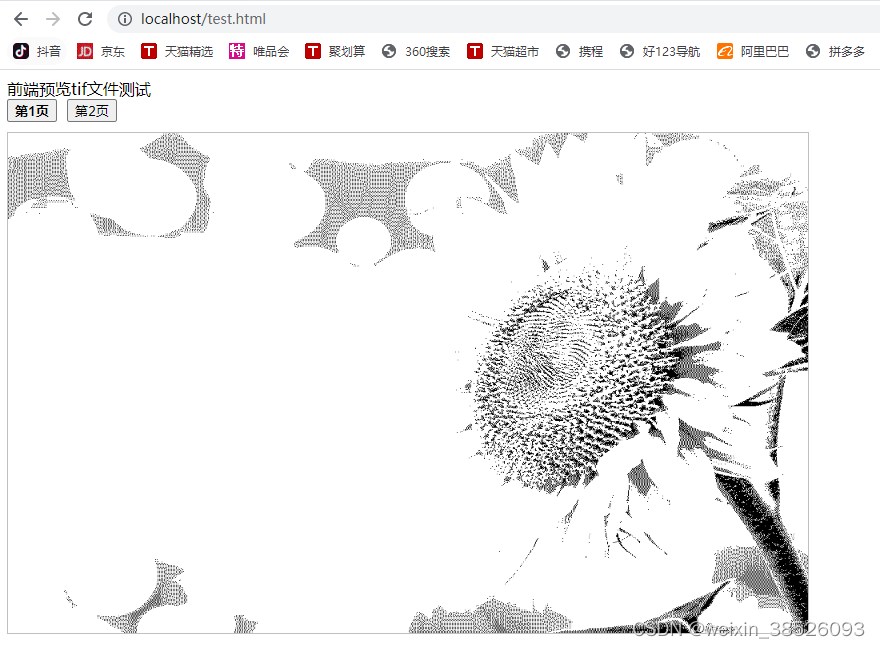

























 9105
9105











 被折叠的 条评论
为什么被折叠?
被折叠的 条评论
为什么被折叠?










