静下心来,写下人生的第一篇博客。
(小序:文笔不好,基础Demo,大神请略过哈~~)
之前习惯用了eclipse,最近转到IDEA后,给我最大的差别就是:
eclipse有workspace的概念,而IDEA最顶层是project;这就导致了eclipse可以在同一窗口打开多个project,而IDEA只能打开一个project。后来学习找到可以通过新建一个空project的maven项目,然后添加多个Modules来实现同时打开多个project。闲话不多说,写个小Demo记录一下:
一、开发环境:
- IDEA;
- JDK1.8
- Maven-3.3.9
- SpringBoot-1.4.1
二、项目目录截图:
三、项目创建步骤:
(1)创建一个maven的project项目,File -> New -> Project,选择创建maven;名称命名为:SpringBootMutil,因为该项目只是作为聚合项目的父项目,所以删除src文件,保留pom.xml即可,并将打包方式改成pom。
(2)右键父项目名,New -> Module,依次创建各个子Module,方便识别,名称命名为SpringBootMutil-*的形式,打包方式为jar包。
(3)在父项目中添加依赖的版本信息,以及公共依赖等,最后的父pom文件:
父pom.xml
<?xml version="1.0" encoding="UTF-8"?> <project xmlns="http://maven.apache.org/POM/4.0.0" xmlns:xsi="http://www.w3.org/2001/XMLSchema-instance" xsi:schemaLocation="http://maven.apache.org/POM/4.0.0 http://maven.apache.org/xsd/maven-4.0.0.xsd"> <modelVersion>4.0.0</modelVersion> <groupId>com.lzz</groupId> <artifactId>SpringBootMutil</artifactId> <version>1.0-SNAPSHOT</version> <!--打包方式为pom --> <packaging>pom</packaging> <modules> <module>SpringBootMutil-Service</module> <module>SpringBootMutil-Mapper</module> <module>SpringBootMutil-Domain</module> <module>SpringBootMutil-Common</module> <module>SpringBootMutil-Controller</module> </modules> <parent> <groupId>org.springframework.boot</groupId> <artifactId>spring-boot-starter-parent</artifactId> <version>1.4.1.RELEASE</version> <relativePath/> <!-- lookup parent from repository --> </parent> <properties> <project.build.sourceEncoding>UTF-8</project.build.sourceEncoding> <project.reporting.outputEncoding>UTF-8</project.reporting.outputEncoding> <java.version>1.8</java.version> <druid.version>1.0.9</druid.version> <mybatis.boot.starter.version>1.1.1</mybatis.boot.starter.version> <mysql.connector.java.version>5.1.32</mysql.connector.java.version> </properties> <!-- 依赖版本控制 --> <dependencyManagement> <dependencies> <!-- mybatis的依赖 --> <dependency> <groupId>org.mybatis.spring.boot</groupId> <artifactId>mybatis-spring-boot-starter</artifactId> <version>${mybatis.boot.starter.version}</version> </dependency> <!-- 添加MySQL数据库驱动依赖 --> <dependency> <groupId>mysql</groupId> <artifactId>mysql-connector-java</artifactId> <version>${mysql.connector.java.version}</version> </dependency> <!-- 数据库连接池 --> <dependency> <groupId>com.alibaba</groupId> <artifactId>druid</artifactId> <version>${druid.version}</version> </dependency> </dependencies> </dependencyManagement> <!-- 公共依赖 --> <dependencies> <dependency> <groupId>org.springframework.boot</groupId> <artifactId>spring-boot-starter-web</artifactId> </dependency> <dependency> <groupId>org.springframework.boot</groupId> <artifactId>spring-boot-starter-test</artifactId> </dependency> </dependencies> <!--指定使用maven打包--> <build> <plugins> <plugin> <groupId>org.apache.maven.plugins</groupId> <artifactId>maven-compiler-plugin</artifactId> <configuration> <source>${java.version}</source> <target>${java.version}</target> </configuration> </plugin> <plugin> <groupId>org.apache.maven.plugins</groupId> <artifactId>maven-surefire-plugin</artifactId> <version>2.18.1</version> <configuration> <skipTests>true</skipTests><!--默认关掉单元测试 --> </configuration> </plugin> </plugins> </build> </project>
(4)按照项目命名规则,子Module之间的依赖关系:
- Controller依赖Common、Domain、Service;
- Service依赖Common、Domain、Mapper;
- Mapper依赖Common、Domain;
- Common为公共工具类项目,因此不依赖其他Module。
[1] Common的pom.xml
<?xml version="1.0" encoding="UTF-8"?> <project xmlns="http://maven.apache.org/POM/4.0.0" xmlns:xsi="http://www.w3.org/2001/XMLSchema-instance" xsi:schemaLocation="http://maven.apache.org/POM/4.0.0 http://maven.apache.org/xsd/maven-4.0.0.xsd"> <modelVersion>4.0.0</modelVersion> <artifactId>SpringBootMutil-Common</artifactId> <packaging>jar</packaging> <parent> <artifactId>SpringBootMutil</artifactId> <groupId>com.lzz</groupId> <version>1.0-SNAPSHOT</version> <relativePath>../pom.xml</relativePath> </parent> </project>
[2] Domain的pom.xml
<?xml version="1.0" encoding="UTF-8"?> <project xmlns="http://maven.apache.org/POM/4.0.0" xmlns:xsi="http://www.w3.org/2001/XMLSchema-instance" xsi:schemaLocation="http://maven.apache.org/POM/4.0.0 http://maven.apache.org/xsd/maven-4.0.0.xsd"> <modelVersion>4.0.0</modelVersion> <artifactId>SpringBootMutil-Domain</artifactId> <packaging>jar</packaging> <parent> <artifactId>SpringBootMutil</artifactId> <groupId>com.lzz</groupId> <version>1.0-SNAPSHOT</version> <relativePath>../pom.xml</relativePath> </parent> </project>
[3] Mapper的pom.xml
注意:在Mapper项目中,要引入mybatis和数据库的依赖
<?xml version="1.0" encoding="UTF-8"?> <project xmlns="http://maven.apache.org/POM/4.0.0" xmlns:xsi="http://www.w3.org/2001/XMLSchema-instance" xsi:schemaLocation="http://maven.apache.org/POM/4.0.0 http://maven.apache.org/xsd/maven-4.0.0.xsd"> <modelVersion>4.0.0</modelVersion> <artifactId>SpringBootMutil-Mapper</artifactId> <packaging>jar</packaging> <parent> <artifactId>SpringBootMutil</artifactId> <groupId>com.lzz</groupId> <version>1.0-SNAPSHOT</version> <relativePath>../pom.xml</relativePath> </parent> <dependencies> <!-- 内部依赖 --> <dependency> <groupId>com.lzz</groupId> <artifactId>SpringBootMutil-Common</artifactId> <version>1.0-SNAPSHOT</version> </dependency> <dependency> <groupId>com.lzz</groupId> <artifactId>SpringBootMutil-Domain</artifactId> <version>1.0-SNAPSHOT</version> </dependency> <!-- 外部依赖 --> <!-- mybatis的依赖 --> <dependency> <groupId>org.mybatis.spring.boot</groupId> <artifactId>mybatis-spring-boot-starter</artifactId> </dependency> <!-- 添加MySQL数据库驱动依赖 --> <dependency> <groupId>mysql</groupId> <artifactId>mysql-connector-java</artifactId> </dependency> <!-- 数据库连接池 --> <dependency> <groupId>com.alibaba</groupId> <artifactId>druid</artifactId> </dependency> </dependencies> </project>
[4] Service的pom.xml
注意:在service项目中引入事务控制的依赖
<?xml version="1.0" encoding="UTF-8"?> <project xmlns="http://maven.apache.org/POM/4.0.0" xmlns:xsi="http://www.w3.org/2001/XMLSchema-instance" xsi:schemaLocation="http://maven.apache.org/POM/4.0.0 http://maven.apache.org/xsd/maven-4.0.0.xsd"> <modelVersion>4.0.0</modelVersion> <artifactId>SpringBootMutil-Service</artifactId> <packaging>jar</packaging> <parent> <artifactId>SpringBootMutil</artifactId> <groupId>com.lzz</groupId> <version>1.0-SNAPSHOT</version> <relativePath>../pom.xml</relativePath> </parent> <dependencies> <!-- 内部依赖 --> <dependency> <groupId>com.lzz</groupId> <artifactId>SpringBootMutil-Common</artifactId> <version>1.0-SNAPSHOT</version> </dependency> <dependency> <groupId>com.lzz</groupId> <artifactId>SpringBootMutil-Domain</artifactId> <version>1.0-SNAPSHOT</version> </dependency> <dependency> <groupId>com.lzz</groupId> <artifactId>SpringBootMutil-Mapper</artifactId> <version>1.0-SNAPSHOT</version> </dependency> <!-- 外部依赖 --> <!-- 事务管理需要引入该jar包 --> <dependency> <groupId>org.springframework.boot</groupId> <artifactId>spring-boot-starter-jdbc</artifactId> </dependency> </dependencies> </project>
[5] Controller的pom.xml
注意:配置maven插件,指定唯一的main方法的入口
<?xml version="1.0" encoding="UTF-8"?> <project xmlns="http://maven.apache.org/POM/4.0.0" xmlns:xsi="http://www.w3.org/2001/XMLSchema-instance" xsi:schemaLocation="http://maven.apache.org/POM/4.0.0 http://maven.apache.org/xsd/maven-4.0.0.xsd"> <modelVersion>4.0.0</modelVersion> <artifactId>SpringBootMutil-Controller</artifactId> <packaging>jar</packaging> <parent> <artifactId>SpringBootMutil</artifactId> <groupId>com.lzz</groupId> <version>1.0-SNAPSHOT</version> <relativePath>../pom.xml</relativePath> </parent> <dependencies> <!-- 内部依赖 --> <dependency> <groupId>com.lzz</groupId> <artifactId>SpringBootMutil-Common</artifactId> <version>1.0-SNAPSHOT</version> </dependency> <dependency> <groupId>com.lzz</groupId> <artifactId>SpringBootMutil-Domain</artifactId> <version>1.0-SNAPSHOT</version> </dependency> <dependency> <groupId>com.lzz</groupId> <artifactId>SpringBootMutil-Service</artifactId> <version>1.0-SNAPSHOT</version> </dependency> </dependencies> <!--spring boot打包的话需要指定一个唯一的入门--> <build> <plugins> <plugin> <groupId>org.springframework.boot</groupId> <artifactId>spring-boot-maven-plugin</artifactId> <configuration> <!-- 指定该Main Class为全局的唯一入口 --> <mainClass>com.lzz.SpringBootMutilApp</mainClass> <layout>ZIP</layout> </configuration> <executions> <execution> <!--可以把依赖的包都打包到生成的Jar包中--> <goals> <goal>repackage</goal> </goals> </execution> </executions> </plugin> </plugins> </build> </project>
最后,将各个项目打包,(这个地方容易出现package失败的情况),最好是install到本地仓库
四、编写演示Demo
(1)在Common项目中编写一个工具类:
package com.lzz.utils; import java.util.UUID; /** * Author lzz * Date 2018/5/23 */ public class IDUtils { public static String uuid() { return UUID.randomUUID().toString().replace("-", "").toUpperCase(); } }(2)在Domain项目中编写一个pojo:
package com.lzz.pojo; /** * Author lzz * Date 2018/5/23 */ public class User { private String id; private String username; private String password; public String getId() { return id; } public void setId(String id) { this.id = id; } public String getUsername() { return username; } public void setUsername(String username) { this.username = username; } public String getPassword() { return password; } public void setPassword(String password) { this.password = password; } }
(3)在Mapper项目中编写相应的mapper接口和映射xml
package com.lzz.mapper; import com.lzz.pojo.User; import java.util.List; /** * Author lzz * Date 2018/5/23 */ public interface UserMapper { void insert(User user); List<User> findAll(); }
<?xml version="1.0" encoding="UTF-8" ?> <!DOCTYPE mapper PUBLIC "-//mybatis.org//DTD Mapper 3.0//EN" "http://mybatis.org/dtd/mybatis-3-mapper.dtd" > <mapper namespace="com.lzz.mapper.UserMapper"> <select id="findAll" resultType="com.lzz.pojo.User"> select * from user </select> <insert id="insert" parameterType="com.lzz.pojo.User"> insert into user(username, password, id) values(#{username},#{password},#{id}) </insert> </mapper>
(4)在Service项目中编写接口以及实现类(加入事务控制)
package com.lzz.service; import com.lzz.pojo.User; import java.util.List; /** * Author lzz * Date 2018/5/23 */ public interface UserService { void insert(User user); List<User> findAll(); }
package com.lzz.service.impl; import com.lzz.mapper.UserMapper; import com.lzz.pojo.User; import com.lzz.service.UserService; import org.springframework.beans.factory.annotation.Autowired; import org.springframework.stereotype.Service; import org.springframework.transaction.annotation.Transactional; import java.util.List; /** * Author lzz * Date 2018/5/23 */ @Service public class UserServiceImpl implements UserService { @Autowired private UserMapper userMapper; @Override @Transactional(rollbackFor = Exception.class) public void insert(User user) { userMapper.insert(user); } @Override public List<User> findAll() { return userMapper.findAll(); } }
(5)在Controller项目中编写调用接口(演示方法,使用静态数据模拟)
package com.lzz.controller; import com.lzz.pojo.User; import com.lzz.service.UserService; import com.lzz.utils.IDUtils; import org.springframework.beans.factory.annotation.Autowired; import org.springframework.web.bind.annotation.RequestMapping; import org.springframework.web.bind.annotation.RequestMethod; import org.springframework.web.bind.annotation.RestController; import java.util.List; /** * Author lzz * Date 2018/5/23 */ @RestController public class UserController { @Autowired private UserService userService; @RequestMapping(value = "findAll", method = RequestMethod.GET) public List<User> findAll() { return userService.findAll(); } @RequestMapping(value = "/insert", method = RequestMethod.GET) public String insert() { User user = new User(); user.setId(IDUtils.uuid()); user.setUsername("张三"); user.setPassword("123"); userService.insert(user); return "insert success"; } }
五、启动类编写(Controller项目中)
本项目基于SpringBoot,使用application.yml文件管理
(1)application.yml配置:
####################################################################### server: port: 8080 context-path: / logging: level: debug ####################################################################### spring: datasource: url: jdbc:mysql://localhost:3306/test?characterEncoding=utf-8 type: com.alibaba.druid.pool.DruidDataSource driver-class-name: com.mysql.jdbc.Driver password: 123 username: root dbcp2: min-idle: 5 # 数据库连接池的最小维持连接数 initial-size: 10 # 初始化提供的连接数 max-total: 10 # 最大的连接数 max-wait-millis: 200 # 等待连接获取的最大超时时间 ####################################################################### mybatis: config-location: classpath:mybatis/mybatis-config.xml mapper-locations: classpath:mapper/*.xml type-aliases-package: com.lzz.pojo
(2)app启动类:
package com.lzz; import org.mybatis.spring.annotation.MapperScan; import org.springframework.boot.SpringApplication; import org.springframework.boot.autoconfigure.SpringBootApplication; import org.springframework.web.bind.annotation.RequestMapping; import org.springframework.web.bind.annotation.RequestMethod; import org.springframework.web.bind.annotation.RestController; import java.util.HashMap; import java.util.Map; /** * Author lzz * Date 2018/5/23 */ @RestController @MapperScan("com.lzz.mapper") @SpringBootApplication public class SpringBootMutilApp { public static void main(String[] args) { SpringApplication.run(SpringBootMutilApp.class, args); } @RequestMapping(value = "/", method=RequestMethod.GET) public Map<String, Object> showIndex() { Map<String, Object> map = new HashMap<>(); map.put("Project", "SpringBootMutil"); map.put("Author", "lzz"); map.put("Date", "2018-05-23"); return map; } }
(3)编写了一个测试类,测试下数据库连通性
package com.lzz.test; import com.lzz.SpringBootMutilApp; import org.junit.Test; import org.junit.runner.RunWith; import org.springframework.boot.test.context.SpringBootTest; import org.springframework.test.context.junit4.SpringJUnit4ClassRunner; import org.springframework.test.context.web.WebAppConfiguration; import javax.annotation.Resource; import javax.sql.DataSource; /** * Author lzz * Date 2018/5/24 */ @SpringBootTest(classes = SpringBootMutilApp.class) @RunWith(SpringJUnit4ClassRunner.class) @WebAppConfiguration public class DataSourceTest { @Resource private DataSource dataSource; @Test public void testConnection() { System.out.println(this.dataSource); } }
测试结果:成功
----------------------------------------------------------------------------------------------------------------------------------
2018-05-24 16:53:09.775 INFO 7588 --- [ main] com.lzz.test.DataSourceTest : Started DataSourceTest in 3.778 seconds (JVM running for 4.593)
{
CreateTime:"2018-05-24 16:53:08",
ActiveCount:0,
PoolingCount:0,
CreateCount:0,
DestroyCount:0,
CloseCount:0,
ConnectCount:0,
Connections:[
]
}
2018-05-24 16:53:09.819 INFO 7588 --- [ Thread-1] o.s.w.c.s.GenericWebApplicationContext : Closing org.springframework.web.context.support.GenericWebApplicationContext@624ea235: startup date [Thu May 24 16:53:06 CST 2018]; root of context hierarchy
Process finished with exit code 0
----------------------------------------------------------------------------------------------------------------------------------
然后启动main函数,进入首页
测试成功!
然后测试下Controller,测试成功!
到数据库查看,一切OK!
六、总结
IDEA创建多项目:
主要是使用maven的module模块进行管理,但项目之间没有必然联系的时候不适宜用module,
比如说像eclipse中的workspace显式方式:
IDEA目前还在学习中,有了解这块的小伙伴可以留言哈~~








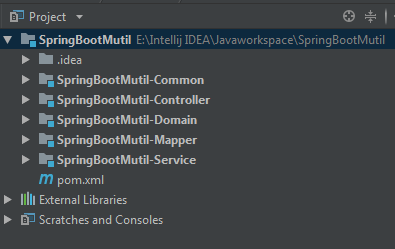

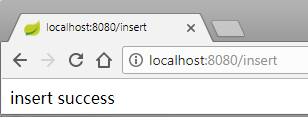
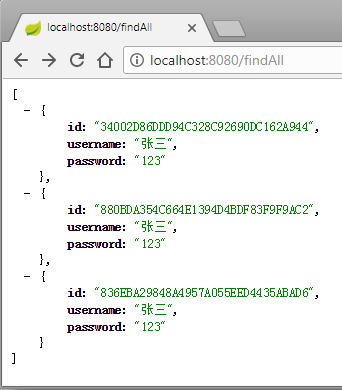
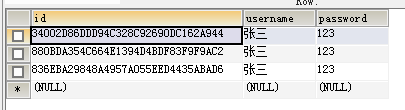
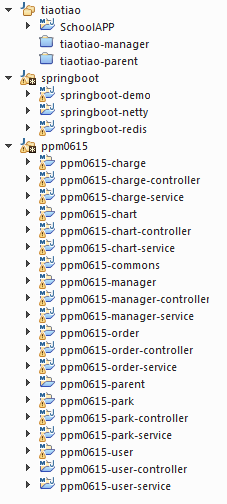














 8038
8038











 被折叠的 条评论
为什么被折叠?
被折叠的 条评论
为什么被折叠?








