概览
router执行流程概览
这里的流程是个大概的过程 为了方便理解 忽略细节
下图是初始化时的过程

切换组件时

插件是怎么安装到vue的
Vue.use实际上是执行了插件内部的install方法,vue的生态都是如此。
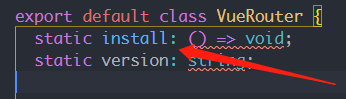
vue-router对象上的静态方法
install 执行了一个混入 在vue上定义了xxx一堆变量
劫持了_route 让这个变量变成了响应式 (router-view组件会访问到)
Vue.util.defineReactive(this, '_route', this._router.history.current) 这就是updateRoute 为什么可以render的原因
Vue.mixin({
beforeCreate () {
if (isDef(this.$options.router)) {
this._routerRoot = this //指向了vue的实例
this._router = this.$options.router //指向了VueRouter的实例
this._router.init(this)
Vue.util.defineReactive(this, '_route', this._router.history.current)
} else {
this._routerRoot = (this.$parent && this.$parent._routerRoot) || this
}
registerInstance(this, this)
},
destroyed () {
registerInstance(this)
}
})
在vue原型上绑定了 两个只读的属性 方便在全局能够访问到 (能用这两个变量的原因)
Object.defineProperty(Vue.prototype, '$router', {
get () { return this._routerRoot._router }
})
Object.defineProperty(Vue.prototype, '$route', {
get () { return this._routerRoot._route }
})
在vue上注册了两个组件 这就是自带的路由组件router-view 和 router-link
Vue.component('RouterView', View)
Vue.component('RouterLink', Link)
为啥router-view能显示内容
router-view里面 有一大堆东西都是在keep alive相关,除此之外
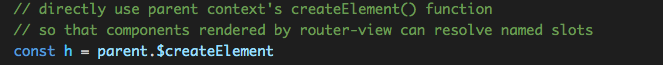
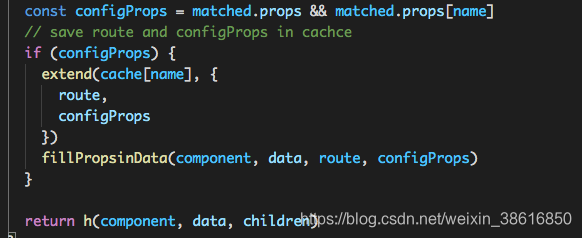
最后实际上 router-view就是一个渲染的容器 利用createElement这个函数生成vnode
// @returns {VNode}
createElement(
// {String | Object | Function}
// 一个 HTML 标签名、组件选项对象,或者
// resolve 了上述任何一种的一个 async 函数。必填项。
'div',
// {Object}
// 一个与模板中 attribute 对应的数据对象。可选。
{
// (详情见下一节)
},
// {String | Array}
// 子级虚拟节点 (VNodes),由 `createElement()` 构建而成,
// 也可以使用字符串来生成“文本虚拟节点”。可选。
[
'先写一些文字',
createElement('h1', '一则头条'),
createElement(MyComponent, {
props: {
someProp: 'foobar'
}
})
]
)
备注:下面代码是加上去的 源码是h()
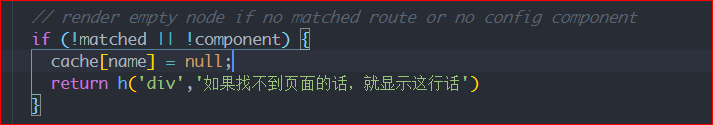
怎么监听路由的变化
源码中三个简单工厂 对应着三种路由方式
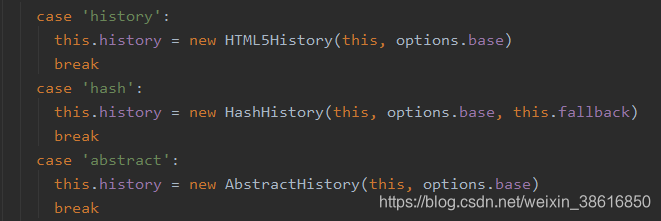
看最熟悉的hashHistory() (其他两个也是)继承自History

查看构造函数 其中传入的base 就是我们传入的基础路径 “/”
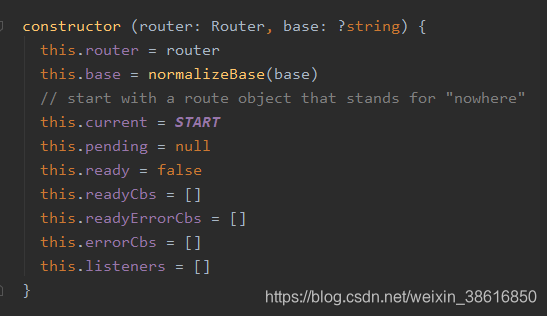
其中的 this.current是START
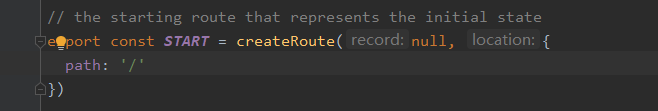
从这里我们可以看到route的结构
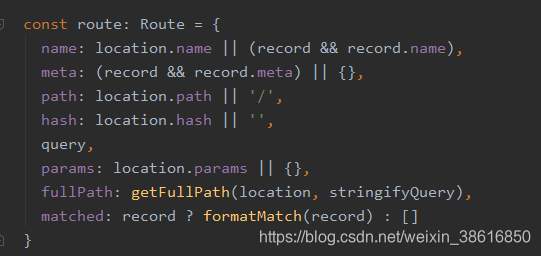
在history基类中没有找到 监听的方法。去找hashHistory可以找到
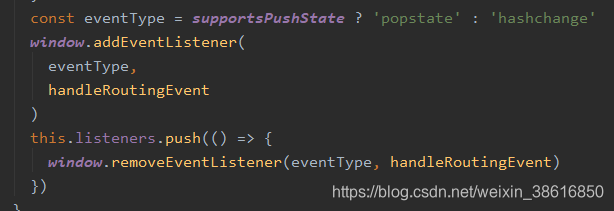
如果popstate可用就监听popstate 如果不可用 就监听hashchange
以下是mdn上对于这两个事件的描述
- popstate
当活动历史记录条目更改时,将触发popstate事件。如果被激活的历史记录条目是通过对history.pushState()的调用创建的,或者受到对history.replaceState()的调用的影响,popstate事件的state属性包含历史条目的状态对象的副本。
需要注意的是调用history.pushState()或history.replaceState()不会触发popstate事件。只有在做出浏览器动作时,才会触发该事件,如用户点击浏览器的回退按钮(或者在Javascript代码中调用history.back()或者history.forward()方法)
不同的浏览器在加载页面时处理popstate事件的形式存在差异。页面加载时Chrome和Safari通常会触发(emit )popstate事件,但Firefox则不会。
- hashchange
当URL的片段标识符更改时,将触发hashchange事件 (跟在#符号后面的URL部分,包括#符号)
监听到了路由变化之后怎么渲染对应的组件
监听触发的函数
const handleRoutingEvent = () => {
const current = this.current
if (!ensureSlash()) {
return
}
this.transitionTo(getHash(), route => {
if (supportsScroll) {
handleScroll(this.router, route, current, true)
}
if (!supportsPushState) {
replaceHash(route.fullPath)
}
})
}
ensureSlash 确保/
就是如果你输入了 xxxx#home 会自动去访问xxx#/home
getHash 就是获得hash
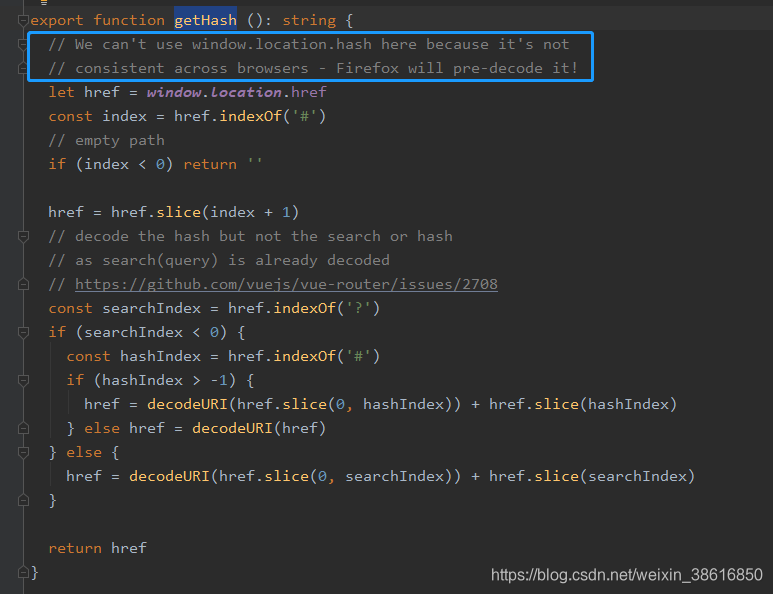
这里 源码中有个细节
我们不能直接使用
window.location.hash去拿因为火狐会预先decode
this.transitionTo : 关键似乎在这个方法上 这个方法继承自 History
transitionTo (
location: RawLocation,
onComplete?: Function,
onAbort?: Function
) {
const route = this.router.match(location, this.current)
this.confirmTransition(
route,
() => {
const prev = this.current
this.updateRoute(route)
onComplete && onComplete(route)
this.ensureURL()
this.router.afterHooks.forEach(hook => {
hook && hook(route, prev)
})
// fire ready cbs once
if (!this.ready) {
this.ready = true
this.readyCbs.forEach(cb => {
cb(route)
})
}
},
err => {
if (onAbort) {
onAbort(err)
}
if (err && !this.ready) {
this.ready = true
this.readyErrorCbs.forEach(cb => {
cb(err)
})
}
}
)
}
这个方法有两个比较重要的地方
const route = this.router.match(location, this.current) - 用来匹配路由 找出对应组件
this.updateRoute(route) - 更新路由 触发响应(忘记了可以看下开头) 从而触发渲染组件
match过程可以简单理解成 一个routerMap 去找里面的key一样
updateRoute看源码 非常容易理解
History.prototype.updateRoute = function updateRoute (route) {
this.current = route;
console.log('%c step7:','color:lime','更新current route')
this.cb && this.cb(route);
};
到这里其实整个过程就已经完成了(这里没有讲到钩子函数,keep alive,页面滚动 )
动手打造一个迷你版vue-router
最终实现的效果

import Vue from 'vue'
import VueRouter from '../simple-vue-router/index'
import Home from '../views/Home.vue'
import About from '../views/About.vue'
Vue.use(VueRouter)
const routes = [
{
path: '/',
name: 'Home',
component: Home
},
{
path: '/about',
name: 'About',
component: About
}
]
const router = new VueRouter({
routes
})
export default router
simple-vue-router 代码
这个代码比较简单 就不做说明了
let _Vue;
export default class SimpleVueRouter {
static install(Vue) {
_Vue = Vue;
Vue.mixin({
beforeCreate() {
if (this.$options.router) {
this._routerRoot = this;
this._router = this.$options.router;
this._router.init();
}
}
})
//只能读 不能改
Object.defineProperty(Vue.prototype, '$router', {
get() {
return this._routerRoot._router
}
})
//只能读 不能改
Object.defineProperty(Vue.prototype, '$route', {
get() {
return this._routerRoot._route
}
})
}
constructor(options) {
this.$options = options;
this.app = new _Vue({
data: {
current: '/'
}
});
this.mode = options.mode || 'hash';
this.routes = options.routes;
this.routerMap = {};
}
init() {
this.setUpListener()
this.createRouterMap()
_Vue.component('RouterView', {
render: h => {
const component = this.routerMap[this.app.current].component;
return h(component)
}
})
_Vue.component('RouterLink', {
props: {
to: String,
},
render(h){
return h('a', {
attrs: {
href: "#" + this.to
}
}, [this.$slots.default])
},
})
}
setUpListener() {
window.addEventListener('hashchange', (e) => {
this.onhashchange()
})
}
createRouterMap() {
this.$options.routes.forEach(item => {
this.routerMap[item.path] = item;
})
}
onhashchange() {
console.log(window.location.hash)
const hash = window.location.hash.slice(1) || '/'
this.app.current = hash
}
}





















 2791
2791











 被折叠的 条评论
为什么被折叠?
被折叠的 条评论
为什么被折叠?








