There are offline or missing virtual drives with preserved cache 报错解决
Device Manager中RAID控制卡状态显示Not Healthy
问题描述
如图1所示,进入“Device Manager”界面后,显示“Some drivers are not healthy”。
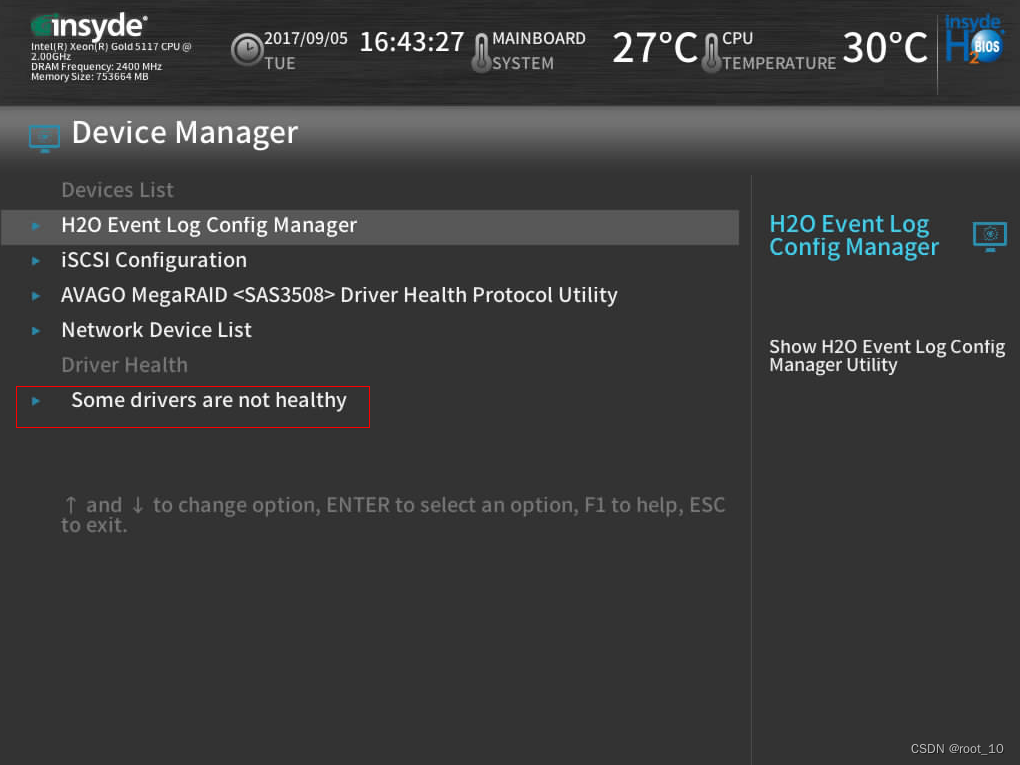
处理方法
- 选择“Some drivers are not healthy”。
进入健康状态查询界面,如图2所示。
-
选择“Repair the whole platform”,并按“Enter”。
进入“Driver Healthy Protocol Utility”界面,如图3所示。
- 查看图3的打印信息。
- 显示“The following VDs have missing disks. ”=> 请参见The following VDs have missing disks。
- 显示“There are offline or missing virtual drives with preserved cache.” => 请参见There are offline or missing virtual drives with preserved cache
- 显示“Some configured disks have been removed from your system”=> 请参见Some configured disks have been removed from your system。
- 显示“Memory/battery problems were detected / Unexpected power-loss occurred”=> 请参见Memory/battery problems were detected。
- 显示“Number of disks exceeded the maximum supported count of 32 disks”=> 请参见Number of disks exceeded the maximum supported count of 32 disks。
- 显示“All of the disks from your previous configuration are gone”=> 请参见All of disks from your previous configuration are gone
处理阵列卡告警-There are offline or missing virtual drives with preserved cache
-
问题描述
如图1所示,进入“Driver Healthy Protocol Utility”界面后,显示“There are offline or missing virtual drives with preserved cache”。
-
处理方法
- 在图1中选择“Enter Your Input Here”并按“Enter”。
弹出输入框,如图2所示。
- 输入任意内容,选择“Ok”并按“Enter”。
-
提示Critical Message handling completed. Please exit。
- 按“Esc”键返回到“Device Manager”界面,如图3所示。
- 选择“AVAGO MegaRAID<SAS3508> driver Health Protocol Utility”并按“Enter”。
进入“Configuration Utility”界面,如图4所示。
- 选择“Discard Preserved Cache”并按“Enter”。
弹出操作确认对话框,如图5所示。
- 选择“Confirm”并按“Enter”。
- 选择“Yes”并按“Enter”。
提示“The operation has been performed successfully”。
- 选择“OK”并按“Enter”。
- 重启服务器,进入“Device Manager”界面,检查界面是否显示“The platform is healthy”。 具体详情可参照https://support.xfusion.com/support/#/zh/docOnline/EDOC1000163568








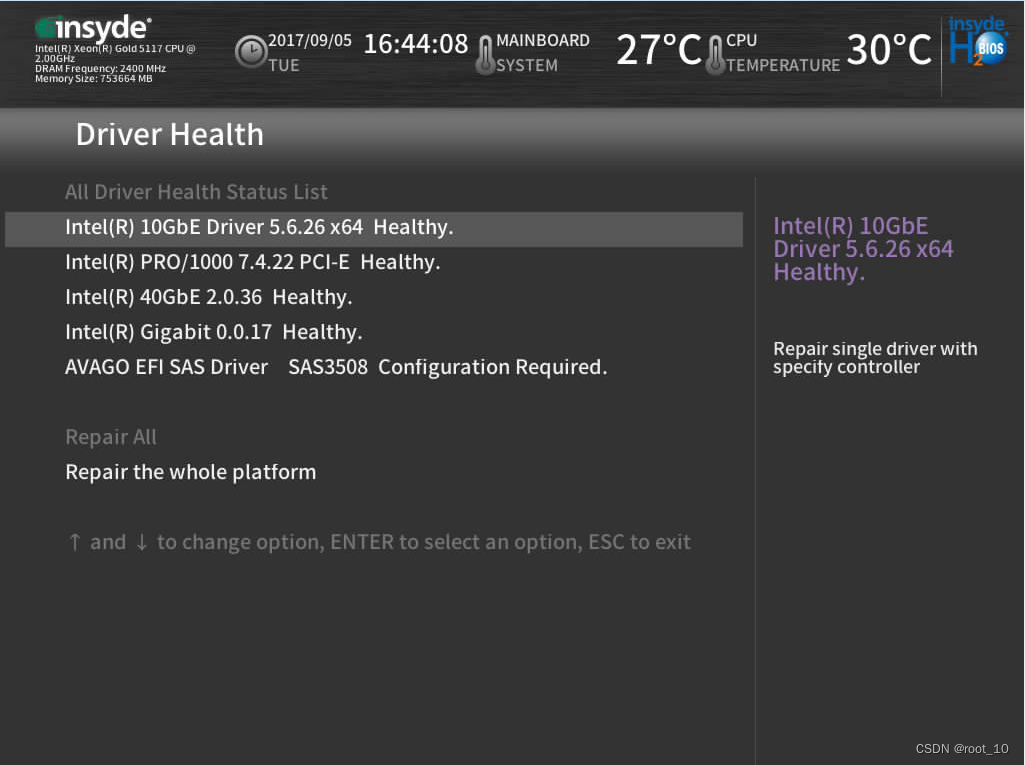
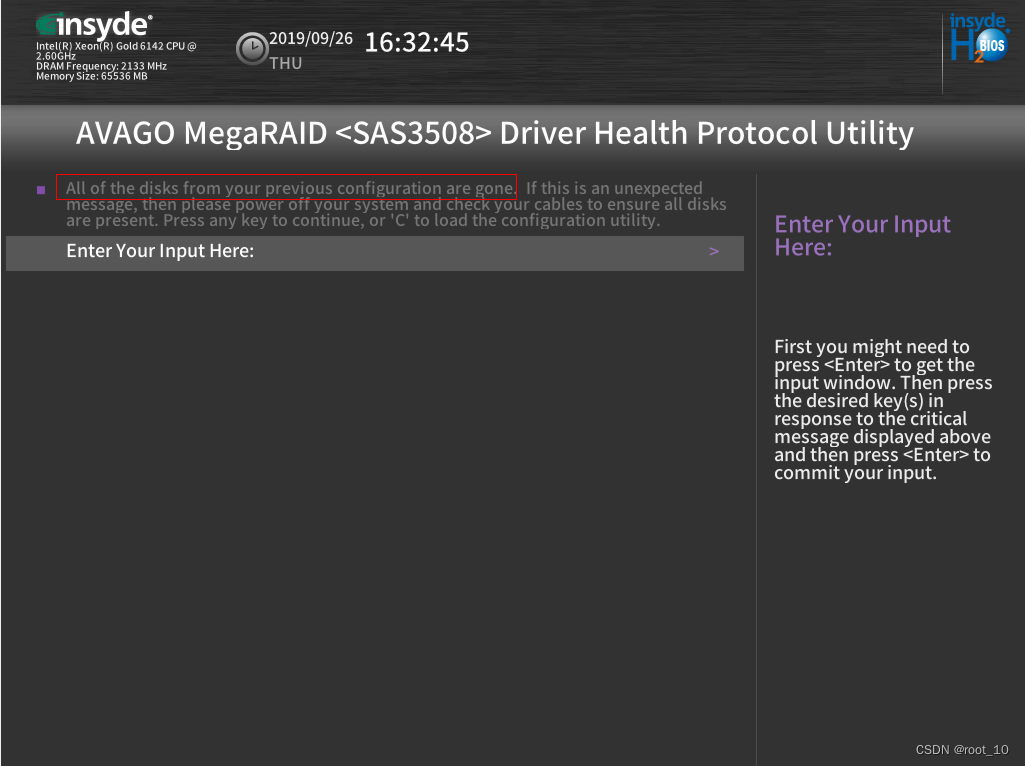
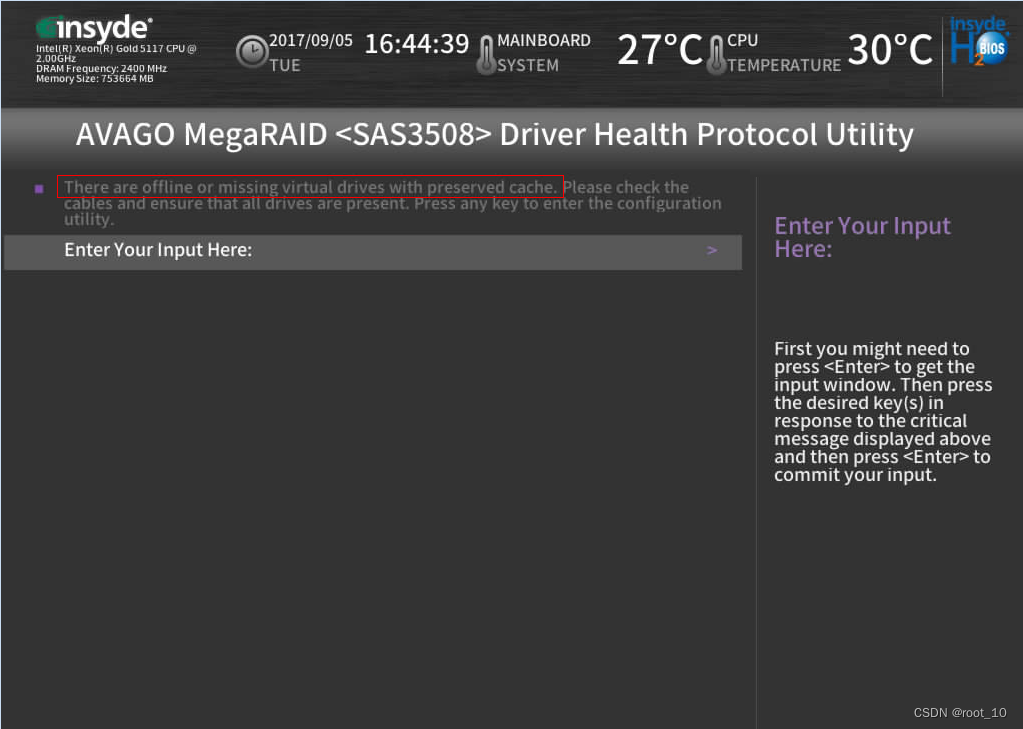
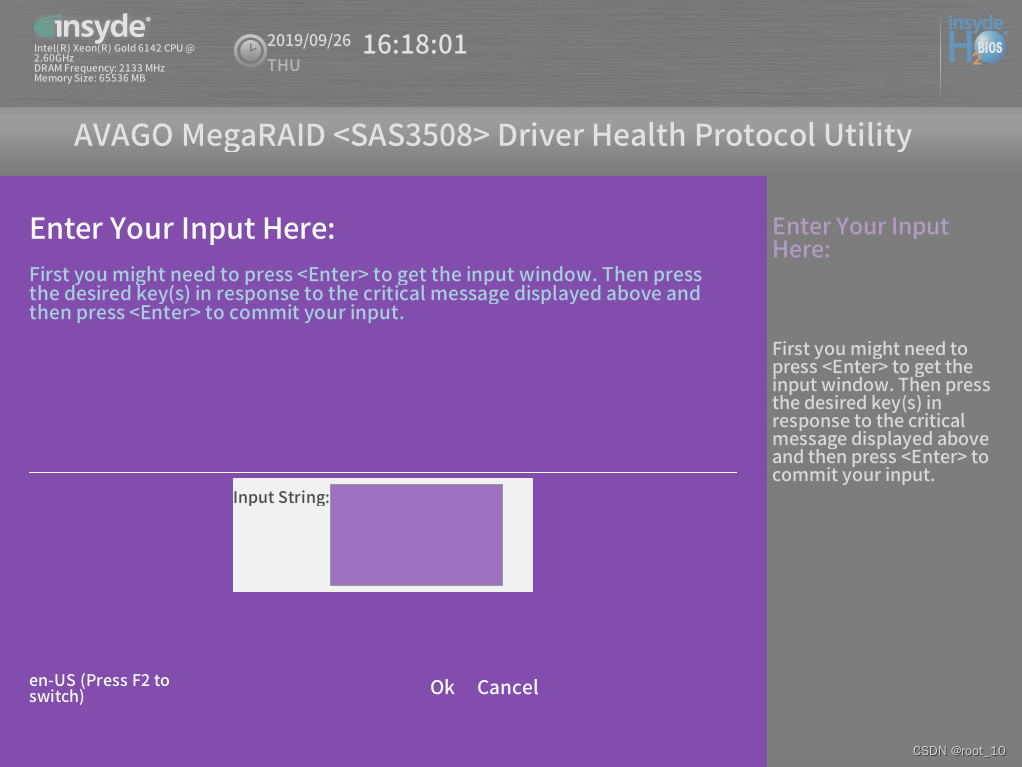
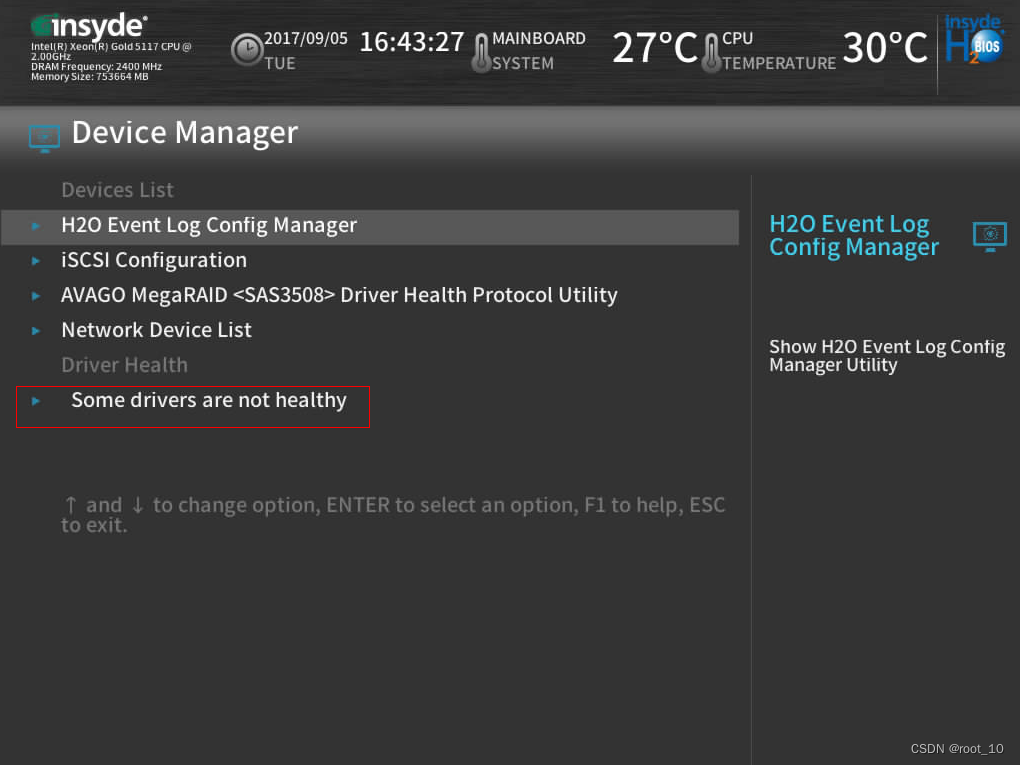
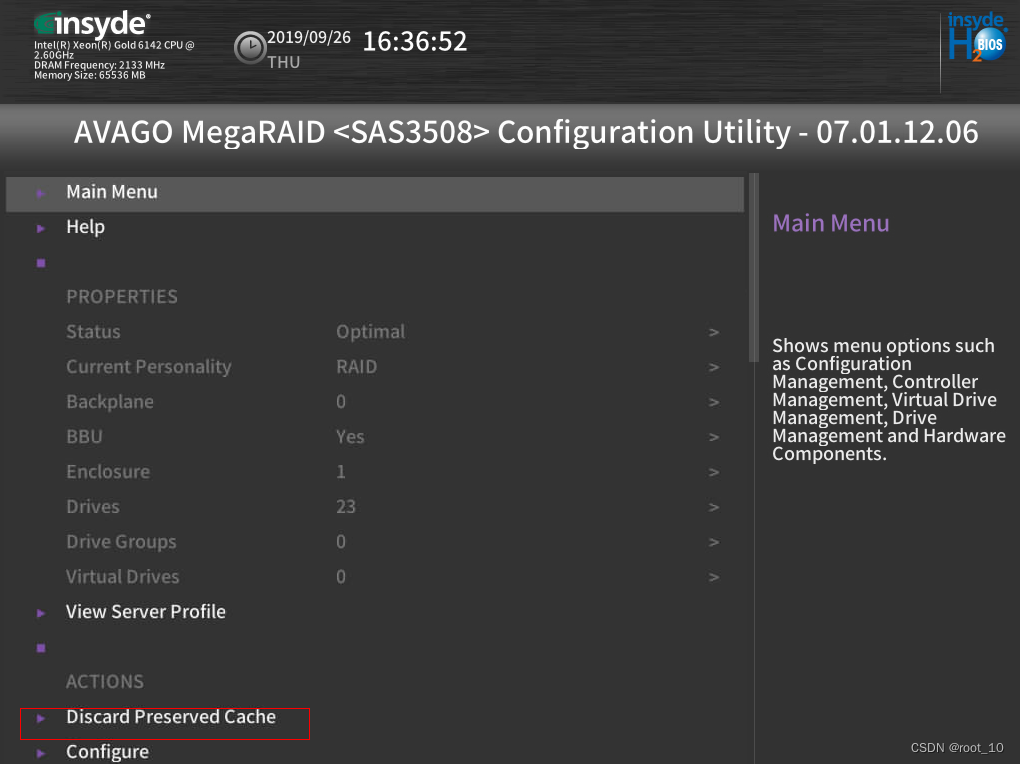















 4889
4889











 被折叠的 条评论
为什么被折叠?
被折叠的 条评论
为什么被折叠?








