系统主要内容:基于SSM框架实现一个校园点餐系统,包括用户端和管理员端; 前台主要功能有用户注册, 用户登录, 我的购物车、我的订单、商品评论、校园资讯等; 管理员端主要功能有:用户管理、商品管理、订单管理、评论管理、资讯管理等。
技术栈:jdk8+tomcat8+mysql5.6+Eclipse+maven+spring+spring mvc+mybatis+layui+jsp+jquery
系统展示:


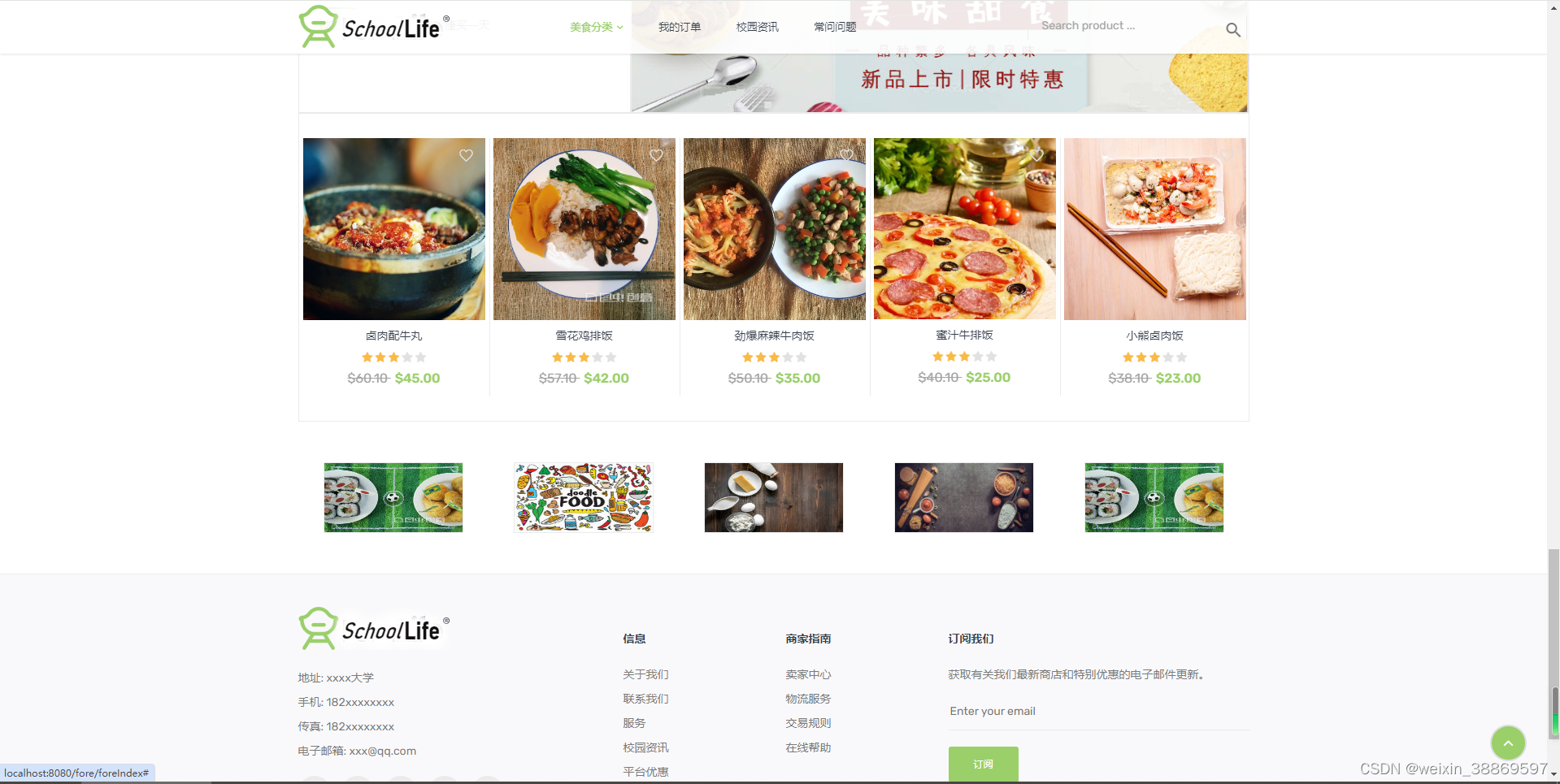

 代码展示:
代码展示:
package com.byh.biyesheji.controller;
import com.byh.biyesheji.pojo.Category;
import com.byh.biyesheji.service.CategoryService;
import org.springframework.beans.factory.annotation.Autowired;
import org.springframework.stereotype.Controller;
import org.springframework.ui.Model;
import org.springframework.web.bind.annotation.RequestMapping;
import org.springframework.web.bind.annotation.RequestParam;
import java.util.List;
/**
* 商品分类模块controller
*/
@Controller
@RequestMapping("/category")
public class CategoryController {
@Autowired
private CategoryService categoryService;
@RequestMapping("/list")
public String list(Model model){
List<Category> list = categoryService.list();
model.addAttribute("list",list);
model.addAttribute("size",list.size());
return "productmodule/category-list";
}
@RequestMapping("/addCategory")
public String add(@RequestParam(value = "name")String name){
Category category = new Category();
category.setName(name);
categoryService.save(category);
return "productmodule/category-list";
}
@RequestMapping("/delCategory")
public String del(@RequestParam(value = "id")int id){
categoryService.del(id);
return "redirect:list";
}
@RequestMapping("/editCategory")
public String edit(@RequestParam(value = "id")int id,Model model){
Category category = categoryService.get(id);
model.addAttribute("category",category);
return "productmodule/category-edit";
}
@RequestMapping("/updateCategory")
public String update(Category category,Model model){
categoryService.update(category);
return "redirect:list";
}
}
package com.byh.biyesheji.controller;
import com.byh.biyesheji.pojo.Customer;
import com.byh.biyesheji.pojo.Product;
import com.byh.biyesheji.service.CustomerService;
import com.byh.biyesheji.util.Page;
import com.github.pagehelper.PageHelper;
import com.github.pagehelper.PageInfo;
import org.springframework.beans.factory.annotation.Autowired;
import org.springframework.stereotype.Controller;
import org.springframework.ui.Model;
import org.springframework.web.bind.annotation.RequestMapping;
import org.springframework.web.bind.annotation.ResponseBody;
import java.util.List;
/**
* 用户模块controller
*/
@Controller
@RequestMapping("/customer")
public class CustomerController {
@Autowired
private CustomerService customerService;
@RequestMapping("/list")
public String list(Model model, Page page)
{
PageHelper.offsetPage(page.getStart(),page.getCount());//分页查询
List<Customer> list= customerService.list();
int total = (int) new PageInfo<>(list).getTotal();//总条数
page.setTotal(total);
model.addAttribute("list",list);
model.addAttribute("totals",total);
return "cstpage/cst-list";
}
/**
* 设置会员
* @param id
* @return
*/
@RequestMapping("/shezhihuiyuan")
@ResponseBody
public String shezhihuiyuan(int id){
customerService.shezhihuiyuan(id);
return "success";
}
@RequestMapping("/del")
public String del(int id)
{
customerService.del(id);
return "redirect:list";
}
}package com.byh.biyesheji.controller;
import com.byh.biyesheji.pojo.*;
import com.byh.biyesheji.service.*;
import com.byh.biyesheji.util.Page;
import com.github.pagehelper.PageHelper;
import com.github.pagehelper.PageInfo;
import com.sun.org.apache.xpath.internal.operations.Bool;
import org.apache.commons.lang.math.RandomUtils;
import org.springframework.beans.factory.annotation.Autowired;
import org.springframework.http.HttpRequest;
import org.springframework.stereotype.Controller;
import org.springframework.ui.Model;
import org.springframework.web.bind.annotation.RequestMapping;
import org.springframework.web.bind.annotation.RequestParam;
import org.springframework.web.bind.annotation.ResponseBody;
import javax.servlet.http.HttpServletRequest;
import javax.servlet.http.HttpSession;
import java.text.ParsePosition;
import java.text.SimpleDateFormat;
import java.util.ArrayList;
import java.util.Date;
import java.util.List;
/**
* 前台所有请求controller
*/
@Controller
@RequestMapping("/fore")
public class ForeController {
@Autowired
private ForeService foreService;
@Autowired
private ProductService productService;
@Autowired
private ReviewService reviewService;
@Autowired
private CategoryService categoryService;
@Autowired
private CustomerService customerService;
@Autowired
private OrderItemService orderItemService;
@Autowired
private OrderService orderService;
@Autowired
private ZiXunService ziXunService;
public String PNAME=null;
/**
* 前台首页
* @param model
* @return
*/
@RequestMapping("/foreIndex")
public String index(Model model,HttpSession session){
//传入3个分类
List<Category> categories = foreService.listToThree();
List<Category> categories1 = categoryService.list();
//给每个分类设置商品
for (Category c:categories){
List<Product> products = productService.getProductsByCid(c.getId());
//如果分类下的商品超过4个,则只显示4个给前端
if(products.size()>5){
List<Product> products1 = new ArrayList<>();
for(int i=0;i<=4;i++){
products1.add(products.get(i));
}
c.setProducts(products1);
}else{
c.setProducts(products);
}
}
model.addAttribute("categories",categories);
session.setAttribute("categories",categories1); //保存在session 使其他页面也能获取到分类列表 而不用每次都去查询
return "forepage/index2";
}
/**
* 商品详情跳转
* @param id
* @param model
* @return
*/
@RequestMapping("/foreDetailUI")
public String detailUI(@RequestParam(value = "id")int id,Model model){
Product product = productService.get(id);
if(product==null) return "forepage/noPro";
User user = productService.getUserByBid(product.getBid());
Category category = productService.getCategoryByCid(product.getCid());
product.setCategory(category);
product.setUser(user);
List<Product> fivePro = foreService.getFivePro();
model.addAttribute("product",product);
model.addAttribute("fivePro",fivePro);
List<Review> list = reviewService.getReviewListByPid(id);
model.addAttribute("reviews",list);
model.addAttribute("rs",list.size());
return "forepage/proDetail";
}
/**
* 注册页面
* @return
*/
@RequestMapping("/foreRegisterUI")
public String registerUI(){
return "forepage/foreRegister";
}
/**
* 登陆页面
* @return
*/
@RequestMapping("/foreLoginUI")
public String foreLoginUI(){
return "forepage/forelogin";
}
/**
* 模态窗口登陆 验证
* @param customer
* @param session
* @return
*/
@RequestMapping("/foreMtLogin")
@ResponseBody
public String foreIsLogin(Customer customer,HttpSession session){
Customer cst = customerService.foreLogin(customer);
if(null==cst){
return "false";
}
session.setAttribute("cst", cst);
return "true";
}
/**
* ajax判断客户是否登陆
* @param session
* @return
*/
@RequestMapping("/foreIsLogin")
@ResponseBody
public String isLogin(HttpSession session){
Customer cst = (Customer) session.getAttribute("cst");
return cst==null?"false":"true";
}
/**
* 注册
* @param customer
* @return
*/
@RequestMapping("/foreRegister")
public String register(Customer customer){
customer.setStatus(0);
customerService.save(customer);
return "forepage/registerSuccess";
}
/**
* 客户登陆
* @param customer
* @param session
* @return
*/
@RequestMapping("/foreLogin")
public String foreLogin(Customer customer, HttpSession session,Model model){
Customer cst = customerService.foreLogin(customer);
if (cst!=null){
session.setAttribute("cst",cst);
return "redirect:foreIndex";
}else {
return "redirect:foreLoginMsg";
}
}
/**
* 用户登陆返回信息
* @return
*/
@RequestMapping("/foreLoginMsg")
public String foreLoginMsg(HttpServletRequest request){
request.setAttribute("msg","true");
return "forepage/forelogin";
}
/**
* 客户注销
* @param session
* @return
*/
@RequestMapping("/foreCstLoginOut")
public String cstLoginOut(HttpSession session){
session.setAttribute("cst",null);
return "redirect:foreIndex";
}
/**
* 立即购买
* @param session
* @param pid 商品id
* @param number 商品数量
* @return 重定向到支付 , 传入订单项id
*/
@RequestMapping("/forebuyone")
public String forebuyone(HttpSession session,int pid,int number,float totalPrice){
Customer cst = (Customer) session.getAttribute("cst");
Product product = productService.get(pid);
int oiid = 0;
boolean find = false;
List<OrderItem> orderItems = orderItemService.listByCustomer(cst.getId());//获得订单项表中该用户的所有订单id为空的订单项
for (OrderItem oi : orderItems) {
//基于用户对象customer,查询没有生成订单的订单项集合
// 如果产品是一样的话,就进行数量追加
if(oi.getProduct().getId().intValue()==product.getId().intValue()){
//如果已经存在这个产品对应的OrderItem,并且还没有生成订单,即还在购物车中。 那么就应该在对应的OrderItem基础上,调整数量
oi.setNumber(oi.getNumber()+number);
orderItemService.update(oi);
find = true;
//获取这个订单项的 id
oiid = oi.getId();
break;
}
}
//如果不存在对应的OrderItem,那么就新增一个订单项OrderItem
if(!find){
OrderItem oi = new OrderItem();
oi.setCstid(cst.getId());
oi.setNumber(number);
oi.setPid(pid);
orderItemService.save(oi);
//获取这个刚添加的订单项的 id
oiid = oi.getId();
}
return "redirect:forebuy?oiid="+oiid;
}
/**
* 立即购买、购物车提交到订单页面调用 根据oiid计算订单项的总价、购买数量 , 订单项放session
* 订单-支付 上一次的购物信息会被下次单个挤掉 根据oiid获得订单项
* @param model
* @param oiid 立即购买生成的订单项id
* @param session
* @return 返回订单项集合 | 返回所有订单项加起来的总价
*/
@RequestMapping("/forebuy")
public String forebuy(Model model,String[] oiid,HttpSession session){
System.out.println(oiid);
List<OrderItem> ois = new ArrayList<>();
Customer cst = (Customer)session.getAttribute("cst");
float total = 0;
int number = 0;
for (String strid : oiid) {
int id = Integer.parseInt(strid);
OrderItem oi= orderItemService.get(id);
if (cst.getStatus()==1){
total +=oi.getProduct().getPrice()*0.8*oi.getNumber();
}else{
total +=oi.getProduct().getPrice()*oi.getNumber();
}
number += oi.getNumber();
ois.add(oi);
}
/*
累计这些ois的价格总数,赋值在total上
把订单项集合放在session的属性 "ois" 上,方便下订单时候直接获取
把总价格放在 model的属性 "total" 上
服务端跳转到buy.jsp
*/
session.setAttribute("ois", ois);
model.addAttribute("total", total);
model.addAttribute("number", number);
return "forepage/foreBuy";
}
/**
* 添加购物车
* @param pid 商品id
* @param number 购买数量
* @param model
* @param session
* @return boolean
*/
@RequestMapping("/foreAddCart")
@ResponseBody
public String addCart(int pid, int number, Model model,float totalPrice,HttpSession session) {
Customer customer =(Customer) session.getAttribute("cst");
if(customer==null){
return "false";
}
Product p = productService.get(pid);
boolean found = false;
//获得订单项表中该用户的所有订单id为空的订单项
List<OrderItem> ois = orderItemService.listByCustomer(customer.getId());
for (OrderItem oi : ois) {
//基于用户对象customer,查询没有生成订单的订单项集合
// 如果产品是一样的话,就进行数量追加
if(oi.getProduct().getId().intValue()==p.getId().intValue()){
//如果已经存在这个产品对应的OrderItem,并且还没有生成订单,即还在购物车中。 那么就应该在对应的OrderItem基础上,调整数量
oi.setNumber(oi.getNumber()+number);
orderItemService.update(oi);
found = true;
break;
}
}
//如果不存在对应的OrderItem,那么就新增一个订单项OrderItem
if(!found){
OrderItem oi = new OrderItem();
oi.setCstid(customer.getId());
oi.setNumber(number);
oi.setPid(pid);
orderItemService.save(oi);
}
return "success";
}
/**
* 查看购物车购物车
* @param model
* @param session
* @return
*/
@RequestMapping("/forecart")
public String cart( Model model,HttpSession session) {
Customer customer =(Customer) session.getAttribute("cst");
//cstid等于当前登陆用户id 并且oid为null的订单项
List<OrderItem> ois = orderItemService.listByCustomer(customer.getId());
//购物车没有商品
if(ois==null || ois.size()==0){
return "forepage/cart_noPro";
}
int totalProductNumber = 0;
for (OrderItem oi:ois){
totalProductNumber += oi.getNumber();
}
model.addAttribute("ois", ois);
model.addAttribute("size", totalProductNumber);
return "forepage/foreCart";
}
/**
* 删除订单项
* @param oiid 订单项id
* @param session
* @return
*/
@RequestMapping("/foreDelOrderItem")
@ResponseBody
public String foreDelOrderItem(int oiid,HttpSession session){
Customer customer = (Customer) session.getAttribute("cst");
if(customer==null){
return "noSuccess";
}
orderItemService.del(oiid);
return "success";
}
/*
点击提交订单
1. 从session中获取cst对象
2. 通过参数Order接受收货人
3. 根据当前时间加上一个4位随机数生成订单号
4. 根据上述参数,创建订单对象
5. 把订单状态设置为未支付
6. 从session中获取订单项集合 ( 在结算功能的ForeController.buy() 13行,订单项集合被放到了session中 )
7. 把订单加入到数据库,并且遍历订单项集合,设置每个订单项的order,更新到数据库
8. 统计本次订单的总金额
9. 客户端跳转到确认支付页forePayed,并带上订单id和总金额
*/
@RequestMapping("/foreCreateOrder")
public String createOrder( Model model,String address,HttpSession session){
/*
提交订单后,设置code,客户id,支付状态,地址
*/
Order order = new Order();
Customer customer =(Customer) session.getAttribute("cst");
String orderCode = new SimpleDateFormat("yyyyMMddHHmmssSSS").format(new Date()) + RandomUtils.nextInt(10000);
order.setCode(orderCode);
order.setAddress(address);
order.setCstid(customer.getId());
order.setStatus(0);//未支付
List<OrderItem> ois= (List<OrderItem>) session.getAttribute("ois");
//给每个订单项设置订单id 并且算出订单总价
float total =orderService.add(order,ois);
return "redirect:forePayed?oid="+order.getId() +"&total="+total;
}
/**
* 支付成功跳转
* @param oid 订单id
* @param total 总价
* @param model
* @return
*/
@RequestMapping("/forePayed")
public String payed(int oid, float total, Model model) {
Order order = orderService.get(oid);
order.setStatus(1);
orderService.update(order);
model.addAttribute("total", total);
return "forepage/forePayed";
}
/**
* 我的订单 根据session查看当前用户的订单
* @param model
* @param session
* @return
*/
@RequestMapping("/forebought")
public String forebought(Model model,HttpSession session){
Customer customer = (Customer) session.getAttribute("cst");
List<Order> os= orderService.list(customer.getId());
//给每个订单的订单项设置属性值,如orderitem、product
orderItemService.fill(os);
model.addAttribute("os", os);
return "forepage/foreBought";
}
/**
* 搜索商品
* @param model
* @param pName
* @return
*/
@RequestMapping("/foreNameLike")
public String foreNameLike(Model model, String pName,Page page){
PageHelper.offsetPage(page.getStart(),page.getCount());//分页查询
if(pName!=null) PNAME = pName;
List<Product> products = productService.findByName(PNAME);
int total = (int) new PageInfo<>(products).getTotal();//总条数
page.setTotal(total);
model.addAttribute("products",products);
model.addAttribute("total",total);
model.addAttribute("page", page);
model.addAttribute("proSize",products.size());
return "forepage/proSeach";
}
/**
* 显示分类下的商品
* @param model
* @param cid
* @return
*/
@RequestMapping("/foreFindCategory")
public String foreFindCategory(Model model,@RequestParam(value = "id") int cid){
List<Product> ps = productService.findByCid(cid);
Category category = categoryService.get(cid);
if(ps.size()>8){
List<Product> ps1 = new ArrayList<>();
for(int i=0;i<8;i++){
ps1.add(ps.get(i));
}
model.addAttribute("products",ps1);
model.addAttribute("category",category);
return "forepage/proCategorySeach";
}
model.addAttribute("products",ps);
model.addAttribute("proSize",ps.size());
model.addAttribute("category",category);
return "forepage/proCategorySeach";
}
@RequestMapping("/faq")
public String faq(){
return "forepage/faq";
}
/**
* 商品评价
* @param pid
* @param model
* @return
*/
@RequestMapping("/forePingjia")
public String forePingjia(int pid,Model model){
return "forePage/pingjia";
}
/**
* 商品评论
* @param session
* @param pid
* @param content
* @return
*/
@RequestMapping("/cstPinglun")
@ResponseBody
public String cstPinglun(HttpSession session,int pid,String content){
Customer cst = (Customer) session.getAttribute("cst");
SimpleDateFormat sdf = new SimpleDateFormat("yyyy-MM-dd HH:mm:ss");
String format = sdf.format(new Date());
//string转date
ParsePosition pos = new ParsePosition(0);
Date strtodate = sdf.parse(format, pos);
Review review = new Review();
review.setCstid(cst.getId());
review.setCustomer(cst);
review.setPid(pid);
review.setProduct(productService.get(pid));
review.setContent(content);
review.setCreatetime(strtodate);
reviewService.save(review);
return "success";
}
/**
* 已审核的资讯
* @param model
* @return
*/
@RequestMapping("/foreZixuns")
public String zixun(Model model){
List<ZiXun> list = ziXunService.list();
model.addAttribute("list",list);
return "forepage/foreZixun";
}
@RequestMapping("/foreZixunadd")
@ResponseBody
public String zixunadd(String content,HttpSession session){
Customer c = (Customer) session.getAttribute("cst");
ZiXun z = new ZiXun();
z.setCstid(c.getId());
z.setContent(content);
z.setFabudate(new Date());
z.setStatus(0);
ziXunService.save(z);
return "success";
}
}





















 8052
8052











 被折叠的 条评论
为什么被折叠?
被折叠的 条评论
为什么被折叠?








