效果图
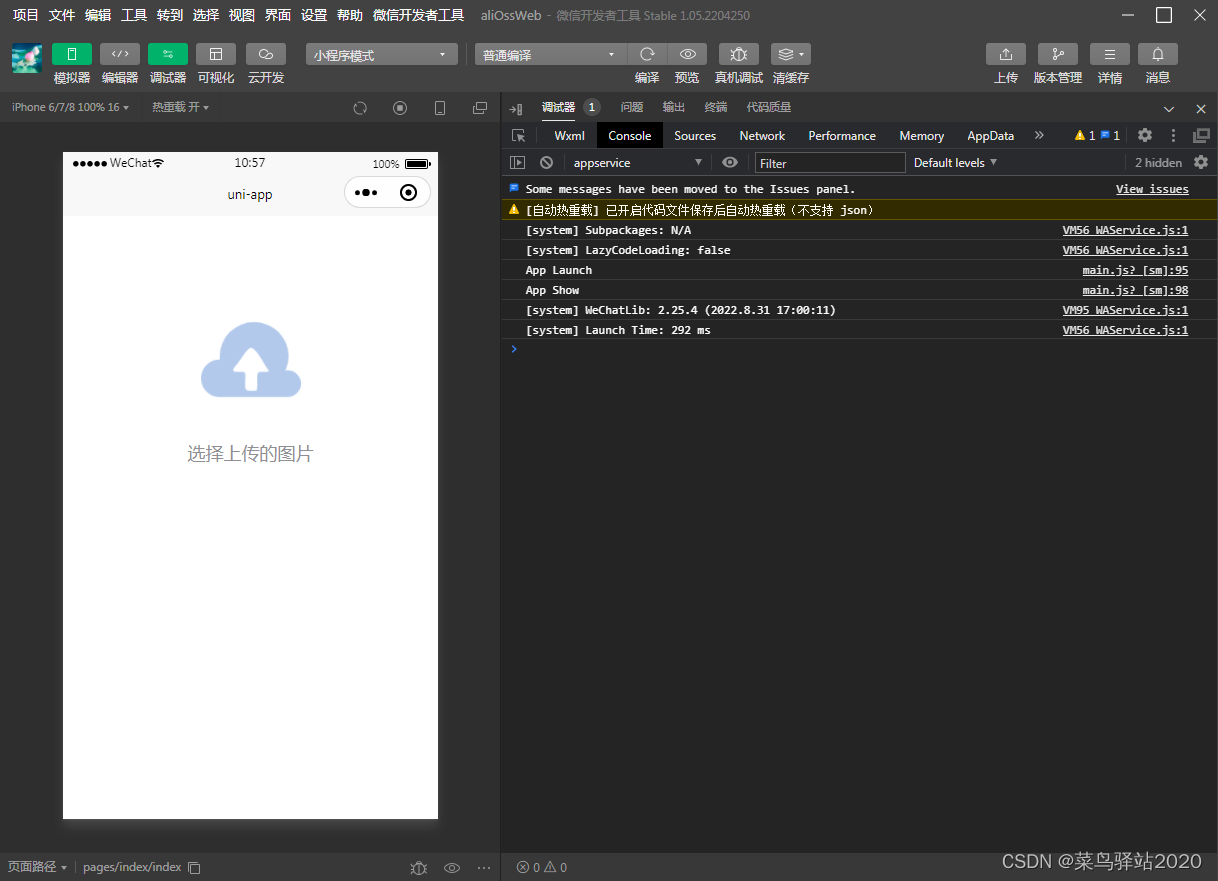
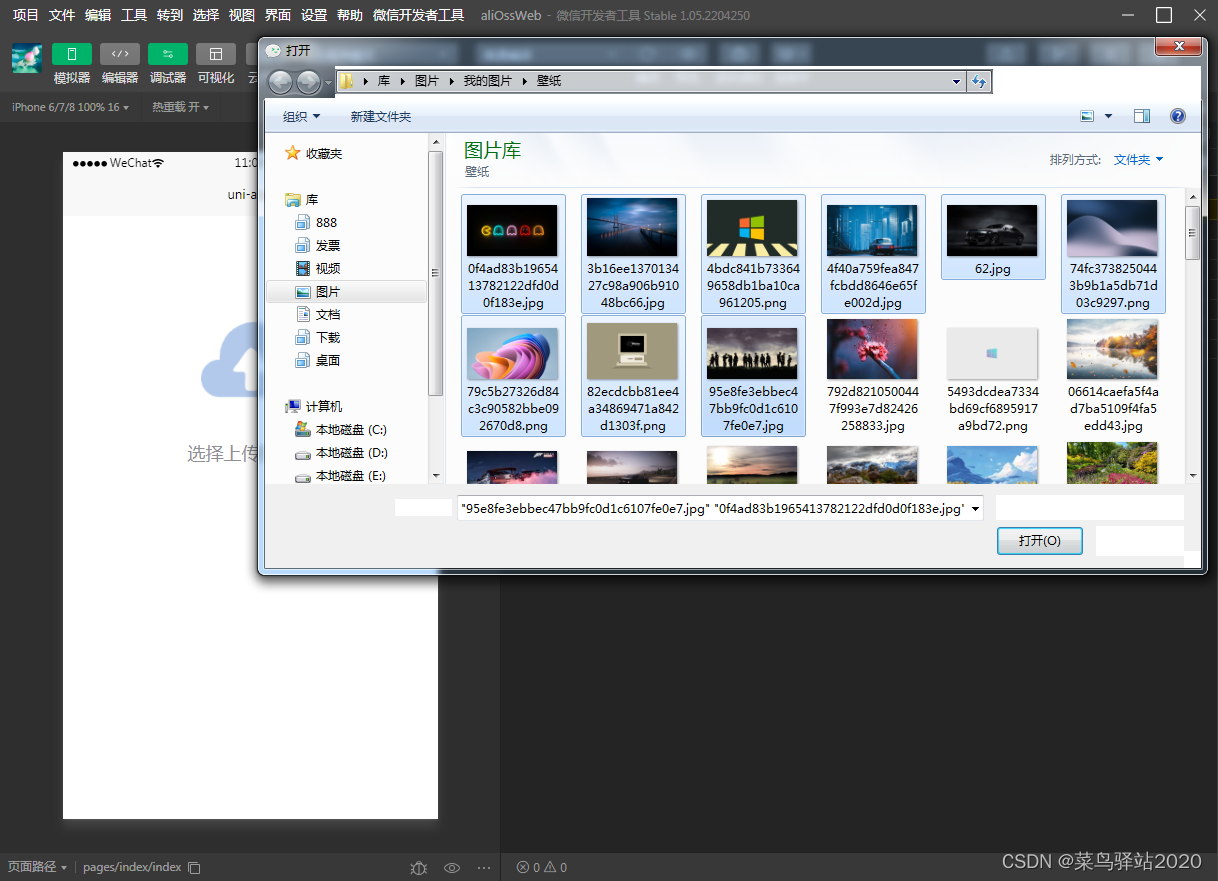
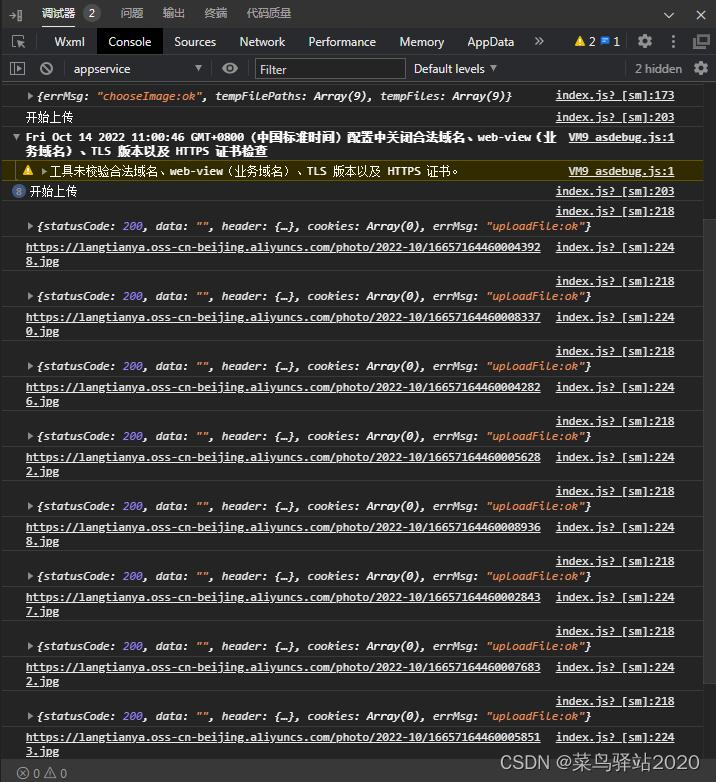
登录阿里云工作台,在对象存储查看到上传的文件。
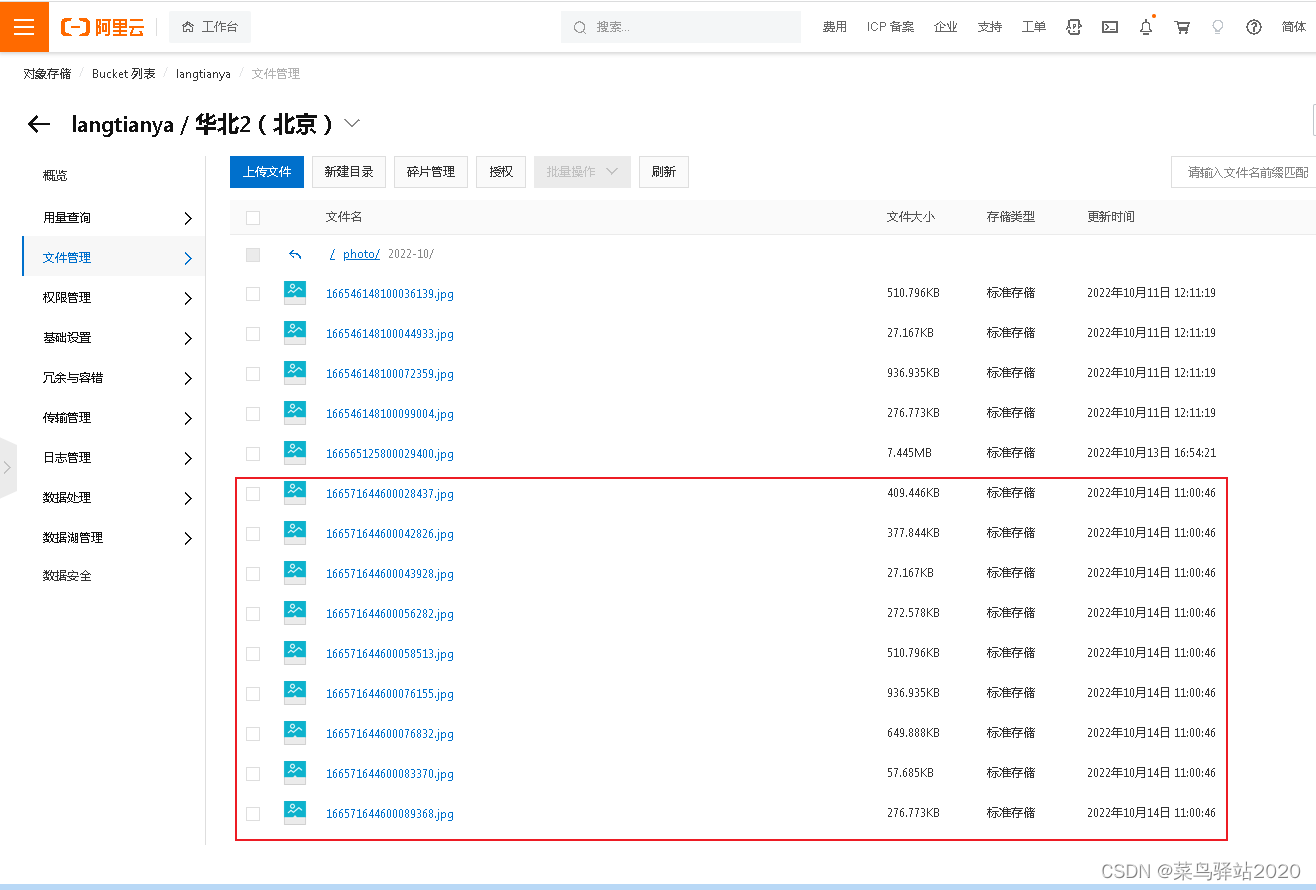
项目结构
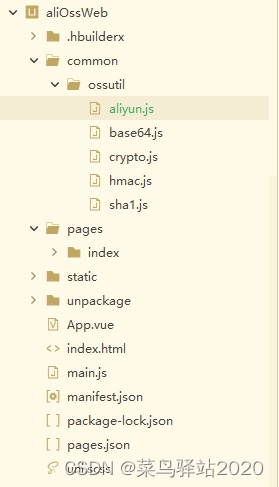
把 aliyun.js , base64.js , crypto.js , hmac.js , sha1.js 这五个文件放在同一个目录下。
如下图修改 aliyun.js 相关参数,其它四个文件不用改动。
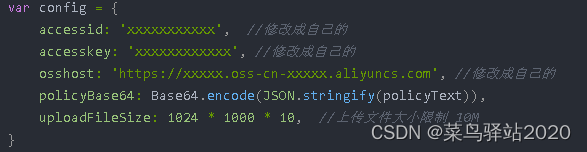
源代码
aliyun.js
// aliyun.js
import Crypto from './crypto.js';
import './hmac.js';
import './sha1.js';
import {Base64} from './base64.js';
let date = new Date()
date = date.setHours(date.getHours() + 1)
let extime = "" + new Date(date).toISOString()
var policyText = {
"expiration": extime, //设置该Policy的失效时间,超过这个失效时间之后,就没有办法通过这个policy上传文件了
"conditions": [
["content-length-range", 0, 1024 * 1024 * 100] // 设置上传文件的大小限制 ,超过100M的文件不能写入
]
};
var config = {
accessid: 'xxxxxxxxxxx', //修改成自己的
accesskey: 'xxxxxxxxxxxx', //修改成自己的
osshost: 'https://xxxxx.oss-cn-xxxxx.aliyuncs.com', //修改成自己的
policyBase64: Base64.encode(JSON.stringify(policyText)),
uploadFileSize: 1024 * 1000 * 10, //上传文件大小限制 10M
}
var message = config.policyBase64;
var bytes = Crypto.HMAC(Crypto.SHA1, message, config.accesskey, {
asBytes: true
});
var signature = Crypto.util.bytesToBase64(bytes);
var timetamp = new Date().getTime();
function random_string(len) {
len = len || 32;
var chars = 'ABCDEFGHJKMNPQRSTWXYZabcdefhijkmnprstwxyz2345678';
var maxPos = chars.length;
var pwd = '';
for (let i = 0; i < len; i++) {
pwd += chars.charAt(Math.floor(Math.random() * maxPos));
}
return pwd;
}
var OSS = {
name: 'aliyun',
signature: signature,
host: config.osshost,
accessid: config.accessid,
policyBase64: config.policyBase64,
uploadFileSize: config.uploadFileSize
}
export default OSS;
base64.js
// base64.js
export const Base64 = {
// private property
_keyStr: "ABCDEFGHIJKLMNOPQRSTUVWXYZabcdefghijklmnopqrstuvwxyz0123456789+/=",
// public method for encoding
encode: function(input) {
var output = "";
var chr1, chr2, chr3, enc1, enc2, enc3, enc4;
var i = 0;
input = Base64._utf8_encode(input);
while (i < input.length) {
chr1 = input.charCodeAt(i++);
chr2 = input.charCodeAt(i++);
chr3 = input.charCodeAt(i++);
enc1 = chr1 >> 2;
enc2 = ((chr1 & 3) << 4) | (chr2 >> 4);
enc3 = ((chr2 & 15) << 2) | (chr3 >> 6);
enc4 = chr3 & 63;
if (isNaN(chr2)) {
enc3 = enc4 = 64;
} else if (isNaN(chr3)) {
enc4 = 64;
}
output = output +
this._keyStr.charAt(enc1) + this._keyStr.charAt(enc2) +
this._keyStr.charAt(enc3) + this._keyStr.charAt(enc4);
}
return output;
},
// public method for decoding
decode: function(input) {
var output = "";
var chr1, chr2, chr3;
var enc1, enc2, enc3, enc4;
var i = 0;
input = input.replace(/[^A-Za-z0-9\+\/\=]/g, "");
while (i < input.length) {
enc1 = this._keyStr.indexOf(input.charAt(i++));
enc2 = this._keyStr.indexOf(input.charAt(i++));
enc3 = this._keyStr.indexOf(input.charAt(i++));
enc4 = this._keyStr.indexOf(input.charAt(i++));
chr1 = (enc1 << 2) | (enc2 >> 4);
chr2 = ((enc2 & 15) << 4) | (enc3 >> 2);
chr3 = ((enc3 & 3) << 6) | enc4;
output = output + String.fromCharCode(chr1);
if (enc3 != 64) {
output = output + String.fromCharCode(chr2);
}
if (enc4 != 64) {
output = output + String.fromCharCode(chr3);
}
}
output = Base64._utf8_decode(output);
return output;
},
// private method for UTF-8 encoding
_utf8_encode: function(string) {
string = string.replace(/\r\n/g, "\n");
var utftext = "";
for (var n = 0; n < string.length; n++) {
var c = string.charCodeAt(n);
if (c < 128) {
utftext += String.fromCharCode(c);
} else if ((c > 127) && (c < 2048)) {
utftext += String.fromCharCode((c >> 6) | 192);
utftext += String.fromCharCode((c & 63) | 128);
} else {
utftext += String.fromCharCode((c >> 12) | 224);
utftext += String.fromCharCode(((c >> 6) & 63) | 128);
utftext += String.fromCharCode((c & 63) | 128);
}
}
return utftext;
},
// private method for UTF-8 decoding
_utf8_decode: function(utftext) {
var string = "";
var i = 0;
var c = c1 = c2 = 0;
while (i < utftext.length) {
c = utftext.charCodeAt(i);
if (c < 128) {
string += String.fromCharCode(c);
i++;
} else if ((c > 191) && (c < 224)) {
c2 = utftext.charCodeAt(i + 1);
string += String.fromCharCode(((c & 31) << 6) | (c2 & 63));
i += 2;
} else {
c2 = utftext.charCodeAt(i + 1);
c3 = utftext.charCodeAt(i + 2);
string += String.fromCharCode(((c & 15) << 12) | ((c2 & 63) << 6) | (c3 & 63));
i += 3;
}
}
return string;
}
}
crypto.js
// crypto.js
var base64map = "ABCDEFGHIJKLMNOPQRSTUVWXYZabcdefghijklmnopqrstuvwxyz0123456789+/";
let Crypto = {};
var util = Crypto.util = {
rotl: function (n, b) {
return (n << b) | (n >>> (32 - b));
},
rotr: function (n, b) {
return (n << (32 - b)) | (n >>> b);
},
endian: function (n) {
if (n.constructor == Number) {
return util.rotl(n, 8) & 0x00FF00FF |
util.rotl(n, 24) & 0xFF00FF00;
}
for (var i = 0; i < n.length; i++)
n[i] = util.endian(n[i]);
return n;
},
randomBytes: function (n) {
for (var bytes = []; n > 0; n--)
bytes.push(Math.floor(Math.random() * 256));
return bytes;
},
stringToBytes: function (str) {
var bytes = [];
for (var i = 0; i < str.length; i++)
bytes.push(str.charCodeAt(i));
return bytes;
},
bytesToString: function (bytes) {
var str = [];
for (var i = 0; i < bytes.length; i++)
str.push(String.fromCharCode(bytes[i]));
return str.join("");
},
stringToWords: function (str) {
var words = [];
for (var c = 0, b = 0; c < str.length; c++, b += 8)
words[b >>> 5] |= str.charCodeAt(c) << (24 - b % 32);
return words;
},
bytesToWords: function (bytes) {
var words = [];
for (var i = 0, b = 0; i < bytes.length; i++, b += 8)
words[b >>> 5] |= bytes[i] << (24 - b % 32);
return words;
},
wordsToBytes: function (words) {
var bytes = [];
for (var b = 0; b < words.length * 32; b += 8)
bytes.push((words[b >>> 5] >>> (24 - b % 32)) & 0xFF);
return bytes;
},
bytesToHex: function (bytes) {
var hex = [];
for (var i = 0; i < bytes.length; i++) {
hex.push((bytes[i] >>> 4).toString(16));
hex.push((bytes[i] & 0xF).toString(16));
}
return hex.join("");
},
hexToBytes: function (hex) {
var bytes = [];
for (var c = 0; c < hex.length; c += 2)
bytes.push(parseInt(hex.substr(c, 2), 16));
return bytes;
},
bytesToBase64: function (bytes) {
if (typeof btoa == "function") return btoa(util.bytesToString(bytes));
var base64 = [],
overflow;
for (var i = 0; i < bytes.length; i++) {
switch (i % 3) {
case 0:
base64.push(base64map.charAt(bytes[i] >>> 2));
overflow = (bytes[i] & 0x3) << 4;
break;
case 1:
base64.push(base64map.charAt(overflow | (bytes[i] >>> 4)));
overflow = (bytes[i] & 0xF) << 2;
break;
case 2:
base64.push(base64map.charAt(overflow | (bytes[i] >>> 6)));
base64.push(base64map.charAt(bytes[i] & 0x3F));
overflow = -1;
}
}
if (overflow != undefined && overflow != -1)
base64.push(base64map.charAt(overflow));
while (base64.length % 4 != 0) base64.push("=");
return base64.join("");
},
base64ToBytes: function (base64) {
if (typeof atob == "function") return util.stringToBytes(atob(base64));
base64 = base64.replace(/[^A-Z0-9+\/]/ig, "");
var bytes = [];
for (var i = 0; i < base64.length; i++) {
switch (i % 4) {
case 1:
bytes.push((base64map.indexOf(base64.charAt(i - 1)) << 2) |
(base64map.indexOf(base64.charAt(i)) >>> 4));
break;
case 2:
bytes.push(((base64map.indexOf(base64.charAt(i - 1)) & 0xF) << 4) |
(base64map.indexOf(base64.charAt(i)) >>> 2));
break;
case 3:
bytes.push(((base64map.indexOf(base64.charAt(i - 1)) & 0x3) << 6) |
(base64map.indexOf(base64.charAt(i))));
break;
}
}
return bytes;
}
};
Crypto.mode = {};
export default Crypto;
hmac.js
// hmac.js
import Crypto from './crypto.js';
/*!
* Crypto-JS v1.1.0
* http://code.google.com/p/crypto-js/
* Copyright (c) 2009, Jeff Mott. All rights reserved.
* http://code.google.com/p/crypto-js/wiki/License
*/
(function(){
// Shortcut
var util = Crypto.util;
Crypto.HMAC = function (hasher, message, key, options) {
// Allow arbitrary length keys
key = key.length > hasher._blocksize * 4 ?
hasher(key, { asBytes: true }) :
util.stringToBytes(key);
// XOR keys with pad constants
var okey = key,
ikey = key.slice(0);
for (var i = 0; i < hasher._blocksize * 4; i++) {
okey[i] ^= 0x5C;
ikey[i] ^= 0x36;
}
var hmacbytes = hasher(util.bytesToString(okey) +
hasher(util.bytesToString(ikey) + message, { asString: true }),
{ asBytes: true });
return options && options.asBytes ? hmacbytes :
options && options.asString ? util.bytesToString(hmacbytes) :
util.bytesToHex(hmacbytes);
};
})();
sha1.js
// sha1.js
import Crypto from './crypto.js';
/*!
* Crypto-JS v1.1.0
* http://code.google.com/p/crypto-js/
* Copyright (c) 2009, Jeff Mott. All rights reserved.
* http://code.google.com/p/crypto-js/wiki/License
*/
(function(){
// Shortcut
var util = Crypto.util;
// Public API
var SHA1 = Crypto.SHA1 = function (message, options) {
var digestbytes = util.wordsToBytes(SHA1._sha1(message));
return options && options.asBytes ? digestbytes :
options && options.asString ? util.bytesToString(digestbytes) :
util.bytesToHex(digestbytes);
};
// The core
SHA1._sha1 = function (message) {
var m = util.stringToWords(message),
l = message.length * 8,
w = [],
H0 = 1732584193,
H1 = -271733879,
H2 = -1732584194,
H3 = 271733878,
H4 = -1009589776;
// Padding
m[l >> 5] |= 0x80 << (24 - l % 32);
m[((l + 64 >>> 9) << 4) + 15] = l;
for (var i = 0; i < m.length; i += 16) {
var a = H0,
b = H1,
c = H2,
d = H3,
e = H4;
for (var j = 0; j < 80; j++) {
if (j < 16) w[j] = m[i + j];
else {
var n = w[j-3] ^ w[j-8] ^ w[j-14] ^ w[j-16];
w[j] = (n << 1) | (n >>> 31);
}
var t = ((H0 << 5) | (H0 >>> 27)) + H4 + (w[j] >>> 0) + (
j < 20 ? (H1 & H2 | ~H1 & H3) + 1518500249 :
j < 40 ? (H1 ^ H2 ^ H3) + 1859775393 :
j < 60 ? (H1 & H2 | H1 & H3 | H2 & H3) - 1894007588 :
(H1 ^ H2 ^ H3) - 899497514);
H4 = H3;
H3 = H2;
H2 = (H1 << 30) | (H1 >>> 2);
H1 = H0;
H0 = t;
}
H0 += a;
H1 += b;
H2 += c;
H3 += d;
H4 += e;
}
return [H0, H1, H2, H3, H4];
};
// Package private blocksize
SHA1._blocksize = 16;
})();
上传图片的 index.vue
// index.vue
<template>
<view class="content">
<image class="logo" src="@/static/up.png" @click="selectFile"></image>
<view class="text-area">
<text class="title">{{title}}</text>
</view>
</view>
</template>
<script>
//引入必须的js
import OSS from '@/common/ossutil/aliyun.js';
export default {
data() {
return {
title: '选择上传的图片'
}
},
methods: {
selectFile() {
let that = this
uni.chooseImage({
count: 9, // 默认最多一次选择9张图
sizeType: ['original', 'compressed'], // 可以指定是原图还是压缩图,默认二者都有
sourceType: ['album', 'camera'], // 可以指定来源是相册还是相机,默认二者都有
success: function(res) {
console.log(res)
let tempFilePaths = res.tempFilePaths; //本地临时路径
for(var i = 0; i < tempFilePaths.length; i++){
if (res.tempFiles[i].size > OSS.uploadFileSize) { //OSS.uploadFileSize在aliyun.js里面设置,
uni.showToast({
title: '文件【'+ (i+1) +'】超过系统上传限制大小:' + OSS.uploadFileSize,
icon: 'none',
duration: 3000
});
return;
}else{
let date = new Date;
let year = date.getFullYear();
let month = date.getMonth() + 1;
// 保存路径
let filePath = "photo/" + year + "-" + month + "/" + Date.parse(new Date()) + parseInt(Math.random() * (100000 - 10000 + 1) + 10000, 10) + ".jpg"
// 调用上传函数
that.fileUpload('picture', tempFilePaths[i], filePath);
}
}
}
})
},
/* 上传函数 */
fileUpload(type, path, stroeAs) {
console.log('开始上传')
// let self = this;
return new Promise((resolve, reject) => {
uni.uploadFile({
url: OSS.host,
filePath: path,
name: 'file',
formData: {
'key': stroeAs,
'policy': OSS.policyBase64,
'OSSAccessKeyId': OSS.accessid,
'signature': OSS.signature,
'success_action_status': '200'
},
success: (res) => {
console.log(res)
uni.showToast({
title: '上传成功',
icon: 'success',
duration: 1000
});
console.log(OSS.host + '/' + stroeAs)
resolve('suc');
},
fail: (err) => {
console.log('上传失败', err);
uni.showModal({
content: err.errMsg,
showCancel: false
});
reject('err')
}
})
})
}
}
}
</script>
<style>
.content {
display: flex;
flex-direction: column;
align-items: center;
justify-content: center;
}
.logo {
height: 200rpx;
width: 200rpx;
margin-top: 200rpx;
margin-left: auto;
margin-right: auto;
margin-bottom: 50rpx;
}
.text-area {
display: flex;
justify-content: center;
}
.title {
font-size: 36rpx;
color: #8f8f94;
}
</style>
上传视频的 index.vue
// index.vue
<template>
<view class="content">
<image class="logo" src="/static/up.png" @click="selectVideo"></image>
<view class="text-area">
<text class="title">{{title}}</text>
</view>
</view>
</template>
<script>
//引入必须的js
import OSS from '@/common/ossutil/aliyun.js';
export default {
data() {
return {
title: '请选择上传的视频'
}
},
methods: {
selectVideo() {
let that = this
uni.chooseVideo({ //打开选择视频
sourceType: ['album'], //直接打开选择视频 ['album','camera'] 就会弹出选框
success: function(res) {
console.log(res)
let tempPath = res.tempFilePath; //res.tempFilePath里面就是你选择到的视频
if (res.size > OSS.uploadFileSize) { //OSS.uploadFileSize在aliyun.js里面设置,
uni.showToast({
title: '文件大小超过系统上传限制:' + OSS.uploadFileSize,
icon: 'none',
duration: 1000
});
return;
}
let date = new Date;
let year = date.getFullYear();
let month = date.getMonth() + 1;
// 保存路径
let filePath = 'test/' + year + "-" + month + "/" + Date.parse(new Date()) + parseInt(Math.random() * (100000 - 10000 + 1) + 10000, 10) + ".mp4"
// 调用上传函数
that.fileUpload('video', tempPath, filePath);
}
});
},
// 上传函数
fileUpload(type, path, stroeAs) {
console.log('开始上传')
let self = this;
return new Promise((resolve, reject) => {
uni.uploadFile({
url: OSS.host,
filePath: path,
name: 'file',
formData: {
'key': stroeAs,
'policy': OSS.policyBase64,
'OSSAccessKeyId': OSS.accessid,
'signature': OSS.signature,
'success_action_status': '200'
},
success: (res) => {
console.log(res)
uni.showToast({
title: '上传成功',
icon: 'success',
duration: 1000
});
console.log(OSS.host + '/' + stroeAs)
resolve('suc');
},
fail: (err) => {
console.log('upload fail', err);
uni.showModal({
content: err.errMsg,
showCancel: false
});
reject('err')
}
})
})
}
}
}
</script>
<style>
.content {
display: flex;
flex-direction: column;
align-items: center;
justify-content: center;
}
.logo {
height: 200rpx;
width: 200rpx;
margin-top: 200rpx;
margin-left: auto;
margin-right: auto;
margin-bottom: 50rpx;
}
.text-area {
display: flex;
justify-content: center;
}
.title {
font-size: 36rpx;
color: #8f8f94;
}
</style>
























 6937
6937











 被折叠的 条评论
为什么被折叠?
被折叠的 条评论
为什么被折叠?








