柱状图1
组件:
<template>
<div :id="ids" style="width: 100%; height: 100%" class="barHeight"></div>
</template>
<script>
import * as echarts from 'echarts'
export default {
props: {
chartData: {
default: function () {
return []
}
},
ids: {
// id
type: String,
default: 'echartsbar'
},
fontColor: {
// 字体颜色
type: String,
default: '#89949F'
},
yLine: {
// x轴分割线
default: false
},
unit: {
// 单位
default: function () {
return '人'
}
},
unitName: {
default: function () {
return '单位: '
}
},
barWidth: {
default: 16
},
theme: {
default: function () {
return ['#00c6ff', '#006cff']
}
}
},
data() {
return {
mychart: null
}
},
mounted() {
this.mychart = echarts.init(document.getElementById(this.ids))
},
watch: {
chartData: {
handler() {
this.$nextTick(() => {
if (this.chartData && this.chartData.length > 0) {
this.drawChart()
}
})
},
deep: true, // 深度监听,可监听到对象、数组的变化
immediate: true // 立刻执行
}
},
methods: {
drawChart() {
// 绘制图表
const _this = this
const option = {
title: {
show: false
},
grid: {
left: 30,
right: 20,
top: 30,
bottom: 0,
containLabel: true
},
tooltip: {
trigger: 'axis',
formatter: function (data) {
let html = ''
html = '<div class="toolTips">'
for (let i = 0; i < data.length; i++) {
html += `<div style="font-size: 12px;color: #fff">${data[i].name}: ${data[i].value} ${_this.unit}</div>`
}
html += '</div>'
return html
},
backgroundColor: '#487892',
borderWidth: 0,
padding: [3, 5]
},
xAxis: [
{
type: 'category',
data: this.chartData.map((item) => item.name),
axisLabel: {
color: this.fontColor,
fontSize: 12
},
axisTick: {
show: false
},
axisLine: {
lineStyle: {
color: 'rgba(135,142,148,0.5)'
}
}
}
],
yAxis: {
type: 'value',
name: this.unitName + this.unit,
nameTextStyle: {
fontSize: 12,
color: this.fontColor
},
splitNumber: 5,
position: 'left',
axisTick: {
show: false
},
splitLine: {
show: this.yLine,
lineStyle: {
color: 'rgba(153, 153, 153, 0.3)'
}
},
axisLine: {
show: false
},
axisLabel: {
color: this.fontColor,
fontSize: 12
}
},
series: [
{
type: 'bar',
label: {
show: true,
position: 'top',
color: '#fff'
},
data: this.chartData.map((item) => Number(item.num)),
barWidth: this.barWidth,
itemStyle: {
normal: {
barBorderRadius: 2,
color: new echarts.graphic.LinearGradient(0, 0, 0, 1, [
{
offset: 0,
color: this.theme[0]
},
{
offset: 1,
color: this.theme[1]
}
])
}
}
}
]
}
this.mychart.clear()
this.mychart.setOption(option, true)
}
}
}
</script>
<style scoped></style>
调用:
<EchartsBar
v-if="data.length"
style="height: 260px"
class="mt-4"
unitName="含沙量: "
unit="kg/m³"
ids="sediment1"
:yLine="true"
:chartData="data"
:theme="['#2AA0FF', 'rgba(0, 0, 0, 0)']"
></EchartsBar>
数据:
data = [
{
name: '玉林',
num: 0.458
},
{
name: '玉松',
num: 0.363
},
{
name: '希让',
num: 0.421
},
{
name: '黄河头道拐',
num: 4.6
},
{
name: '金沙江溪洛渡',
num: 1.72
}
]
效果:

柱状图2
组件:
<template>
<div :id="baseConfig.ids" style="width: 100%; height: 100%"></div>
</template>
<script>
export default {
props: {
data: {
default: function() {
return [];
}
},
baseConfig: {
default: function() {
return {
ids: "EchartsBar",
title: "",
unit: "人"
};
}
},
showLabel: {
default: true
},
barWidth: {
default: 12
},
barClick: {
type: Function
},
yNamePadding: {
default: function() {
return [0, 0, 10, -30];
}
},
gridLeft: {
//盒子左边距
default() {
return 30;
}
}
},
data() {
return {
mychart: null,
color: ["#88d4ff", "#3a89ff"]
};
},
mounted() {
this.mychart = this.$echarts.init(
document.getElementById(this.baseConfig.ids)
);
this.drawChart();
},
watch: {
data: {
//深度监听,可监听到对象、数组的变化
handler() {
this.$nextTick(() => {
this.drawChart();
});
},
deep: true
}
},
methods: {
drawChart() {
const CubeLeft = new this.$echarts.graphic.extendShape({
shape: {
x: 0,
y: 0
},
buildPath: (ctx, shape) => {
const xAxisPoint = shape.xAxisPoint;
const c0 = [shape.x, shape.y];
const c1 = [shape.x - this.barWidth, shape.y - 4];
const c2 = [xAxisPoint[0] - this.barWidth, xAxisPoint[1] - 4];
const c3 = [xAxisPoint[0], xAxisPoint[1]];
ctx
.moveTo(c0[0], c0[1])
.lineTo(c1[0], c1[1])
.lineTo(c2[0], c2[1])
.lineTo(c3[0], c3[1])
.closePath();
}
});
const CubeRight = new this.$echarts.graphic.extendShape({
shape: {
x: 0,
y: 0
},
buildPath: (ctx, shape) => {
const xAxisPoint = shape.xAxisPoint;
const c1 = [shape.x - this.barWidth / 4, shape.y];
const c2 = [xAxisPoint[0] - this.barWidth / 4, xAxisPoint[1]];
const c3 = [xAxisPoint[0] + this.barWidth / 2, xAxisPoint[1] - 4];
const c4 = [shape.x + this.barWidth / 2, shape.y - 4];
ctx
.moveTo(c1[0], c1[1])
.lineTo(c2[0], c2[1])
.lineTo(c3[0], c3[1])
.lineTo(c4[0], c4[1])
.closePath();
}
});
const CubeTop = new this.$echarts.graphic.extendShape({
shape: {
x: 0,
y: 0
},
buildPath: (ctx, shape) => {
// 逆时针 角 y 负数向上 X 负数向左
const c1 = [shape.x - this.barWidth / 4, shape.y + 4];
const c2 = [shape.x + this.barWidth / 2, shape.y - 4];
const c3 = [shape.x - this.barWidth / 4, shape.y - 4];
const c4 = [shape.x - this.barWidth, shape.y - 4];
ctx
.moveTo(c1[0], c1[1])
.lineTo(c2[0], c2[1])
.lineTo(c3[0], c3[1])
.lineTo(c4[0], c4[1])
.closePath();
}
});
new this.$echarts.graphic.registerShape("CubeLeft", CubeLeft);
new this.$echarts.graphic.registerShape("CubeRight", CubeRight);
new this.$echarts.graphic.registerShape("CubeTop", CubeTop);
let TData = this.data.map(item => Number(item.num));
let diffNum = Math.max(...TData) / 3;
let dataShadow = [];
for (var i = 0; i < this.data.length; i++) {
dataShadow.push(((Math.max(...TData) + diffNum) * 100) / 100);
}
let option = {
title: {
show: false
},
grid: {
left: this.gridLeft,
right: 20,
top: 40,
bottom: this.data.length > 4 ? 10 : 5,
containLabel: true
},
tooltip: {
formatter: "{b}: {c}" + this.baseConfig.unit
},
xAxis: [
{
type: "category",
data: this.data.map(item => item.name),
triggerEvent: true,
axisLabel: {
formatter: function(value) {
var res = value;
if (res.length > 6) {
res = res.substring(0, 5) + "...";
}
return res;
},
fontFamily: "时尚中黑简体",
interval: 0,
rotate: this.data.length > 3 ? 15 : 0,
color: "rgba(255,255,255,.8)",
fontSize: 14,
align: "center",
padding: this.data.length > 3 ? [30, 0, 0, -24] : [0, 0, 0, -24]
},
axisTick: {
show: false
},
axisLine: {
lineStyle: {
color: "rgba(135,142,148,0.5)"
}
}
}
],
yAxis: {
type: "value",
name: "单位(" + this.baseConfig.unit + ")",
nameTextStyle: {
fontSize: 14,
color: "#9ca2a8",
padding: this.yNamePadding
},
scale: false,
axisLabel: {
color: "#a0a5ab",
fontSize: 14
},
splitLine: {
show: true,
lineStyle: {
color: "rgba(255,255,255,.1)"
}
},
axisLine: {
show: false
},
axisTick: {
show: false
}
},
dataZoom: [
{
show: !!(this.data.length > 4),
start: 0,
end: this.data.length > 4 ? 30 : 100,
height: 10,
bottom: 8,
textStyle: {
color: "#e2e2e2"
},
borderColor: "#e2e2e2",
handleIcon:
"M512 512m-208 0a6.5 6.5 0 1 0 416 0 6.5 6.5 0 1 0-416 0Z M512 192C335.264 192 192 335.264 192 512c0 176.736 143.264 320 320 320s320-143.264 320-320C832 335.264 688.736 192 512 192zM512 800c-159.072 0-288-128.928-288-288 0-159.072 128.928-288 288-288s288 128.928 288 288C800 671.072 671.072 800 512 800z",
handleColor: "#aab6c6",
handleSize: 16,
handleStyle: {
borderColor: "#aab6c6",
shadowBlur: 4,
shadowOffsetX: 1,
shadowOffsetY: 1,
shadowColor: "#e5e5e5"
}
},
{
type: "inside",
realtime: true
}
],
series: [
{
type: "custom",
zlevel: 2,
renderItem: (params, api) => {
const location = api.coord([api.value(0), api.value(1)]);
return {
type: "group",
children: [
{
type: "CubeLeft",
shape: {
api,
xValue: api.value(0),
yValue: api.value(1),
x: location[0],
y: location[1],
xAxisPoint: api.coord([api.value(0), 0])
},
style: {
fill: new this.$echarts.graphic.LinearGradient(
0,
0,
0,
1,
[
{
offset: 0.4,
color: "#93D884"
},
{
offset: 1,
color: "rgba(0,0,0,0)"
}
]
)
}
},
{
type: "CubeRight",
shape: {
api,
xValue: api.value(0),
yValue: api.value(1),
x: location[0],
y: location[1],
xAxisPoint: api.coord([api.value(0), 0])
},
style: {
fill: new this.$echarts.graphic.LinearGradient(
0,
0,
0,
1,
[
{
offset: 0.4,
color: "#3FBB70" // 顶部
},
{
offset: 1,
color: "rgba(0,0,0,0)" // 底部
}
]
)
}
},
{
type: "CubeTop",
shape: {
api,
xValue: api.value(0),
yValue: api.value(1),
x: location[0],
y: location[1],
xAxisPoint: api.coord([api.value(0), 0])
},
style: {
fill: new this.$echarts.graphic.LinearGradient(
0,
0,
0,
1,
[
{
offset: 0,
color: "#cbec8a"
},
{
offset: 1,
color: "#cbec8a"
}
]
)
}
}
]
};
},
data: TData
},
{
type: "bar",
label: {
normal: {
show: true,
position: "top",
distance: 10,
fontSize: 16,
color: "#97af58"
}
},
barWidth: this.barWidth,
itemStyle: {
color: "transparent"
},
data: TData
},
{
type: "bar",
itemStyle: {
borderColor: "rgba(151,175,88,0.5)",
color: "rgba(0,0,0,0)"
},
barWidth: this.barWidth * 2.4,
barGap: "-155%",
tooltip: {
show: false
},
cursor: "default",
data: dataShadow,
animation: false
}
]
};
this.mychart.setOption(option);
if (this.barClick) {
let timer = null;
//防止重复触发点击事件
if (this.mychart._$handlers.click) {
this.mychart._$handlers.click.length = 0;
}
this.mychart.on("click", params => {
if (!timer) {
timer = setTimeout(() => {
console.log(this.data[0]);
timer = null;
}, 100);
}
});
}
}
}
};
</script>
调用:
<EchartsBar
:gridLeft="0"
:yNamePadding="[0, 0, 10, 0]"
:data="data"
:baseConfig="{
ids: 'EchartsBarinvestmentPlanning',
title: '',
unit: '亿元'
}"
></EchartsBar>
数据:
data = [
{
name: "近期",
num: 650
},
{
name: "中期",
num: 1200
},
{
name: "远期",
num: 1600
}
]
效果:
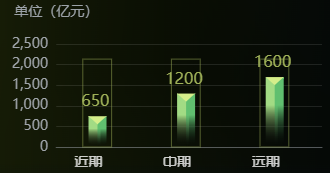
柱状图3
组件:
<template>
<div style="width: 100%; height: 100%" class="relative">
<e-charts :option="options" ref="echarts" />
</div>
</template>
<script>
import ECharts from '@/components/echarts/ECharts.vue'
export default {
components: {
ECharts
},
props: {
data: {
default: function () {
return [
{
name: '区域1',
value: 10
},
{
name: '区域2',
value: 20
}
]
}
},
theme: {
default: function () {
return ['#2ACAFF', '#0074C5']
}
},
barWidth: {
default: 15
},
showShadow: {
default: true
},
unit: {
default: ''
}
},
data() {
return {
options: {}
}
},
watch: {
data: {
handler() {
this.initCharts()
},
deep: true
}
},
mounted() {
this.initCharts()
},
computed: {
axisData() {
return this.data.map((item) => {
return item.name
})
},
valueArr() {
return this.data.map((item) => {
return Number(item.value)
})
}
},
methods: {
// 绘制图表
async initCharts() {
const instance = await this.$refs.echarts.wait()
const option = {
title: {
show: false
},
grid: {
left: 0,
right: 10,
top: 30,
bottom: 20,
containLabel: true
},
tooltip: {
backgroundColor: '#000',
borderWidth: 0,
padding: [3, 5],
textStyle: {
color: '#fff'
},
formatter: '{b}: {c}' + this.unit
},
xAxis: [
{
type: 'category',
data: this.axisData,
axisLabel: {
color: '#fff',
fontSize: 14
},
axisTick: {
show: false
},
axisLine: {
lineStyle: {
color: 'rgba(255,255,255,0.2)'
}
}
}
],
yAxis: {
type: 'value',
splitNumber: 3,
splitLine: true,
scale: true,
axisLabel: {
color: '#fff',
fontSize: 16
},
axisLine: {
lineStyle: {
color: 'rgba(255,255,255,0.2)'
}
}
},
series: [
{
type: 'bar',
data: this.valueArr,
barMaxWidth: this.barWidth,
barWidth: this.barWidth,
showBackground: this.showShadow,
backgroundStyle: {
color: 'rgba(255, 255, 255, 0.05)'
},
itemStyle: {
normal: {
barBorderRadius: 2,
color: new instance.echarts.graphic.LinearGradient(0, 0, 0, 1, [
{
offset: 0,
color: this.theme[0]
},
{
offset: 1,
color: this.theme[1]
}
])
}
},
label: {
normal: {
show: this.showShadow,
position: 'top',
color: '#fff',
fontSize: '16px'
}
}
}
]
}
this.options = option
}
}
}
</script>
<style scoped></style>
调用:
<EchartsBar :data="data" />
数据:
data = [
{
name: '区域1',
value: 10
},
{
name: '区域2',
value: 20
},
{
name: '区域3',
value: 30
},
{
name: '区域4',
value: 2
},
{
name: '区域5',
value: 0
},
{
name: '区域6',
value: 8
}
]
效果:

柱状图4
组件:
<template>
<div style="width: 100%; height: 100%" class="flex flex-col justify-between">
<div v-for="(item, index) of dataList" :key="index">
<template v-if="item.title">
<div class="progress_title mb-2">{{ item.title }}</div>
<div class="progress_box flex">
<div class="progress_bar">
<div
class="progress_innerBar"
:style="{
width:
(item.isProportion
? item.value
: (item.value / total) * 100) + '%'
}"
></div>
</div>
<div class="progress_value">
{{ item.value }} <span v-if="item.isProportion">%</span>
</div>
</div>
</template>
</div>
</div>
</template>
<script>
export default {
props: {
dataList: {
type: Array,
default: function () {
return []
}
}
},
data() {
return {
total: 0
}
},
mounted() {
this.dataList.forEach((item) => {
this.total += Number(item.value)
})
}
}
</script>
<style lang="scss">
.progress_title {
font-size: 14px;
font-weight: 500;
color: #ffffff;
}
.progress_box {
.progress_bar {
width: calc(100% - 40px);
height: 14px;
background: rgba(0, 212, 224, 0);
border: 1px solid rgba(0, 0, 0, 0.5);
margin-right: 15px;
box-shadow: 0 0 5px #fff inset;
.progress_innerBar {
height: 12px;
background: url(/assets/images/common/pro_inner.png);
}
}
.progress_value {
width: 40px;
flex-shrink: 0;
height: 11px;
font-size: 14px;
font-weight: bold;
color: #19d0f0;
line-height: 10px;
}
}
</style>
调用:
<HtProcess :dataList="data" />
数据:
data = [
{
title: '2022年资金缺口总数',
value: 81
},
{
title: '2022年预计投资总额',
value: 810
},
{
title: '已投资总额',
value: 270
},
{
title: '总投资额',
value: 1578
}
]
pro_inner.png

效果:

柱状图+折线图
组件:
<template>
<div style="width: 100%; height: 100%" class="relative">
<e-charts :option="options" ref="echarts" />
</div>
</template>
<script>
import ECharts from '@/components/echarts/ECharts.vue'
export default {
components: {
ECharts
},
props: {
chartData: {
type: Object,
// 对象或数组默认值必须从一个工厂函数获取
default: function () {
return {
unit: '单位: 万元',
xData: ['01月', '02月'],
barLegend: ['第一产业', '第二产业', '第三产业'],
barData: [
{
value1: 2.0,
value2: 2.6,
value3: 2.6
},
{
value1: 4.9,
value2: 5.9,
value3: 2.6
}
],
lineLegend: ['生产总值'],
lineData: [
{
value1: 4.9
}
]
}
}
},
barColorList: {
type: Array,
default: function () {
return ['#177BE1', '#05EDEA', '#0DE58C', '#F8B551']
}
},
lineColorList: {
type: Array,
default: function () {
return ['#F8B551', '#177BE1']
}
},
barWidth: {
default: 10
}
},
data() {
return {
options: {}
}
},
watch: {
chartData: {
handler() {
this.initCharts()
},
deep: true
}
},
methods: {
async initCharts() {
// const instance = await this.$refs.echarts.wait()
const _this = this
const colorList = _this.barColorList
_this.options = {
color: colorList,
grid: {
left: '60px',
right: '20px',
bottom: '50px'
},
tooltip: {
trigger: 'axis',
backgroundColor: '#000',
borderWidth: 0,
padding: [3, 5],
textStyle: {
color: '#fff'
}
},
legend: {
data: [..._this.chartData.barLegend, ..._this.chartData.lineLegend], // 动态处理
textStyle: {
color: '#fff'
}
},
xAxis: [
{
type: 'category',
data: _this.chartData.xData,
axisTick: {
show: false
},
axisLabel: {
color: '#fff',
fontSize: 14
}
}
],
yAxis: [
{
type: 'value',
name: '单位: ' + _this.chartData.unit, // 动态处理
nameTextStyle: {
color: '#fff',
fontSize: 14
},
axisLabel: {
color: '#fff',
fontSize: 16
},
splitLine: {
lineStyle: {
color: 'rgba(255, 255, 255, 0.05)'
}
}
}
],
series: [
..._this.chartData.barLegend.map((item, index) => {
return {
name: item, // 动态处理
type: 'bar',
barWidth: _this.barWidth,
data: _this.barValueArr('value' + (index + 1)) // 动态处理
}
}),
..._this.chartData.lineLegend.map((item, index) => {
return {
name: item, // 动态处理
type: 'line',
smooth: true,
showSymbol: false,
itemStyle: {
color: _this.lineColorList[index]
},
data: _this.lineValueArr('value' + (index + 1)) // 动态处理
}
})
]
}
},
barValueArr(value) {
return this.chartData.barData.map((item) => Number(item[value]))
},
lineValueArr(value) {
return this.chartData.lineData.map((item) => Number(item[value]))
}
},
mounted() {
this.initCharts()
}
}
</script>
<style></style>
调用:
<EchartsBarLine :chartData="data" />
数据:
data = {
unit: '万元',
barLegend: ['第一产业', '第二产业', '第三产业'],
lineLegend: ['生产总值'],
xData: [
'乐山市',
'市中区',
'沙湾区',
'五通桥区',
'金口河区',
'键为县',
'井研县',
'夹江县',
'峨边彝族自治区',
'马边彝族自治区'
],
barData: [
{
value1: 1570,
value2: 1545,
value3: 3534
},
{
value1: 2420,
value2: 3324,
value3: 2434
},
{
value1: 3230,
value2: 5432,
value3: 6434
},
{
value1: 3352,
value2: 2353,
value3: 5334
},
{
value1: 1329,
value2: 2515,
value3: 5334
},
{
value1: 5678,
value2: 7943,
value3: 3434
},
{
value1: 6368,
value2: 3423,
value3: 5434
},
{
value1: 6616,
value2: 9865,
value3: 2534
},
{
value1: 2778,
value2: 6334,
value3: 6344
},
{
value1: 7519,
value2: 5615,
value3: 6534
}
],
lineData: [
{
value1: 5570
},
{
value1: 2420
},
{
value1: 4230
},
{
value1: 3352
},
{
value1: 1329
},
{
value1: 5678
},
{
value1: 6368
},
{
value1: 7616
},
{
value1: 2778
},
{
value1: 3519
}
]
}
效果:
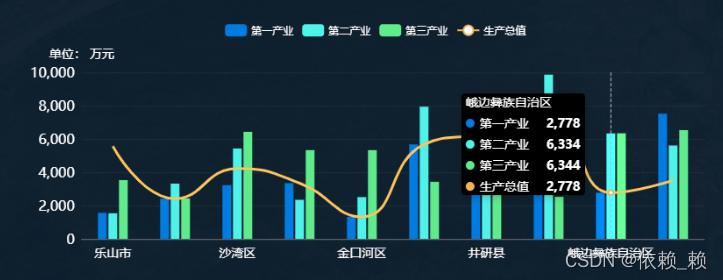
折线图1
组件:
<template>
<div class="echarts-line" :id="ids"></div>
</template>
<script>
import * as echarts from 'echarts'
export default {
props: {
legendChecked: {
// 图例
default: true
},
ids: {
// id
type: String,
default: 'echartsline'
},
fontColor: {
// 字体颜色
type: String,
default: '#89949F'
},
yLine: {
// x轴分割线
default: false
},
chartData: {
// echarts·数据
default: function () {
return []
}
},
// Y轴单位
Yunit: {
type: Boolean,
default: true
},
theme: {
default: function () {
return ['#3da4fe', '#23cef2', '#65b664', '#00FDCB']
}
}
},
watch: {
chartData: {
// 深度监听,可监听到对象、数组的变化
handler() {
this.$nextTick(() => {
if (this.chartData && this.chartData.length > 0) {
this.dataValue(this.chartData)
}
})
},
deep: true, // 深度监听,可监听到对象、数组的变化
immediate: true // 立刻执行
}
},
data() {
return {}
},
mounted() {},
methods: {
dataValue(newVal) {
if (newVal && newVal.length > 0) {
const seriesConfig = []
const Yconfig = []
const unit = []
for (let i = 0; i < newVal.length; i++) {
if (newVal[i].areaStyle) {
const obj = {
type: 'line',
name: newVal[i].name,
data: newVal[i].yData,
smooth: newVal[i].smooth ? newVal[i].smooth : false,
showSymbol: newVal[i].showSymbol ? newVal[i].showSymbol : false,
lineStyle: {
color: newVal[i].lineColor
},
areaStyle: {
color: new echarts.graphic.LinearGradient(0, 0, 0, 1, [
{
offset: 0,
color: newVal[i].areaColor
},
{
offset: 1,
color: 'rgba(0,0,0,0)'
}
])
}
}
if (i === 1) {
obj.yAxisIndex = 1
}
seriesConfig.push(obj)
if (this.Yunit) {
Yconfig.push({
type: 'value',
name:
(newVal.length > 1 ? newVal[i].name : '单位') +
':' +
newVal[i].unit,
nameTextStyle: {
fontSize: 12,
color: this.fontColor
},
splitNumber: 5,
axisTick: {
show: false
},
splitLine: {
show: this.yLine,
lineStyle: {
color: 'rgba(153, 153, 153, 0.3)'
}
},
axisLine: {
show: false
},
axisLabel: {
color: this.fontColor,
fontSize: 12
}
})
} else {
Yconfig.push({
type: 'value',
nameTextStyle: {
fontSize: 12,
color: this.fontColor
},
splitNumber: 5,
axisTick: {
show: false
},
splitLine: {
show: this.yLine,
lineStyle: {
color: 'rgba(153, 153, 153, 0.3)'
}
},
axisLine: {
show: false
},
axisLabel: {
color: this.fontColor,
fontSize: 12
}
})
Yconfig[0].name = '(m³/s)'
}
unit.push(newVal[i].unit)
} else {
seriesConfig.push({
type: 'line',
name: newVal[i].name,
data: newVal[i].yData,
smooth: newVal[i].smooth ? newVal[i].smooth : false,
symbolSize: newVal[i].showSymbol ? newVal[i].showSymbol : false,
lineStyle: {
color: newVal[i].lineColor
}
})
Yconfig.push({
type: 'value',
name: newVal[i].name + ':' + newVal[i].unit,
nameTextStyle: {
fontSize: 12,
color: this.fontColor
},
splitNumber: 5,
axisTick: {
show: false
},
splitLine: {
show: this.yLine,
lineStyle: {
color: '#e5e5e5'
}
},
axisLine: {
show: false
},
axisLabel: {
color: this.fontColor,
fontSize: 12
}
})
unit.push(newVal[i].unit)
}
}
this.setEcharts(seriesConfig, Yconfig, newVal[0].xData, unit)
}
},
setEcharts(series, Yconfig, dataAxis, unit) {
let legend = []
if (this.legendChecked) {
legend = this.chartData.map((data, i) => {
return {
name: data.name,
icon: 'roundRect',
itemStyle: series[i].lineStyle
}
})
} else {
legend = []
}
const myChart = echarts.init(document.getElementById(this.ids))
const option = {
color: this.theme,
tooltip: {
trigger: 'axis',
formatter: function (data) {
if (!data.length) return
if (data.length > 1) {
let html = ''
html = `<div class="toolTips"><div style="font-size: 12px;color: #fff">${data[0].axisValue}</div>`
for (let i = 0; i < data.length; i++) {
html += `<div style="font-size: 12px;color: #fff">${series[i].name}: ${data[i].value} ${unit[i]}</div>`
}
html += '</div>'
return html
} else {
return `<div class="toolTips"><div style="font-size: 12px;color: #fff">${data[0].axisValue}: ${data[0].value} ${unit[0]}</div></div>`
}
},
backgroundColor: '#487892',
borderWidth: 0,
padding: [3, 5],
axisPointer: {
lineStyle: {
color: '#299acb'
}
}
},
legend: {
top: 0,
right: 'center',
width: 240,
data: legend,
itemWidth: 15,
itemHeight: 5,
show: true,
selectedMode: false,
textStyle: {
color: this.fontColor
}
},
xAxis: {
type: 'category',
data: dataAxis,
boundaryGap: false,
axisTick: {
show: true,
inside: true
},
splitLine: {
show: false
},
axisLine: {
lineStyle: {
color: 'rgba(135,142,148,0.5)'
}
},
axisLabel: {
color: this.fontColor,
fontSize: 12
}
},
yAxis: Yconfig,
grid: {
left: 20,
right: 35,
top: this.legendChecked ? 30 : 30,
bottom: 0,
containLabel: true
},
series: series
}
myChart.clear()
myChart.setOption(option, true)
}
}
}
</script>
<style scoped lang="scss">
.echarts-line {
width: 100%;
height: 100%;
}
</style>
调用:
<EchartsLine
v-if="data"
style="height: 190px"
class="mt-4"
ids="waterflow"
:legendChecked="true"
:chartData="data"
></EchartsLine>
数据:
{
"title":"ML",
"data":[
{
"lineColor":"#00FDCB",
"areaStyle":true,
"smooth":true,
"areaColor":"rgba(0,253,203,0.2)",
"xData":[
"03-10 18:00",
"03-10 19:00",
"03-10 20:00",
"03-10 21:00",
"03-10 22:00",
"03-10 23:00",
"03-11 00:00",
"03-11 01:00",
"03-11 02:00",
"03-11 03:00",
"03-11 04:00",
"03-11 05:00",
"03-11 06:00",
"03-11 07:00",
"03-11 08:00",
"03-11 09:00",
"03-11 10:00",
"03-11 11:00",
"03-11 12:00",
"03-11 13:00",
"03-11 14:00",
"03-11 15:00",
"03-11 16:00",
"03-11 17:00"
],
"yData":[
"2925.51",
"2925.51",
"2925.50",
"2925.49",
"2925.48",
"2925.47",
"2925.46",
"2925.45",
"2925.47",
"2925.49",
"2925.53",
"2925.58",
"2925.62",
"2925.65",
"2925.67",
"2925.67",
"2925.66",
"2925.65",
"2925.63",
"2925.61",
"2925.58",
"2925.57",
"2925.55",
"2925.55"
],
"name":"水位",
"unit":"m"
},
{
"lineColor":"#00E5FF",
"areaStyle":true,
"smooth":true,
"areaColor":"rgba(0,229,255,0.2)",
"xData":[
"03-10 18:00",
"03-10 19:00",
"03-10 20:00",
"03-10 21:00",
"03-10 22:00",
"03-10 23:00",
"03-11 00:00",
"03-11 01:00",
"03-11 02:00",
"03-11 03:00",
"03-11 04:00",
"03-11 05:00",
"03-11 06:00",
"03-11 07:00",
"03-11 08:00",
"03-11 09:00",
"03-11 10:00",
"03-11 11:00",
"03-11 12:00",
"03-11 13:00",
"03-11 14:00",
"03-11 15:00",
"03-11 16:00",
"03-11 17:00"
],
"yData":[
345,
345,
341,
337,
333,
329,
325,
321,
329,
337,
353,
374,
392,
406,
415,
415,
410,
406,
396,
387,
374,
370,
362,
362
],
"name":"流量",
"unit":"m³/s"
}
]
}
效果:

饼状图1
组件:
<template>
<div :id="ids" class="echarts-pie"></div>
</template>
<script>
import * as echarts from 'echarts'
export default {
props: {
chartData: {
type: Number,
default: 0
},
ids: {
// id
type: String,
default: 'echartspie'
},
fontColor: {
// 字体颜色
type: String,
default: '#fff'
},
theme: {
// 主题色
type: String,
default: '89949F'
},
unit: {
// 单位
default: function () {
return '个'
}
}
},
data() {
return {
mychart: null
}
},
mounted() {
this.mychart = echarts.init(document.getElementById(this.ids))
},
watch: {
chartData: {
handler() {
this.$nextTick(() => {
this.drawChart()
})
},
deep: true, // 深度监听,可监听到对象、数组的变化
immediate: true // 立刻执行
}
},
methods: {
drawChart() {
// 绘制图表
const _this = this
const option = {
backgroundColor: 'rgba(255, 255, 255, 0)',
title: {
show: false
},
series: [
{
type: 'liquidFill',
radius: '80%',
center: ['50%', '50%'],
data: [0.3, 0.3], // data个数代表波浪数
backgroundStyle: {
color: 'rgb(255,255,255,0.2)'
},
// 修改波浪颜色
color: [_this.theme, 'rgb(255,255,255,0.2)'],
label: {
normal: {
formatter: `${this.chartData} (${this.unit})`,
textStyle: {
fontSize: 14,
color: this.fontColor
}
}
},
outline: {
show: false
}
},
{
type: 'pie',
center: ['50%', '50%'],
radius: ['90%', '93%'],
hoverAnimation: false,
data: [
{
name: '',
value: 300,
labelLine: {
show: false
},
itemStyle: {
color: _this.theme
}
},
{
// 画中间的图标
name: '',
value: 3,
labelLine: {
show: false
},
itemStyle: {
normal: {
borderColor: _this.theme,
borderWidth: 3
}
}
},
{
// 画剩余的刻度圆环
name: '',
value: 97,
itemStyle: {
color: 'rgba(255, 255, 255, 0.3)'
},
label: {
show: false
},
labelLine: {
show: false
}
}
]
}
]
}
this.mychart.clear()
this.mychart.setOption(option, true)
}
}
}
</script>
<style scoped lang="scss">
.echarts-pie {
width: 100%;
height: 100%;
}
</style>
调用:
<EchartsPie
chartData="42"
ids="realtime1"
theme="#FF8A00"
style="height: 100px"
>
</EchartsPie>
效果:
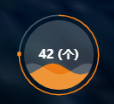
饼状图2
组件:
// 有线条支出名字的饼图
<template>
<div class="chart-pie">
<div :id="ids" class="echarts-content"></div>
</div>
</template>
<script>
export default {
components: {},
props: {
ids: {
default: "echartsPieCircle"
},
data: {
default: function() {
return []; // [{name: "18岁以下",num: 0},{name: "18岁以下",num: 0}] 数据格式
}
},
title: {
default: ""
},
unit: {
default: "人"
},
split: {
default: 2
},
isShowLegend: {
default: true
},
colorList: {
default: [
"#28d1dc",
"#33dfb5",
"#487892",
"#8cc0fc",
"#7c9d70",
"#3b7e48"
]
},
isShowLegendName: {
default: true
}
},
data() {
return {
total: 0,
lengedNumber: []
};
},
mounted() {
this.initPie();
},
watch: {
data: {
//深度监听,可监听到对象、数组的变化
handler() {
this.$nextTick(() => {
if (this.data.length) {
this.initPie();
}
});
},
deep: true
}
},
methods: {
initPie() {
var datas = this.data;
this.total = 0;
var lenged = [];
var data = [];
if (datas && datas.length > 0) {
datas.forEach(item => {
this.total += item.num;
lenged.push(item.name);
});
}
for (var i = 0; i < datas.length; i++) {
data.push({
value: datas[i].num,
name: datas[i].name,
unit: datas[i].unit || "",
itemStyle: {
normal: {
borderWidth: 1,
borderColor: this.colorList[i]
}
}
});
if (datas.length > 1) {
data.push({
value: this.total / 100,
tooltip: {
show: false
},
name: "",
itemStyle: {
normal: {
label: {
show: false
},
labelLine: {
lineStyle: {
color: "rgba(255, 255, 255, 0.3)"
},
smooth: 0.2,
length: 30,
length2: 20
},
color: "rgba(0, 0, 0, 0)",
borderColor: "rgba(0, 0, 0, 0)",
borderWidth: 0
}
}
});
}
}
var seriesOption = [
{
name: "",
type: "pie",
clockWise: false,
radius: [
(document.getElementById(this.ids).clientHeight * 3) / 8 - 4,
(document.getElementById(this.ids).clientHeight * 3) / 8 + 6
],
hoverAnimation: false,
itemStyle: {
normal: {
label: {
show: true,
// align: 'center',
// padding: [-30, -1],
// height: 30,
// rotate: -90,
// verticalAlign: 'middle',
lineHeight: 60
// formatter (v) {
// let text = Math.round(v.percent) + '%' + '' + v.name
// if (text.length <= 8) {
// return text;
// } else if (text.length > 8 && text.length <= 16) {
// return text = `${text.slice(0, 8)}\n${text.slice(8)}`
// } else if (text.length > 16 && text.length <= 24) {
// return text = `${text.slice(0, 8)}\n${text.slice(8, 16)}\n${text.slice(16)}`
// } else if (text.length > 24 && text.length <= 30) {
// return text = `${text.slice(0, 8)}\n${text.slice(8, 16)}\n${text.slice(16, 24)}\n${text.slice(24)}`
// } else if (text.length > 30) {
// return text = `${text.slice(0, 8)}\n${text.slice(8, 16)}\n${text.slice(16, 24)}\n${text.slice(24, 30)}\n${text.slice(30)}`
// }
// },
},
labelLine: {
length: 20,
length2: 10,
show: true
}
}
},
data: data
}
];
var option = {
color: this.colorList,
title: {
show: false
},
graphic: {
elements: [
{
type: "image",
z: 3,
style: {
width:
(document.getElementById(this.ids).clientHeight * 3) / 3 - 14,
height:
(document.getElementById(this.ids).clientHeight * 3) / 3 - 14,
image: "/img/echarts/circle.png"
},
left: "center",
top: "center",
position: [100, 100]
},
{
type: "text",
top: (document.getElementById(this.ids).clientHeight * 3) / 9,
left: "center",
style: {
text: this.total,
textAlign: "center",
fill: "#fff",
font: '24px "trends"'
}
},
{
type: "group",
top: document.getElementById(this.ids).clientHeight / 1.8,
left: "center",
style: {
textAlign: "center"
},
children: [
{
type: "text",
left: -10,
style: {
text: this.title,
fill: "#fff",
font: '16px "trends"'
}
}
]
}
]
},
tooltip: {
confine: true,
formatter: "{b}: {c}"
},
legend: {
show: false
},
toolbox: {
show: false
},
series: seriesOption
};
let myChart = this.$echarts.init(document.getElementById(this.ids));
myChart.setOption(option);
//计算百分比
this.lengedNumber = this.data.map(item =>
((item.num / this.total) * 100).toFixed(2)
);
let count = 0;
for (let i = 0; i < this.lengedNumber.length - 1; i++) {
count += Number(this.lengedNumber[i]) * 100;
}
this.lengedNumber[this.lengedNumber.length - 1] =
(10000 - Number(count)) / 100;
}
}
};
</script>
<style scoped lang="less">
.chart-pie {
width: 100%;
height: 100%;
position: relative;
display: flex;
align-items: center;
margin-top: 10px;
box-sizing: border-box;
.echarts-content {
width: 100%;
height: 100%;
position: absolute;
left: 0;
}
}
</style>
调用:
<EchartsPieHasLine
:isShowLegendName="false"
:data="data"
:title="'总数'"
:unit="'家'"
:colorList="
data.map(colorItem => {
return colorItem.color;
})
"
></EchartsPieHasLine>
数据:
data = [
{
name: "高等院校用地",
num: 0.28,
color: "#cd78c1"
},
{
name: "商业设施用地",
num: 0.02,
color: "#ce1610"
},
{
name: "中小学用地",
num: 0.03,
color: "#b77be0"
},
{
name: "农业用地",
num: 0.09,
color: "#a0c4b9"
},
{
name: "公园绿地",
num: 0.01,
color: "#91a3b4"
},
{
name: "工业用地",
num: 0.07,
color: "#b8c658"
},
{
name: "二类居住用地",
num: 0.02,
color: "#abbc86"
},
{
name: "公用设施用地",
num: 0.05,
color: "#139ac8"
},
{
name: "服务设施用地",
num: 0.01,
color: "#c5aeae"
},
{
name: "医疗卫生用地",
num: 0.1,
color: "#cb8396"
}
]
circle.png

效果:

饼状图3
组件:
<template>
<div class="chart-pie">
<div
:id="ids"
class="echarts-content"
:style="{ width: isShowLegend ? '45%' : '100%' }"
></div>
<ul
class="echarts-legend"
:style="{ display: isShowLegend ? 'flex' : 'none' }"
>
<li v-for="(item, idx) in data" :key="item.name">
<div
class="legend-box"
:style="{ backgroundColor: colorList[idx] }"
></div>
<el-tooltip
v-if="isShowLegendName"
class="item"
effect="dark"
:content="item.name"
placement="left-start"
>
<div class="legend-name">{{ item.name }}</div>
</el-tooltip>
<span class="legend-scale" v-if="!!item.num"
><i>{{ item.num }}</i></span
>
<span class="legend-scale" v-else
><i>{{ item.num }}</i
>%</span
>
</li>
</ul>
</div>
</template>
<script>
export default {
components: {},
props: {
ids: {
default: "echartsPieCircle"
},
data: {
default: function() {
return []; // [{name: "18岁以下",num: 0},{name: "18岁以下",num: 0}] 数据格式
}
},
title: {
default: ""
},
unit: {
default: "人"
},
split: {
default: 2
},
isShowLegend: {
default: true
},
colorList: {
default: function() {
return [
"#28d1dc",
"#33dfb5",
"#487892",
"#8cc0fc",
"#7c9d70",
"#3b7e48"
];
}
},
isShowLegendName: {
default: true
}
},
data() {
return {
total: 0,
lengedNumber: []
};
},
mounted() {
this.initPie();
},
watch: {
data: {
//深度监听,可监听到对象、数组的变化
handler() {
this.$nextTick(() => {
if (this.data.length) {
this.initPie();
}
});
},
deep: true
}
},
methods: {
initPie() {
var datas = this.data;
this.total = 0;
var lenged = [];
var data = [];
if (datas && datas.length > 0) {
datas.forEach(item => {
this.total += item.num;
lenged.push(item.name);
});
}
for (var i = 0; i < datas.length; i++) {
data.push({
value: datas[i].num,
name: datas[i].name,
unit: datas[i].unit || "",
itemStyle: {
normal: {
borderWidth: 1,
borderColor: this.colorList[i]
}
}
});
if (datas.length > 1) {
data.push({
value: this.total / 100,
tooltip: {
show: false
},
name: "",
itemStyle: {
normal: {
label: {
show: false
},
labelLine: {
show: false
},
color: "rgba(0, 0, 0, 0)",
borderColor: "rgba(0, 0, 0, 0)",
borderWidth: 0
}
}
});
}
}
var seriesOption = [
{
name: "",
type: "pie",
clockWise: false,
radius: [
(document.getElementById(this.ids).clientHeight * 3) / 8 - 4,
(document.getElementById(this.ids).clientHeight * 3) / 8 + 6
],
hoverAnimation: false,
itemStyle: {
normal: {
label: {
show: false
},
labelLine: {
length: 30,
length2: 100,
show: false
}
}
},
data: data
}
];
var option = {
color: this.colorList,
title: {
show: false
},
graphic: {
elements: [
{
type: "image",
z: 3,
style: {
width:
(document.getElementById(this.ids).clientHeight * 3) / 3 - 14,
height:
(document.getElementById(this.ids).clientHeight * 3) / 3 - 14,
image: "/img/echarts/circle.png"
},
left: "center",
top: "center",
position: [100, 100]
},
{
type: "text",
top: (document.getElementById(this.ids).clientHeight * 3) / 9,
left: "center",
style: {
text: this.total,
textAlign: "center",
fill: "#fff",
font: '24px "trends"'
}
},
{
type: "group",
top: document.getElementById(this.ids).clientHeight / 1.8,
left: "center",
style: {
textAlign: "center"
},
children: [
{
type: "text",
left: -10,
style: {
text: this.title,
fill: "#fff",
font: '16px "trends"'
}
}
]
}
]
},
tooltip: {
confine: true,
formatter: "{b}: {c}"
},
legend: {
show: false
},
toolbox: {
show: false
},
series: seriesOption
};
let myChart = this.$echarts.init(document.getElementById(this.ids));
myChart.setOption(option);
//计算百分比
this.lengedNumber = this.data.map(item =>
((item.num / this.total) * 100).toFixed(2)
);
let count = 0;
for (let i = 0; i < this.lengedNumber.length - 1; i++) {
count += Number(this.lengedNumber[i]) * 100;
}
this.lengedNumber[this.lengedNumber.length - 1] =
(10000 - Number(count)) / 100;
}
}
};
</script>
<style scoped lang="less">
.chart-pie {
width: 100%;
height: 100%;
position: relative;
display: flex;
align-items: center;
margin-top: 10px;
box-sizing: border-box;
.echarts-content {
width: 45%;
height: 100%;
position: absolute;
left: 0;
}
.echarts-legend {
position: absolute;
left: 47%;
width: 55%;
height: 100%;
display: flex;
flex-direction: column;
box-sizing: border-box;
justify-content: space-around;
li {
width: 100%;
display: flex;
line-height: 20px;
height: 20px;
background: url("/img/echarts/legend-box.png") no-repeat;
background-size: 100% 100%;
padding: 0 5px;
.legend-box {
width: 3px;
height: 22px;
margin-top: -1px;
}
.legend-name {
color: #89949f;
font-size: 14px;
margin: 0 15px 0 8px;
// width: 82px;
// overflow: hidden;
// white-space: nowrap;
// text-overflow: ellipsis;
}
.legend-scale {
right: 10px;
position: absolute;
color: #89949f;
i {
display: inline-block;
width: 70px;
color: #fff;
font-style: normal;
font-family: 时尚中黑简体;
text-align: right;
font-size: 18px;
margin-right: 10px;
}
}
}
}
}
</style>
调用:
<EchartsPie
:data="data"
:title="'项目总数'"
:unit="'亿元'"
></EchartsPie>
数据:
data = [
{
name: "已签约",
num: 6
},
{
name: "洽谈中",
num: 5
},
{
name: "签约目标",
num: 8
}
]
效果:

饼状图4
组件:
<template>
<div style="width: 100%; height: 100%" class="relative">
<e-charts :option="options" ref="echarts" />
</div>
</template>
<script>
import ECharts from '@/components/echarts/ECharts.vue'
export default {
components: {
ECharts
},
props: {
data: {
type: Array,
// 对象或数组默认值必须从一个工厂函数获取
default: function () {
return [
{ name: '克莱因壶', value: 3.5 },
{ name: '投资最重要的事', value: 2.8 }
]
}
},
colorList: {
type: Array,
default: function () {
return [
'#2dea9c',
'#00ffff',
'#eec700',
'#b9b9b9',
'#009ff1',
'#ff0000'
]
}
}
},
watch: {
data(newVal) {
this.initCharts()
}
},
data() {
return {
options: {}
}
},
methods: {
async initCharts() {
// const instance = await this.$refs.echarts.wait()
const _this = this
const colorList = _this.colorList
const giftImageUrl = '/assets/images/echarts/bg.png'
_this.options = {
color: colorList,
title: {
text: '',
left: 'center',
textStyle: {
color: '#fff',
fontSize: 16
}
},
graphic: {
elements: [
{
type: 'group',
left: 'center',
top: 'center',
children: [
{
type: 'image',
style: {
image: giftImageUrl,
width: 180,
height: 180
},
left: 'center',
top: 'center'
}
]
}
]
},
series: {
type: 'pie',
radius: [40, 60],
left: 'center',
width: 320,
// itemStyle: {
// borderColor: '#fff',
// borderWidth: 1
// },
label: {
alignTo: 'edge',
formatter: '{name|{b}}\n{time|{c} }',
minMargin: 5,
edgeDistance: 10,
lineHeight: 15,
color: '#fff',
rich: {
time: {
fontSize: 16,
color: '#fff'
}
}
},
labelLine: {
length: 15,
length2: 0,
maxSurfaceAngle: 80
},
data: _this.data
}
}
}
},
mounted() {
this.initCharts()
}
}
</script>
<style></style>
调用:
<EchartsPie :data="data" />
数据:
data = [
{
name: '居住用地',
value: 3.5
},
{
name: '其他土地',
value: 2.8
},
{
name: '交通运输用地',
value: 1.7
},
{
name: '林地',
value: 1.4
},
{
name: '草地',
value: 0.5
},
{
name: '公共服务用地',
value: 3.8
}
]
bg.png

效果:
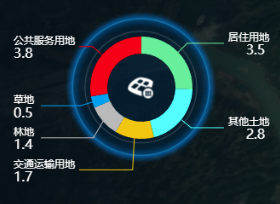
饼状图5
组件:
<template>
<div style="width: 100%; height: 100%" class="relative">
<e-charts :option="options" ref="echarts" />
</div>
</template>
<script>
import ECharts from '@/components/echarts/ECharts.vue'
export default {
components: {
ECharts
},
props: {
showLegend: {
default: true
},
colorList: {
default: function () {
return ['#1ccfb8', '#007fd3', '#5e8bac', '#016f85', '#34c0e0']
}
},
data: {
default: function () {
return [
{
value: 5,
name: '智慧城市'
},
{
value: 31,
name: '自然资源'
},
{
value: 9,
name: '智慧电力'
},
{
value: 35,
name: '智慧交通'
},
{
value: 20,
name: '智慧应急'
}
]
}
}
},
data() {
return {
options: {}
}
},
watch: {
data() {
this.initCharts()
}
},
mounted() {
this.initCharts()
},
methods: {
// 绘制图表
async initCharts() {
const colorList = this.colorList
var giftImageUrl = '/assets/images/echarts/bg.png'
var option = {
title: {
show: false
},
tooltip: {
trigger: 'item',
backgroundColor: '#000',
borderWidth: 0,
padding: [3, 5],
textStyle: {
color: '#fff'
},
formatter: function (data) {
if (data.data.unit === '%') {
return data.name + ':' + data.value + ' ' + data.data.unit || ''
} else {
return data.name + ':' + data.percent + '%'
}
}
},
graphic: {
elements: [
{
type: 'group',
left: 'center',
top: 'center',
children: [
{
type: 'image',
style: {
image: giftImageUrl,
width: 100,
height: 100
},
left: 'ceenter',
top: 'center'
}
]
}
]
},
legend: {
orient: 'horizontal',
type: 'scroll',
height: 100,
bottom: 0,
x: 'center',
itemHeight: 10,
itemWidth: 10,
textStyle: {
color: '#fff'
},
show: this.showLegend
},
calculable: true,
grid: {
containLabel: true,
left: 30,
right: 30
},
series: [
{
name: '半径模式',
type: 'pie',
radius: [20, 74],
center: ['50%', '50%'],
roseType: 'area',
data: this.data,
startAngle: 90,
color: colorList,
labelLine: {
normal: {
show: true,
length: 5,
length2: 5,
lineStyle: {
width: 1
}
}
},
label: {
normal: {
alignTo: 'edge',
margin: 0,
color: '#fff',
textBorderWidth: 0,
formatter: (data) => {
if (data.data.unit) {
return (
'{d|' +
data.data.name +
'\n}{c|' +
data.data.value +
'}{b|' +
data.data.unit +
'}' +
'\n\n'
)
} else {
return (
'{d|' +
data.data.name +
'\n}{c|' +
data.data.value +
'}{b|}'
)
}
},
rich: {
b: {
fontSize: 14,
padding: [-27, 4, 5, 5],
color: 'rgba(255,255,255,.7)'
},
d: {
fontSize: 16,
padding: [-20, 0, 0, 0],
lineHeight: 24
},
c: {
fontSize: 18,
padding: [-30, 0, 0, 5],
lineHeight: 24
}
}
}
}
}
]
}
this.options = option
}
}
}
</script>
<style scoped></style>
调用:
<EchartsRose :data="data" />
数据:
data = [
{
name: '区域1',
value: 10
},
{
name: '区域2',
value: 20
},
{
name: '区域3',
value: 30
},
{
name: '区域4',
value: 2
},
{
name: '区域5',
value: 0
},
{
name: '区域6',
value: 8
}
]
效果:
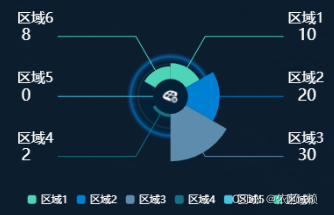
饼状图6
组件:
<!--
* @Author: your name
* @Date: 2020-07-02 14:53:13
* @LastEditTime: 2020-07-15 16:58:51
* @LastEditors: Please set LastEditors
* @Description: In User Settings Edit
* @FilePath: \web\src\components\echartsPieCircle.vue
-->
<template>
<div style="width: 100%; height: 100%" class="relative">
<e-charts
:option="options"
ref="echarts"
:id="ids"
class="echarts-content"
/>
<div class="echarts-legend">
<ul>
<li
v-for="(item, idx) in data"
:key="item.name"
style="position: relative; border: none; display: flex"
>
<div
:style="{ 'background-color': color[idx] }"
style="
width: 10px;
height: 10px;
position: absolute;
top: 50%;
left: -10px;
transform: translateY(-50%);
"
></div>
<p >{{ item.name }}</p>
<div style="margin-left: 10px" :style="{ color: color[idx] }">
<span>{{
((item.value / total) * 100).toFixed(2)
}}{{ unit }}</span>
</div>
</li>
</ul>
</div>
</div>
</template>
<script>
import ECharts from '@/components/echarts/ECharts.vue'
export default {
components: {
ECharts
},
props: {
ids: {
default: 'echartsPieCircle'
},
data: {
default: function () {
return [
{
name: '1',
value: 17
},
{
name: '2',
value: 11
}
]
}
},
unit: {
default: '%'
},
split: {
default: 2
}
},
data() {
return {
color: ['#1CE2FF', '#00FFE3', '#26E4A7'],
total: '',
options: {}
}
},
computed: {},
created() {},
mounted() {
this.initPie()
},
updated() {},
activated() {},
watch: {},
methods: {
initPie() {
var datas = this.data
var data = []
var color = this.color
var total = 0
if (datas && datas.length > 0) {
datas.forEach((item) => {
total += item.value
})
this.total = total
}
for (var i = 0; i < datas.length; i++) {
data.push({
value: datas[i].value,
name: datas[i].name,
unit: datas[i].unit || '',
itemStyle: {
normal: {
borderWidth: 1,
borderColor: color[i]
}
}
})
if (datas.length > 1) {
data.push({
value: (total * this.split) / 100,
tooltip: {
show: false
},
name: '',
itemStyle: {
normal: {
label: {
show: false
},
labelLine: {
show: false
},
color: 'rgba(0, 0, 0, 0)',
borderColor: 'rgba(0, 0, 0, 0)',
borderWidth: 0
}
}
})
}
}
var seriesOption = [
{
name: '',
type: 'pie',
clockWise: false,
radius: [
(document.getElementById(this.ids).clientHeight * 3) / 9,
(document.getElementById(this.ids).clientHeight * 3) / 9 + 6
],
hoverAnimation: false,
itemStyle: {
normal: {
label: {
show: false
},
labelLine: {
length: 30,
length2: 100,
show: false
}
}
},
data: data
}
]
var option = {
color: color,
title: {
show: false
},
graphic: {
elements: [
{
type: 'image',
z: 3,
style: {
width:
(document.getElementById(this.ids).clientHeight * 3) / 5 - 14,
height:
(document.getElementById(this.ids).clientHeight * 3) / 5 - 14,
image: '/assets/images/echarts/circle.png'
},
left: 'center',
top: 'center',
position: [100, 100]
},
{
type: 'group',
top: document.getElementById(this.ids).clientHeight / 2 - 16,
left: 'center',
style: {
textAlign: 'center'
},
children: [
{
type: 'text',
left: -10,
style: {
text: total,
fill: '#fff',
fontSize: '36px',
fontWeight: 400
}
},
{
type: 'text',
top: 8,
left: total.toString().length * 6 + 30,
style: {
text: '个',
fill: '#fefefe',
font: '16px "Microsoft YaHei"'
}
}
]
}
]
},
tooltip: {
confine: true,
formatter: (params) => {
return (
params.data.name +
':' +
params.data.value +
' ' +
params.data.unit
)
}
},
legend: {
show: false,
icon: 'circle',
orient: 'horizontal',
// x: 'left',
data: ['火车'],
right: 340,
bottom: 150,
align: 'right',
textStyle: {
color: '#fff'
},
itemGap: 20
},
toolbox: {
show: false
},
series: seriesOption
}
// let myChart = this.$echarts.init(document.getElementById(this.ids));
// myChart.setOption(option);
this.options = option
}
},
filters: {}
}
</script>
<style scoped lang="scss">
.echarts-content {
width: 180px;
height: 80%;
max-height: 200px;
vertical-align: middle;
display: inline-block;
position: absolute;
top: 50%;
left: 0;
transform: translate(0, -50%);
}
.echarts-legend {
display: inline-block;
vertical-align: middle;
position: absolute;
left: 200px;
top: 50%;
transform: translate(0, -50%);
li {
border-left: 2px solid;
padding-left: 10px;
margin-bottom: 15px;
&:last-of-type {
margin-bottom: 0;
}
p {
font-size: 16px;
color: #fff;
}
span {
font-size: 18px;
}
}
}
</style>
调用:
<EchartsPieCircie :data="data" />
数据:
data = [
{
name: '废水',
value: 17,
unit: '个'
},
{
name: '废气',
value: 11,
unit: '个'
},
{
name: '固废',
value: 19,
unit: '个'
}
]
circle.png

效果:










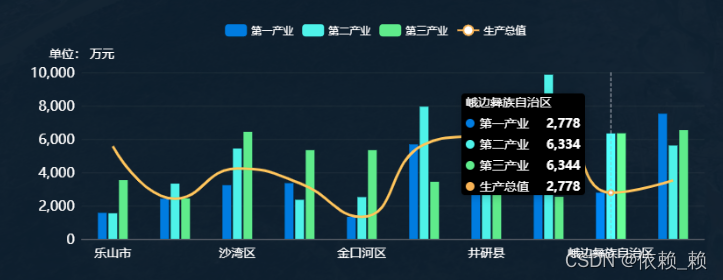
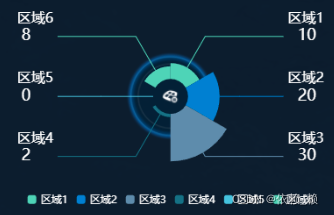













 1903
1903











 被折叠的 条评论
为什么被折叠?
被折叠的 条评论
为什么被折叠?








