资源配额 ResourceQuota
资源配额 ResourceQuota:限制命名空间总容量。
当多个团队、多个用户共享使用K8s集群时,会出现不均匀资源使用,默认情况下先到先得,这时可以通过ResourceQuota来对命名空间资源使用总量做限制,从而解决这个问题。
使用流程:k8s管理员为每个命名空间创建一个或多个ResourceQuota对象,定义资源使用总量,K8s会跟踪命名空间资源使用情况,当超过定义的资源配额会返回拒绝。
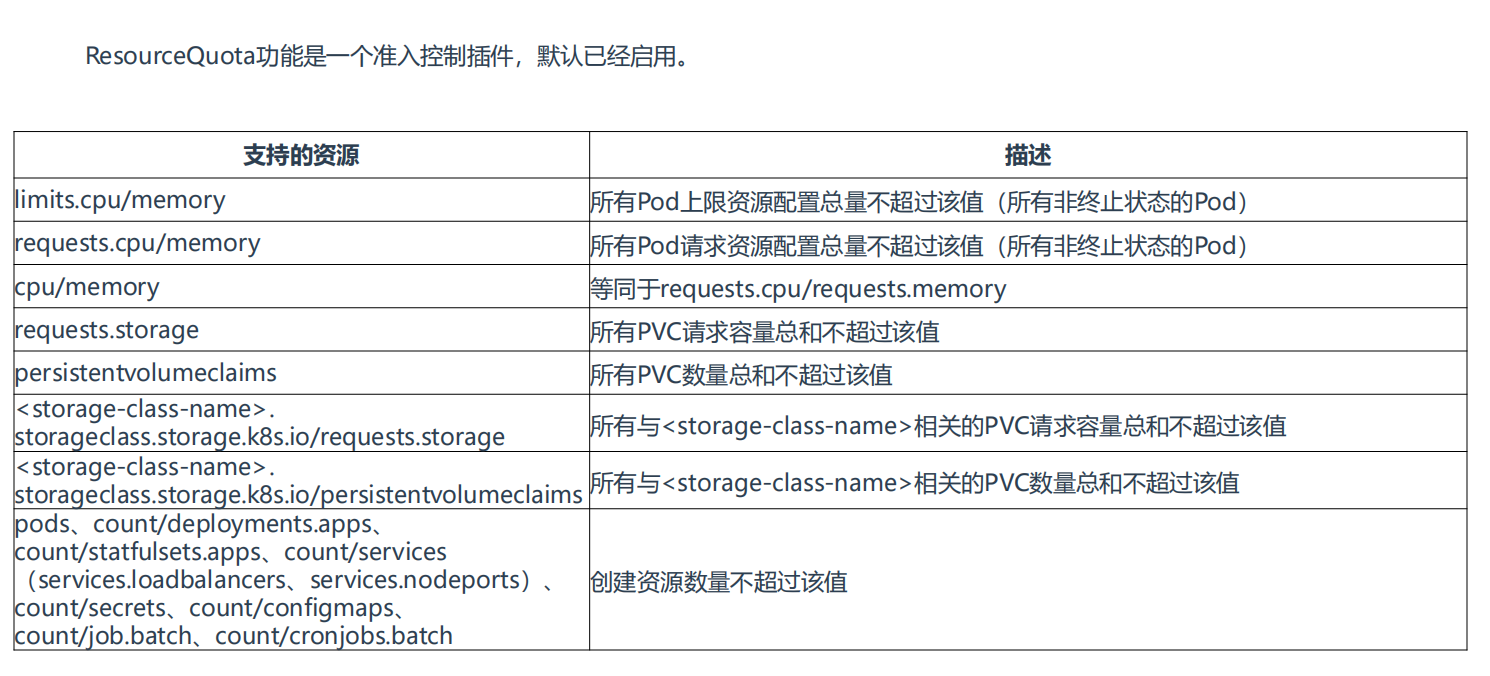
💘 实战:资源配额 ResourceQuota-2023.5.25(测试成功)
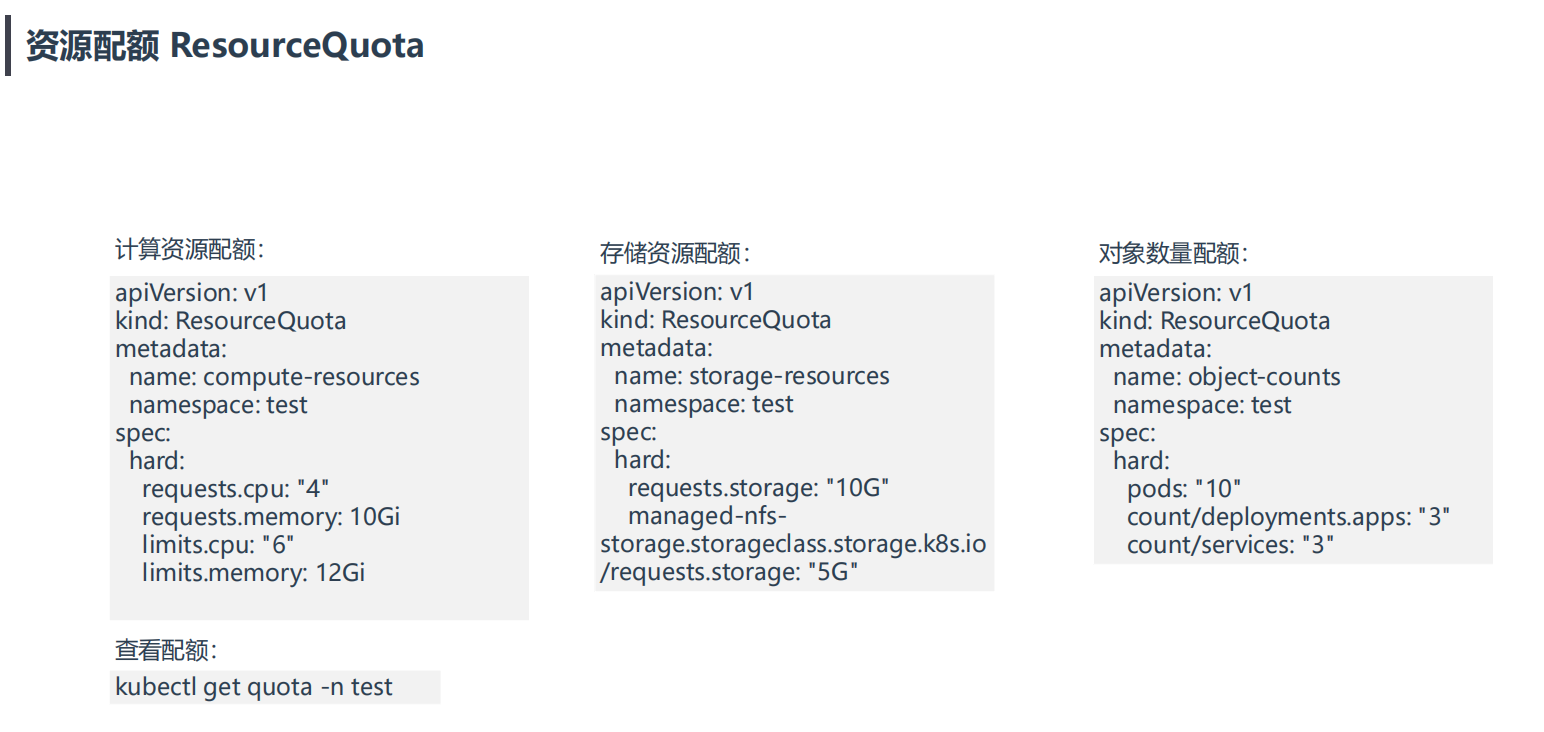
- 实验环境
实验环境:
1、win10,vmwrokstation虚机;
2、k8s集群:3台centos7.6 1810虚机,1个master节点,2个node节点
k8s version:v1.20.0
docker://20.10.7
- 实验软件
链接:https://pan.baidu.com/s/1-NzdrpktfaUOAl6QO_hqsA?pwd=0820
提取码:0820
2023.5.25-ResourceQuota-code
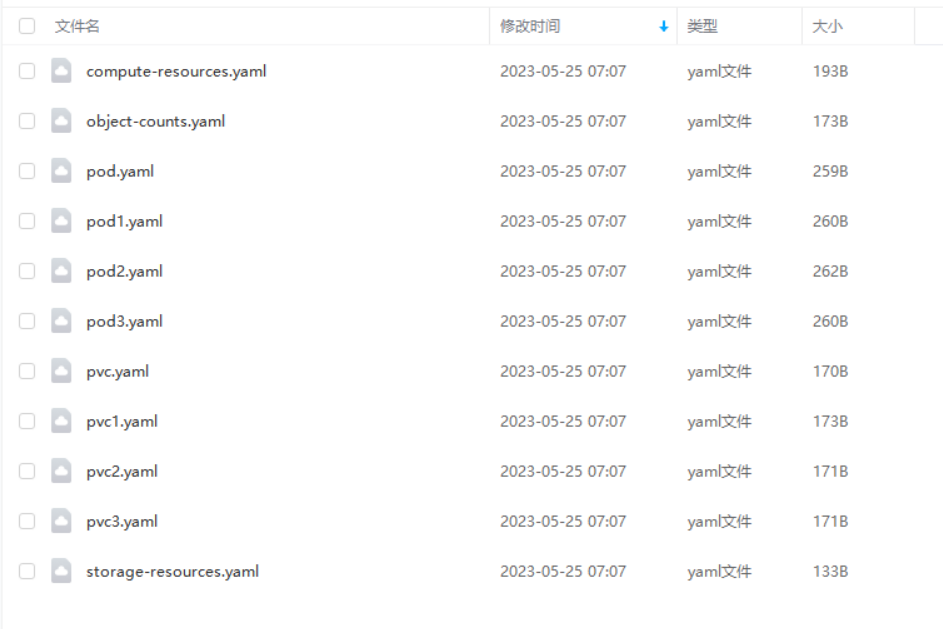
1.计算资源配额
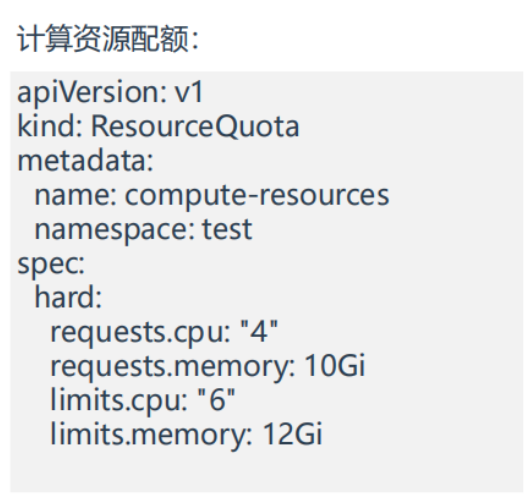
- 自己虚机目前配置为2c,2g
[外链图片转存失败,源站可能有防盗链机制,建议将图片保存下来直接上传(img-mFzQVe8l-1685312821737)(https://bucket-hg.oss-cn-shanghai.aliyuncs.com/img/image-20230524213037637.png)]
为1master,2个node节点。
- 创建测试命名空间test
[root@k8s-master1 ~]#kubectl create ns test
namespace/test created
- 创建ResourceQuota资源
[root@k8s-master1 ~]#mkdir ResourceQuota
[root@k8s-master1 ~]#cd ResourceQuota/
[root@k8s-master1 ResourceQuota]#vim compute-resources.yaml
apiVersion: v1
kind: ResourceQuota
metadata:
name: compute-resources
namespace: test
spec:
hard:
requests.cpu: "1"
requests.memory: 1Gi
limits.cpu: "2"
limits.memory: 2Gi
#部署:
[root@k8s-master1 ResourceQuota]#kubectl apply -f compute-resources.yaml
resourcequota/compute-resources configured
#查看当前配置的ResourceQuota
[root@k8s-master1 ResourceQuota]#kubectl get quota -ntest
NAME AGE REQUEST LIMIT
compute-resources 2m37s requests.cpu: 0/1, requests.memory: 0/1Gi limits.cpu: 0/2, limits.memory: 0/2Gi
- 部署一个pod应用
[root@k8s-master1 ResourceQuota]#kubectl run web --image=nginx --dry-run=client -oyaml > pod.yaml
[root@k8s-master1 ResourceQuota]#vim pod.yaml
#删除没用的配置,并配置上resources
apiVersion: v1
kind: Pod
metadata:
labels:
run: web
name: web
namespace: test
spec:
containers:
- image: nginx
name: web
resources:
requests:
cpu: 0.5
memory: 0.5Gi
limits:
cpu: 1
memory: 1Gi
#部署pod
[root@k8s-master1 ResourceQuota]#kubectl apply -f pod.yaml
Error from server (Forbidden): error when creating "pod.yaml": pods "web" is forbidden: failed quota: compute-resources: must specify limits.cpu,limits.memory
#注意:在部署pod时会看到报错,提示"pods "web" is forbidden: failed quota: compute-resources: must specify limits.cpu,limits.memory",因为test命名空间配置了ResourceQuota,pod里只配置requests会报错;
#测试:如果不配置resource,看会否会报错?
cat pod.yaml
apiVersion: v1
kind: Pod
metadata:
labels:
run: web
name: web
namespace: test
spec:
containers:
- image: nginx
name: web
#resources:
# requests:
# cpu: 0.5
# memory: 0.5Gi
[root@k8s-master1 ResourceQuota]#kubectl apply -f pod.yaml
Error from server (Forbidden): error when creating "pod.yaml": pods "web" is forbidden: failed quota: compute-resources: must specify limits.cpu,limits.memory,requests.cpu,requests.memory
[root@k8s-master1 ResourceQuota]#kubectl get po -ntest
No resources found in test namespace.
#现象:也是会报错的!!!
#结论:只要是配置了ResourceQuota的命名空间,pod里必须要配置上limits.cpu,limits.memory,requests.cpu,requests.memory,否则`会返回拒绝`,无法成功创建资源的。
#重新配置pod:补加limits配置
[root@k8s-master1 ResourceQuota]#vim pod.yaml
apiVersion: v1
kind: Pod
metadata:
labels:
run: web
name: web
namespace: test
spec:
containers:
- image: nginx
name: web
resources:
requests:
cpu: 0.5
memory: 0.5Gi
limits:
cpu: 1
memory: 1Gi
#重新部署:
[root@k8s-master1 ResourceQuota]#kubectl apply -f pod.yaml
pod/web created
- 查看
#查看:
[root@k8s-master1 ResourceQuota]#kubectl get po -ntest
NAME READY STATUS RESTARTS AGE
web 1/1 Running 0 26s
[root@k8s-master1 ResourceQuota]#kubectl get quota -ntest
NAME AGE REQUEST LIMIT
compute-resources 8h requests.cpu: 500m/1, requests.memory: 512Mi/1Gi limits.cpu: 1/2, limits.memory: 1Gi/2Gi
#可以看到,此时ResourceQuota下可以清楚地看到requests.cpu,requests.memory,limits.cpu,limits.memory的当前使用量/总使用量。
- 这里测试下,若继续在test命名空间下新建pod,如果pod里cpu或者memory的requests值之和超过ResourceQuota里定义的,预计会报错。当然,pod里cpu或者memory的rlimits值之和超过ResourceQuota里定义的,同理也会报错。接下来,我们测试下看看。
测试:如果pod里cpu或者memory的requests值之和超过ResourceQuota里定义的,预计会报错。
[root@k8s-master1 ResourceQuota]#cp pod.yaml pod1.yaml
[root@k8s-master1 ResourceQuota]#vim pod1.yaml
apiVersion: v1
kind: Pod
metadata:
labels:
run: web
name: web2
namespace: test
spec:
containers:
- image: nginx
name: web
resources:
requests:
cpu: 0.6
memory: 0.5Gi
limits:
cpu: 1
memory: 1Gi
#部署,并观察现象:
[root@k8s-master1 ResourceQuota]#kubectl apply -f pod1.yaml
Error from server (Forbidden): error when creating "pod1.yaml": pods "web2" is forbidden: exceeded quota: compute-resources, requested: requests.cpu=600m, used: requests.cpu=500m, limited: requests.cpu=1
[root@k8s-master1 ResourceQuota]#kubectl get quota -ntest
NAME AGE REQUEST LIMIT
compute-resources 8h requests.cpu: 500m/1, requests.memory: 512Mi/1Gi limits.cpu: 1/2, limits.memory: 1Gi/2Gi
结论:如果pod里cpu或者memory的requests值之和超过ResourceQuota里定义的,创建新的pod会报错。
测试:如果pod里cpu或者memory的linits值之和超过ResourceQuota里定义的,预计会报错。
[root@k8s-master1 ResourceQuota]#cp pod.yaml pod2.yaml
[root@k8s-master1 ResourceQuota]#vim pod2.yaml
apiVersion: v1
kind: Pod
metadata:
labels:
run: web
name: web3
namespace: test
spec:
containers:
- image: nginx
name: web
resources:
requests:
cpu: 0.5
memory: 0.5Gi
limits:
cpu: 1.1
memory: 1Gi
#部署,并观察现象:
[root@k8s-master1 ResourceQuota]#kubectl apply -f pod2.yaml
Error from server (Forbidden): error when creating "pod2.yaml": pods "web3" is forbidden: exceeded quota: compute-resources, requested: limits.cpu=1100m, used: limits.cpu=1, limited: limits.cpu=2
[root@k8s-master1 ResourceQuota]#kubectl get quota -ntest
NAME AGE REQUEST LIMIT
compute-resources 8h requests.cpu: 500m/1, requests.memory: 512Mi/1Gi limits.cpu: 1/2, limits.memory: 1Gi/2Gi
结论:如果pod里cpu或者memory的limits值之和超过ResourceQuota里定义的,创建新的pod会报错。
因此:
如果某个命名空间下配置了ResourceQuota,pod里必须要配置上limits.cpu,limits.memory,requests.cpu,requests.memory,否则
会返回拒绝,无法成功创建资源的。另外,如果pod里cpu或者memory的requests&limits值之和超过ResourceQuota里定义的requests&limits,则
会返回拒绝,无法成功创建资源的。
[root@k8s-master1 ResourceQuota]#cp pod.yaml pod3.yaml
[root@k8s-master1 ResourceQuota]#vim pod3.yaml
apiVersion: v1
kind: Pod
metadata:
labels:
run: web
name: web3
namespace: test
spec:
containers:
- image: nginx
name: web
resources:
requests:
cpu: 0.5
memory: 0.5Gi
limits:
cpu: 1
memory: 1Gi
#部署:
[root@k8s-master1 ResourceQuota]#kubectl apply -f pod3.yaml
pod/web3 created
#查看:
[root@k8s-master1 ResourceQuota]#kubectl get po -ntest
NAME READY STATUS RESTARTS AGE
web 1/1 Running 0 16m
web3 1/1 Running 0 27s
[root@k8s-master1 ResourceQuota]#kubectl get quota -ntest
NAME AGE REQUEST LIMIT
compute-resources 8h requests.cpu: 1/1, requests.memory: 1Gi/1Gi limits.cpu: 2/2, limits.memory: 2Gi/2Gi
测试结束。😘
2.存储资源配额
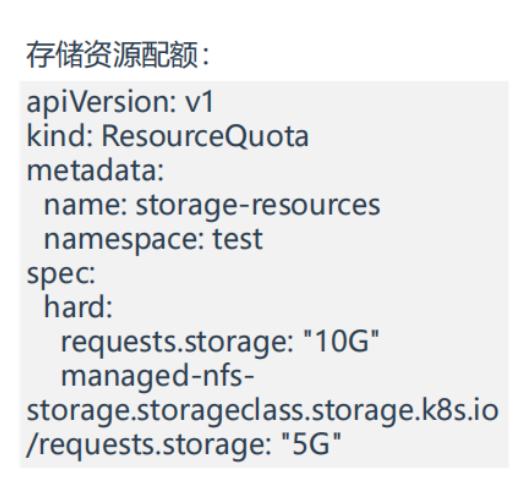
- 部署ResourceQuota
[root@k8s-master1 ResourceQuota]#vim storage-resources.yaml
apiVersion: v1
kind: ResourceQuota
metadata:
name: storage-resources
namespace: test
spec:
hard:
requests.storage: "10G"
#部署:
[root@k8s-master1 ResourceQuota]#kubectl apply -f storage-resources.yaml
resourcequota/storage-resources created
#查看
[root@k8s-master1 ResourceQuota]#kubectl get quota -ntest
NAME AGE REQUEST LIMIT
compute-resources 8h requests.cpu: 1/1, requests.memory: 1Gi/1Gi limits.cpu: 2/2, limits.memory: 2Gi/2Gi
storage-resources 8s requests.storage: 0/10G
- 创建pvc测试
[root@k8s-master1 ResourceQuota]#vim pvc.yaml
apiVersion: v1
kind: PersistentVolumeClaim
metadata:
name: pvc
namespace: test
spec:
accessModes:
- ReadWriteOnce
resources:
requests:
storage: 8Gi
#部署:
[root@k8s-master1 ResourceQuota]#kubectl apply -f pvc.yaml
persistentvolumeclaim/pvc created
#查看:
[root@k8s-master1 ResourceQuota]#kubectl get pvc -ntest
NAME STATUS VOLUME CAPACITY ACCESS MODES STORAGECLASS AGE
pvc Pending #这个pending不影响实验,这里是没有pv才导致pvc处于Pending状态
#部署成功后,可以看到ResourceQuota requests.storage这里已经发生了变化
[root@k8s-master1 ResourceQuota]#kubectl get quota -ntest
NAME AGE REQUEST LIMIT
compute-resources 8h requests.cpu: 1/1, requests.memory: 1Gi/1Gi limits.cpu: 2/2, limits.memory: 2Gi/2Gi
storage-resources 117s requests.storage: 8Gi/10G
- 我们继续在创建一个pvc,此时如果requests.storage之和超过ResourceQuota里定义的话,那么预计会报错的
[root@k8s-master1 ResourceQuota]#cp pvc.yaml pvc1.yaml
[root@k8s-master1 ResourceQuota]#vim pvc1.yaml
apiVersion: v1
kind: PersistentVolumeClaim
metadata:
name: pvc1
namespace: test
spec:
accessModes:
- ReadWriteOnce
resources:
requests:
storage: 2.1Gi
#部署:
[root@k8s-master1 ResourceQuota]#kubectl apply -f pvc1.yaml
Error from server (Forbidden): error when creating "pvc1.yaml": persistentvolumeclaims "pvc1" is forbidden: exceeded quota: storage-resources, requested: requests.storage=2254857831, used: requests.storage=8Gi, limited: requests.storage=10G
[root@k8s-master1 ResourceQuota]#kubectl get quota -ntest
NAME AGE REQUEST LIMIT
compute-resources 8h requests.cpu: 1/1, requests.memory: 1Gi/1Gi limits.cpu: 2/2, limits.memory: 2Gi/2Gi
storage-resources 6m29s requests.storage: 8Gi/10G
#可以看到,此时报错了,意料之中。
#我们重新部署一个pvc看看:
[root@k8s-master1 ResourceQuota]#cp pvc.yaml pvc2.yaml
[root@k8s-master1 ResourceQuota]#vim pvc2.yaml
apiVersion: v1
kind: PersistentVolumeClaim
metadata:
name: pvc2
namespace: test
spec:
accessModes:
- ReadWriteOnce
resources:
requests:
storage: 2Gi
#部署:注意,存储这里不能使用满!!!
[root@k8s-master1 ResourceQuota]#kubectl apply -f pvc2.yaml
Error from server (Forbidden): error when creating "pvc2.yaml": persistentvolumeclaims "pvc2" is forbidden: exceeded quota: storage-resources, requested: requests.storage=2Gi, used: requests.storage=8Gi, limited: requests.storage=10G
[root@k8s-master1 ResourceQuota]#kubectl get quota -ntest
NAME AGE REQUEST LIMIT
compute-resources 8h requests.cpu: 1/1, requests.memory: 1Gi/1Gi limits.cpu: 2/2, limits.memory: 2Gi/2Gi
storage-resources 6m29s requests.storage: 8Gi/10G
#我们再次创建下pvc3.yaml看下
[root@k8s-master1 ResourceQuota]#cp pvc.yaml pvc3.yaml
[root@k8s-master1 ResourceQuota]#vim pvc3.yaml
apiVersion: v1
kind: PersistentVolumeClaim
metadata:
name: pvc3
namespace: test
spec:
accessModes:
- ReadWriteOnce
resources:
requests:
storage: 1Gi
#部署:
[root@k8s-master1 ResourceQuota]#kubectl apply -f pvc3.yaml
persistentvolumeclaim/pvc3 created
#查看:符合预期,可以正常部署pvc。
[root@k8s-master1 ResourceQuota]#kubectl get pvc -ntest
NAME STATUS VOLUME CAPACITY ACCESS MODES STORAGECLASS AGE
pvc Pending 9m27s
pvc3 Pending 9s
[root@k8s-master1 ResourceQuota]#kubectl get quota -ntest
NAME AGE REQUEST LIMIT
compute-resources 8h requests.cpu: 1/1, requests.memory: 1Gi/1Gi limits.cpu: 2/2, limits.memory: 2Gi/2Gi
storage-resources 11m requests.storage: 9Gi/10G
[root@k8s-master1 ResourceQuota]#
测试结束。😘
3.对象数量配额
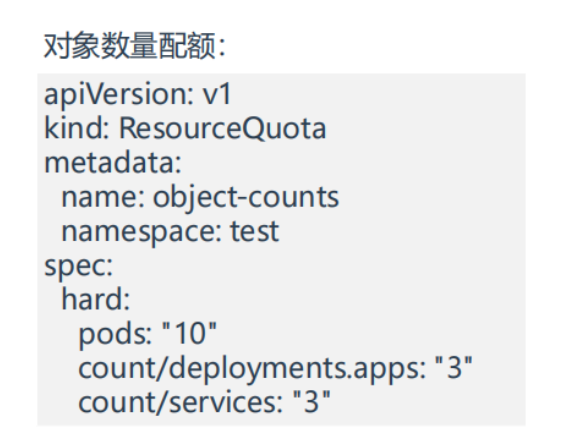
- 我们来看下当前环境
[root@k8s-master1 ResourceQuota]#kubectl get po -ntest
NAME READY STATUS RESTARTS AGE
web 1/1 Running 0 41m
web3 1/1 Running 0 25m
- 部署ResourceQuota
[root@k8s-master1 ResourceQuota]#vim object-counts.yaml
apiVersion: v1
kind: ResourceQuota
metadata:
name: object-counts
namespace: test
spec:
hard:
pods: "4"
count/deployments.apps: "3"
count/services: "3"
#部署:
[root@k8s-master1 ResourceQuota]#kubectl apply -f object-counts.yaml
resourcequota/object-counts created
#查看:
[root@k8s-master1 ResourceQuota]#kubectl get quota -ntest
NAME AGE REQUEST LIMIT
compute-resources 9h requests.cpu: 1/1, requests.memory: 1Gi/1Gi limits.cpu: 2/2, limits.memory: 2Gi/2Gi
object-counts 15s count/deployments.apps: 0/3, count/services: 0/3, pods: 2/4
storage-resources 16m requests.storage: 9Gi/10G
[root@k8s-master1 ResourceQuota]#
- 测试
#此时已经存在2个pod了,ResourceQuota里限制的pod最大数量为4,那我们接下来创建下测试pod看下
#但此时为了测试方方便,我删除下前面的compute-resources.yaml,不然创建pod会报错的
[root@k8s-master1 ResourceQuota]#kubectl delete -f compute-resources.yaml
resourcequota "compute-resources" deleted
[root@k8s-master1 ResourceQuota]#kubectl get quota -ntest
NAME AGE REQUEST LIMIT
object-counts 3m23s count/deployments.apps: 0/3, count/services: 0/3, pods: 2/4
storage-resources 19m requests.storage: 9Gi/10G
#创建3个测试pod看下
[root@k8s-master1 ResourceQuota]#kubectl get po -ntest
NAME READY STATUS RESTARTS AGE
web 1/1 Running 0 47m
web3 1/1 Running 0 32m
[root@k8s-master1 ResourceQuota]#kubectl run web4 --image=nginx -ntest
pod/web4 created
[root@k8s-master1 ResourceQuota]#kubectl run web5 --image=nginx -ntest
Error from server (Forbidden): pods "web5" is forbidden: exceeded quota: object-counts, requested: pods=1, used: pods=4, limited: pods=4
#可以看到,这里报错了。
测试结束。😘
汇总
- 注意事项
- 如果某个命名空间下配置了ResourceQuota,pod里必须要配置上limits.cpu,limits.memory,requests.cpu,requests.memory,否则
会返回拒绝,无法成功创建资源的。- 如果pod里cpu或者memory的requests&limits值之和超过ResourceQuota里定义的requests&limits,则
会返回拒绝,无法成功创建资源的。(需要注意:实际创建的request和limits pod之和是可以等于这个ResourceQuota定义的数值的,但是存储资源配额:requests.storage、对象数量配额是不能超过(必须小于)ResourceQuota定义的数值,否则会报错的。)
- 这些字段是可以写在一起的
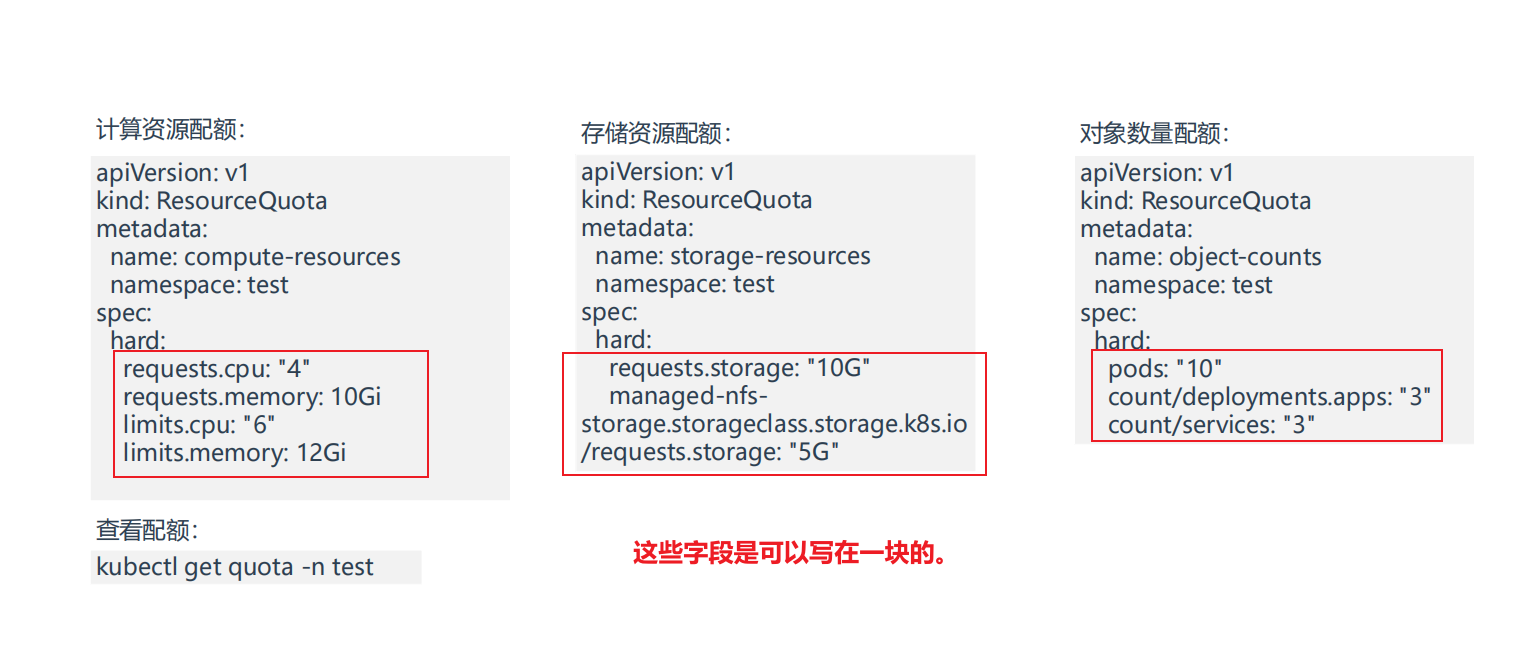
资源限制 LimitRange
资源限制 LimitRange:限制容器的最大最小。
默认情况下,K8s集群上的容器对计算资源没有任何限制,可能会导致个别容器资源过大导致影响其他容器正常工作,这时可以使用LimitRange定义容器默认CPU和内存请求值或者最大上限。
LimitRange限制维度:
• 限制容器配置requests.cpu/memory,limits.cpu/memory的最小、最大值
• 限制容器配置requests.cpu/memory,limits.cpu/memory的默认值
• 限制PVC配置requests.storage的最小、最大值
💘 实战:资源限制 LimitRange-2023.5.25(测试成功)
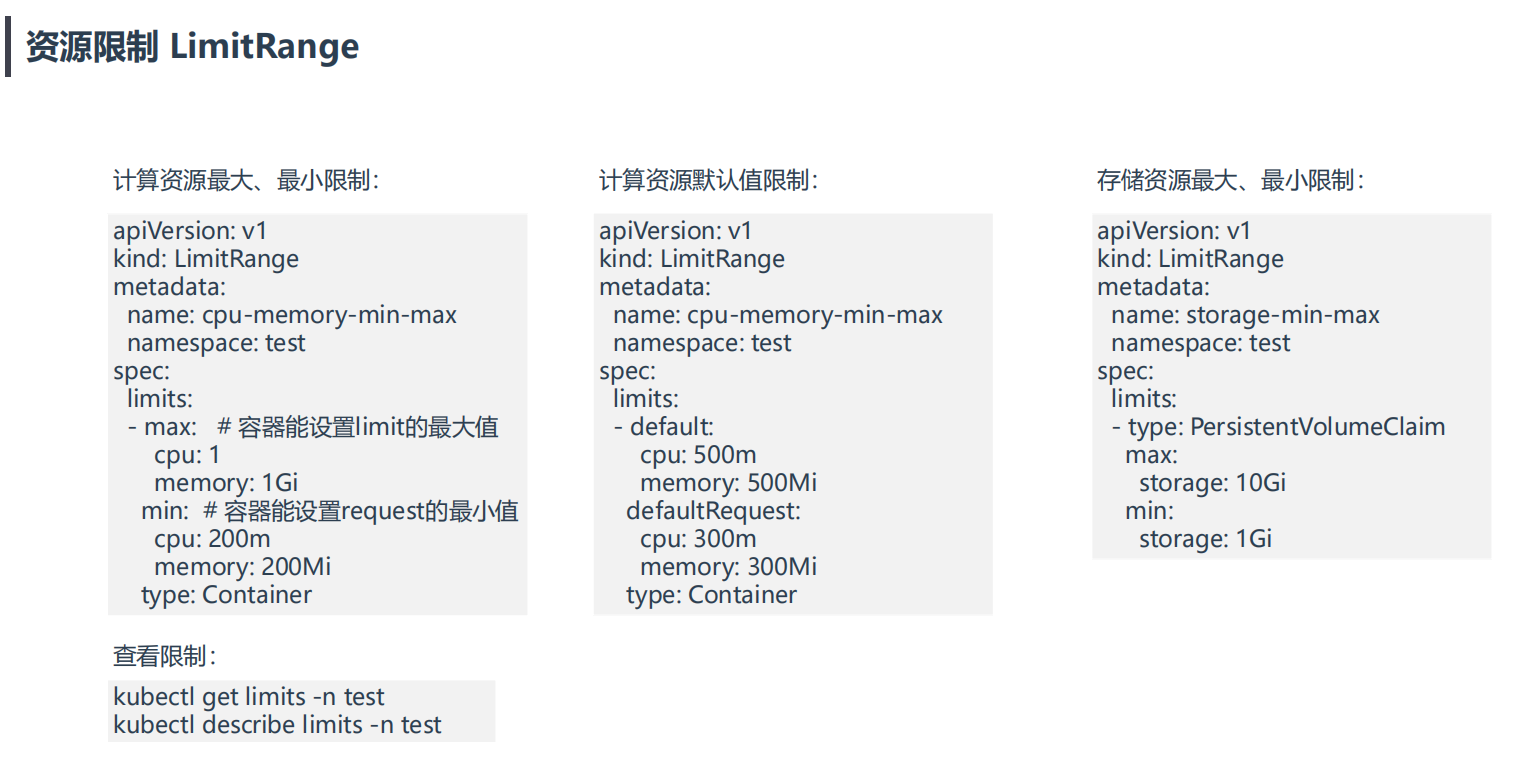
- 实验环境
实验环境:
1、win10,vmwrokstation虚机;
2、k8s集群:3台centos7.6 1810虚机,1个master节点,2个node节点
k8s version:v1.20.0
docker://20.10.7
- 实验软件
链接:https://pan.baidu.com/s/1dTuFjqToJaCiHHvtYH9xiw?pwd=0820
提取码:0820
2023.5.25-LimitRange-cdoe
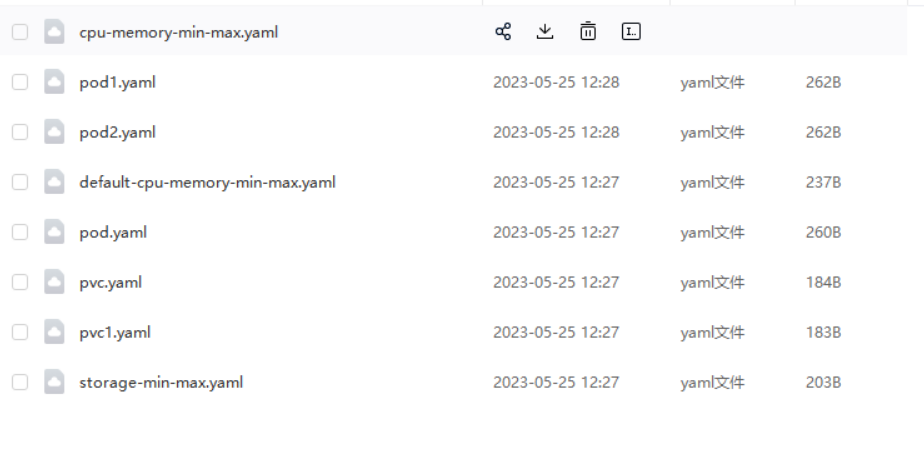
- 为了保持环境的纯洁性,这里删除上面的ResourceQuota配置
[root@k8s-master1 ~]#cd ResourceQuota/
[root@k8s-master1 ResourceQuota]#ls
compute-resources.yaml object-counts.yaml pod1.yaml pod2.yaml pod3.yaml pod.yaml pvc1.yaml pvc2.yaml pvc3.yaml pvc.yaml storage-resources.yaml
[root@k8s-master1 ResourceQuota]#kubectl delete -f .
resourcequota "object-counts" deleted
pod "web" deleted
pod "web3" deleted
pod "web3" deleted
persistentvolumeclaim "pvc" deleted
persistentvolumeclaim "pvc3" deleted
resourcequota "storage-resources" deleted
Error from server (NotFound): error when deleting "compute-resources.yaml": resourcequotas "compute-resources" not found
Error from server (NotFound): error when deleting "pod1.yaml": pods "web2" not found
Error from server (NotFound): error when deleting "pvc1.yaml": persistentvolumeclaims "pvc1" not found
Error from server (NotFound): error when deleting "pvc2.yaml": persistentvolumeclaims "pvc2" not found
[root@k8s-master1 ResourceQuota]#
1.计算资源最大、最小限制
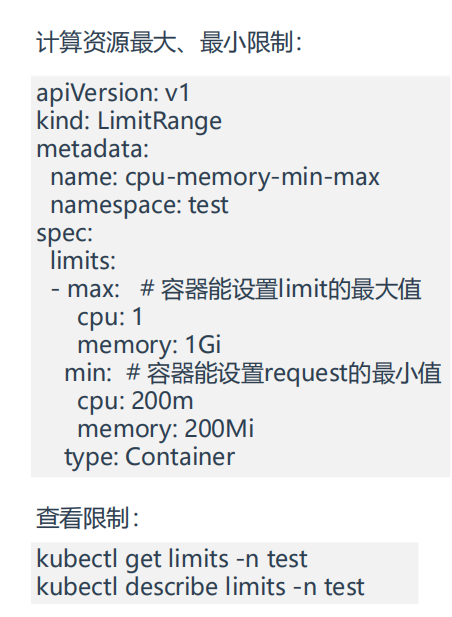
- 结论:
如果命名空间里配置了LimitRange,那么后续创建的pod里容器的request值不能小于LimitRange里定义的min(request的最小值),limits值不能大于LimitRange里定义的max(limits的最大值),否则会报错的。
接下来,我们验证下上面的结论。
- 部署LimitRange
[root@k8s-master1 ~]#mkdir LimitRange
[root@k8s-master1 ~]#cd LimitRange/
[root@k8s-master1 LimitRange]#vim cpu-memory-min-max.yaml
apiVersion: v1
kind: LimitRange
metadata:
name: cpu-memory-min-max
namespace: test
spec:
limits:
- max: # 容器能设置limit的最大值
cpu: 1
memory: 1Gi
min: # 容器能设置request的最小值
cpu: 200m
memory: 200Mi
type: Container
#部署
[root@k8s-master1 LimitRange]#kubectl apply -f cpu-memory-min-max.yaml
limitrange/cpu-memory-min-max created
#查看
[root@k8s-master1 LimitRange]#kubectl get limits -n test
NAME CREATED AT
cpu-memory-min-max 2023-05-24T23:26:13Z
[root@k8s-master1 LimitRange]#kubectl describe limits -ntest
Name: cpu-memory-min-max
Namespace: test
Type Resource Min Max Default Request Default Limit Max Limit/Request Ratio
---- -------- --- --- --------------- ------------- -----------------------
Container memory 200Mi 1Gi 1Gi 1Gi -
Container cpu 200m 1 1 1 -
#注意:这里是有request和limit默认值的
- 我们来创建一个小于request最小值,创建一个大于limit最大值的pod看下情况
创建一个小于request最小值:
[root@k8s-master1 LimitRange]#vim pod.yaml
apiVersion: v1
kind: Pod
metadata:
labels:
run: web
name: web
namespace: test
spec:
containers:
- image: nginx
name: web
resources:
requests:
cpu: 100m
memory: 200Mi
limits:
cpu: 1
memory: 1Gi
#部署:(符合预期效果)
[root@k8s-master1 LimitRange]#kubectl apply -f pod.yaml
Error from server (Forbidden): error when creating "pod.yaml": pods "web" is forbidden: minimum cpu usage per Container is 200m, but request is 100m
[root@k8s-master1 LimitRange]#kubectl describe limits -ntest
Name: cpu-memory-min-max
Namespace: test
Type Resource Min Max Default Request Default Limit Max Limit/Request Ratio
---- -------- --- --- --------------- ------------- -----------------------
Container cpu 200m 1 1 1 -
Container memory 200Mi 1Gi 1Gi 1Gi -
创建一个大于limit最大值:
[root@k8s-master1 LimitRange]#cp pod.yaml pod1.yaml
[root@k8s-master1 LimitRange]#vim pod1.yaml
apiVersion: v1
kind: Pod
metadata:
labels:
run: web
name: web
namespace: test
spec:
containers:
- image: nginx
name: web
resources:
requests:
cpu: 200m
memory: 200Mi
limits:
cpu: 1.1
memory: 1Gi
#部署:(符合预期效果)
[root@k8s-master1 LimitRange]#kubectl apply -f pod1.yaml
Error from server (Forbidden): error when creating "pod1.yaml": pods "web" is forbidden: maximum cpu usage per Container is 1, but limit is 1100m
[root@k8s-master1 LimitRange]#kubectl describe limits -ntest
Name: cpu-memory-min-max
Namespace: test
Type Resource Min Max Default Request Default Limit Max Limit/Request Ratio
---- -------- --- --- --------------- ------------- -----------------------
Container memory 200Mi 1Gi 1Gi 1Gi -
Container cpu 200m 1 1 1 -
创建一个合适的pod:
[root@k8s-master1 LimitRange]#cp pod.yaml pod2.yaml
[root@k8s-master1 LimitRange]#vim pod2.yaml
apiVersion: v1
kind: Pod
metadata:
labels:
run: web
name: web
namespace: test
spec:
containers:
- image: nginx
name: web
resources:
requests:
cpu: 250m
memory: 200Mi
limits:
cpu: 0.9
memory: 1Gi
#部署:
[root@k8s-master1 LimitRange]#kubectl apply -f pod2.yaml
pod/web created
#查看:
[root@k8s-master1 LimitRange]#kubectl describe limits -ntest
Name: cpu-memory-min-max
Namespace: test
Type Resource Min Max Default Request Default Limit Max Limit/Request Ratio
---- -------- --- --- --------------- ------------- -----------------------
Container cpu 200m 1 1 1 -
Container memory 200Mi 1Gi 1Gi 1Gi -
[root@k8s-master1 LimitRange]#kubectl get po -ntest
NAME READY STATUS RESTARTS AGE
web 1/1 Running 0 20s
web4 1/1 Running 0 52m
测试结束。😘
2.计算资源默认值限制
[外链图片转存失败,源站可能有防盗链机制,建议将图片保存下来直接上传(img-q2v0vH4B-1685312821739)(https://bucket-hg.oss-cn-shanghai.aliyuncs.com/img/image-20230525071058992.png)]
- 结论:
只要给某个命名空间配置了LimitRange,如果你的pod里不配置request、limit,也是可以创建成功pod的,则k8s会默认分配一个request、limit值的。
- 我们来看下default命名空间下的pod是否有默认request、limit值
root@k8s-master1 LimitRange]#kubectl get limits
No resources found in default namespace.
[root@k8s-master1 LimitRange]#kubectl get po
NAME READY STATUS RESTARTS AGE
busybox 1/1 Running 6 3d10h
busybox2 1/1 Running 6 3d10h
py-k8s 1/1 Running 1 24h
[root@k8s-master1 LimitRange]#kubectl describe po busybox
Name: busybox
Namespace: default
Priority: 0
Node: k8s-node2/172.29.9.33
Start Time: Sun, 21 May 2023 20:44:21 +0800
Labels: run=busybox
Annotations: cni.projectcalico.org/podIP: 10.244.169.162/32
……
#可以看到,default命名空间下的pod是没有默认request、limit值的,因此其pod可以用尽宿主机的资源
- 我们看下test命令空间下,创建一个新pod,是否会有默认request、limit值
[root@k8s-master1 LimitRange]#kubectl get limits -ntest
NAME CREATED AT
cpu-memory-min-max 2023-05-24T23:26:13Z
[root@k8s-master1 LimitRange]#kubectl describe limits -ntest
Name: cpu-memory-min-max
Namespace: test
Type Resource Min Max Default Request Default Limit Max Limit/Request Ratio
---- -------- --- --- --------------- ------------- -----------------------
Container cpu 200m 1 1 1 -
Container memory 200Mi 1Gi 1Gi 1Gi -
[root@k8s-master1 LimitRange]#kubectl run web520 --image=nginx -ntest
pod/web520 created
[root@k8s-master1 LimitRange]#kubectl describe pod web520 -ntest
Name: web520
Namespace: test
Priority: 0
Node: k8s-node2/172.29.9.33
Start Time: Thu, 25 May 2023 07:44:16 +0800
Labels: run=web520
Annotations: cni.projectcalico.org/podIP: 10.244.169.167/32
cni.projectcalico.org/podIPs: 10.244.169.167/32
kubernetes.io/limit-ranger: LimitRanger plugin set: cpu, memory request for container web520; cpu, memory limit for container web520
Status: Running
IP: 10.244.169.167
IPs:
IP: 10.244.169.167
Containers:
web520:
Container ID: docker://6cf523d8b462fdfcb44348e4af5247f8c35e5cb0cf4c7e5b0dadaeea76aa8bec
Image: nginx
Image ID: docker-pullable://nginx@sha256:af296b188c7b7df99ba960ca614439c99cb7cf252ed7bbc23e90cfda59092305
Port: <none>
Host Port: <none>
State: Running
Started: Thu, 25 May 2023 07:44:26 +0800
Ready: True
Restart Count: 0
Limits:
cpu: 1
memory: 1Gi
Requests:
cpu: 1
memory: 1Gi
Environment: <none>
#可以看到,是有默认值的
- 接下来,我们更改下这个默认值
[root@k8s-master1 LimitRange]#vim default-cpu-memory-min-max.yaml
apiVersion: v1
kind: LimitRange
metadata:
name: default-cpu-memory-min-max
namespace: test
spec:
limits:
- default:
cpu: 500m
memory: 500Mi
defaultRequest:
cpu: 300m
memory: 300Mi
type: Container
#部署:
[root@k8s-master1 LimitRange]#kubectl apply -f default-cpu-memory-min-max.yaml
limitrange/default-cpu-memory-min-max created
[root@k8s-master1 LimitRange]#kubectl describe limits -ntest
Name: cpu-memory-min-max
Namespace: test
Type Resource Min Max Default Request Default Limit Max Limit/Request Ratio
---- -------- --- --- --------------- ------------- -----------------------
Container cpu 200m 1 1 1 -
Container memory 200Mi 1Gi 1Gi 1Gi -
Name: default-cpu-memory-min-max
Namespace: test
Type Resource Min Max Default Request Default Limit Max Limit/Request Ratio
---- -------- --- --- --------------- ------------- -----------------------
Container cpu - - 300m 500m -
Container memory - - 300Mi 500Mi -
#可以看到,此时的默认值改变了
#我们再创建一个pod看下现象
[root@k8s-master1 LimitRange]#kubectl run web1314 --image=nginx -ntest
pod/web1314 created
[root@k8s-master1 LimitRange]#kubectl describe pod web1314 -ntest
Name: web1314
Namespace: test
Priority: 0
Node: k8s-node1/172.29.9.32
Start Time: Thu, 25 May 2023 07:51:28 +0800
Labels: run=web1314
Annotations: cni.projectcalico.org/podIP: 10.244.36.101/32
cni.projectcalico.org/podIPs: 10.244.36.101/32
kubernetes.io/limit-ranger: LimitRanger plugin set: cpu, memory request for container web1314; cpu, memory limit for container web1314
Status: Running
IP: 10.244.36.101
IPs:
IP: 10.244.36.101
Containers:
web1314:
Container ID: docker://9cd7d7d0ebf7adb9e71b33749c26dd9e9c0149c3c1e427b50dd733bd3989d75b
Image: nginx
Image ID: docker-pullable://nginx@sha256:af296b188c7b7df99ba960ca614439c99cb7cf252ed7bbc23e90cfda59092305
Port: <none>
Host Port: <none>
State: Running
Started: Thu, 25 May 2023 07:51:30 +0800
Ready: True
Restart Count: 0
Limits:
cpu: 1
memory: 1Gi
Requests:
cpu: 1
memory: 1Gi
Environment: <none>
#注意:测试出现了问题
#在test命名空间有2个LimitRange资源,其default配置有冲突,但根据测试现象看,默认匹配第一条规则。
#此时,我们直接在第一条规则上直接更改默认值,我们看下现象:
[root@k8s-master1 LimitRange]#vim cpu-memory-min-max.yaml
apiVersion: v1
kind: LimitRange
metadata:
name: cpu-memory-min-max
namespace: test
spec:
limits:
- max:
cpu: 1
memory: 1Gi
min:
cpu: 200m
memory: 200Mi
default:
cpu: 600m
memory: 600Mi
defaultRequest:
cpu: 400m
memory: 400Mi
type: Container
#部署并查看:
[root@k8s-master1 LimitRange]#kubectl apply -f cpu-memory-min-max.yaml
limitrange/cpu-memory-min-max configured
root@k8s-master1 LimitRange]#kubectl describe limits -ntest
Name: cpu-memory-min-max
Namespace: test
Type Resource Min Max Default Request Default Limit Max Limit/Request Ratio
---- -------- --- --- --------------- ------------- -----------------------
Container cpu 200m 1 400m 600m -
Container memory 200Mi 1Gi 400Mi 600Mi -
Name: default-cpu-memory-min-max
Namespace: test
Type Resource Min Max Default Request Default Limit Max Limit/Request Ratio
---- -------- --- --- --------------- ------------- -----------------------
Container cpu - - 300m 500m -
Container memory - - 300Mi 500Mi -
#再次部署一个新pod
[root@k8s-master1 LimitRange]#kubectl run web1315 --image=nginx -ntest
pod/web1315 created
[root@k8s-master1 LimitRange]#kubectl describe pod web1315 -ntest
Name: web1315
Namespace: test
Priority: 0
Node: k8s-node2/172.29.9.33
Start Time: Thu, 25 May 2023 07:57:39 +0800
Labels: run=web1315
Annotations: cni.projectcalico.org/podIP: 10.244.169.168/32
cni.projectcalico.org/podIPs: 10.244.169.168/32
kubernetes.io/limit-ranger: LimitRanger plugin set: cpu, memory request for container web1315; cpu, memory limit for container web1315
Status: Running
IP: 10.244.169.168
IPs:
IP: 10.244.169.168
Containers:
web1315:
Container ID: docker://a9e19c184eaa9513078b46d8d2d8ce5dd0a09dca00772052345d59040c57346e
Image: nginx
Image ID: docker-pullable://nginx@sha256:af296b188c7b7df99ba960ca614439c99cb7cf252ed7bbc23e90cfda59092305
Port: <none>
Host Port: <none>
State: Running
Started: Thu, 25 May 2023 07:57:42 +0800
Ready: True
Restart Count: 0
Limits:
cpu: 600m
memory: 600Mi
Requests:
cpu: 400m
memory: 400Mi
Environment: <none>
Mounts:
#此时,新建pod里的默认值被改变过来了,符合预期效果。
测试结束。😘
3.存储资源最大、最小限制
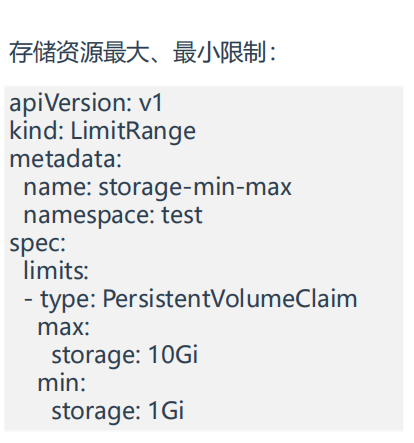
- 和前面的计算资源一样,接下来进行测试
[root@k8s-master1 LimitRange]#vim storage-min-max.yaml
apiVersion: v1
kind: LimitRange
metadata:
name: storage-min-max
namespace: test
spec:
limits:
- type: PersistentVolumeClaim
max:
storage: 10Gi
min:
storage: 1Gi
#部署:
[root@k8s-master1 LimitRange]#kubectl apply -f storage-min-max.yaml
limitrange/storage-min-max created
#创建一个pvc
[root@k8s-master1 LimitRange]#vim pvc.yaml
apiVersion: v1
kind: PersistentVolumeClaim
metadata:
name: pvc-storage-test
namespace: test
spec:
accessModes:
- ReadWriteOnce
resources:
requests:
storage: 11Gi
#部署pvc:
[root@k8s-master1 LimitRange]#kubectl apply -f pvc.yaml
Error from server (Forbidden): error when creating "pvc.yaml": persistentvolumeclaims "pvc-storage-test" is forbidden: maximum storage usage per PersistentVolumeClaim is 10Gi, but request is 11Gi
[root@k8s-master1 LimitRange]#kubectl describe limits -ntest
Name: cpu-memory-min-max
Namespace: test
Type Resource Min Max Default Request Default Limit Max Limit/Request Ratio
---- -------- --- --- --------------- ------------- -----------------------
Container cpu 200m 1 400m 600m -
Container memory 200Mi 1Gi 400Mi 600Mi -
Name: default-cpu-memory-min-max
Namespace: test
Type Resource Min Max Default Request Default Limit Max Limit/Request Ratio
---- -------- --- --- --------------- ------------- -----------------------
Container cpu - - 300m 500m -
Container memory - - 300Mi 500Mi -
Name: storage-min-max
Namespace: test
Type Resource Min Max Default Request Default Limit Max Limit/Request Ratio
---- -------- --- --- --------------- ------------- -----------------------
PersistentVolumeClaim storage 1Gi 10Gi - - -
#可以看到,自己申请的存储为11Gi,但是LimitRange里max可申请存储为10Gi,因此报错。
#重新创建一个pvc
[root@k8s-master1 LimitRange]#cp pvc.yaml pvc1.yaml
[root@k8s-master1 LimitRange]#vim pvc1.yaml
apiVersion: v1
kind: PersistentVolumeClaim
metadata:
name: pvc-storage-test
namespace: test
spec:
accessModes:
- ReadWriteOnce
resources:
requests:
storage: 8Gi
#部署:
[root@k8s-master1 LimitRange]#kubectl apply -f pvc1.yaml
persistentvolumeclaim/pvc-storage-test created
[root@k8s-master1 LimitRange]#kubectl get pvc -ntest
NAME STATUS VOLUME CAPACITY ACCESS MODES STORAGECLASS AGE
pvc-storage-test Pending 30s
[root@k8s-master1 LimitRange]#kubectl describe limits -ntest
Name: cpu-memory-min-max
Namespace: test
Type Resource Min Max Default Request Default Limit Max Limit/Request Ratio
---- -------- --- --- --------------- ------------- -----------------------
Container memory 200Mi 1Gi 400Mi 600Mi -
Container cpu 200m 1 400m 600m -
Name: default-cpu-memory-min-max
Namespace: test
Type Resource Min Max Default Request Default Limit Max Limit/Request Ratio
---- -------- --- --- --------------- ------------- -----------------------
Container memory - - 300Mi 500Mi -
Container cpu - - 300m 500m -
Name: storage-min-max
Namespace: test
Type Resource Min Max Default Request Default Limit Max Limit/Request Ratio
---- -------- --- --- --------------- ------------- -----------------------
PersistentVolumeClaim storage 1Gi 10Gi - - -
#部署成功,符合预期。
测试结束。😘
ibe limits -ntest
Name: cpu-memory-min-max
Namespace: test
Type Resource Min Max Default Request Default Limit Max Limit/Request Ratio
Container memory 200Mi 1Gi 400Mi 600Mi -
Container cpu 200m 1 400m 600m -
Name: default-cpu-memory-min-max
Namespace: test
Type Resource Min Max Default Request Default Limit Max Limit/Request Ratio
Container memory - - 300Mi 500Mi -
Container cpu - - 300m 500m -
Name: storage-min-max
Namespace: test
Type Resource Min Max Default Request Default Limit Max Limit/Request Ratio
PersistentVolumeClaim storage 1Gi 10Gi - - -
#部署成功,符合预期。
测试结束。😘




















 490
490











 被折叠的 条评论
为什么被折叠?
被折叠的 条评论
为什么被折叠?








