Basic Introduction
JADE, the Java Agent DEvelopment framework, is a software framework fully implemented in Java language. It complies with the FIPA specifications and can be distributed in across machines, which not even need to share the same OS (operating system). Also, the communication architecture of JADE is flexible and efficient, with lots of modes available, such as blocking, polling, and timeout.
Further details can be found at http://jade.tilab.com/.
How to install it (Starting JADE)
-
Download them in http://jade.tilab.com/download/jade/, after download the JADE zip, uncompress it. The contained files are as follow:

Figure 1. The structure of JADE files -
Open cmd in Windows OS, then run “java -cp lib\jade.jar jade.Boot -gui” in the folder containing JADE.jar. The result is as follows:

Figure 2. The management GUI of JADE
To shut down the platform, just click “File”-“shut down agent platform” in the management GUI, and then select “Yes” when asked for confirmation.
- If you want to run examples in JADE-examples-4.5.0, such as PingAgent. You are suggested to install “ANT” in your machine first.
Specifically, download ANT.bin in https://ant.apache.org/bindownload.cgi.
Note that my jdk version is JDK 10. However, JDK 10 has removed the tools.jar, which is indispensable for running ANT. I attempted to search solutions from both Baidu and Google but failed. To address this problem, I download JDK 1.7 (for window X64) from http://www.oracle.com/technetwork/java/javase/downloads/java-archive-downloads-javase7-521261.html (You need to freely creat an account if you do not have one, in order to download JDK).
Configure environment variables of JDK 1.7:
@1 CLASSPATH: %JAVA_HOME%lib\tools.jar; %JAVA_HOME%lib
@2 JAVA_HOME: C:\Program Files\Java\jdk1.7.0_80
@3 Path: %JAVA_HOME%jre\bin %JAVA_HOME%bin
There is a problem here. Because I configured JDK 9 in my computer before, I cannot correctly configure JDK 1.7 in my PC even though I did the three steps described before.
After hard search, the solution is:
-
when configuring environment variables, delete “C:\ProgramData\Oracle\Java\javapath” in the path

-
then do the three steps. And run “java -version”
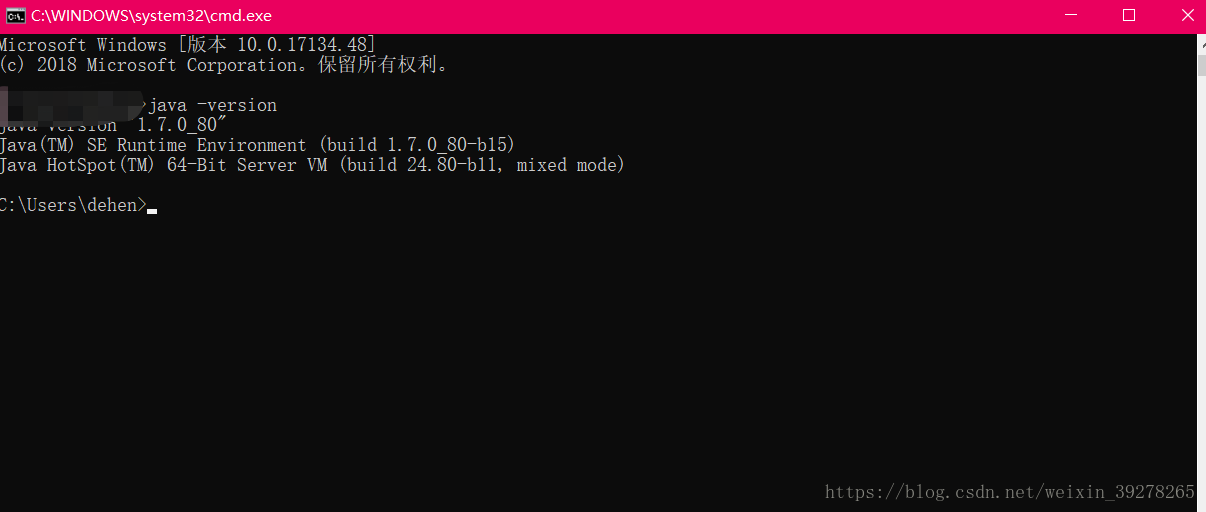
写作时间:2018-06-12

























 被折叠的 条评论
为什么被折叠?
被折叠的 条评论
为什么被折叠?








