最近项目中多次用到Excel导出功能,之前的也频繁的使用到导入导出功能。于是决定整理一番,给新入坑的小伙伴示范一下。一入java深似海,从此头皮越来越凉,最近剪头发,Tony老师说,小伙子有秃顶的趋势啊,要不要来个头发护理套餐........迎娶白富美,走上人生巅峰,是越来越没有盼头了。
不多哔哔了,上菜。
首先jar包准备好
<dependency>
<groupId>org.apache.poi</groupId>
<artifactId>poi-ooxml</artifactId>
<version>3.9</version>
</dependency>
<dependency>
<groupId>org.apache.poi</groupId>
<artifactId>poi</artifactId>
<version>3.9</version>
<type>pom</type>
</dependency>前端导出按钮
<button class="TimeSearchbtn Commombtn" onClick="exportExcel()">导出EXCEL</button>
请求后台跳转方法
function exportExcel (){
var start = $("#startTime").val();
var end = $("#endTime").val();
var timeType = GLOAB_TIME_TYPE;
window.location.href="exportData"+Num+"? start="+start+"&end="+end+"&timeType="+timeType;
}以上便是前端代码的全部内容了。
后台Controller接收前端请求部分
@RequestMapping(value = "/exportData2", method = RequestMethod.GET)
public void exportData1(HttpServletResponse response,String start,String end,Integer timeType){
try{
String uniqueid = (String) getSession().getAttribute("uniqueid");
reportServer.exportExcelForDeviceEnergy(response, timeType, uniqueid, start, end);
}catch(Exception e){
e.printStackTrace();
}
}Service部分,获取数据源
public void exportExcelForDeviceEnergy(HttpServletResponse response,int timeType,String uniqueid,String start,String end) throws Exception{
List<?> times = getTimes(timeType,start,end);
List<?> list = getDevBenifit(timeType,start,end,uniqueid);
ExcelUtils.exDevBenifit(list, times, response);
}接下来就是Excel导出的主要实现部分
public static void exDevBenifit(List<?> list,List<?> times,HttpServletResponse response){
try{
HSSFWorkbook workbook = new HSSFWorkbook();
HSSFSheet sheet = workbook.createSheet("设备产出报表");
sheet.setDefaultColumnWidth(13);
HSSFCellStyle colStyle = createCellStyle(workbook,(short)10,true,true);
HSSFCellStyle cellStyle = createCellStyle(workbook,(short)10,false,true);
CellRangeAddress cell_serialNum = new CellRangeAddress(0,1,0,0);
CellRangeAddress cell_sn = new CellRangeAddress(0,1,1,1);
CellRangeAddress cell_devtype = new CellRangeAddress(0,1,2,2);
CellRangeAddress cell_alias = new CellRangeAddress(0,1,3,3);
sheet.addMergedRegion(cell_serialNum);
sheet.addMergedRegion(cell_sn);
sheet.addMergedRegion(cell_devtype);
sheet.addMergedRegion(cell_alias);
HSSFRow row0 = sheet.createRow(0);//第一行
HSSFRow row1 = sheet.createRow(1);//第二行
HSSFCell cell0 = row0.createCell(0);
cell0.setCellStyle(colStyle);
cell0.setCellValue("序号");
HSSFCell cell1 = row0.createCell(1);
cell1.setCellStyle(colStyle);
cell1.setCellValue("设备序列号");
HSSFCell cell2 = row0.createCell(2);
cell2.setCellStyle(colStyle);
cell2.setCellValue("设备类型");
HSSFCell cell3 = row0.createCell(3);
cell3.setCellStyle(colStyle);
cell3.setCellValue("设备名称");
for(int i=0;i<times.size();i++){
String time = (String) times.get(i);
sheet.addMergedRegion(new CellRangeAddress(0,0,i*3+4,i*3+6));
HSSFCell cell_1 = row0.createCell(i*3+4);
cell_1.setCellStyle(colStyle);
cell_1.setCellValue(time);
}
for(int i=0;i<times.size()*3;i++){
HSSFCell cell_2 = row1.createCell(i+4);
cell_2.setCellStyle(colStyle);
if(i%3==0){
cell_2.setCellValue("发电量(kwh)");
}else if(i%3==1){
cell_2.setCellValue("CO2(kg)");
}else if(i%3==2){
cell_2.setCellValue("收益(元)");
}
}
for(int i=0;i<list.size();i++){
Map map = (Map) list.get(i);
String sn = (String) map.get("sn");
String devtype = (String) map.get("devType");
String alias = (String) map.get("alias");
HSSFRow row = sheet.createRow(i+2);
HSSFCell ce0 = row.createCell(0);
ce0.setCellStyle(cellStyle);
ce0.setCellValue(i+1);
HSSFCell ce1 = row.createCell(1);
ce1.setCellStyle(cellStyle);
ce1.setCellValue(sn);
HSSFCell ce2 = row.createCell(2);
ce2.setCellStyle(cellStyle);
ce2.setCellValue(devtype);
HSSFCell ce3 = row.createCell(3);
ce3.setCellStyle(cellStyle);
ce3.setCellValue(alias);
Map data = (Map) map.get("data");
Iterator ite = data.keySet().iterator();
int num = 1;
while(ite.hasNext()){
String key = (String) ite.next();
Map temp = (Map) data.get(key);
double co2 = (double) temp.get("co2");
double energy = (double) temp.get("energy");
double benifit = (double) temp.get("benifit");
HSSFCell c0 = row.createCell(num*3+1);
c0.setCellStyle(cellStyle);
c0.setCellValue(co2);
HSSFCell c1 = row.createCell(num*3+2);
c1.setCellStyle(cellStyle);
c1.setCellValue(benifit);
HSSFCell c2 = row.createCell(num*3+3);
c2.setCellStyle(cellStyle);
c2.setCellValue(energy);
num++;
}
}
String fileName = "设备产出报表.xls";
fileName = URLEncoder.encode(fileName, "UTF-8");
response.setHeader("Content-Disposition", "attachment; filename=\"" + fileName + "\"");
response.setContentType("application/vnd.ms-excel;charset=UTF-8");
OutputStream out = response.getOutputStream();
workbook.write(out);
out.flush();
out.close();
}catch(Exception e){
e.printStackTrace();
}
}下面单元格合并方法,这里拿出来解释一波,当初也是花了点时间才搞明白。
new CellRangeAddress(0,1,0,0);创建一个合并单元格,四个参数分别对应需要合并单元格的起始行,结束行,起始列,结束列。行数和列数都是从0开始。然后把新创建的合并格子加入到当前表中就可以了。
比如说合并一个2*2单元格 ,写法是new CellRangeAddress(row,row+1,column,column+1);
CellRangeAddress cell_serialNum = new CellRangeAddress(0,1,0,0);
sheet.addMergedRegion(cell_serialNum);
表格格式设置方法
private static HSSFCellStyle createCellStyle(HSSFWorkbook workbook, short fontsize,boolean flag,boolean flag1) {
HSSFCellStyle style = workbook.createCellStyle();
//是否居中?
if(flag1){
style.setAlignment(HSSFCellStyle.ALIGN_CENTER);
}
style.setVerticalAlignment(HSSFCellStyle.VERTICAL_CENTER);//垂直居中
//字号
HSSFFont font = workbook.createFont();
//是否加粗?
if(flag){
font.setBoldweight(HSSFFont.BOLDWEIGHT_BOLD);
}
font.setFontHeightInPoints(fontsize);
//设置字号大小
style.setFont(font);
return style;
}没找上传表格的地方截个图凑合下,手动滑稽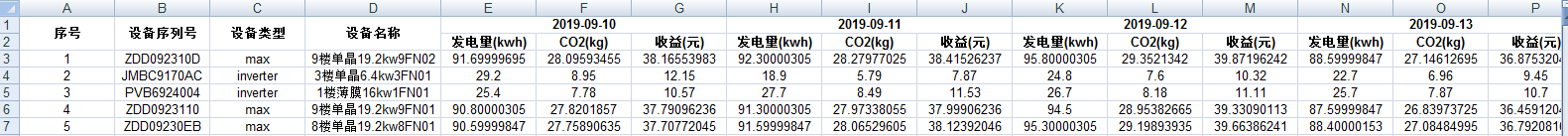
以上便是POI导出的全部内容,希望各位看官大老爷不吝赐教,再会。





















 8378
8378











 被折叠的 条评论
为什么被折叠?
被折叠的 条评论
为什么被折叠?








