下载ctag文件 http://ctags.sourceforge.net/
或者:
参考链接:
https://cloud.tencent.com/developer/article/1335096
1.vscode install gnu global extensions
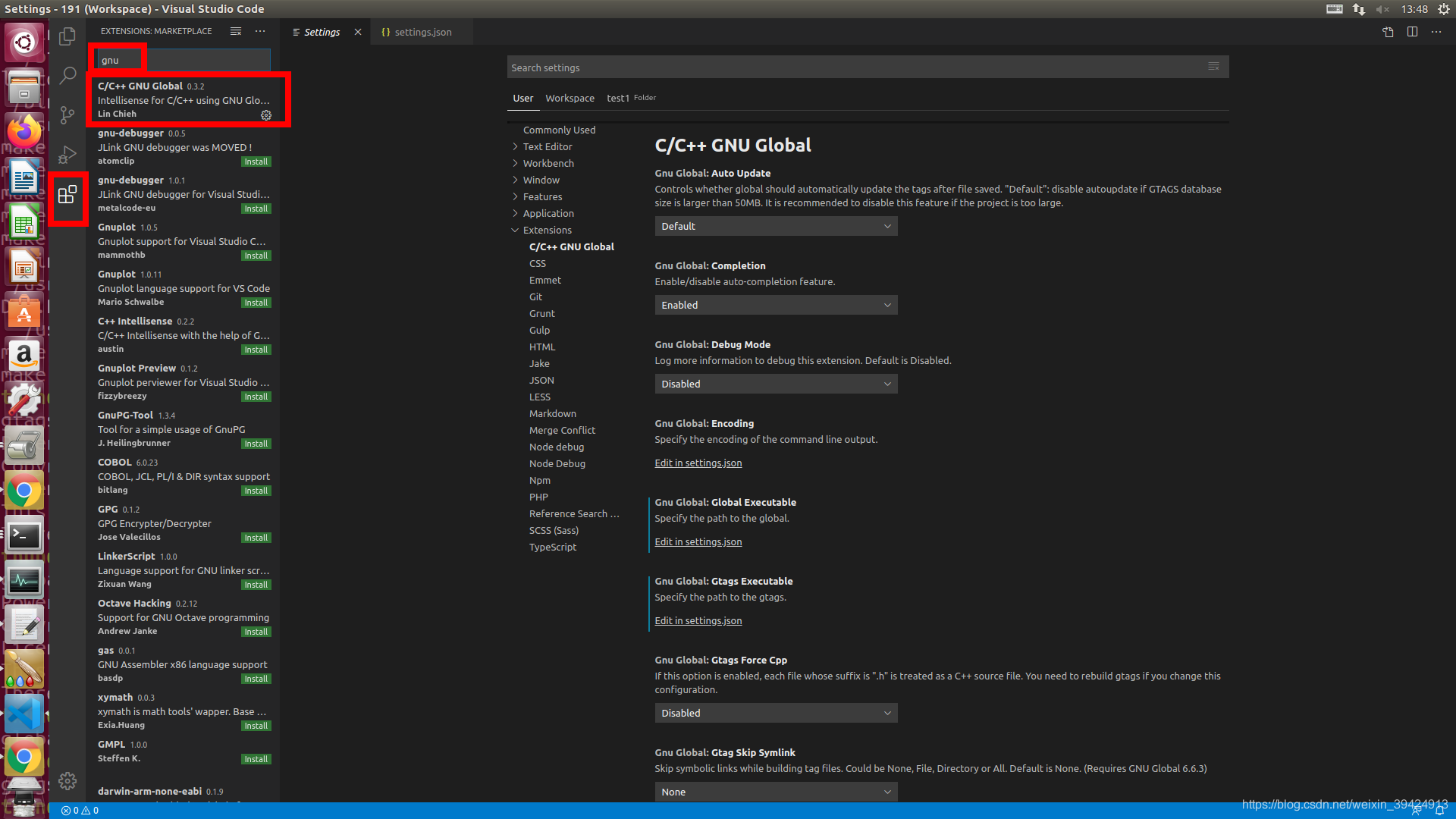
2.gnu global install
download the latest source code archive https://ftp.gnu.org/pub/gnu/global/
decompress
./configure
make -j12
sudo makeinstall
- File -> Preferences -> Settings → edit json for gnu global
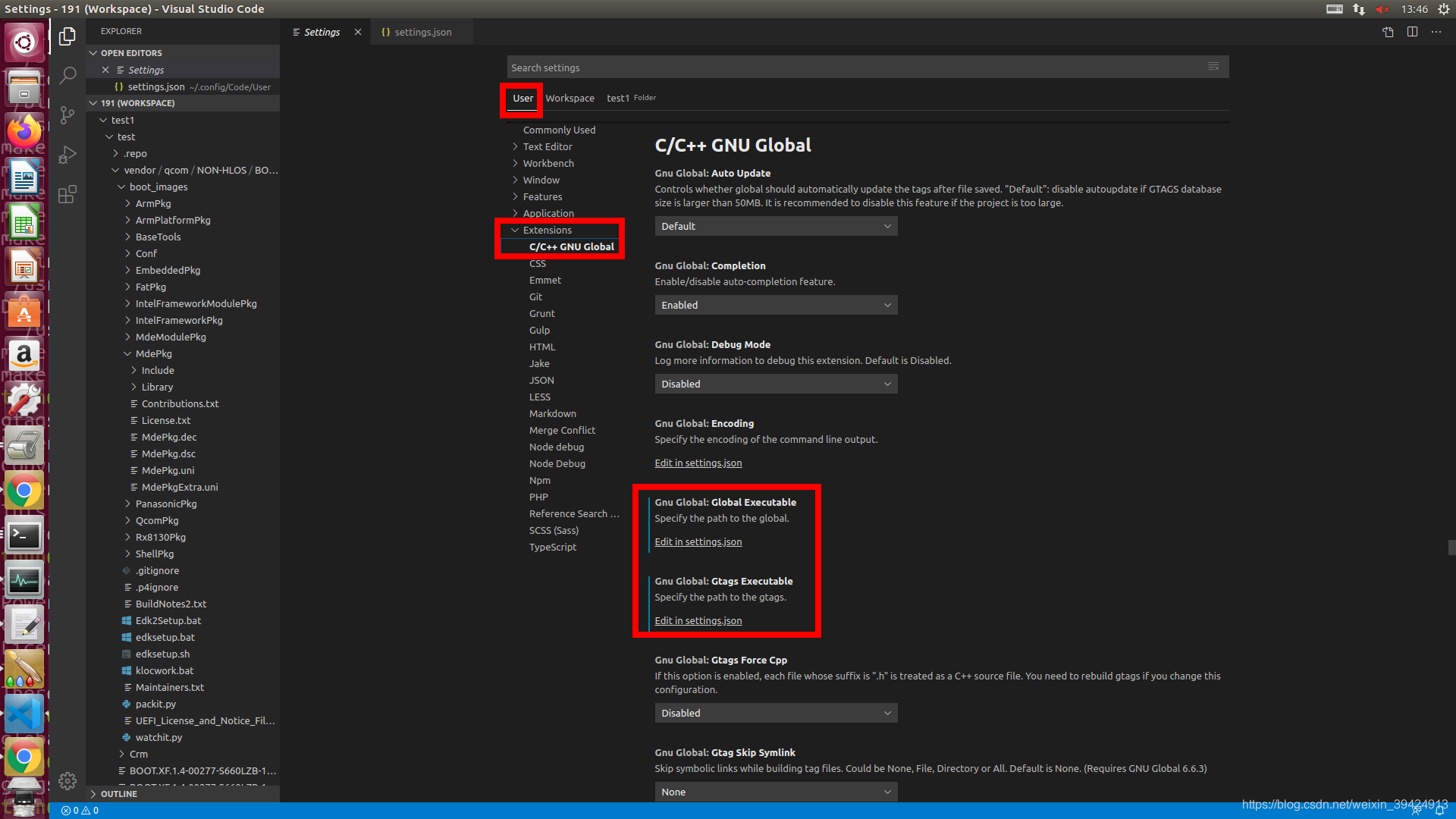
{
“gnuGlobal.globalExecutable”: “/usr/local/bin/global”,
“gnuGlobal.gtagsExecutable”: “/usr/local/bin/gtags”
}
4.check gnu global whether install successfully
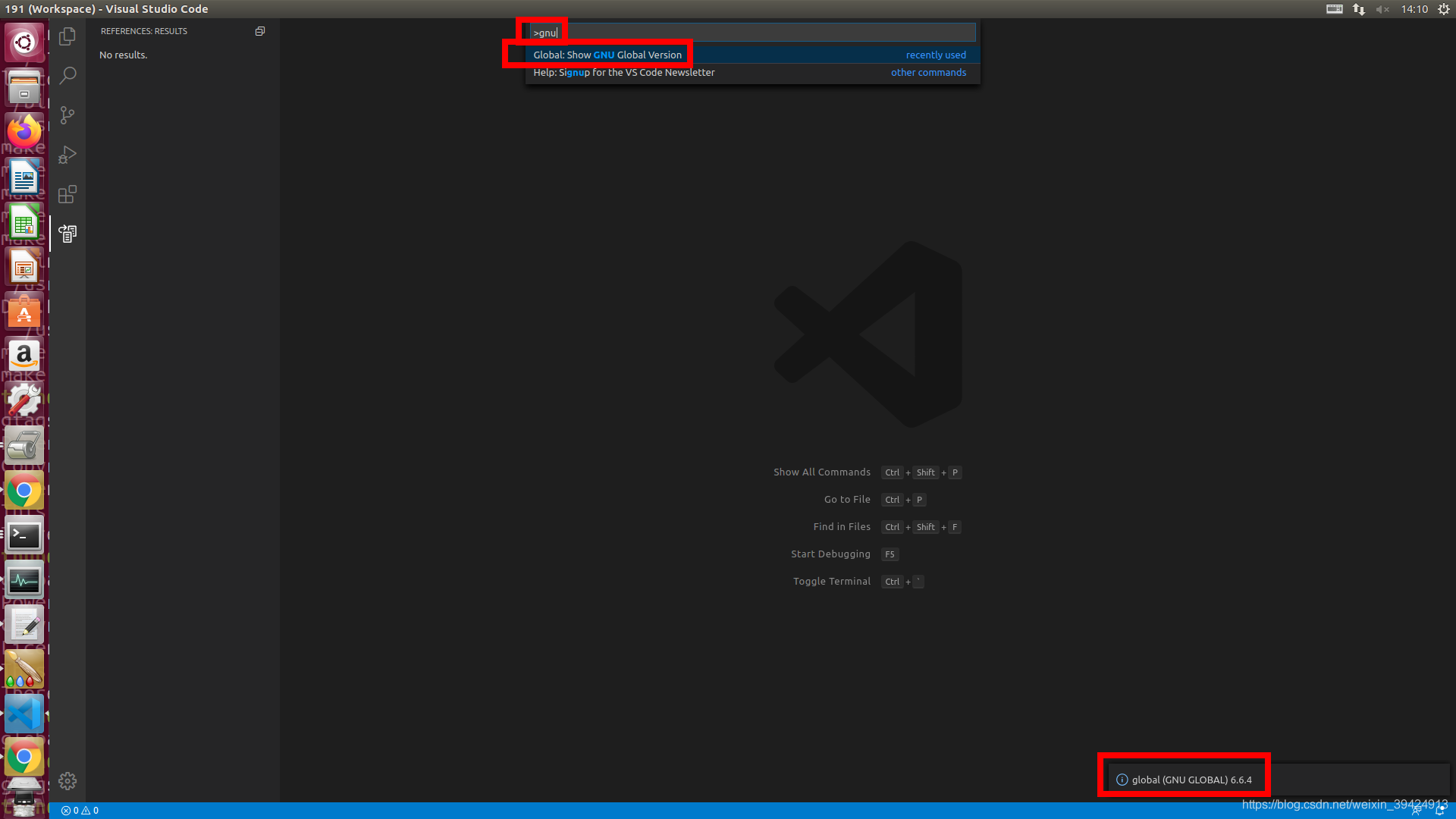
5.usage
專案 其中一部分檔案結構
project
project/source_code_directory
cd project/
find source_code_path_1_you_want_to_tag_in/ -type f -print >> gtags.files
find source_code_path_2_you_want_to_tag_in/ -type f -print >> gtags.files
find kernel/drivers/ -type f -print >> gtags.files
-
vscode
Press F1 => Rebuild Gtags Database
可以開始使用 -
Extensions
gnu global extensions
vim emulation for visual studio code
8.hot key
Ctrl + p
Ctrl + o
global -vu 更新 gtags file,如果有修改檔案的話




















 4563
4563











 被折叠的 条评论
为什么被折叠?
被折叠的 条评论
为什么被折叠?








