我是一个有强迫症的人。优化了下。
效果图
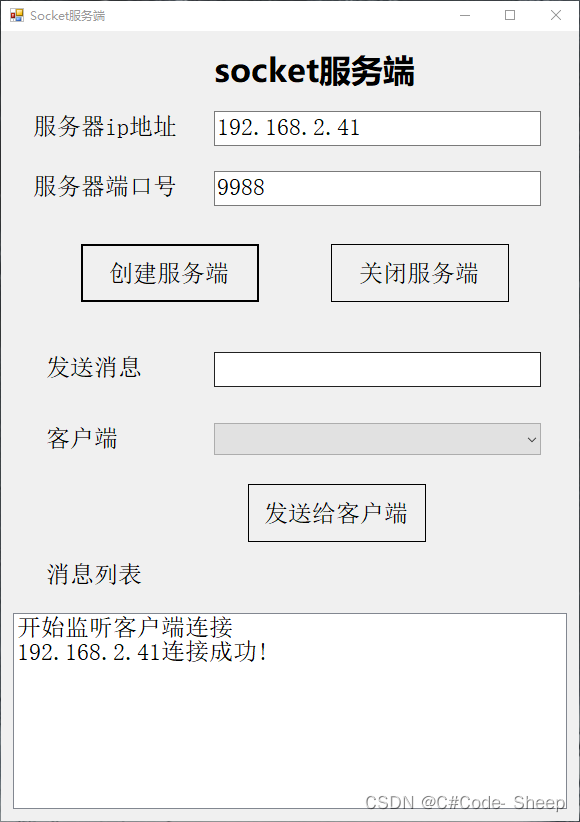
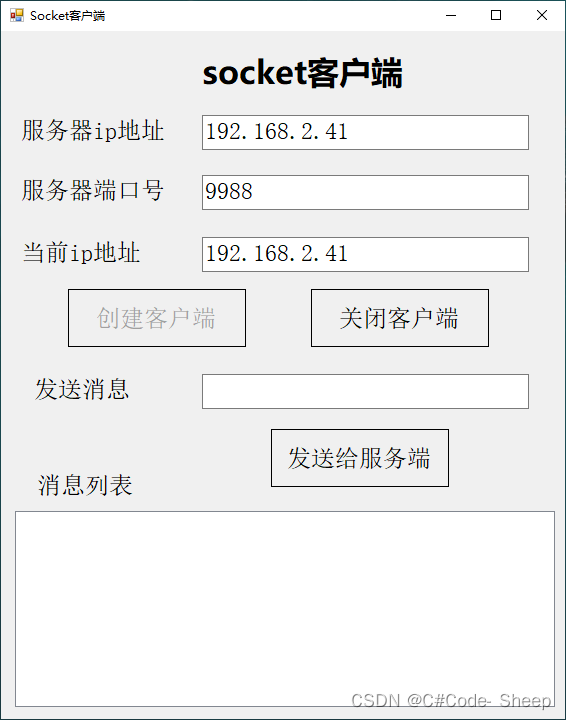
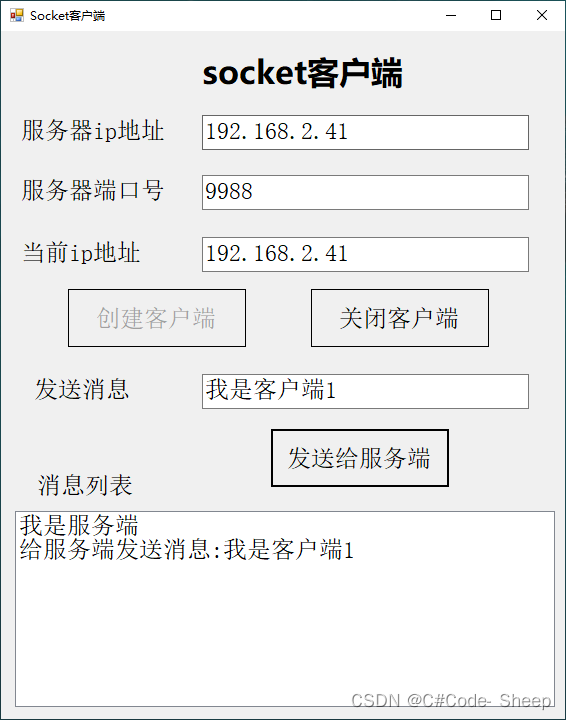
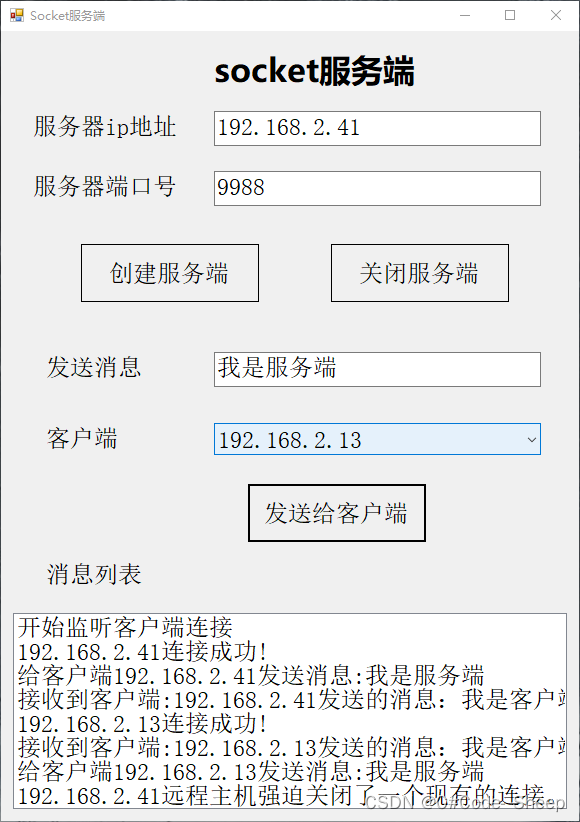
先来看界面控件名
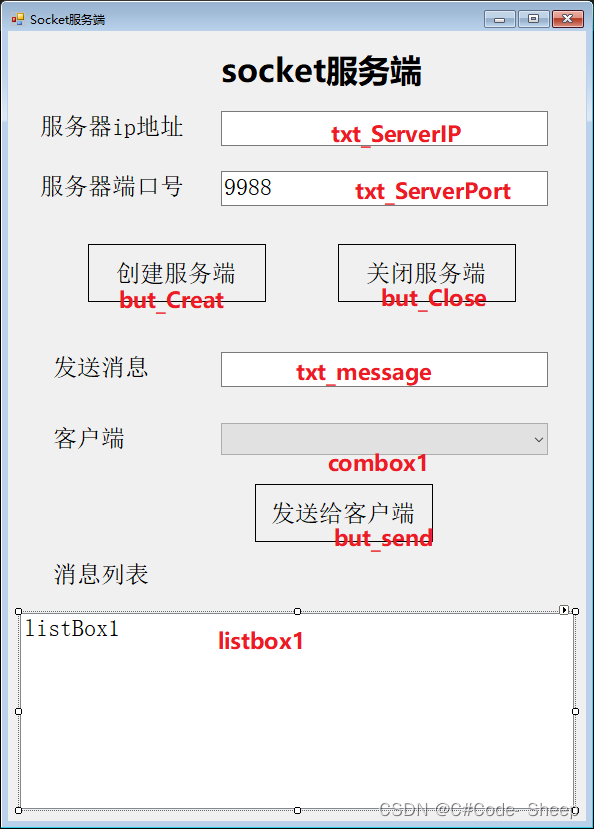
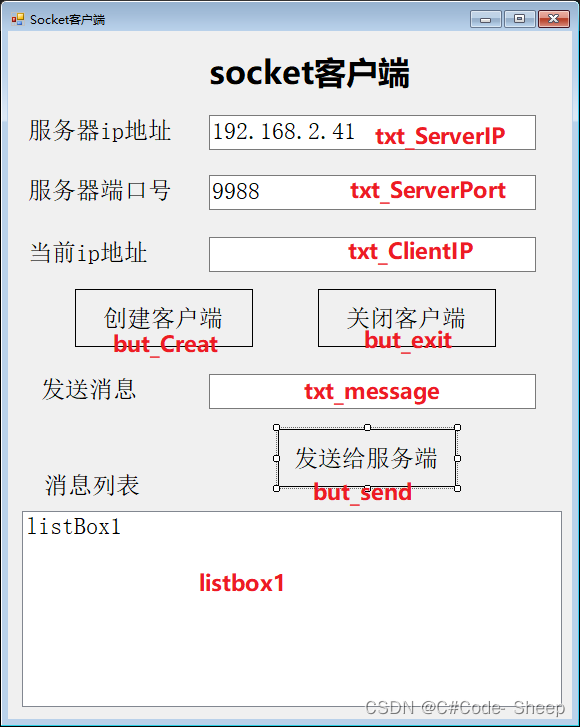
上码
服务端:
public partial class Form5 : 我是一个有强迫症的人。优化了下。
效果图
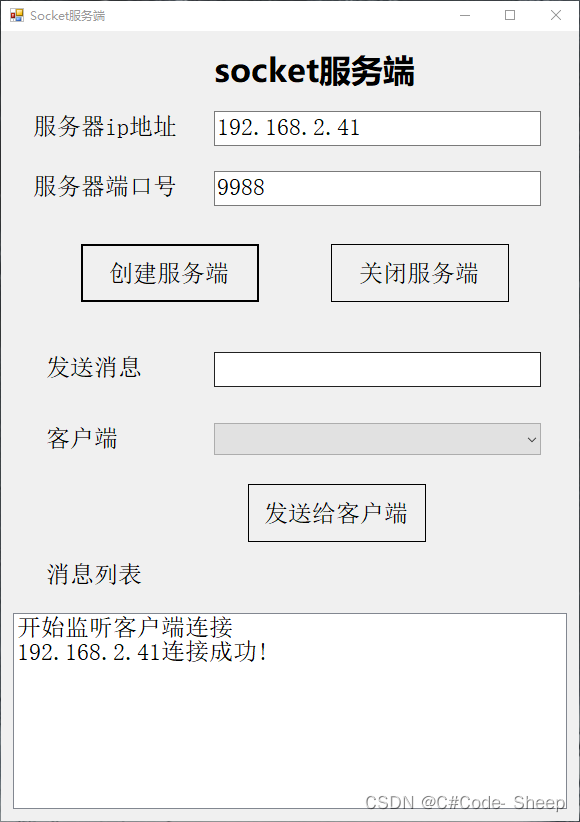
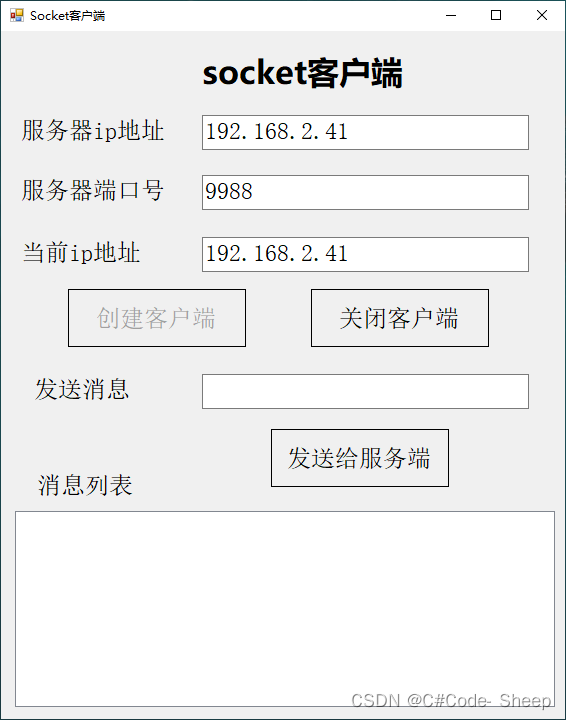
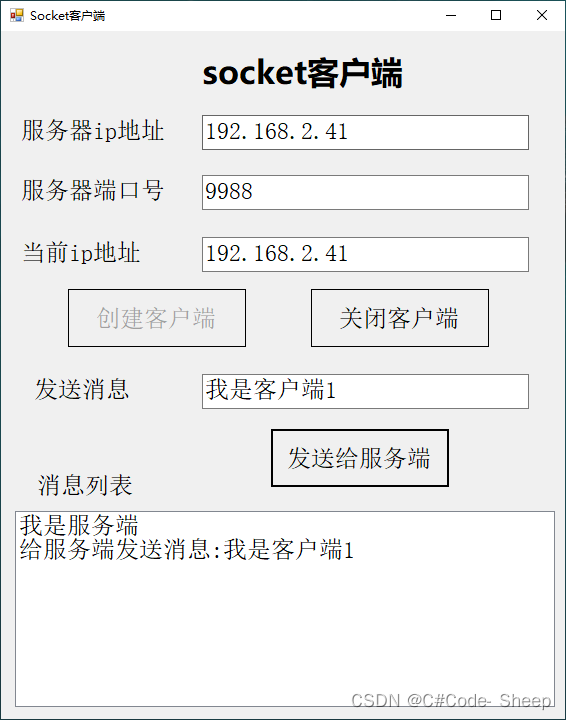
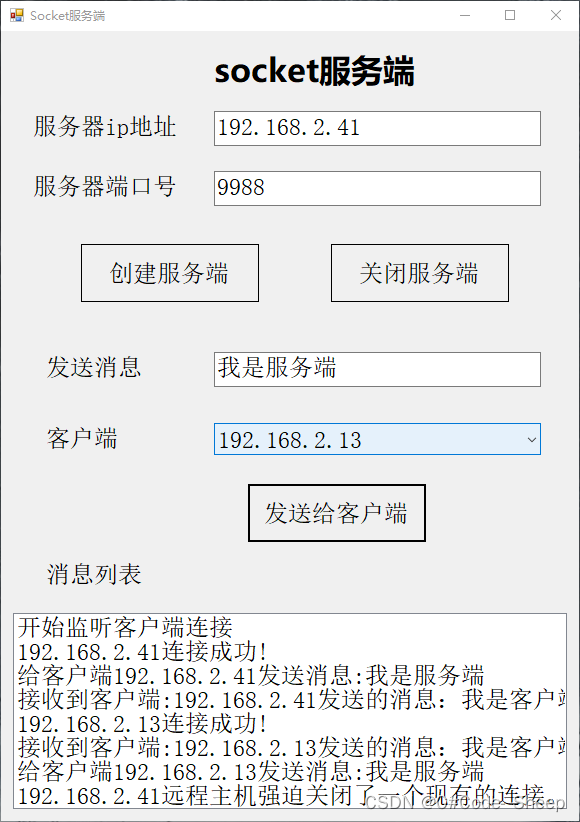
先来看界面控件名
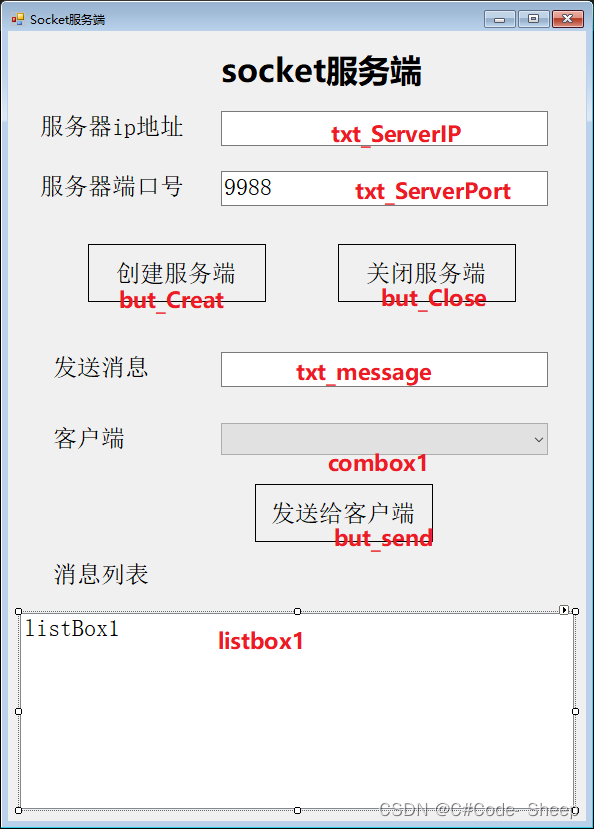
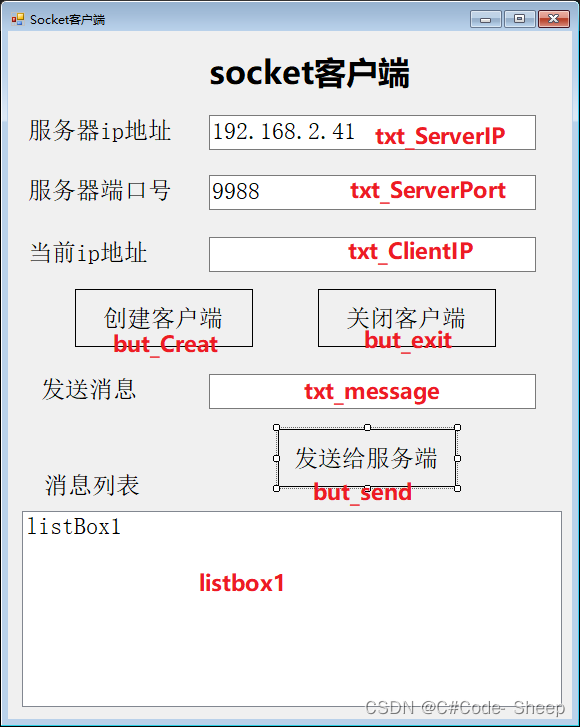
上码
服务端:
public partial class Form5 : 










 被折叠的 条评论
为什么被折叠?
被折叠的 条评论
为什么被折叠?


