背景:
项目需要在代码里面嵌入海康威视sdk的jar,做第二次开发。获取摄像头的历史视频等数据,由于海康的jar文件是自己开发和编译,没有在仓库里面下载,需要复制海康Jar包和其他编译文件,如:jna.jar,excamples.jar导入到项目里面,位置如下图: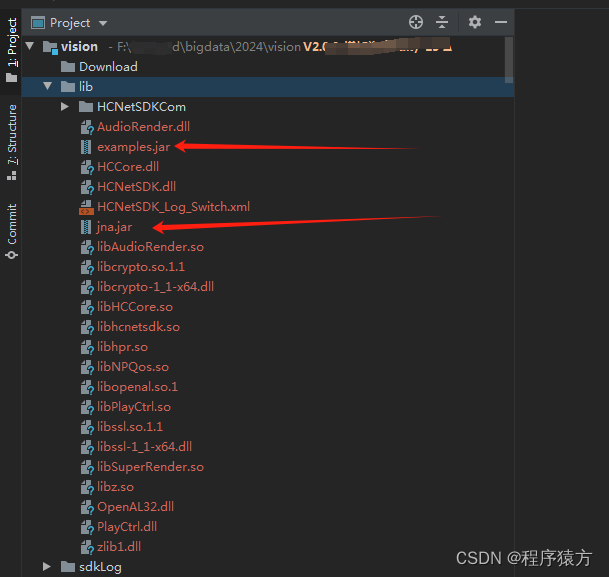
执行 mvn 指令界面
办法一
1. 安装jna. jar 到 Maven 仓库
首先,如果你的本地 jar 不在 Maven 中央仓库中,你需要将它安装到你的本地 Maven 仓库中。使用下面的命令:
mvn install:install-file
-Dfile=F:\xxx\bigdata\2024\vision\lib\jna.jar //jna.jar文件的位置
-DgroupId=com.xxx.jna
-DartifactId=com-xxx-jna
-Dversion=1.0.0 //版本号,可以自己根据实际情况填写
-Dpackaging=jar
2. 安装examples.jar到 Maven 仓库,规则如步骤1
mvn install:install-file
-Dfile=F:\xxx\bigdata\2024\vision\lib\examples.jar
-DgroupId=com.xxx.examples
-DartifactId=com-xxx-examples
-Dversion=1.0.0
-Dpackaging=jar
3. 找到引用jna.jar,examples.jar的pom.xml文件,添加如下依赖,然后重新编译
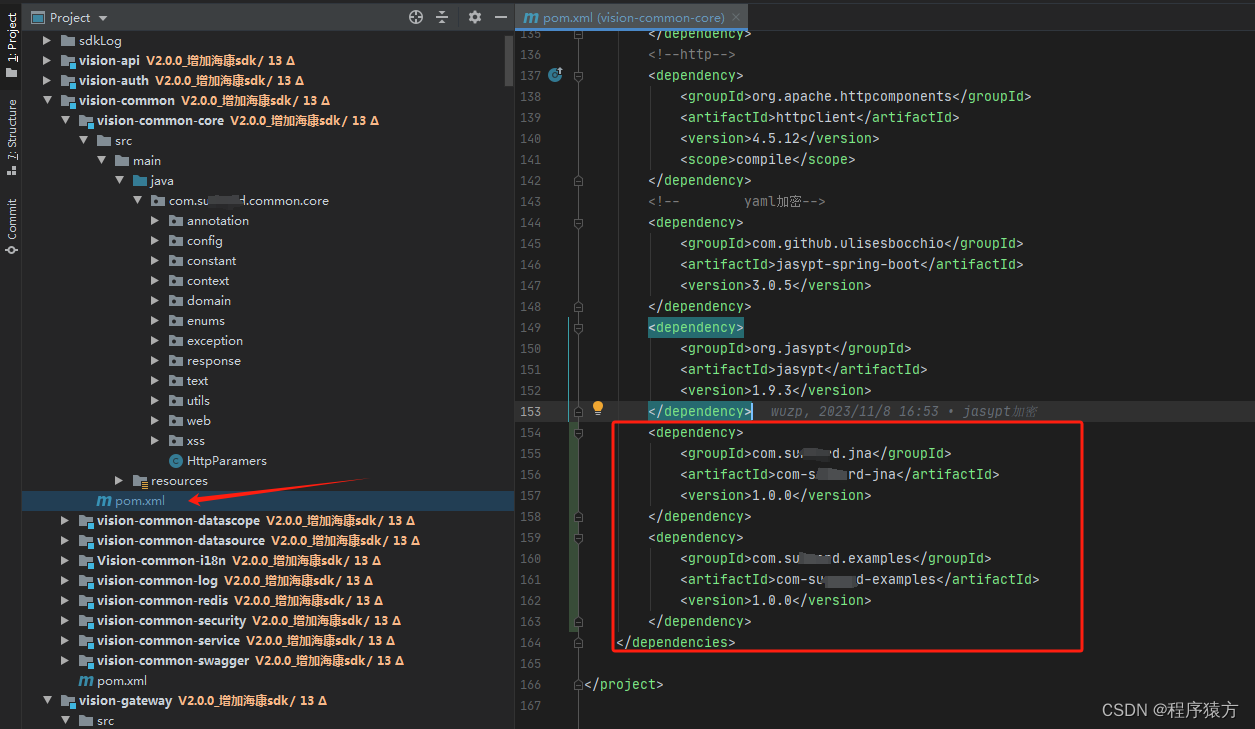
<dependency>
<groupId>com.xxx.jna</groupId> <!-- 名字可以自己定义 要唯一-->
<artifactId>com-xxx-jna</artifactId> <!--自己定义 -->
<version>1.0.0</version> <!--版本号,根据实际情况配置-->
</dependency>
<dependency>
<groupId>com.xx.examples</groupId>
<artifactId>com-xx-examples</artifactId>
<version>1.0.0</version>
</dependency>
注意:确保打包包含所有依赖
确保你的 pom.xml 文件中有适当的插件配置的如:
<build>
<finalName>${project.artifactId}</finalName>
<plugins>
<plugin>
<groupId>org.springframework.boot</groupId>
<artifactId>spring-boot-maven-plugin</artifactId>
<executions>
<execution>
<goals>
<goal>repackage</goal>
</goals>
</execution>
</executions>
</plugin>
</plugins>
</build>
办法二
1.在办法一里面,第3步的基础上
<dependency>
<groupId>com.xx.jna</groupId> <!-- 名字可以自己定义 要唯一-->
<artifactId>com-xx-jna</artifactId><!--自己定义 -->
<version>1.0.0</version><!--版本号,根据实际情况配置-->
<systemPath>${project.basedir}/../../lib/jna.jar</systemPath><!--加上此标签,引用绝对路径jar,不需要每次新建环境,专门配置maven-->
<scope>system</scope>
</dependency>
<dependency>
<groupId>com.xx.examples</groupId>
<artifactId>com-xx-examples</artifactId>
<version>1.0.0</version>
<systemPath>${project.basedir}/../../lib/examples.jar</systemPath>
<scope>system</scope>
</dependency>
2.pom.xml文件里面,找到spring-boot-maven-plugin位置,增加标签<includeSystemScope>
<plugin>
<groupId>org.springframework.boot</groupId>
<artifactId>spring-boot-maven-plugin</artifactId>
<version>${spring-boot.version}</version>
<configuration>
<includeSystemScope>true</includeSystemScope><!-- true :表示打包的时候,会自动把本地jar包,打包项目里面一-->
</configuration>
<executions>
<execution>
<goals>
<goal>repackage</goal>
</goals>
</execution>
</executions>
</plugin>







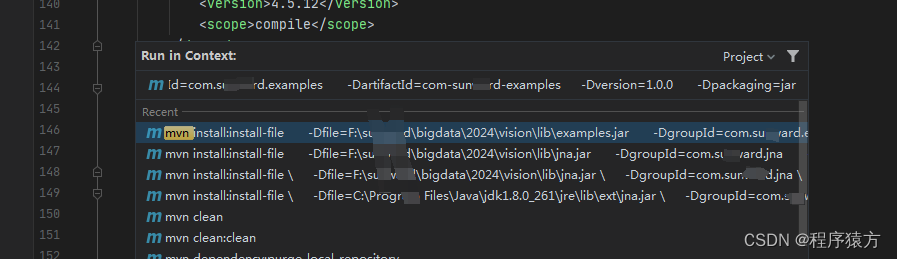

















 2440
2440

 被折叠的 条评论
为什么被折叠?
被折叠的 条评论
为什么被折叠?










