听说点进蝈仔帖子的都喜欢点赞加关注~~
首先,官网附上:
https://aws.amazon.com/cn/blogs/big-data/test-data-quality-at-scale-with-deequ/
软件架构为:

Deequ概述
Deequ is being used internally at Amazon for verifying the quality of many large production datasets. Dataset producers can add and edit data quality constraints. The system computes data quality metrics on a regular basis (with every new version of a dataset), verifies constraints defined by dataset producers, and publishes datasets to consumers in case of success. In error cases, dataset publication can be stopped, and producers are notified to take action. Data quality issues do not propagate to consumer data pipelines, reducing their blast radius.
Overview of Deequ
To use Deequ, let’s look at its main components (also shown in Figure 1).
Metrics Computation — Deequ computes data quality metrics, that is, statistics such as completeness, maximum, or correlation. Deequ uses Spark to read from sources such as Amazon S3, and to compute metrics through an optimized set of aggregation queries. You have direct access to the raw metrics computed on the data.
Constraint Verification — As a user, you focus on defining a set of data quality constraints to be verified. Deequ takes care of deriving the required set of metrics to be computed on the data. Deequ generates a data quality report, which contains the result of the constraint verification.
Constraint Suggestion — You can choose to define your own custom data quality constraints, or use the automated constraint suggestion methods that profile the data to infer useful constraints.
亚马逊内部正在使用 Deequ 来验证许多大型生产数据集的质量。数据集生产者可以添加和编辑数据质量约束。系统定期计算数据质量指标(使用数据集的每个新版本),验证数据集生产者定义的约束,并在成功时将数据集发布给消费者。在错误情况下,可以停止数据集发布,并通知生产者采取行动。数据质量问题不会传播到消费者数据管道,从而减少它们的爆炸半径。
要使用 Deequ,让我们看一下它的主要组件(也如图 1 所示)。
- 指标计算——Deequ 计算数据质量指标,即完整性、最大值或相关性等统计数据。Deequ 使用 Spark 从 Amazon S3 等源中读取数据,并通过一组优化的聚合查询计算指标。您可以直接访问根据数据计算的原始指标。
- 约束验证——作为用户,您专注于定义一组要验证的数据质量约束。Deequ 负责导出要在数据上计算的所需指标集。Deequ 生成数据质量报告,其中包含约束验证的结果。
- 约束建议- 您可以选择定义自己的自定义数据质量约束,或使用自动约束建议方法来分析数据以推断有用的约束。
安装:启动 Spark 集群
Setup: Launch the Spark cluster
This section shows the steps to use Deequ on your own data. First, set up Spark and Deequ on an Amazon EMR cluster. Then, load a sample dataset provided by AWS, run some analysis, and then run data tests.
Deequ is built on top of Apache Spark to support fast, distributed calculations on large datasets. Deequ depends on Spark version 2.2.0 or later. As a first step, create a cluster with Spark on Amazon EMR. Amazon EMR takes care of the configuration of Spark for you. Also, you canuse the EMR File System (EMRFS) to directly access data in Amazon S3. For testing, you can also install Spark on a single machine in standalone mode.
Connect to the Amazon EMR master node using SSH. Load the latest Deequ JAR from Maven Repository. To load the JAR of version 1.0.1, use the following:
wget http://repo1.maven.org/maven2/com/amazon/deequ/deequ/1.0.1/deequ-1.0.1.jar
Launch Spark Shell and use the spark.jars argument for referencing the Deequ JAR file:
spark-shell --conf spark.jars=deequ-1.0.1.jar
For more information about how to set up Spark, see the Spark Quick Start guide, and the overview of Spark configuration options.
本节展示了在您自己的数据上使用 Deequ 的步骤。首先,在 Amazon EMR 集群上设置 Spark 和 Deequ。然后,加载 AWS 提供的示例数据集,运行一些分析,然后运行数据测试。
Deequ 构建在 Apache Spark 之上,以支持对大型数据集进行快速、分布式计算。Deequ 依赖于 Spark 2.2.0 或更高版本。第一步,使用 Amazon EMR 上的 Spark 创建一个集群。Amazon EMR 会为您处理 Spark 的配置。此外,您可以使用 EMR 文件系统 (EMRFS) 直接访问 Amazon S3 中的数据。为了进行测试,您还可以在单机上以独立模式安装 Spark 。
使用 SSH 连接到 Amazon EMR 主节点。从Maven Repository加载最新的 Deequ JAR 。要加载 1.0.1 版的 JAR,请使用以下命令:
wget http://repo1.maven.org/maven2/com/amazon/deequ/deequ/1.0.1/deequ-1.0.1.jar
启动 Spark Shell 并使用 spark.jars 参数来引用 Deequ JAR 文件:
spark-shell --conf spark.jars=deequ-1.0.1.jar
有关如何设置 Spark 的更多信息,请参阅Spark 快速入门指南和Spark 配置选项概述。
Load data
As a running example, we use a customer review dataset provided by Amazon on Amazon S3. Let’s load the dataset containing reviews for the category “Electronics” in Spark. Make sure to enter the code in the Spark shell:
val dataset = spark.read.parquet(“s3://amazon-reviews-pds/parquet/product_category=Electronics/”)
You can see the following selected attributes if you run dataset.printSchema() in the Spark shell:
root
|-- marketplace: string (nullable = true)
|-- customer_id: string (nullable = true)
|-- review_id: string (nullable = true)
|-- product_title: string (nullable = true)
|-- star_rating: integer (nullable = true)
|-- helpful_votes: integer (nullable = true)
|-- total_votes: integer (nullable = true)
|-- vine: string (nullable = true)
|-- year: integer (nullable = true)
加载数据
作为一个运行示例,我们使用Amazon在 Amazon S3 上提供的客户评论数据集。让我们加载包含 Spark 中“电子”类别评论的数据集。确保在 Spark shell 中输入代码:
val dataset = spark.read.parquet(“s3://amazon-reviews-pds/parquet/product_category=Electronics/”)
如果您在 Spark shell 中运行dataset.printSchema() ,您可以看到以下选定的属性:
根
|-- 市场:字符串(nullable = true)
|-- customer_id:字符串(nullable = true)
|-- review_id:字符串(nullable = true)
|-- product_title:字符串(nullable = true)
|-- star_rating:整数 (nullable = true)
|-- help_votes: 整数 (nullable = true)
|-- total_votes: 整数 (nullable = true)
|-- vine: 字符串 (nullable = true)
|-- 年份: 整数 (nullable = true)
数据分析
在我们定义数据检查之前,我们要计算数据集的一些统计数据;我们称它们为指标。Deequ 支持以下指标(它们在此 Deequ 包中定义):

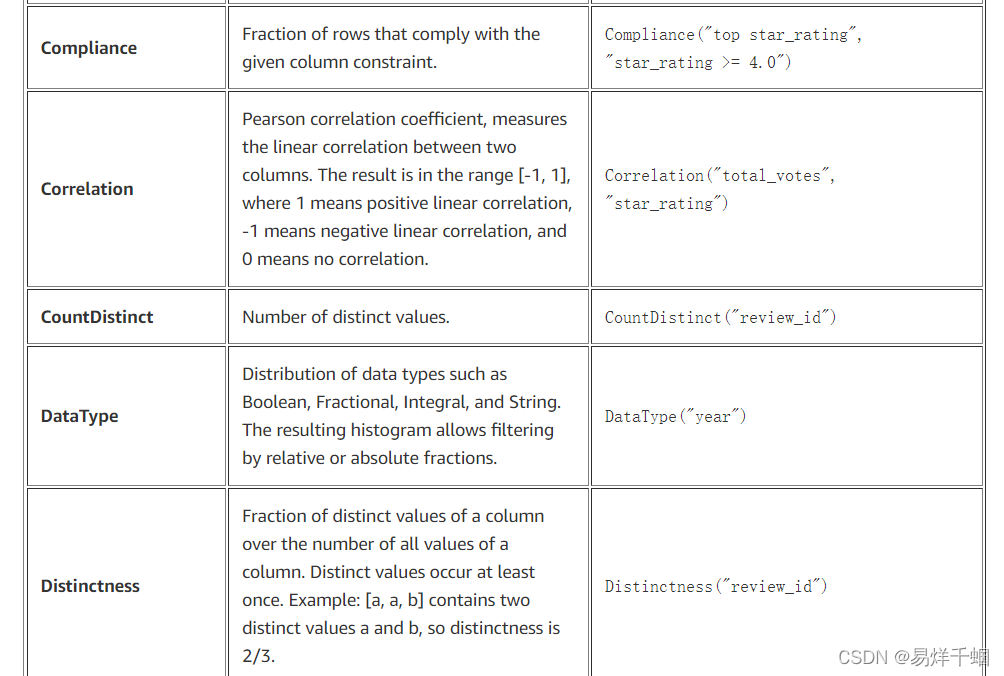

import com.amazon.deequ.analyzers.runners.{AnalysisRunner, AnalyzerContext}
import com.amazon.deequ.analyzers.runners.AnalyzerContext.successMetricsAsDataFrame
import com.amazon.deequ.analyzers.{Compliance, Correlation, Size, Completeness, Mean, ApproxCountDistinct}
val analysisResult: AnalyzerContext = { AnalysisRunner
// data to run the analysis on
.onData(dataset)
// define analyzers that compute metrics
.addAnalyzer(Size())
.addAnalyzer(Completeness("review_id"))
.addAnalyzer(ApproxCountDistinct("review_id"))
.addAnalyzer(Mean("star_rating"))
.addAnalyzer(Compliance("top star_rating", "star_rating >= 4.0"))
.addAnalyzer(Correlation("total_votes", "star_rating"))
.addAnalyzer(Correlation("total_votes", "helpful_votes"))
// compute metrics
.run()
}
自动约束建议
If you own a large number of datasets or if your dataset has many columns, it may be challenging for you to manually define appropriate constraints. Deequ can automatically suggest useful constraints based on the data distribution. Deequ first runs a data profiling method and then applies a set of rules on the result.
如果您拥有大量数据集,或者您的数据集有很多列,则手动定义适当的约束可能具有挑战性。Deequ 可以根据数据分布自动建议有用的约束。Deequ 首先运行数据分析方法,然后对结果应用一组规则。
import com.amazon.deequ.suggestions.{ConstraintSuggestionRunner, Rules}
import spark.implicits._ // for toDS method
// We ask deequ to compute constraint suggestions for us on the data
val suggestionResult = { ConstraintSuggestionRunner()
// data to suggest constraints for
.onData(dataset)
// default set of rules for constraint suggestion
.addConstraintRules(Rules.DEFAULT)
// run data profiling and constraint suggestion
.run()
}
// We can now investigate the constraints that Deequ suggested.
val suggestionDataFrame = suggestionResult.constraintSuggestions.flatMap {
case (column, suggestions) =>
suggestions.map { constraint =>
(column, constraint.description, constraint.codeForConstraint)
}
}.toSeq.toDS()




























 4256
4256

 被折叠的 条评论
为什么被折叠?
被折叠的 条评论
为什么被折叠?








