1.在input有padding和height,input自身高度是二者之和,需要加上属性-webkit-box-sizing: border-box;
box-sizing: border-box;
这两个属性可以防止计算padding高度为自身高度;
2.在需要一些文字两段对齐时,只有一行的情况下,光是用text-align:justify;是不起作用的(因为它只针对最后一行有效)。
解决方案可以在对于元素上加上一个伪元素
@mixin title_style($fontweight:normal) {
font-weight: $fontweight;
line-height: $font_title;
font-size:$font_title;
height: $font_title;
text-align: justify;
width: 100%;
&:after {
content: " ";
display: inline-block;
width: 100%;
}
}3.webpack不同域下转发:
proxy: {
"/xhr": {
"target": "http:/www.qitayu/jiekou",
"secure": false, //用于https安全
"changeOrigin": true //用于不同域名
}
4.在使用antd-mobile+ts时,
tsconfig.ts 中,需要把 "module": "es2015",
如果还是有时会报错,设置"esModuleInterop": true
可以参考:
TypeScript 2.7 · TypeScript中文网 · TypeScript--JavaScript的超集5.ts检查下不支持事件bind(this),代替方案:
<span className={styleName} data-arg={item.id} key={item.id} onClick={this.changePriId} >
<PrivilegeContainer {...item} />
</span>
});
return dom
}
private changePriId = (event: any) => {
console.log(event.currentTarget.dataset.arg);
const id = event.currentTarget.dataset.arg || 0;
this.props.changePriId(id);
}6.Font Boosting问题:字体的显示大小,与在CSS中指定的大小不一致。
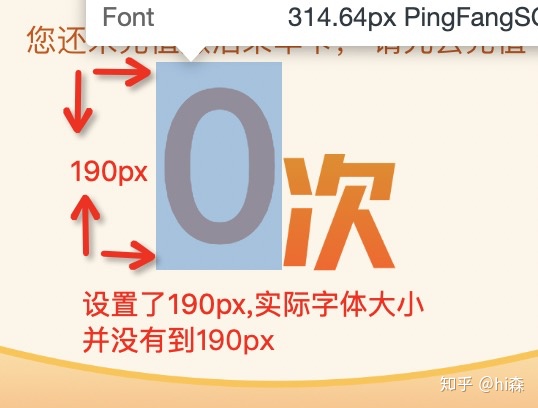
解决方案:在该元素的class中添加max-height:100% 。
具体可参考:https://github.com/amfe/article/issues/10




















 2034
2034











 被折叠的 条评论
为什么被折叠?
被折叠的 条评论
为什么被折叠?








