大家做很多后台系统项目大多数都会用到,百度 UEditor 它是由百度 web 前端研发部开发所见即所得富文本 web 编辑器, 简单好用易上手,相对其他百度其他产品 ...... UEditor 对开发者来说还算是良心之作啊,下面分享下百度 UEditor 使用方法,希望对大家有帮助。
1、进入 UEditor 官网下载插件
UEditor 官方网址:http://ueditor.baidu.com/website/index.html
UEditor 下载网址:http://ueditor.baidu.com/website/download.html
直接进入下载页面,Java 的话建议使用 jsp 版本

2、具体使用
下载的文件导入到项目中,文件如下
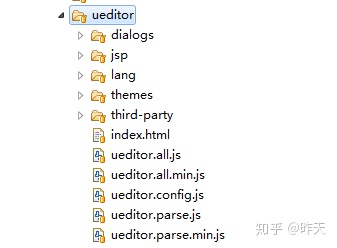
页面使用必须引入下面文件
<script type="text/javascript" charset="utf-8" th:src="@{/ueditor/ueditor.config.js}"></script>
<script type="text/javascript" charset="utf-8" th:src="@{/ueditor/ueditor.all.min.js}"></script实例化调用编辑器
html 代码如下
<div class="form-group">
<div class="flexa">
<label class="control-label">富文本</label>
<div>
<textarea id="editor" ></textarea>
</div>
</div>
</div>js 代码如下
//实例化编辑器
var ue = UE.getEditor('editor', {
initialFrameWidth : 800,
initialFrameHeight : 250,
elementPathEnabled : false, //删除元素路径
pasteplain : true, /* 纯文本粘贴 */
autoHeightEnabled : true,/* 启用右侧滚轮,默认是true自动长高模式*/
autoFloatEnabled : true,
toolbars : [ [ 'fullscreen', 'source', '|', 'undo', 'redo', '|',
'bold', 'italic', 'underline', 'removeformat', '|',
'insertorderedlist', 'insertunorderedlist', 'indent', '|',
'justifyleft', 'justifycenter', '|', 'imagenone',
'imageleft', 'imageright', 'imagecenter', 'insertimage',
'|', 'link', 'unlink' ] ]
});
var uu = UE.getEditor('notice', {
initialFrameWidth : 800,
initialFrameHeight : 250,
elementPathEnabled : false, //删除元素路径
pasteplain : true, /* 纯文本粘贴 */
autoHeightEnabled : true,/* 启用右侧滚轮,默认是true自动长高模式*/
autoFloatEnabled : true,
toolbars : [ [ 'fullscreen', 'source', '|', 'undo', 'redo', '|',
'bold', 'italic', 'underline', 'removeformat', '|',
'insertorderedlist', 'insertunorderedlist', 'indent', '|',
'justifyleft', 'justifycenter', '|', 'imagenone',
'imageleft', 'imageright', 'imagecenter', 'insertimage',
'|', 'link', 'unlink' ] ]
});3、效果如下
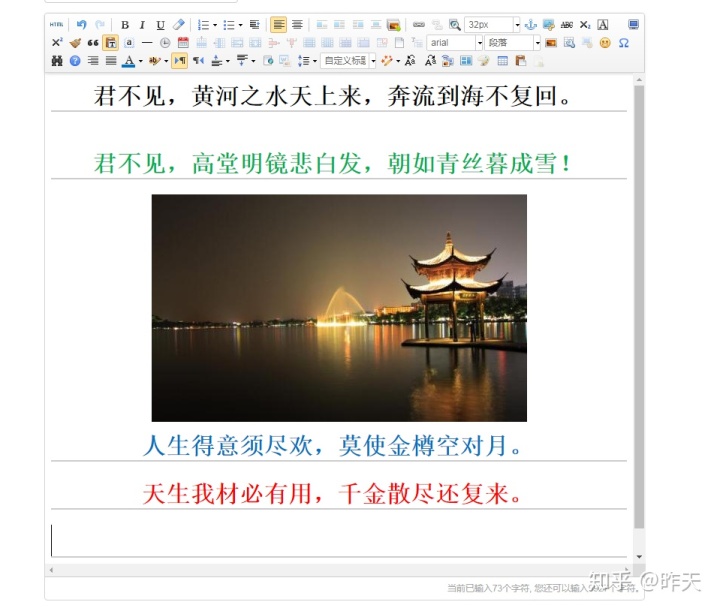
实现起来很简单,在这里简单记录下抛砖引玉,希望对大家有帮助。
码字不易,转载请注明出处。




















 889
889











 被折叠的 条评论
为什么被折叠?
被折叠的 条评论
为什么被折叠?








