问题
This question already has answers here:
Closed 6 years ago.Possible Duplicate:
Unable to locate tools.jar
I'm trying to use ant to compile using this command :
ant compile
I don't know if the problem comes from my windows 64bit, or by something else. Because I have java Installed in the 64 & 32 prog files.
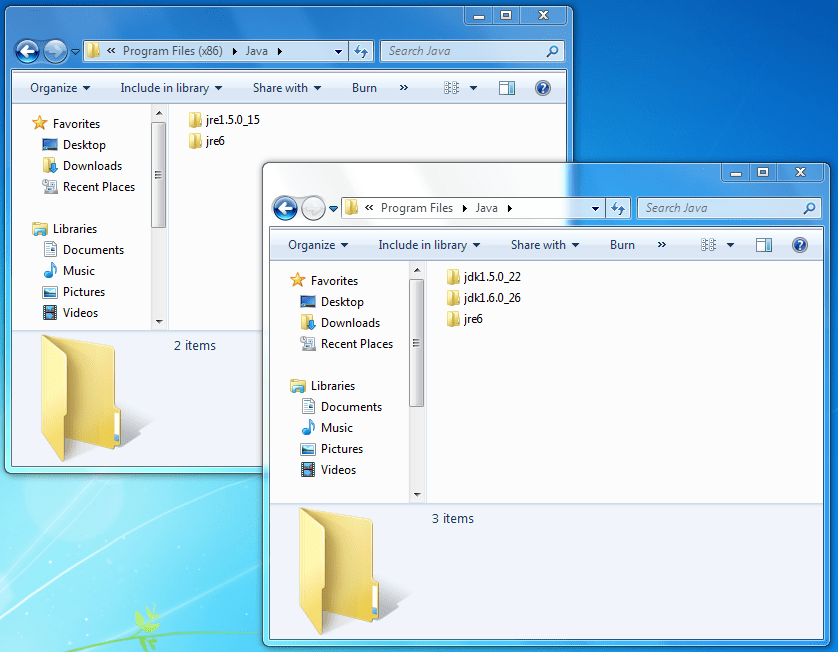
I downloaded apache-ant-1.8.2-bin and putted it in C:\Program Files\apache-ant-1.8.2
I tried to put ant everywhere, I switched also the ENV PATH between java 64 and 32 but everytime I get this error message :
Unable to locate tools.jar. Expected to find it in C:\Program
Files\Java\jre6\lib\tools.jar
I searched for tools.jar in the ant lib folder, in the java 64 and 32, but no trace of it in the system.
What do you think ?
回答1:
A JRE doesn't have a tools.jar, you need a JDK. Set your JAVA_HOME and PATH variables so that they point to a JDK, not a JRE.
回答2:
I had similar issue and got solved by doing following ,
1) set JAVA_HOME as C:\Program Files (x86)\Java\jdk1.7.0\
2) ANT_HOME as F:\ant\apache-ant-1.8.4-bin\apache-ant-1.8.4
3) add both to 'path ' in system variables
回答3:
Please make sure that you are pointing to JDK and not a JRE. For example, you should set JAVA_HOME as "C:\Program Files\java\jdk1.6.0_26" and have %JAVA_HOME%\bin in your system path.
回答4:
I had to copy C:\Program Files\Java\jdk1.6.0_26\lib\tools.jar to C:\Program Files\Java\jre6\lib\ext
Thanks anyway.
回答5:
tools.jar comes with JDK, but what happens in your case it looks for it within /Java/jre6. Change JAVA_HOME env var to one of your JDK home.
来源:https://stackoverflow.com/questions/6676107/unable-to-locate-tools-jar






















 被折叠的 条评论
为什么被折叠?
被折叠的 条评论
为什么被折叠?








