简单看了下React文档 凭借开发vue几年经验的自信就去仿vue的一个后台系统使用react开发
我喜欢这种边做边学的学习方式
小白一个 记录成长过程 大佬勿喷
第一步 搭建环境
react文档中会有详细的教程 这里我就不多说了 链接给你
入门教程: 认识 React – Reactreact.docschina.org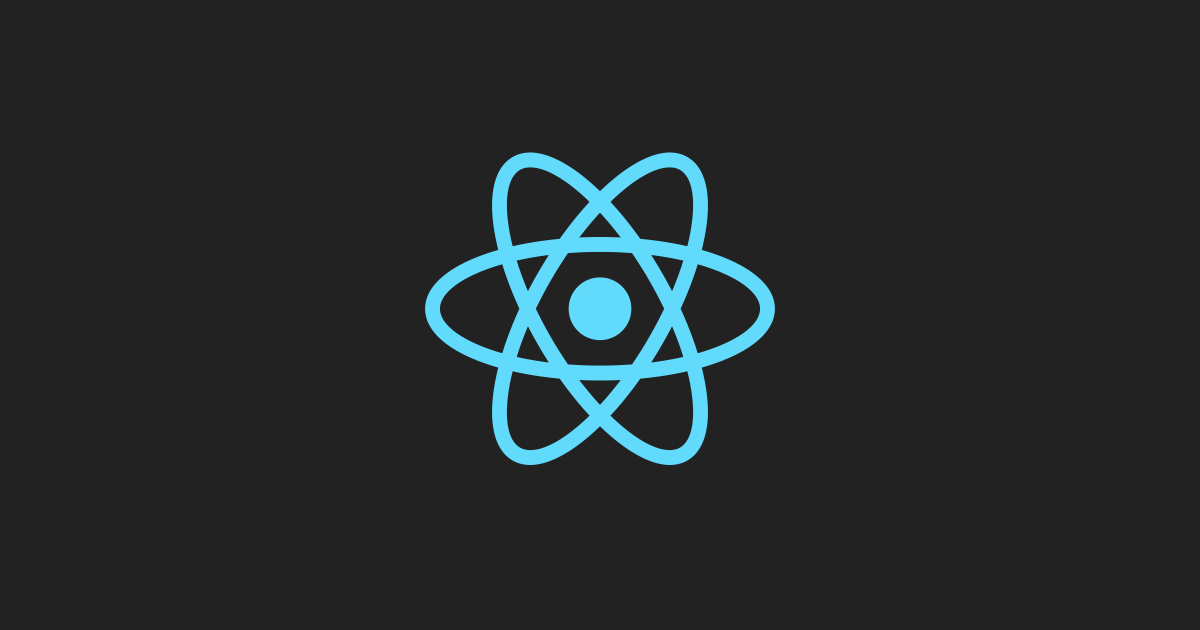
第二步 路由(简单版--下面放嵌套版)
APP.js
注意 Router 标签只能有一个 并且要包住所有 Switch Link Route
import React from "react";
import {BrowserRouter as Router, Route, Redirect, Switch, Link} from 'react-router-dom';
import LayoutCom from './Layout/index'
import "./App.css";
import Login from "./login/index";
import Home form "./home/index"
import NotFund from "./notFund/index"
const routes = [
{ path: '/', component: Home, title: '首页' },
{ path: '/login', component: Login },
{ path: '*', component: NotFund }
]
class App extends React.Component {
render() {
return (
<Router>
<div>
<div className="nav">
<ul>
{routes.map(item => {
if (item.path === '*' || item.path === '/login') return null
return (
<li><Link to={item.path}/>{item.title}</li>
)
})}
</ul>
</div>
<div className="content">
{/* 这里的作用可以理解为vue中的router-view */}
<Switch>
{routes.map(item => {
return (
<Route path={item.path} exact component={item.component}/>
)
})}
</Switch>
</div>
</div>
</Router>
);
}
}
export default App;嵌套路由 等同于vue中的:
const routes = [
{ path: '/', redirect: '/app' },
{
path: '/app',
component: Layout,
children: [
{ path: '/app/details', component: Details }
]
},
{ path: '*', component: NotFund }
]对应React中写法 APP.js
class App extends React.Component {
render() {
return (
<Router>
<Switch>
<Route exact path='/login' component={Login}></Route>
<Route path='/app' component={LayoutCom}></Route>
<Route exact path='/' component={() => <Redirect to='/app'></Redirect>}></Route>
<Route exact path="*" component={NotFund}/>
</Switch>
</Router>
);
}
}LayoutCom.js
import React from 'react'
import {Route, Link, Switch} from 'react-router-dom';
import { Layout, Menu, Breadcrumb } from "antd";
import {
DesktopOutlined,
PieChartOutlined
} from "@ant-design/icons";
import Home from '../home/index';
import Detail from '../detail/index';
import NotFund from '../notFund/index';
const { Header, Content, Footer, Sider } = Layout;
class LayoutCom extends React.Component {
state = {
collapsed: false,
};
onCollapse = (collapsed) => {
console.log(collapsed);
this.setState({ collapsed });
};
render () {
const { collapsed } = this.state;
return (
<Layout style={{ minHeight: "100vh" }}>
<Sider collapsible collapsed={collapsed} onCollapse={this.onCollapse}>
<div className="logo" >崔二莲</div>
<Menu theme="dark" defaultSelectedKeys={["1"]} mode="inline">
<Menu.Item key="1" icon={<PieChartOutlined />}>
<Link to="/app">首页</Link>
</Menu.Item>
<Menu.Item key="2" icon={<DesktopOutlined />}>
<Link to="/app/detail">详情</Link>
</Menu.Item>
</Menu>
</Sider>
<Layout className="site-layout">
<Header className="site-layout-background" style={{ padding: 0 }} />
<Content style={{ margin: "0 16px" }}>
<Breadcrumb style={{ margin: "16px 0" }}>
<Breadcrumb.Item>User</Breadcrumb.Item>
<Breadcrumb.Item>Bill</Breadcrumb.Item>
</Breadcrumb>
<Switch>
<Route exact path="/app" component={Home}/>
<Route exact path="/app/detail" component={Detail}/>
<Route exact path="/*" component={NotFund}/>
</Switch>
</Content>
<Footer style={{ textAlign: "center" }}>
Ant Design ©2018 Created by Ant UED
</Footer>
</Layout>
</Layout>
)
}
}
export default LayoutCom后续继续更新 一起学习 一起成长





















 5649
5649











 被折叠的 条评论
为什么被折叠?
被折叠的 条评论
为什么被折叠?








