1、说明
Jquery页面加载可实现异步请求时提示“请稍后,正在加载...”效果,同步请求不可用(即ajax async: false)。
2、代码
jquery页面加载特效*
{
margin: 0;
padding: 0;
list-style-type: none;
}
a, img
{
border: 0;
}
.loading
{
margin: 100px auto 0 auto;
width: 400px;
text-align: center;
font-size: 18px;
}
.loading .action
{
text-decoration: none;
font-family: "微软雅黑" , "宋体";
}
.cover
{
position: fixed;
top: 0;
right: 0;
bottom: 0;
left: 0;
z-index: 998;
width: 100%;
height: 100%;
_padding: 0 20px 0 0;
background: #f6f4f5;
display: none;
}
.showLoad
{
position: fixed;
top: 0;
left: 50%;
z-index: 9999;
opacity: 0;
filter: alpha(opacity=0);
margin-left: -80px;
}
*html, *html body
{
background-image: url(about:blank);
background-attachment: fixed;
}
*html .showLoad, *html .cover
{
position: absolute;
top: expression(eval(document.documentElement.scrollTop));
}
#ajaxLoad
{
border: 1px solid #8CBEDA;
font-size: 12px;
font-weight: bold;
}
#ajaxLoad div.loadAll
{
width: 180px;
height: 50px;
line-height: 50px;
border: 2px solid #D6E7F2;
background: #fff;
}
#ajaxLoad img
{
margin: 10px 15px;
float: left;
display: inline;
}
$(function () {
var hei = $(document).height();
$(".cover").css({ "height": hei });
$(".action").click(function () {
startWaiting();
setTimeout(function () {
endWaiting();
}, 3000);
});
});
//开始加载
function startWaiting() {
$(".cover").css({ 'display': 'block', 'opacity': '0.8' });
$(".showLoad").stop(true).animate({ 'margin-top': '300px', 'opacity': '1' }, 200);
}
//结束加载
function endWaiting() {
$(".showLoad").stop(true).animate({ 'margin-top': '250px', 'opacity': '0' }, 400);
$(".cover").css({ 'display': 'none', 'opacity': '0' });
}
 加载中,请稍候...
加载中,请稍候...
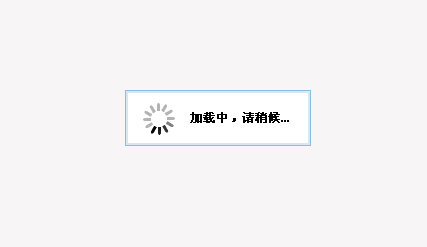
以上就是本文的全部内容,希望本文的内容对大家的学习或者工作能带来一定的帮助,同时也希望多多支持脚本之家!




















 218
218











 被折叠的 条评论
为什么被折叠?
被折叠的 条评论
为什么被折叠?








