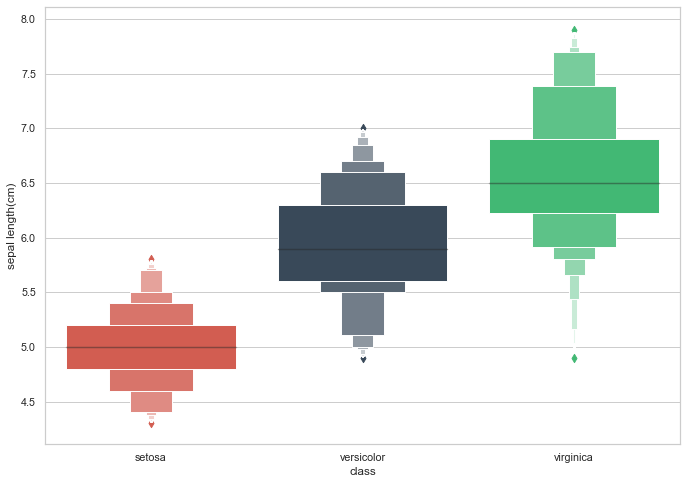
本文介绍Seaborn.catplot中的 boxenplot|barplot|countplot图
本文速览
欢迎随缘关注@pythonic生物人
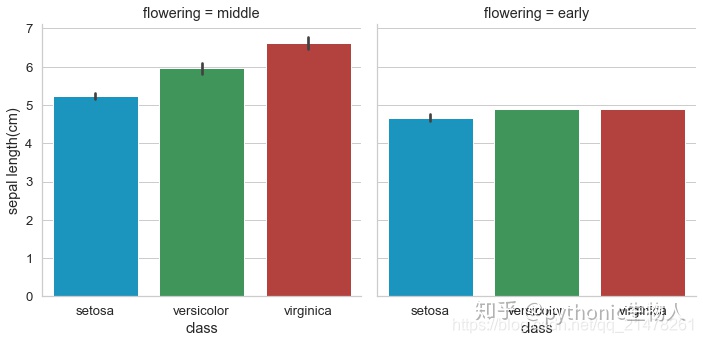

目录
7、seaborn. boxenplot(增强箱图)
不分类增强箱图boxenplot
分类增强箱图
scale参数
k_depth参数
8、 seaborn. barplot(条形图或柱状图)
分类barplot
分类水平barplot
误差棒属性设置
渐变色调色盘
所有柱子一个颜色
更个性化设置
多重分类barplot
catplot()结合 barplot()和FacetGrid 绘制多子图
9、seaborn. countplot
不分类countplot
分类countplot
catplot()结合countplot和FacetGrid绘制多子图
7、seaborn.boxenplot(增强箱图)
该图为boxplot的加强版,提供更多数据的分布信息【箱子更多了】
语法:seaborn.boxenplot(x=None, y=None, hue=None, data=None, order=None, hue_order=None, orient=None, color=None, palette=None, saturation=0.75, width=0.8, dodge=True, k_depth='proportion', linewidth=None, scale='exponential', outlier_prop=None, showfliers=True, ax=None, **kwargs)
介绍一些特异参数
- 不分类增强箱图boxenplot
#sepal length(cm)不分类增强箱图boxenplot
plt.figure(dpi=70)
sns.set(style="whitegrid")
sns.boxenplot(y='sepal length(cm)',data=pd_iris,#传入数据pd_iris第一列
palette=["#e74c3c", "#34495e", "#2ecc71"],
)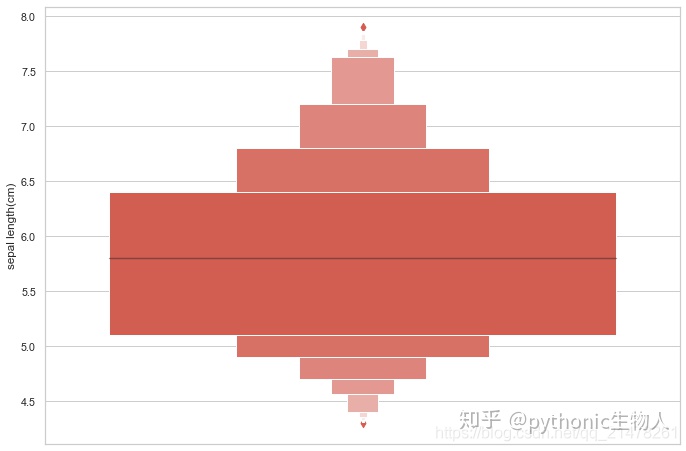
- 分类增强箱图
#按class分类增强箱图
plt.figure(dpi=70)
sns.set(style="whitegrid")
sns.boxenplot(y='sepal length(cm)',x='class',data=pd_iris1,
palette=["#e74c3c", "#34495e", "#2ecc71"],
)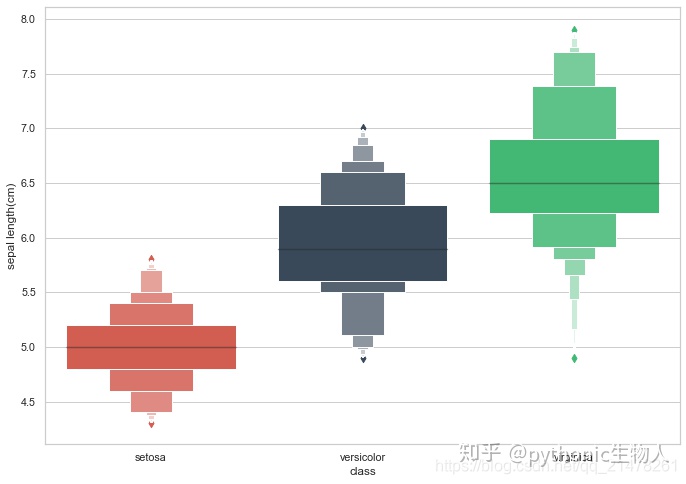
- scale参数
即箱子呈现模式,可选linear( reduces the width by a constant linear factor),
exponential(默认,uses the proportion of data not covered),
area(proportional to the percentage of data covered,和exponential想反)
#scale参数
for i in list('area,linear,exponential'.split(',')):
plt.figure(dpi=70)
sns.set(style="whitegrid")
sns.boxenplot(y='sepal length(cm)',x='class',data=pd_iris1,
palette=["#e74c3c", "#34495e", "#2ecc71"],
scale='%s'%i
)
plt.title("scale='%s'"%i)

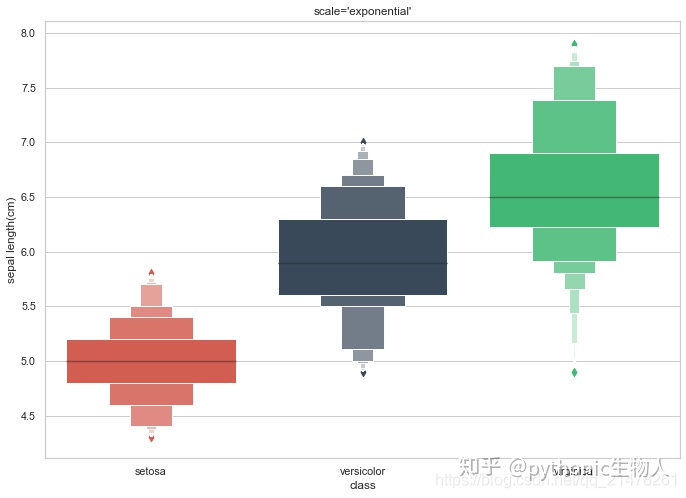
- k_depth参数
#k_depth参数
for i in list('proportion,tukey,trustworthy'.split(',')):
plt.figure(dpi=70)
sns.set(style="whitegrid")
sns.boxenplot(y='sepal length(cm)',x='class',data=pd_iris1,
palette=["#e74c3c", "#34495e", "#2ecc71"],
k_depth='%s'%i#箱子数量控制,可选proportion(默认),tukey,trustworthy
)
plt.title("k_depth='%s'"%i)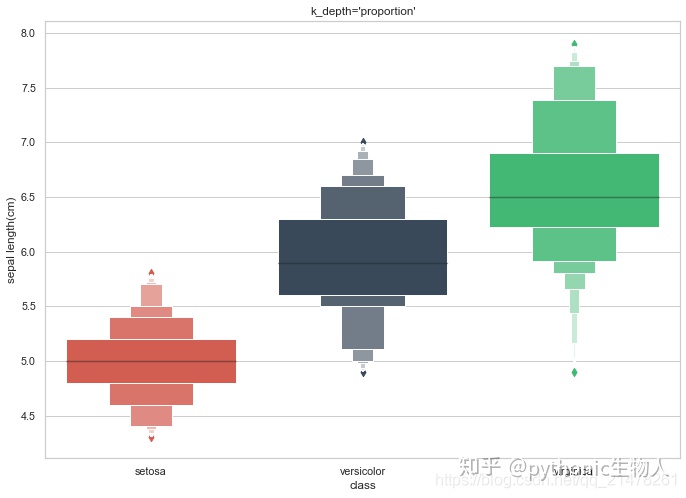
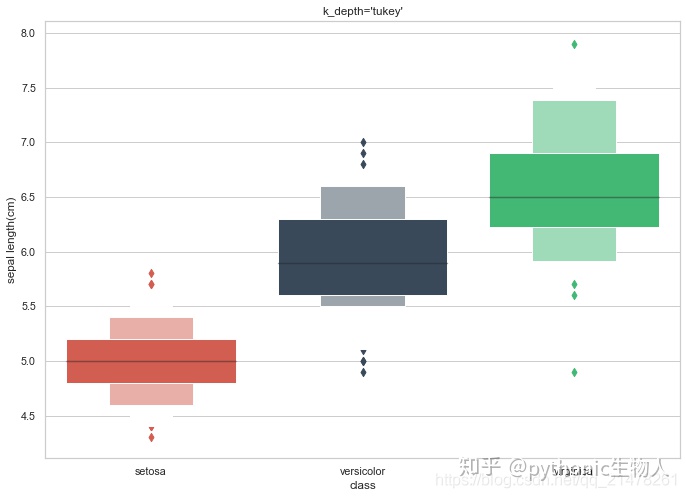
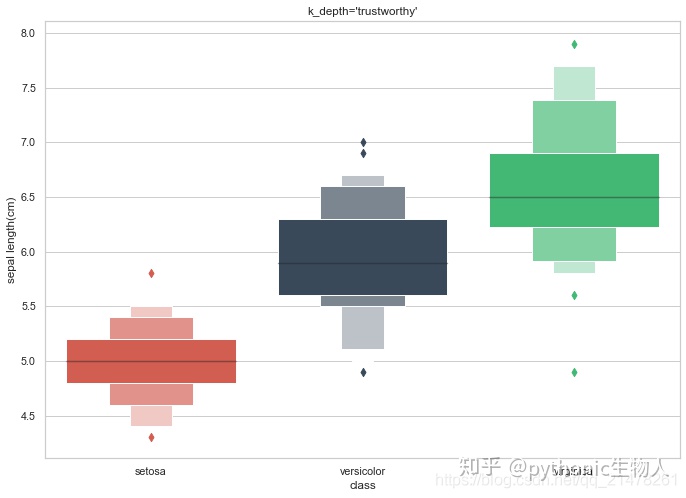
8、 seaborn.barplot(条形图或柱状图)
更基础的更个性化的玩法,参考 :Python可视化|matplotlib12-垂直|水平|堆积条形图详解语法:seaborn.barplot(x=None, y=None, hue=None, data=None, order=None, hue_order=None, estimator=<function mean at 0x105c7d9e0>, ci=95, n_boot=1000, units=None, seed=None, orient=None, color=None, palette=None, saturation=0.75, errcolor='.26', errwidth=None, capsize=None, dodge=True, ax=None, **kwargs)
- 分类barplot
#按class分类barplot
plt.figure(figsize=(8,5))
sns.set(style="whitegrid",font_scale=1.2)
sns.barplot(y='sepal length(cm)',x='class',data=pd_iris1,
palette=["#01a2d9","#31A354","#c72e29"],
)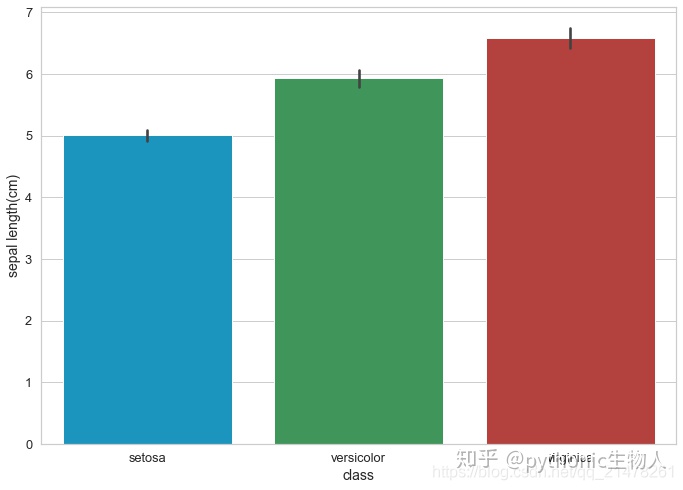
- 分类水平barplot
#按class分类水平barplot
plt.figure(dpi=70)
sns.set(style="whitegrid",font_scale=1.2)
sns.barplot(x='sepal length(cm)',y='class',data=pd_iris1,#将x和y变量换下就可以
palette=["#01a2d9","#31A354","#c72e29"],
)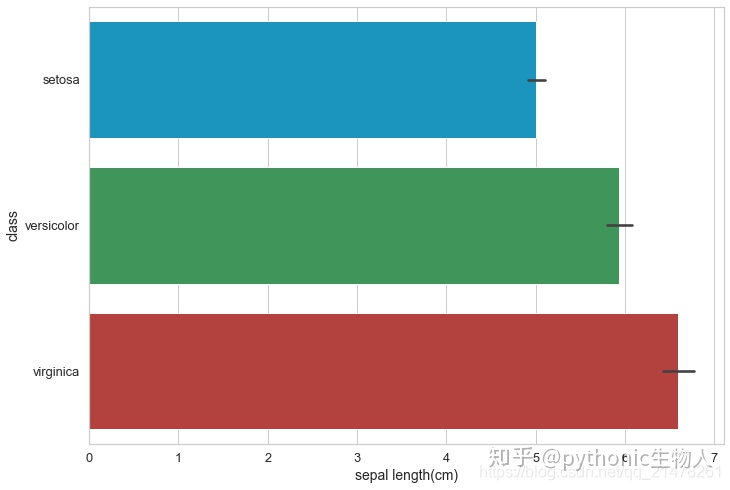
- 误差棒属性设置
#误差棒属性设置
plt.figure(dpi=70)
sns.set(style="whitegrid",font_scale=1.2)
sns.barplot(y='sepal length(cm)',x='class',data=pd_iris1,
palette=["#01a2d9","#31A354","#c72e29"],
ci='sd',#设置误差棒的置信区间,可选'sd',float(默认95,即95%置信区间)
errcolor='#c72e29',#误差棒颜色
errwidth=6,#误差棒宽度
capsize=0.05,#误差棒上下横线长度
)
- 渐变色调色盘
#渐变色调色盘
plt.figure(dpi=70)
sns.set(style="whitegrid",font_scale=1.2)
sns.barplot(y='sepal length(cm)',x='class',data=pd_iris1,
palette='Greens',
)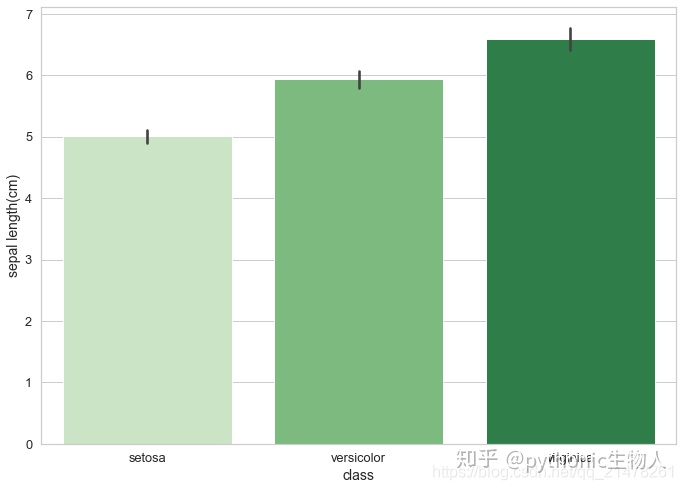
- 所有柱子一个颜色
#所有柱子一个颜色
plt.figure(dpi=70)
sns.set(style="whitegrid",font_scale=1.2)
sns.barplot(y='sepal length(cm)',x='class',data=pd_iris1,
color='#d5695d',#单独颜色
saturation=.4,#饱和度
)
- 更个性化设置
参考matplotlib.axes.Axes.bar()中参数
#更多参数设置matplotlib.axes.Axes.bar()中参数
plt.figure(dpi=70)
sns.set(style="whitegrid",font_scale=1.2)
sns.barplot(y='sepal length(cm)',x='class',data=pd_iris1,
linewidth=2.5,#柱子外框宽
facecolor='#31A354',#柱子填充色
edgecolor='#c72e29'#柱子外框颜色
)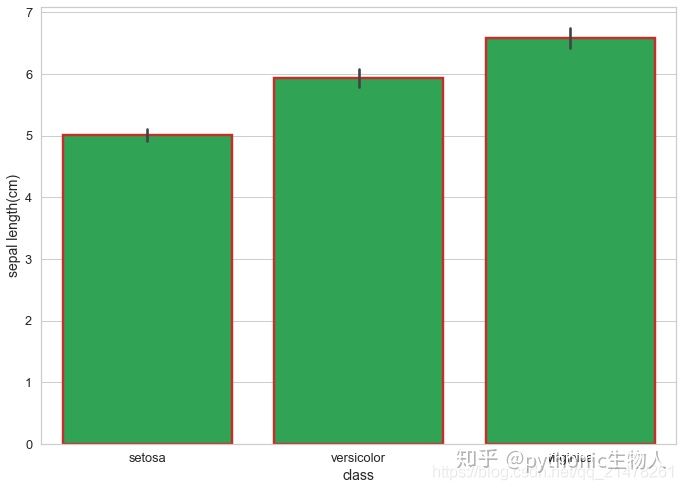
- 多重分类barplot
#按class分类后再按flowering分类barplot
plt.figure(dpi=70)
sns.set(style="whitegrid",font_scale=1.2)
sns.barplot(y='sepal length(cm)',x='class',data=pd_iris1,
palette=["#01a2d9","#31A354","#c72e29"],
hue='flowering'
)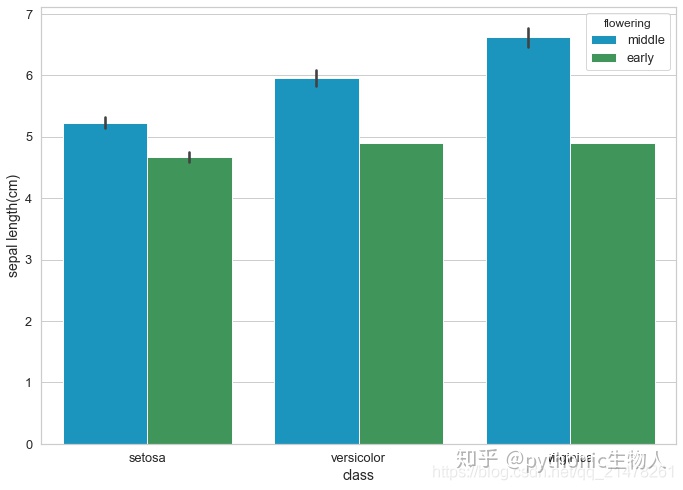
- catplot()结合 barplot()和FacetGrid绘制多子图
#使用catplot()结合 barplot()和FacetGrid分图显示
plt.figure(dpi=70)
sns.set(style="whitegrid",font_scale=1.2)
sns.catplot(y='sepal length(cm)',x='class',data=pd_iris1,
palette=["#01a2d9","#31A354","#c72e29"],
col='flowering',
kind='bar',#
)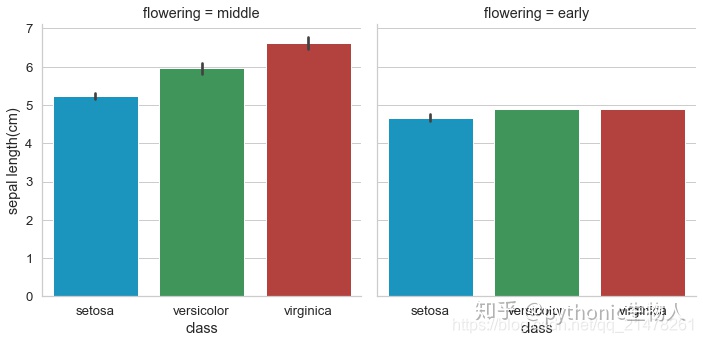
9、seaborn.countplot
seaborn.countplot(x=None, y=None, hue=None, data=None, order=None, hue_order=None, orient=None, color=None, palette=None, saturation=0.75, dodge=True, ax=None, **kwargs)
简单理解为将数据去重,展现每个数据重复conuts数,非常类似barplot()
- 不分类countplot
#不分类countplot
plt.figure(dpi=90)
sns.set(style="whitegrid",font_scale=1.2)
sns.countplot(x='sepal length(cm)',data=pd_iris1,
palette=["#1B813E","#E83015","#C1328E"],
)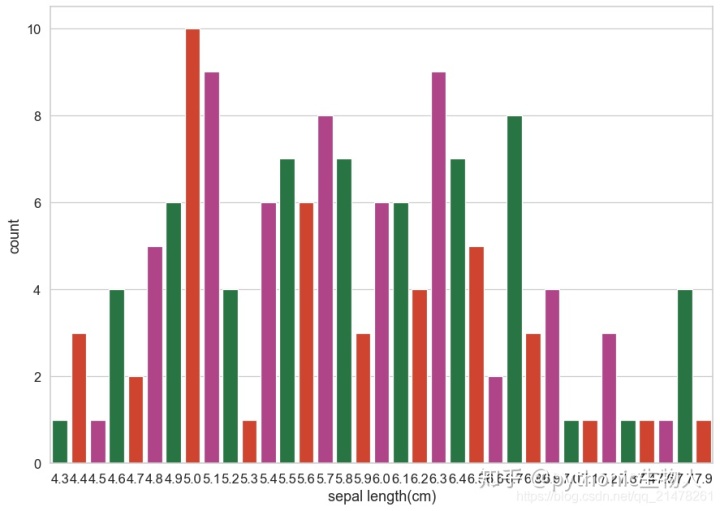
- 分类countplot
#分类countplot
plt.figure(dpi=90)
sns.set(style="whitegrid",font_scale=1.2)
sns.countplot(x='sepal length(cm)',data=pd_iris1,
hue='class',#以上每个柱子在按class分三个柱子
palette=["#1B813E","#E83015","#C1328E"],
)
- catplot()结合countplot和FacetGrid绘制多子图
#catplot()结合countplot和FacetGrid绘制多子图
#plt.figure(dpi=90)
sns.set(style="whitegrid",font_scale=1)
g=sns.catplot(x='sepal length(cm)',data=pd_iris1,
hue='class',
col='class',
kind='count',#切换为countplot
palette=["#1B813E","#E83015","#C1328E"],
)
参考资料
http://seaborn.pydata.org/generated/seaborn.catplot.html#seaborn.catplot
欢迎随缘关注@pythonic生物人





















 825
825











 被折叠的 条评论
为什么被折叠?
被折叠的 条评论
为什么被折叠?








