前言
NG-NEST介绍
今天我们来介绍自定义主题和 Theme 组件。
自定义主题
目前组件库中提供了以下颜色的自定义:

并且每一种颜色都自动做了对应的渐变色(加深和变浅):
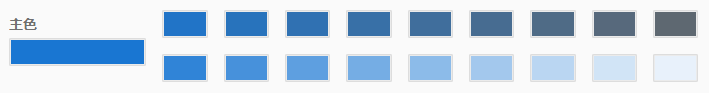
通过主色与另外一种颜色的混合实现,核心方法在 lib/ng-nest/ui/core/theme/theme.service.ts 中:
// weight 用来设置权重(0-1)
export function mixColors(color1: string, color2: string, weight: number) {
let rgb1 = toRgb(color1);
let rgb2 = toRgb(color2);
let weight1 = weight;
let weight2 = 1 - weight;
let result: { r: number; g: number; b: number };
const inRange = (num: number) => {
return num > 255 ? 255 : num < 0 ? 0 : num;
};
result = {
r: inRange(Math.round(rgb1.r * weight1 + rgb2.r * weight2)),
g: inRange(Math.round(rgb1.g * weight1 + rgb2.g * weight2)),
b: inRange(Math.round(rgb1.b * weight1 + rgb2.b * weight2))
};
return result;
}
生成的颜色将会以变量的方式保存在样式表中:
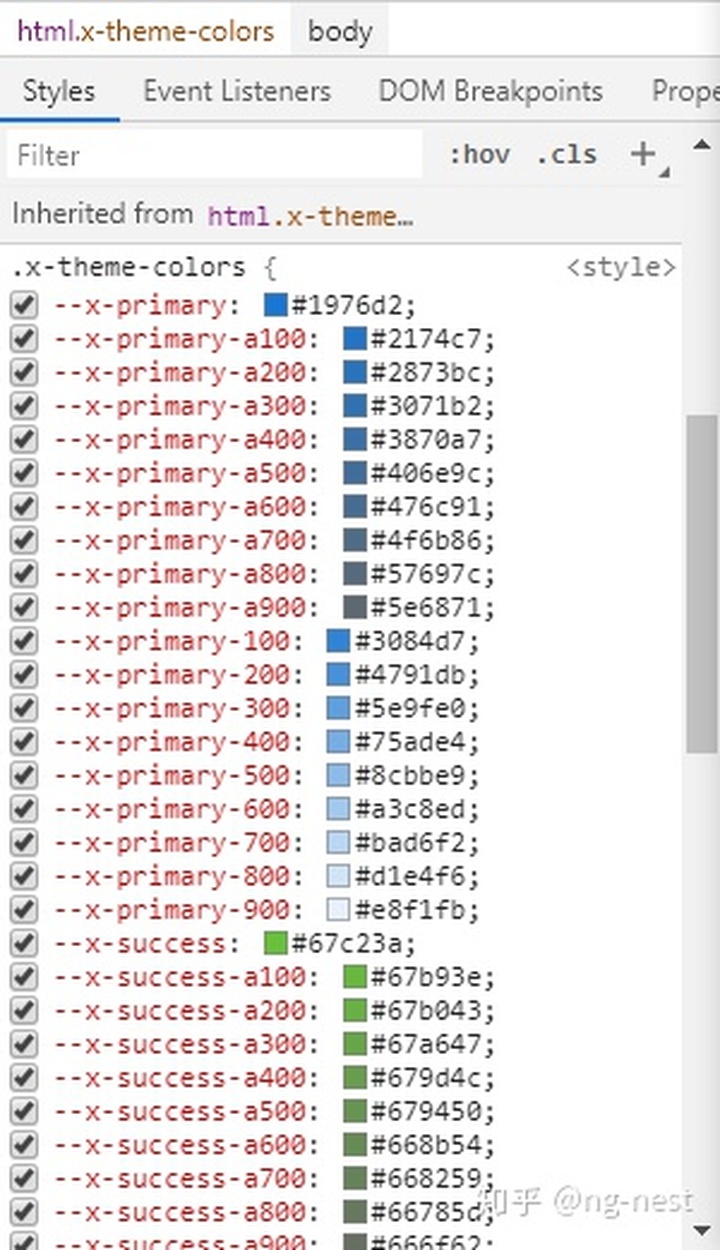
然后所有的组件通过使用此变量来设置颜色,改变此变量的颜色即改变相关组件的颜色。
暗黑模式
在暗黑模式下除了背景色外,其它颜色的部分值是经过了特殊处理:
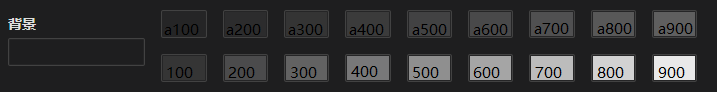
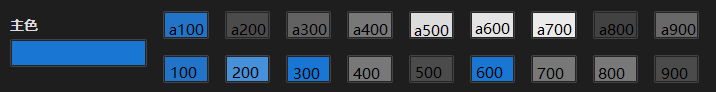
定义的取值和交换原则如下:(按 1-2-3-4 的顺序执行)
// 1
export const X_THEME_BACKGROUNDS = [-0.2, -0.3, -0.4];
// 2
export const X_THEME_TEXTS = [
[-0.5, 0],
[-0.6, 0.2],
[-0.7, 0.4]
];
// 3
export const X_THEME_BORDERS = [
[-0.8, 0],
[-0.9, 0.2]
];
// 4
export const X_THEME_EXCHANGES = [
[-0.1, -0.1],
[0.1, -0.1],
[0.2, 0.2],
[0.3, 0],
[0.4, -0.4],
[0.5, -0.2],
[0.6, 0],
[0.7, -0.4],
[0.8, -0.4],
[0.9, -0.2]
];
这里 0.1 对应 100,-0.1 对应 a100,0 对应各自的基础色
- 主色里面的 a200,a300,a400 取背景色的 200,300,400
- 主色里面的 a500,a600,a700 取文字颜色的 0,200,400
- 主色里面的 a800,a900 取边框颜色的 0,200
- 在主色里面重新取色,a100 = a100,100 = a100,200 = 200,300 = 0 ......
经过上面的步骤计算出各自对应的暗黑风格颜色。
Theme 组件
在组件库中提供了一个 theme.service.ts 的服务用来处理颜色,theme 组件就是通过调用此服务来实现颜色切换。

先看对应的模板文件: lib/ng-nest/ui/theme/theme.component.html
<div class="x-theme">
<x-row>
<x-col [style.width.rem]="8" *ngIf="showDark">
<x-switch direction="row" label="暗黑模式" [(ngModel)]="dark" (ngModelChange)="darkChanges($event)"></x-switch>
</x-col>
<x-col [style.width.rem]="8">
<x-button (click)="default()">初始化为默认值</x-button>
</x-col>
</x-row>
<x-form [formGroup]="formGroup" [controls]="controls" [width]="width" span="2" space="1"></x-form>
</div>- 定义暗黑风格的切换开关和初始化默认值的按钮
- 定义了一个 form 的表单来显示我们的颜色面板,用法:Form 表单
接下来看对应的 theme.component.ts 文件:
export class XThemeComponent extends XThemeProperty implements OnInit, OnDestroy {
// 定义 FormGroup 表单对象
formGroup = new FormGroup({});
theme: XTheme = {
colors: {}
};
width = '45rem';
beforeColors: XColorsTheme = {};
currentColors: XColorsTheme = {};
darkBeforeColors: XColorsTheme = {};
// 定义表单控件,全部是颜色选择控件
// 如果设置参数 showDetail ,将会显示我们的渐变色控件,默认会创建对应的控件,不显示
controls: XControl[] = [
{ control: 'color-picker', id: 'primary', label: '主色', span: 5 },
{ control: 'color-picker', id: 'success', label: '成功', span: 5 },
{ control: 'color-picker', id: 'warning', label: '警告', span: 5 },
{ control: 'color-picker', id: 'danger', label: '危险', span: 5 },
{ control: 'color-picker', id: 'info', label: '信息', span: 5 },
{ control: 'color-picker', id: 'background', label: '背景', span: 5 },
{ control: 'color-picker', id: 'border', label: '边框', span: 5 },
{ control: 'color-picker', id: 'text', label: '文字', span: 5 }
];
value: XColorsTheme = {};
themeService: XThemeService;
private _unSubject = new Subject<void>();
writeValue(value: XColorsTheme) {
this.value = value;
if (this.value && Object.keys(this.value).length > 0) {
this.theme = { colors: this.themeService.getDefineColors(Object.assign({}, X_THEME_COLORS, this.value), '', this.dark as boolean) };
this.formGroup.patchValue(this.theme.colors as XColorsTheme);
}
this.cdr.detectChanges();
}
constructor(public configService: XConfigService, public cdr: ChangeDetectorRef) {
super();
this.themeService = this.configService.themeService;
}
ngOnInit() {
// 获取当前颜色
this.theme = this.configService.getTheme(true);
// 设置表单控件
this.setControls();
// 设置默认颜色
this.setDefaultColors();
this.controls.map((x: XControl) => {
x.value = (this.theme.colors as XColorsTheme)[x.id];
});
}
ngAfterViewInit() {
// 监听表单值(颜色)变化,通过 debounceTime 防抖。
// 颜色变化后同时设置我们的主题颜色,即重新设置我们的样式变量
this.formGroup.valueChanges.pipe(debounceTime(100), takeUntil(this._unSubject)).subscribe((x: XColorsTheme) => {
this.beforeColors = this.currentColors;
let changes = this.getChanges(x);
if (this.isOneAndInColorKeys(changes)) {
let [key, value] = Object.entries(changes)[0];
let colors = !this.dark ? this.themeService.setRoot(key, value, '') : this.themeService.setDarkRoot(key, value, '');
Object.assign(x, colors);
this.currentColors = x;
this.formGroup.patchValue(x);
} else {
this.currentColors = x;
this.value = x;
this.configService.setTheme({ colors: x });
}
});
}
ngOnDestroy(): void {
this._unSubject.next();
this._unSubject.unsubscribe();
}
setDefaultColors() {
this.beforeColors = this.theme.colors as XColorsTheme;
this.currentColors = this.beforeColors;
this.darkBeforeColors = this.beforeColors;
}
setControls() {
// 通过颜色的权重来创建我们的渐变色控件
[...this.controls].forEach((control, index) => {
let addControls: XControl[] = [];
control.span = !this.showDetail ? 6 : 5;
this.width = !this.showDetail ? '36rem' : '45rem';
for (let amount of this.amounts) {
addControls.push({
control: 'color-picker',
id: `${control.id}${this.themeService.getSuffix(amount as number)}`,
label: '',
hidden: !this.showDetail
});
}
// 对应位置插入我们添加的控件
this.controls.splice(index * this.amounts.length + index + 1, 0, ...addControls);
});
}
// 还原默认值,我们在全局配置中设置的颜色
default() {
this.dark = false;
let colors = this.themeService.getDefineColors(Object.assign({}, X_THEME_COLORS), '', this.dark);
this.beforeColors = colors;
this.currentColors = colors;
this.formGroup.patchValue(colors);
this.defaultClick.emit(colors);
this.cdr.detectChanges();
}
// 判断改变的只有一种颜色,并且是主色(主色改变会切换对应的渐变色)
// 表单改变的时候可能一次改变多个值,比如暗黑风格切换
isOneAndInColorKeys(colors: XColorsTheme) {
const keys = Object.keys(colors);
if (keys.length === 1 && X_THEME_COLOR_KEYS.includes(keys[0])) {
return true;
}
return false;
}
// 获取表单中改变的颜色
getChanges(colors: XColorsTheme) {
let result: XColorsTheme = {};
for (let color in colors) {
if (colors[color] !== this.beforeColors[color]) {
result[color] = colors[color];
}
}
return result;
}
// 暗黑风格切换,设置表单中的颜色
darkChanges($event: Event) {
let colors = this.darkBeforeColors as XColorsTheme;
if (this.dark) {
this.beforeColors = this.formGroup.value;
this.darkBeforeColors = this.formGroup.value;
colors = this.themeService.getDefineColors(
Object.assign({}, this.themeService.getColorsInProperty(X_THEME_COLORS), X_THEME_DARK_COLORS),
'',
this.dark as boolean
);
}
this.formGroup.patchValue(colors);
this.darkChange.emit(this.dark);
}
}
总结
本次主要介绍了主题切换的功能,具体的用法可以查看:主题定制。
theme 组件其实就是对主题功能的进一步应用,它就是一个表单组件,绑定的值就是我们对应的主题颜色。
下一次将介绍 Form 表单 组件的实现原理:
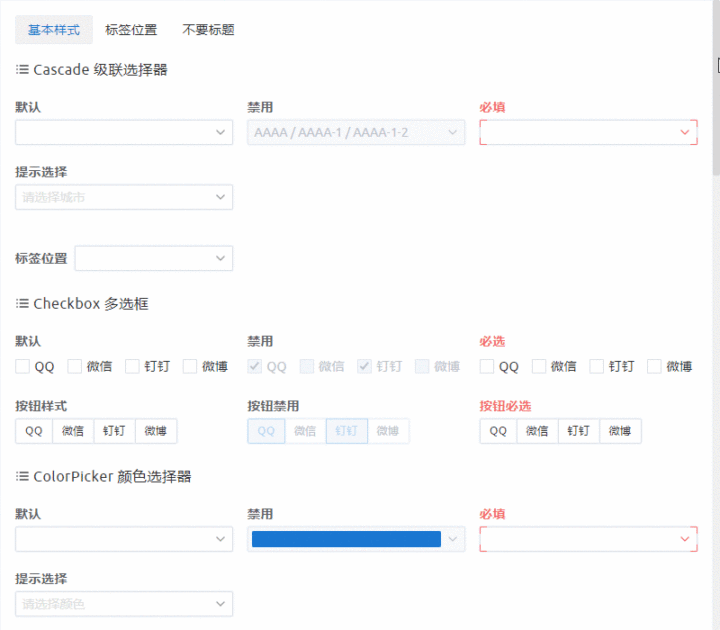
https://github.com/NG-NEST/ng-nest(欢迎 Star 了解最新信息)





















 970
970











 被折叠的 条评论
为什么被折叠?
被折叠的 条评论
为什么被折叠?








