1.首先看下效果图:
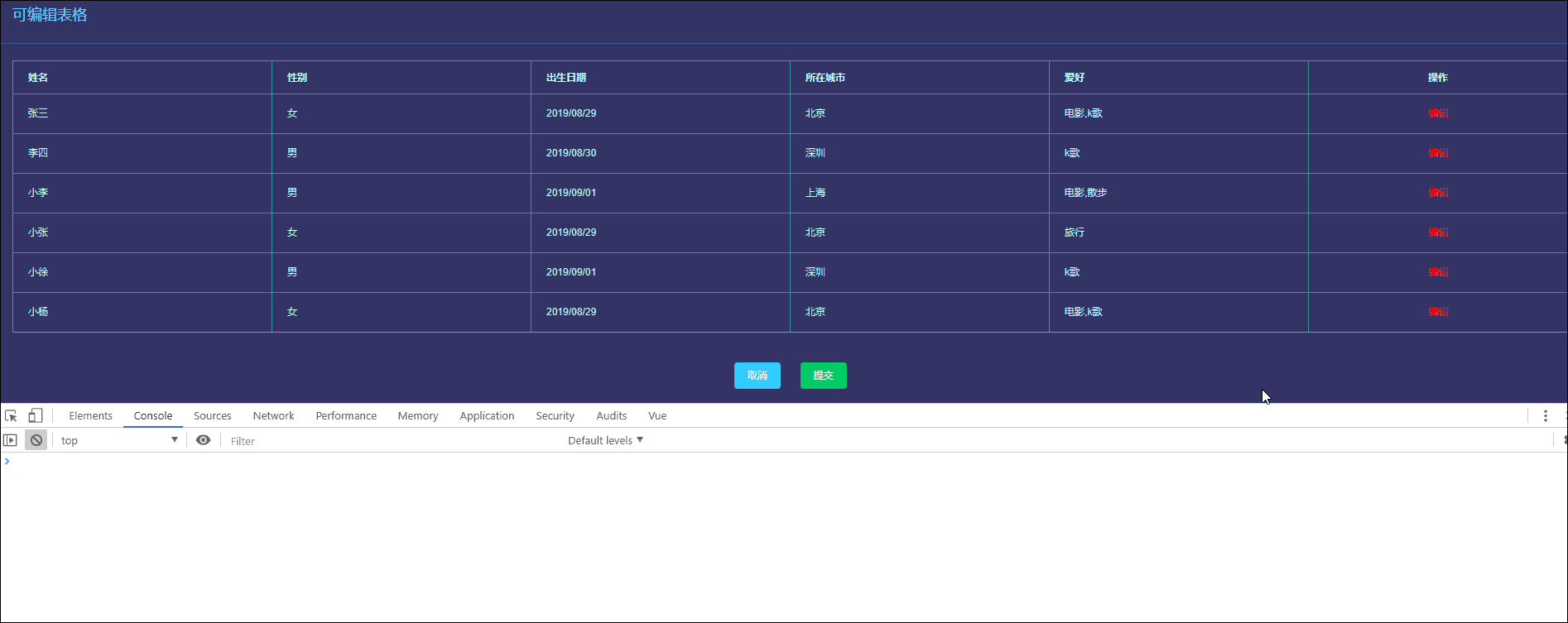
2.关键代码:
tbColumns: [ //主要是render不同
{
title: "姓名",
key: "name",
render: (h, params) => {
if (params.row.edit) {
return h("Input", {
props: {
value: params.row.name,
},
attrs: {
id: `name_${params.index}`
},
on: {
"on-blur": () => {
this.tbDataCopy[params.index].name = document.querySelector(`#name_${params.index} input`).value;
}
}
});
} else {
return h("span", params.row.name);
}
}
},
{
title: "性别",
key: "gender",
render: (h, params) => {
// 0:男, 1:女
if(params.row.edit) {
return h('RadioGroup', {
props: {
value: params.row.gender
},
on: {
'on-change': (val) => {
this.tbDataCopy[params.index].gender = val
}
}
},[
h('Radio', {
props: {
label: 0
}
}, '男'),
h('Radio', {
props: {
label: 1
}
}, '女')
])
}else {
return h('span', {}, params.row.gender === 0 ? '男' : '女')
}
}
},
{
title: "出生日期",
key: "birthday",
render: (h, params) => {
if(params.row.edit) {
return h('DatePicker', {
props: {
type: 'date',
placeholder: '请选择出生日期',
options: this.dateOption,
value: params.row.birthday,
transfer: true
},
on: {
'on-change': (val) => {
this.tbDataCopy[params.index].birthday = val
}
}
})
}else {
return h('span', {}, params.row.birthday)
}
}
},
{
title: "所在城市",
key: "city",
render: (h, params) => {
if(params.row.edit) {
let children = [] //模拟处理接口请求的数据
this.cityList.forEach(city => {
children.push(h('Option', {props: {value: city.value}}, city.label))
})
return h('Select', {
props: {
value: params.row.city,
transfer: true
},
on: {
'on-change': (val) => {
this.tbDataCopy[params.index].city = val
}
}
}, children)
}else {
let cityName = ''
this.cityList.forEach(city => {
if(city.value === params.row.city) {
cityName = city.label
}
})
return h('span', {}, cityName)
}
}
},
{
title: "爱好",
key: "hobby",
render: (h, params) => {
if(params.row.edit) {
let children = [] //模拟处理接口请求的数据
this.hobbyList.forEach(hobby => {
children.push(h('Option', {props: {value: hobby.value}}, hobby.label))
})
return h('Select', {
props: {
value: params.row.hobby,
transfer: true,
multiple: true
},
on: {
'on-change': (valList) => {
this.tbDataCopy[params.index].hobby = valList
}
}
}, children)
}else {
let hobbys = []
params.row.hobby.forEach(item => {
this.hobbyList.forEach(hobby => {
if(hobby.value === item) {
hobbys.push(hobby.label)
}
})
})
return h('span', {}, hobbys.join(','))
}
}
},
{
title: "操作",
align: "center",
render: (h, params) => {
if (params.row.edit) {
return h("div", [
h(
"span",
{
style: {
cursor: "pointer",
color: "#81d740"
},
on: {
click: () => {
//保存数据
for (let key in this.tbDataCopy[params.index]) {
this.tbData[params.index][key] = this.tbDataCopy[params.index][key];
}
this.tbData[params.index].edit = false;
}
}
},
"保存"
),
h(
"span",
{
style: {
cursor: "pointer",
color: "#4d85e8",
"margin-left": "20px"
},
on: {
click: () => {
this.tbData[params.index].edit = false;
}
}
},
"取消"
)
]);
} else {
return h("div", [
h(
"span",
{
style: {
cursor: "pointer",
color: "red"
},
on: {
click: () => {
this.tbData[params.index].edit = true;
}
}
},
"编辑"
)
]);
}
}
}
],
3.完整代码请移步:https://github.com/easyWater/editor_table(如有帮助还请star,以此鼓励)
主要还是依据了数据驱动视图,在每个表格行数据中添加"edit"来标识当前行的编辑状态。再加上render函数可渲染iview中的组件,大部分api也是可用的(v-model无效),所以实现可编辑表格还是ok的,这里也算是作为一个参考的例子。如有其他方案或可改进之处还望指出。




















 282
282











 被折叠的 条评论
为什么被折叠?
被折叠的 条评论
为什么被折叠?








