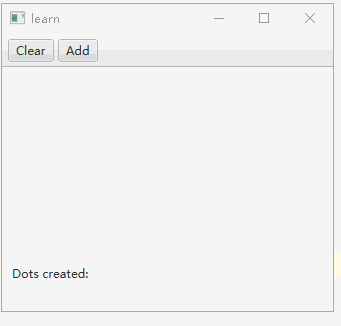
import javafx.collections.FXCollections
import javafx.scene.input.*
import javafx.scene.paint.Color
import javafx.scene.shape.Circle
import tornadofx.*
class LearnApp : App(LearnV::class)
class LearnV : View("learn") {
val dots = mutableListOf()
val count = stringProperty()
override val root = borderpane {
top = toolbar {
Buttons.values().forEach { ss ->
button(ss.toString().replace("_", " ")) {
action {
ss.run()
}
useMaxWidth = true
}
}
}
center = pane {
Dot.all.onChange {
children.removeAll(dots)
dots.clear()
it.list.forEach {
Circle(it.x, it.y, 5.0).apply {
fill = Color.RED
children += this
dots += this
}
}
count.value = dots.size.toString()
}
addEventHandler(MouseEvent.MOUSE_CLICKED) {
Dot.create(it.x, it.y)
count.value = dots.size.toString()
}
}
bottom {
form {
fieldset {
field("Dots created:") {
label(count)
}
}
}
}
prefWidth = 200.0
prefHeight = 200.0
}
}
enum class Buttons {
Clear {
override fun run() {
Dot.all.clear()
}
},
Add {
override fun run() {
val dot = Dot.create((1..200).random().toDouble(), (1..200).random().toDouble())
}
};
abstract fun run()
}
class Dot(val id: Int, val x: Double, val y: Double) {
companion object {
val all = FXCollections.observableArrayList()
fun create(x: Double, y: Double): Dot {
val nextId = (all.asSequence().map { it.id }.max() ?: -1) + 1
return Dot(nextId, x, y).also { all += it }
}
}
}





















 560
560











 被折叠的 条评论
为什么被折叠?
被折叠的 条评论
为什么被折叠?








