(2019-11-08-周五 23:41:42)
VSM005分解03_SuperMemo字体的尺寸_哔哩哔哩 (゜-゜)つロ 干杯~-bilibiliwww.bilibili.com
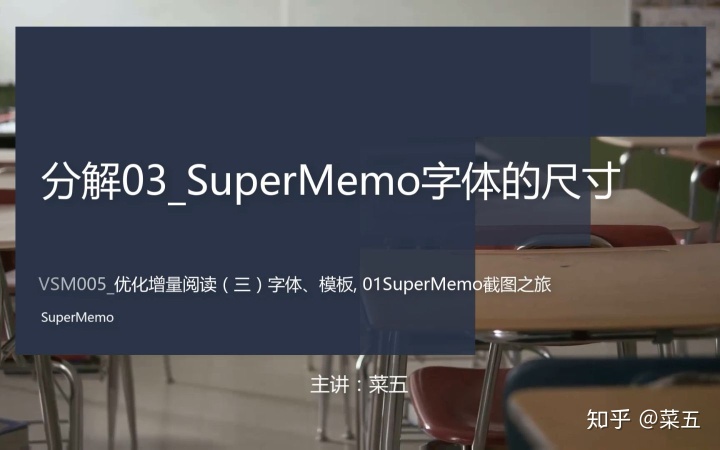
其次,字体的大小需要在选项窗口的字体标签中设置
Second, the font size needs to be set in the font TAB in the options window
我们点击工具菜单→选项
Let's go to tools → options
在打开的选项窗口选择字体
Select the font in the options window that opens
我们只对“界面字体”、“目录字体”进行调整,其余保持默认
We only adjusted interface font and directory font, leaving the rest by default
界面字体调整的对象是对话框、按钮等
Interface font adjustment object is dialog box, button, and so on
字体请选择新版微软雅黑体,其大小选择11
Font please select the new Microsoft ya bold, its size choose 11
设定完成后,界面效果就有明显的变化
After setting, the interface effect has obvious change
目录字体是作用于目录窗口
The directory font is applied to the directory window
同样是新版微软雅黑体,大小为9
This is also the new Microsoft black body, which is 9




















 4614
4614











 被折叠的 条评论
为什么被折叠?
被折叠的 条评论
为什么被折叠?








