rc-trigger 集成了弹层显示隐藏的处理逻辑,以便在操作挂载元素时显示和隐藏弹层。简单的使用场景如:当鼠标移入帮助符号时,显示文本提示;当鼠标移出时,隐藏文本提示。rc-trigger 的组件层级如下:
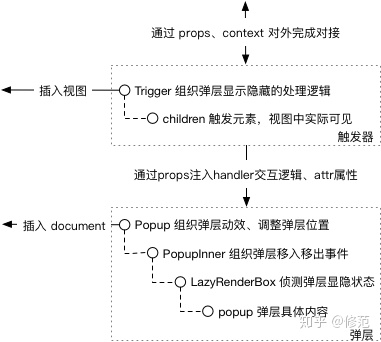
为适配弹层的多种处理逻辑,rc-trigger 统一在弹层触发元素外围以虚拟组件 Trigger 的形式组织弹层显示隐藏的处理逻辑。为使弹层不受触发元素位置及大小的影响,rc-trigger 统一将弹层插入到 document 根节点中:Popup 组件既用于绘制蒙层,又用于组织弹层的动效以及调整弹层的位置;PopupInner 对接 Trigger,弹层实际内容外围挂载鼠标移入移出事件对弹层的影响;LazyRenderBox 根据 props.visible 等属性,决定是否需要绘制弹层实际内容,还是绘制空的 div 元素;popup 用于渲染弹层的实际内容。
作为对外交互组件,Trigger 实现了系列方法管理着弹层的显示隐藏状态 state.popupVisible,该值即作为 LazyRenderBox 组件获得的 props.visible 属性。rc-trigger 针对弹层的显示隐藏状态,有两种事件处理逻辑:以指定的事件操纵触发元素时显示弹层;或者如鼠标移出弹层时隐藏弹层。因为这两种事件处理逻辑都与弹层的显示隐藏状态有关,所以都在 Trigger 组件内实现。Trigger 组件向下对接 PopupInner 组件,为其注入 props.onMouseLeave 等方法以操纵弹层的显隐。Trigger 组件内部实现 onClick 等方法,这样就可以在点击触发元素时显示弹层。最终,Trigger 组件对外透出可配置的 props 属性,以满足开发者的特定处理逻辑。同样的,为使 Popup 组件中实现的弹层动效处理逻辑、弹层调整方式可配置,Trigger 组件的 props 属性覆盖了弹层动效、位置相关的配置项。
这样的处理机制有其一般性,即在构造抽象组件时,在父组件中实现抽象组件层级的视图状态和状态管理方法,并将子组件中使用的状态管理方法透传到子组件中,以使透传的状态管理方法和子组件的渲染内容相互绑定;再由父组件对外提供可配置项,既可以定制父组件的处理逻辑,也可以定制子组件的处理逻辑,从而满足开发者的特定需求。
对于 Trigger 组件的处理逻辑,小结如下:
- 渲染时将弹层插入 document 根节点。
- 通过 props.action, props.showAction, props.hideAction 指定切换弹层显示隐藏状态的事件;在 Trigger 组件中实现诸如 onClick 等方法以切换弹层的显示隐藏状态。
- 在 Trigger 组件中实现 onPopupMouseLeave 等方法,透传到 PopupInner 组件中,以使鼠标移出弹层时隐藏弹层。
- Trigger 将弹层动效、位置调整相关属性传入 Popup 组件中。
1 弹层渲染
当使用 react16 框架,弹层渲染实际借助于 ReactDOM.createPortal 方法,由 rc-utils 提供 Protal 组件;当没有使用 react16 框架,弹层渲染通过 rc-utils 提供的 ContainerRender 组件完成。
// 没有指定 props.getPopupContainer 时,弹层在根节点中创建 div 元素并完成渲染
getContainer = () => {
const { props } = this;
const popupContainer = document.createElement('div');
// Make sure default popup container will never cause scrollbar appearing
// https://github.com/react-component/trigger/issues/41
popupContainer.style.position = 'absolute';
popupContainer.style.top = '0';
popupContainer.style.left = '0';
popupContainer.style.width = '100%';
const mountNode = props.getPopupContainer ?
props.getPopupContainer(findDOMNode(this)) : props.getDocument().body;
mountNode.appendChild(popupContainer);
return popupContainer;
}
render(){
// ...
// getComponent 渲染 Popup 等弹层组件
if (!IS_REACT_16) {
return (
<ContainerRender
parent={this}
visible={popupVisible}
autoMount={false}
forceRender={forceRender}
getComponent={this.getComponent}
getContainer={this.getContainer}
>
{({ renderComponent }) => {
this.renderComponent = renderComponent;
return trigger;
}}
</ContainerRender>
);
}
let portal;
// prevent unmounting after it's rendered
if (popupVisible || this._component || forceRender) {
portal = (
<Portal
key="portal"
getContainer={this.getContainer}
didUpdate={this.handlePortalUpdate}
>
{this.getComponent()}
</Portal>
);
}
return [
trigger,
portal,
];
}
2 触发元素的绑定事件
触发元素上可绑定的事件包含 'onClick', 'onMouseDown', 'onTouchStart', 'onMouseEnter', 'onMouseLeave', 'onFocus', 'onBlur', 'onContextMenu'。props.action, props.showAction, props.hideAction 就允许开发者以数组形式指定触发元素上绑定的事件。同时,Trigger 组件中实现了 isClickToShow 等方法用于判断开发者指定在触发元素的绑定事件。若 isClickToShow 方法返回真值时,那么触发元素上绑定的 onClick 方法就可以调用 Trigger 组件的内置处理逻辑,以显示或隐藏弹层;否则,触发元素上绑定的 onClick 方法就只能调用开发者传给 Trigger 组件或触发元素 children 的 props.onClick。其他事件的处理机制与此类同。
在实现上,rc-trigger 有两层处理逻辑:若所处理的事件不影响弹层的显示隐藏状态,将 createTwoChains 创建的兜底函数作为绑定函数,直接调用外层 Trigger 元素或 children 触发元素的 props 同名方法;若影响,使用内置的 onClick 方法作为事件的绑定函数,以切换弹层的显示隐藏状态。下面就是兜底函数和内置绑定函数的实现,内置绑定函数仅以 onClick 作为示例:
// 1. 事件的兜底处理函数
// const ALL_HANDLERS = ['onClick', 'onMouseDown', 'onTouchStart', 'onMouseEnter',
// 'onMouseLeave', 'onFocus', 'onBlur', 'onContextMenu'];
componentWillMount() {
ALL_HANDLERS.forEach((h) => {
this[`fire${h}`] = (e) => {
this.fireEvents(h, e);
};
});
}
// 先调用触发元素 children 的 props 方法,再调用 Trigger 元素的 props 方法
fireEvents(type, e) {
const childCallback = this.props.children.props[type];
if (childCallback) {
childCallback(e);
}
const callback = this.props[type];
if (callback) {
callback(e);
}
}
// 在 render 时作为触发元素 children 实际绑定的方法
createTwoChains(event) {
const childPros = this.props.children.props;
const props = this.props;
if (childPros[event] && props[event]) {
return this[`fire${event}`];
}
return childPros[event] || props[event];
}
// 2. 通过事件显隐弹层
// 实时或延迟显隐弹窗
delaySetPopupVisible(visible, delayS, event) {
const delay = delayS * 1000;
this.clearDelayTimer();
if (delay) {
const point = event ? { pageX: event.pageX, pageY: event.pageY } : null;
this.delayTimer = setTimeout(() => {
this.setPopupVisible(visible, point);
this.clearDelayTimer();
}, delay);
} else {
this.setPopupVisible(visible, event);
}
}
onClick = (event) => {
this.fireEvents('onClick', event);
// focus will trigger click
// 聚焦时快速点击,不必隐藏弹层
if (this.focusTime) {
let preTime;
if (this.preClickTime && this.preTouchTime) {
preTime = Math.min(this.preClickTime, this.preTouchTime);
} else if (this.preClickTime) {
preTime = this.preClickTime;
} else if (this.preTouchTime) {
preTime = this.preTouchTime;
}
if (Math.abs(preTime - this.focusTime) < 20) {
return;
}
this.focusTime = 0;
}
this.preClickTime = 0;
this.preTouchTime = 0;
if (event && event.preventDefault) {
event.preventDefault();
}
const nextVisible = !this.state.popupVisible;
if (this.isClickToHide() && !nextVisible || nextVisible && this.isClickToShow()) {
this.setPopupVisible(!this.state.popupVisible, event);
}
}
onMouseDown = (e) => {
this.fireEvents('onMouseDown', e);
this.preClickTime = Date.now();
}
onTouchStart = (e) => {
this.fireEvents('onTouchStart', e);
this.preTouchTime = Date.now();
}
onFocus = (e) => {
this.fireEvents('onFocus', e);
// incase focusin and focusout
this.clearDelayTimer();
if (this.isFocusToShow()) {
this.focusTime = Date.now();
this.delaySetPopupVisible(true, this.props.focusDelay);
}
}
3 弹层的绑定事件
当弹层已经显示时,rc-trigger 既支持在文档被点击时隐藏弹层,又支持在鼠标移出弹层时隐藏弹层。因此,Trigger 组件中有两种相关的处理逻辑:对于文档中挂载的事件,Trigger 组件在 componentDidUpdate 生命周期中对 document 节点绑定事件,所绑定的事件不限于点击,还包含文档滚动、窗口失焦;对于弹层挂载的事件,Trigger 组件实现了 onPopupMouseEnter, onPopupMouseLeave, onPopupMouseDown 方法,并透传给 PopupInner 组件,作为该组件渲染内容的绑定函数。其实现如下:
// 1. 文档绑定事件处理函数
// 根据可操控弹层显隐的事件,对 document 或 window 绑定事件处理函数
componentDidUpdate(_, prevState) {
const props = this.props;
const state = this.state;
const triggerAfterPopupVisibleChange = () => {
if (prevState.popupVisible !== state.popupVisible) {
props.afterPopupVisibleChange(state.popupVisible);
}
};
if (!IS_REACT_16) {
this.renderComponent(null, triggerAfterPopupVisibleChange);
}
this.prevPopupVisible = prevState.popupVisible;
// We must listen to `mousedown` or `touchstart`, edge case:
// https://github.com/ant-design/ant-design/issues/5804
// https://github.com/react-component/calendar/issues/250
// https://github.com/react-component/trigger/issues/50
if (state.popupVisible) {
let currentDocument;
if (!this.clickOutsideHandler && (this.isClickToHide() || this.isContextMenuToShow())) {
currentDocument = props.getDocument();
this.clickOutsideHandler = addEventListener(currentDocument,
'mousedown', this.onDocumentClick);
}
// always hide on mobile
if (!this.touchOutsideHandler) {
currentDocument = currentDocument || props.getDocument();
this.touchOutsideHandler = addEventListener(currentDocument,
'touchstart', this.onDocumentClick);
}
// close popup when trigger type contains 'onContextMenu' and document is scrolling.
if (!this.contextMenuOutsideHandler1 && this.isContextMenuToShow()) {
currentDocument = currentDocument || props.getDocument();
this.contextMenuOutsideHandler1 = addEventListener(currentDocument,
'scroll', this.onContextMenuClose);
}
// close popup when trigger type contains 'onContextMenu' and window is blur.
if (!this.contextMenuOutsideHandler2 && this.isContextMenuToShow()) {
this.contextMenuOutsideHandler2 = addEventListener(window,
'blur', this.onContextMenuClose);
}
return;
}
this.clearOutsideHandler();
}
// 当蒙层可关闭时,点击文档关闭弹层
onDocumentClick = (event) => {
if (this.props.mask && !this.props.maskClosable) {
return;
}
const target = event.target;
const root = findDOMNode(this);
if (!contains(root, target) && !this.hasPopupMouseDown) {
this.close();
}
}
// 鼠标右键可显示弹层时,通过文档滚动、窗口失焦可隐藏弹层
onContextMenuClose = () => {
if (this.isContextMenuToShow()) {
this.close();
}
}
close() {
this.setPopupVisible(false);
}
// 2. 弹层绑定事件处理函数
onPopupMouseEnter = () => {
this.clearDelayTimer();
}
// 当鼠标移出弹层时,隐藏弹层
// this._component 即 Popup 组件实例
// this._component.getPopupDomNode 用于获取 PopupInner 组件绘制的节点内容
onPopupMouseLeave = (e) => {
// https://github.com/react-component/trigger/pull/13
// react bug?
if (e.relatedTarget && !e.relatedTarget.setTimeout &&
this._component &&
this._component.getPopupDomNode &&
contains(this._component.getPopupDomNode(), e.relatedTarget)) {
return;
}
this.delaySetPopupVisible(false, this.props.mouseLeaveDelay);
}
// 点击弹层变更 Trigger 实例的 hasPopupMouseDown 属性,以指定文档点击区域不是弹层内部
// 当弹层相互嵌套时,向上递归调用 onPopupMouseDown 方法也用于阻止祖先弹层的隐藏
onPopupMouseDown = (...args) => {
const { rcTrigger = {} } = this.context;
this.hasPopupMouseDown = true;
clearTimeout(this.mouseDownTimeout);
this.mouseDownTimeout = setTimeout(() => {
this.hasPopupMouseDown = false;
}, 0);
if (rcTrigger.onPopupMouseDown) {
rcTrigger.onPopupMouseDown(...args);
}
};
4 弹层位置调整及动效
4.1 位置调整
弹层的位置调整基于 rc-align 类库。在实现上,通过将 props.alignPoint 置为真值,弹层位置即可根据鼠标移动情况进行调整;默认情况下,弹层位置取决于触发元素的显示位置。Trigger 将动态计算鼠标的位置 state.point,随后将 props.align 注入到 Popup 组件。若 Popup 组件接受的 props.align 为否值,弹层位置即取决于触发元素的显示位置;否则,由鼠标位置决定。在位置调整过程中,Trigger 组件接受的 props.onPopupAlign 可用于监听弹层位置的调整状况,以便于动态微调。
// 获取实际注入 dom-align 类库的 alignConfig 配置,用于调整弹层位置
// 参见 https://github.com/yiminghe/dom-align
function getAlignFromPlacement(builtinPlacements, placementStr, align) {
const baseAlign = builtinPlacements[placementStr] || {};
return {
...baseAlign,
...align,
};
}
class Trigger extends React.Component {
// props.builtinPlacements 内置多种弹层放置策略,实际使用 props.popupPlacement 放置策略
// props.popupAlign 作为 dom-align 库获得的 alignConfig 配置,用于调整位置
getPopupAlign() {
const props = this.props;
const { popupPlacement, popupAlign, builtinPlacements } = props;
if (popupPlacement && builtinPlacements) {
return getAlignFromPlacement(builtinPlacements, popupPlacement, popupAlign);
}
return popupAlign;
}
// 当 props.alignPoint 为真值,Popup 组件获得的 props.align 即为 state.point
// 意义是弹层的定位位置将根据鼠标位置进行调整
setPoint = (point) => {
const { alignPoint } = this.props;
if (!alignPoint || !point) return;
this.setState({
point: {
pageX: point.pageX,
pageY: point.pageY,
},
});
}
}
class Popup extends Component {
// 位置调整时调用
onAlign = (popupDomNode, align) => {
const props = this.props;
const currentAlignClassName = props.getClassNameFromAlign(align);
// FIX: https://github.com/react-component/trigger/issues/56
// FIX: https://github.com/react-component/tooltip/issues/79
if (this.currentAlignClassName !== currentAlignClassName) {
this.currentAlignClassName = currentAlignClassName;
popupDomNode.className = this.getClassName(currentAlignClassName);
}
props.onAlign(popupDomNode, align);
}
// 获取弹层的定位位置,有两种可能:根据鼠标调整,或者触发元素的位置
getAlignTarget = () => {
const { point } = this.props;
if (point) {
return point;
}
// getTargetElement 方法由 Trigger 注入,用于获取 Trigger 元素
return this.getTargetElement;
}
// 使用 Align 虚拟组件包裹实际渲染内容,调整弹层的显示位置
getPopupElement() {
// ...
<Align target={this.getAlignTarget()} key="popup" ref={this.saveAlignRef}
monitorWindowResize align={align} onAlign={this.onAlign}>
<PopupInner visible {...popupInnerProps}>
{children}
</PopupInner>
</Align>
// ...
}
}
4.2 动态伸缩
当指定 props.stretch 为真时,弹层大小可根据触发元素动态伸缩。这一机制在 Popup 组件中实现,即通过 setStretchSize 方法计算触发元素的宽高,在 render 阶段(getPopupElement 方法执行过程中)影响弹层的 style。
componentDidMount() {
this.rootNode = this.getPopupDomNode();
this.setStretchSize();
}
componentDidUpdate() {
this.setStretchSize();
}
setStretchSize = () => {
const { stretch, getRootDomNode, visible } = this.props;
const { stretchChecked, targetHeight, targetWidth } = this.state;
if (!stretch || !visible) {
if (stretchChecked) {
this.setState({ stretchChecked: false });
}
return;
}
const $ele = getRootDomNode();
if (!$ele) return;
const height = $ele.offsetHeight;
const width = $ele.offsetWidth;
if (targetHeight !== height || targetWidth !== width || !stretchChecked) {
this.setState({
stretchChecked: true,
targetHeight: height,
targetWidth: width,
});
}
};
4.3 弹层动效
弹层的动效基于 rc-animate 类库实现:包含蒙层和弹层实际内容的动效。动效可配置项都通过 Trigger 组件的 props.popupAnimation, props.popupTransitionName, props.maskAnimation, props.maskTransitionName 属性向外对接,又通过 Popup 组件的 getMaskTransitionName, getTransitionName 方法转化,然后完成渲染。
// rc-trigger 不支持 js 动效,将 animation 转化成 transitionName
// 以影响 rc-animate 类库输出的 Animate 组件
getMaskTransitionName() {
const props = this.props;
let transitionName = props.maskTransitionName;
const animation = props.maskAnimation;
if (!transitionName && animation) {
transitionName = `${props.prefixCls}-${animation}`;
}
return transitionName;
}
getTransitionName() {
const props = this.props;
let transitionName = props.transitionName;
if (!transitionName && props.animation) {
transitionName = `${props.prefixCls}-${props.animation}`;
}
return transitionName;
}
// 渲染弹层内容
getPopupElement() {
// ...
if (destroyPopupOnHide) {
return (
<Animate component="" exclusive transitionAppear
transitionName={this.getTransitionName()}>
{visible ? (
<Align target={this.getAlignTarget()} key="popup" ref={this.saveAlignRef}
monitorWindowResize align={align} onAlign={this.onAlign}>
<PopupInner visible {...popupInnerProps}>
{children}
</PopupInner>
</Align>
) : null}
</Animate>
);
}
return (
<Animate component="" exclusive transitionAppear
transitionName={this.getTransitionName()} showProp="xVisible">
<Align target={this.getAlignTarget()} key="popup" ref={this.saveAlignRef}
monitorWindowResize xVisible={visible} childrenProps={{ visible: 'xVisible' }}
disabled={!visible} align={align} onAlign={this.onAlign}>
<PopupInner hiddenClassName={hiddenClassName} {...popupInnerProps}>
{children}
</PopupInner>
</Align>
</Animate>
);
}
// 渲染弹层内容
getMaskElement() {
const props = this.props;
let maskElement;
if (props.mask) {
const maskTransition = this.getMaskTransitionName();
// getZIndexStyle 方法用于获取用户配置的 zIndex
maskElement = (
<LazyRenderBox style={this.getZIndexStyle()} key="mask"
className={`${props.prefixCls}-mask`}
hiddenClassName={`${props.prefixCls}-mask-hidden`}
visible={props.visible}/>
);
if (maskTransition) {
maskElement = (
<Animate key="mask" showProp="visible" transitionAppear
component="" transitionName={maskTransition}>
{maskElement}
</Animate>
);
}
}
return maskElement;
}





















 189
189

 被折叠的 条评论
为什么被折叠?
被折叠的 条评论
为什么被折叠?








