所以只有用各种办法来模拟。
但是在用的过程中,我用同样的数据来更新表格,窗口会被撑宽,按道理width是由各个columns宽度加起来才对,但结果却很奇怪。。已经试过各种方法来限制宽度了,但结果都是一样的被撑宽。。。
环境:win8.1 python3.3
图1,原图,我希望点了update之后它就能更新数据,而宽度不会发生变化。

图2,结果就成这个样子了。
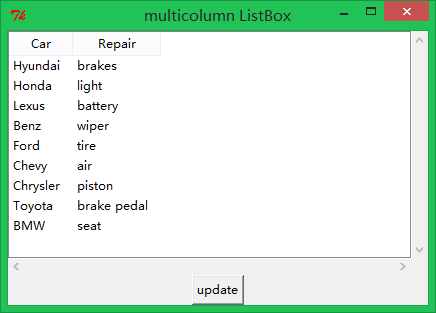
import tkinter as tk
import tkinter.font as tkFont
import tkinter.ttk as ttk
class McListBox():
"""use a ttk.TreeView as a multicolumn ListBox"""
def __init__(self,table_header = None,table_list = None):
self.table_header = table_header
self.table_list = table_list
self.tree = None
self._setup_widgets()
self._build_tree()
def _setup_widgets(self):
self.container = ttk.Frame()
self.container.pack(fill='both', expand=False)
# create a treeview with dual scrollbars
self.tree = ttk.Treeview(columns=self.table_header, show="headings")
self.vsb = ttk.Scrollbar(orient="vertical",
command=self.tree.yview)
self.hsb = ttk.Scrollbar(orient="horizontal",
command=self.tree.xview)
self.tree.configure(yscrollcommand=self.vsb.set,
xscrollcommand=self.hsb.set)
self.tree.grid(column=0, row=0, sticky='nsew', in_=self.container)
self.vsb.grid(column=1, row=0, sticky='ns', in_=self.container)
self.hsb.grid(column=0, row=1, sticky='ew', in_=self.container)
self.container.grid_columnconfigure(0, weight=1)
self.container.grid_rowconfigure(0, weight=1)
def _build_tree(self):
for col in self.table_header:
self.tree.heading(col, text=col.title(),
command=lambda c=col: sortby(self.tree, c, 0))
# adjust the column's width to the header string
self.tree.column(col,
width=tkFont.Font().measure(col.title()))
for item in self.table_list:
self.tree.insert('', 'end', values=item)
# adjust column's width if necessary to fit each value
for ix, val in enumerate(item):
col_w = tkFont.Font().measure(val)
if self.tree.column(self.table_header[ix],width=None)
self.tree.column(self.table_header[ix], width=col_w)
#print(self.container.width)
def _rebuild_tree(self):
self.tree.configure(columns=self.table_header)
self._build_tree()
def _set_header(self,header = None):
self.table_header = header
def _set_list(self,list = None):
self.table_list = list
def sortby(tree, col, descending):
"""sort tree contents when a column header is clicked on"""
# grab values to sort
data = [(tree.set(child, col), child) \
for child in tree.get_children('')]
# if the data to be sorted is numeric change to float
#data = change_numeric(data)
# now sort the data in place
data.sort(reverse=descending)
for ix, item in enumerate(data):
tree.move(item[1], '', ix)
# switch the heading so it will sort in the opposite direction
tree.heading(col, command=lambda col=col: sortby(tree, col, \
int(not descending)))
if __name__ == "__main__" :
# the test data ...
car_header = ['car', 'repair']
car_list = [
('Hyundai', 'brakes') ,
('Honda', 'light') ,
('Lexus', 'battery') ,
('Benz', 'wiper') ,
('Ford', 'tire') ,
('Chevy', 'air') ,
('Chrysler', 'piston') ,
('Toyota', 'brake pedal') ,
('BMW', 'seat')
]
root = tk.Tk()
root.wm_title("multicolumn ListBox")
mc_listbox = McListBox(table_header=car_header,table_list=car_list)
def update_table():
for i in map(mc_listbox.tree.delete,mc_listbox.tree.get_children('')):
pass
mc_listbox._rebuild_tree()
print(mc_listbox.tree.winfo_width())
tk.Button(root,text="update",command=update_table).pack()
root.mainloop()





















 被折叠的 条评论
为什么被折叠?
被折叠的 条评论
为什么被折叠?








