先确保当前有的包有哪些
[root@ecs-python01 ~]# pip3 list
DEPRECATION: The default format will switch to columns in the future. You can use --format=(legacy|columns) (or define a format=(legacy|columns) in your pip.conf under the [list] section) to disable this warning.
pbr (5.4.3)
pip (9.0.1)
setuptools (28.8.0)
six (1.12.0)
stevedore (1.31.0)
virtualenv (16.7.5)
virtualenv-clone (0.5.3)
virtualenvwrapper (4.8.4)
[root@ecs-python01 ~]#
[root@ecs-python01 ~]#
[root@ecs-python01 ~]#
[root@ecs-python01 ~]# cd /root
You have new mail in /var/spool/mail/root
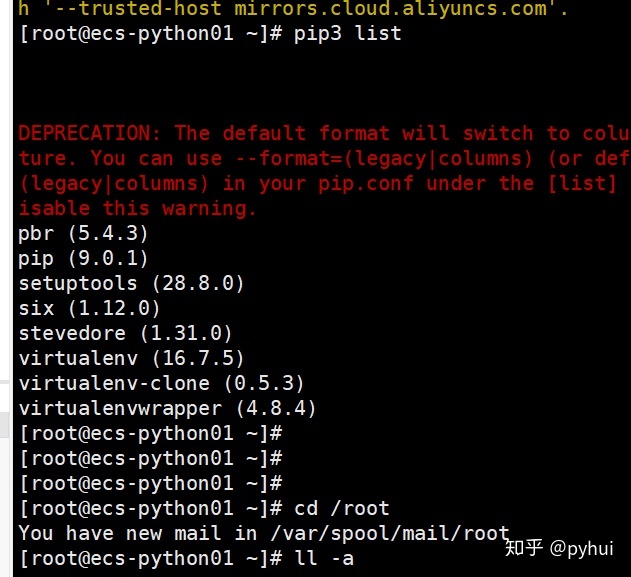
没有uwsgi
安装
pip3 install uwsgi







 本文介绍了如何在项目中安装uwsgi并指定Python路径。首先检查当前环境中uwsgi是否已安装,如果没有则进行安装。接着进入项目目录和虚拟环境,安装uwsgi。配置uwsgi.ini文件后,学习启动和关闭uwsgi的方法。
本文介绍了如何在项目中安装uwsgi并指定Python路径。首先检查当前环境中uwsgi是否已安装,如果没有则进行安装。接着进入项目目录和虚拟环境,安装uwsgi。配置uwsgi.ini文件后,学习启动和关闭uwsgi的方法。
 最低0.47元/天 解锁文章
最低0.47元/天 解锁文章















 1888
1888











 被折叠的 条评论
为什么被折叠?
被折叠的 条评论
为什么被折叠?








