Hello World, Part 2
Okay, now let's put a little more flesh on the bones of that Hello World sample to give a little better idea of what creating a wxPython application is all about. The finished application looks like these screenshots when run:
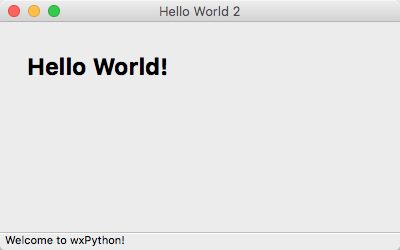
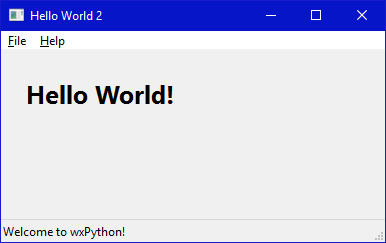
And here is the source code. The docstrings and the comments in the code will help you understand what it is doing.
#!/bin/python
"""
Hello World, but with more meat.
"""
import wx
class HelloFrame(wx.Frame):
"""
A Frame that says Hello World
"""
def __init__(self, *args, **kw):
# ensure the parent's __init__ is called
super(HelloFrame, self).__init__(*args, **kw)
# create a panel in the frame
pnl = wx.Panel(self)
# and put some text with a larger bold font on it
st = wx.StaticText(pnl, label="Hello World!", pos=(25,25))
font = st.GetFont()
font.PointSize += 10
font = font.Bold()
st.SetFont(font)
# create a menu bar
self.makeMenuBar()
# and a status bar
self.CreateStatusBar()
self.SetStatusText("Welcome to wxPython!")
def makeMenuBar(self):
"""
A menu bar is composed of menus, which are composed of menu items.
This method builds a set of menus and binds handlers to be called
when the menu item is selected.
"""
# Make a file menu with Hello and Exit items
fileMenu = wx.Menu()
# The "\t..." syntax defines an accelerator key that also triggers
# the same event
helloItem = fileMenu.Append(-1, "&Hello...\tCtrl-H",
"Help string shown in status bar for this menu item")
fileMenu.AppendSeparator()
# When using a stock ID we don't need to specify the menu item's
# label
exitItem = fileMenu.Append(wx.ID_EXIT)
# Now a help menu for the about item
helpMenu = wx.Menu()
aboutItem = helpMenu.Append(wx.ID_ABOUT)
# Make the menu bar and add the two menus to it. The '&' defines
# that the next letter is the "mnemonic" for the menu item. On the
# platforms that support it those letters are underlined and can be
# triggered from the keyboard.
menuBar = wx.MenuBar()
menuBar.Append(fileMenu, "&File")
menuBar.Append(helpMenu, "&Help")
# Give the menu bar to the frame
self.SetMenuBar(menuBar)
# Finally, associate a handler function with the EVT_MENU event for
# each of the menu items. That means that when that menu item is
# activated then the associated handler function will be called.
self.Bind(wx.EVT_MENU, self.OnHello, helloItem)
self.Bind(wx.EVT_MENU, self




















 812
812

 被折叠的 条评论
为什么被折叠?
被折叠的 条评论
为什么被折叠?








