1. Debug 模式查看变量的值;
To quickly evaluate the value of any expression while debugging the program, hold Alt and click this expression to see its value and calculate it, call a method, etc.
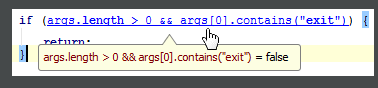
2. 自动补全快捷键,默认,自己设置过快捷键以自己的为准:
Use Basic Completion (Ctrl+空格) for completing words in text and comments in files of many different types.
All the words from the current file that start with the typed prefix will appear in the lookup list.
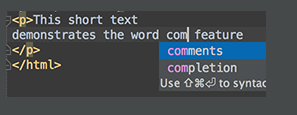
3. 快捷键,查看参数信息,文档:
The shortcuts such as Ctrl+Shift+空格 (View | Quick Documentation), Ctrl+P in default keymap (View | Parameter Info), F3 (Navigate | Declaration) and others can be used not only in the editor but in the code completion popup list as well.
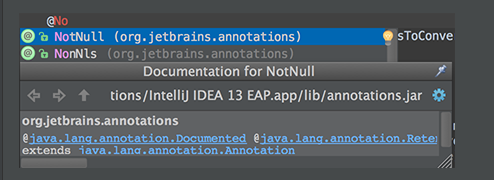
When using Code Completion, you can accept the currently highlighted selection in the popup list with the period character (.), comma (,), semicolon (;), space and other characters.
The selected name is automatically entered in the editor followed by the entered character.
4。 查看最近的修改:
Use Alt+Shift+C in default keymap to quickly review your recent changes to the project.
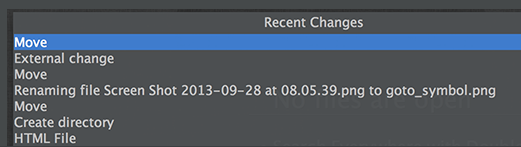
5. 补全if , do while ,try catch 语句:
Use Ctrl+Shift+Enter to complete a current statement such as if, do-while, try-catch, return (or a method call) into a syntactically correct construct (e.g. add curly braces).
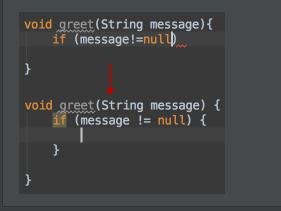
6.Run / Debug快捷键:
By pressing Alt+Shift+F10 you can access the Run/Debug dropdown on the main toolbar, without the need to use your mouse.
7. 关于提交代码:
If you don't want to commit some of your changes to the repository, you can set them aside for a while, by moving to a separate changelist, or by putting them to a shelf. Select such file in the Local tab of the Changes tool window, and on the context menu choose Move to Another Changelist, or Shelve Changes.
8. 查看全局方法:
You can view all methods of the implemented interfaces in a class, if you place the caret at the implements keyword in the class declaration, press Alt+Shift+O, and select the desired interface from the list:
9。 查看一个方法的所以出口:
To view all exit points of a method, place the caret at one of them, e.g. the return statement, and press Alt+Shift+O:
10. 查看每一行代码最近的改变情况:
Version control annotations show the latest changes of each line in one click.
Just right-click an annotation and use the Show Diff command in the context menu.
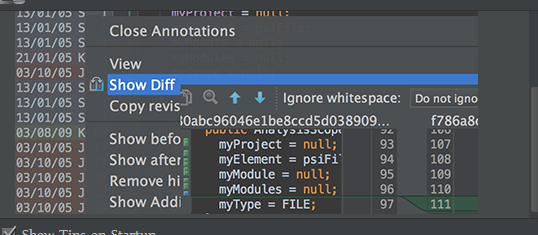
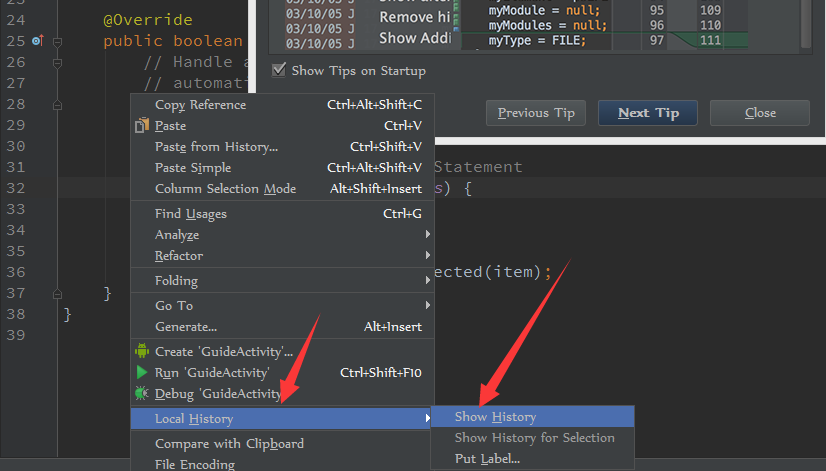
11. 关于编辑正则表达式:
You can avoid escaping backslashes in your regular expressions. Start typing a regular expression, then press Alt+Enter and choose Edit RegExp. The regular expression opens in a separate tab in the editor, where you can type backslashes as is.
All changes are synchronized with the original regular expression, and escapes are presented automatically. When ready, just press Esc to close the regular expression editor.
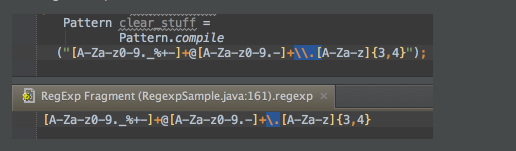
12. 使用shell脚本:
You don't need to leave Android Studio to work with your favorite shell. Just click the Terminal tool window button, and enjoy using the embedded local terminal.
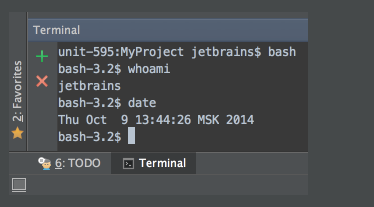
最强 Android Studio 使用小技巧和快捷键
写在前面 本文翻译自 Android Studio Tips by Philippe Breault,一共收集了62个 Android Studio 使用小技巧和快捷键. 根据这些小技巧的使用场景,本 ...
最强 Android Studio 使用小技巧和快捷键总结
最强 Android Studio 使用小技巧和快捷键总结 写在前面 本文翻译自 Android Studio Tips by Philippe Breault,一共收集了62个 Android ...
Android课程---Android Studio使用小技巧:提取方法代码片段
这篇文章主要介绍了Android Studio使用小技巧:提取方法代码片段,本文分享了一个快速复制粘贴方法代码片段的小技巧,并用GIF图演示,需要的朋友可以参考下 今天来给大家介绍一个非常有用的Stu ...
Android Studio 使用小技巧和快捷键
Android Studio 使用小技巧和快捷键 Alt+回车 导入包,自己主动修正 Ctrl+N 查找类 Ctrl+Shift+N 查找文件 Ctrl+Alt+L 格式化代码 Ctrl+Alt ...
Android开发学习之路-Android Studio开发小技巧
上一次发过了一个介绍Studio的,这里再发一个补充下. 我们都知道,Android Studio的功能是非常强大的,也是很智能的.如果有人告诉你学Android开发要用命令行,你可以告诉他Andro ...
Android Studio使用小技巧:提取方法代码片段
http://www.jb51.net/article/65510.htm 今天来给大家介绍一个非常有用的Studio Tips,有些时候我们在一个方法内部写了过多的代码,然后想要把一些代码提取出来再 ...
Android Studio每日小技巧
一般的什么快捷键,技巧的文章也有很多.我也看过很多.下面这些事我在来自国外大神发布的:Android Studio Tips of the Day查看到的,而且对于我来说有帮助的及没用过的. Andr ...
Android Studio 使用小技巧
1.如何打开设置界面? File --> Settings 快捷键 Ctrl + Alt + s 2.修改Java文件字体大小 ? File --> Settings --> E ...
Visual Studio常用小技巧一:代码段+快捷键+插件=效率
用了visual studio 5年多,也该给自己做下备忘录了.每次进新的组换新的电脑,安装自己熟悉的环境又得重新配置,不做些备忘老会忘记一些东西.工具用的好,效率自然翻倍. 1,代码段 在Visua ...
随机推荐
MVVM模式解析和在WPF中的实现(五)View和ViewModel的通信
MVVM模式解析和在WPF中的实现(五) View和ViewModel的通信 系列目录: MVVM模式解析和在WPF中的实现(一)MVVM模式简介 MVVM模式解析和在WPF中的实现(二)数据绑定 M ...
ArcGIS二次开发实践— — 遍历ToolBox中的工具!
在AO中,打开“文件A”的基本流程是: 1.创建对应“文件A”类型的WorkspaceFactory: 2.用WorkspaceFactory创建“文件A”的Workspace,Workspace可以 ...
django with mysql (part-2)
step01: write a ( views.py ) file vim views.py Insert the below code : step02: configure your ( urls ...
双向BFS
转自“Yuan” 如果目标也已知的话,用双向BFS能很大提高速度 单向时,是 b^len的扩展. 双向的话,2*b^(len/2) 快了很多,特别是分支因子b较大时 至于实现上,网上有些做法是用两个 ...
说说QQ空间SEO
其实这个话题由来已久,已经有很多大神做到QQ空间日访问量破万,甚至更多了,卖产品卖到抽筋儿. 怎么说QQ空间SEO,其实不如说QQ空间引流更合适,因为QQ空间与QQ的特殊关系,SEO貌似不是很重要,其 ...
Delphi XE6 试用Android视频采集
FMX支持视频采集,具体见FMX.Media,提供了很类支持音频.视频的处理. 按帮助文档,用Note3做了测试,结果,效率太低,不可用. 具体可查询帮助Video Capturing一节,我就是按这 ...
定位属性position
定位属性position小结 1.元素为fixed(固定的),则是固定定位,即使是子元素,也不参考父元素的位置,即以浏览器作为参考定位.相当于电脑屏幕的一只蚂蚁,你无论怎么滑动屏幕,还是在原来的位置. ...
Quartz的JobDetail没有触发器指向时会被删除的问题
之前项目里使用的是老版本的Quartz,才1.6.5.发现一个问题,如果我触发器配置的时间已经过了,想去手动触发一个任务,就会报找不到这个任务的异常,通过debug可以发现,Scheduler里添加j ...
Asp.net 之 window 操作命令
命令:cmd 打开执行窗口 命令:inetmgr.打开iis管理器 命令:dcomcnfg 打开组件服务 命令:regedit 打开注册表
win php安装 oracle11 g
1.下载plsql和oracle11g plsql安装比较简单,就是普通的安装.oracle11 g不用安装, 下面我讲解一下win 64位的系统配置oracle: (1).首先我使用的是warpse ...





















 458
458











 被折叠的 条评论
为什么被折叠?
被折叠的 条评论
为什么被折叠?








