前言
编译mysql 8.0.18源码需要cmake,而redhat 6.8默认cmake版本为cmake 2.8,不能正常编译mysql 8.0.18源码。后查阅资料发现对于cmake版本有要求。本文主要展现如何安装cmake 3.9具体操作步骤,希望对于初学者有帮助。
联系方式
微信公众号
微信
培训课件
(收费20元已共享到百度云盘便于同学们获取)
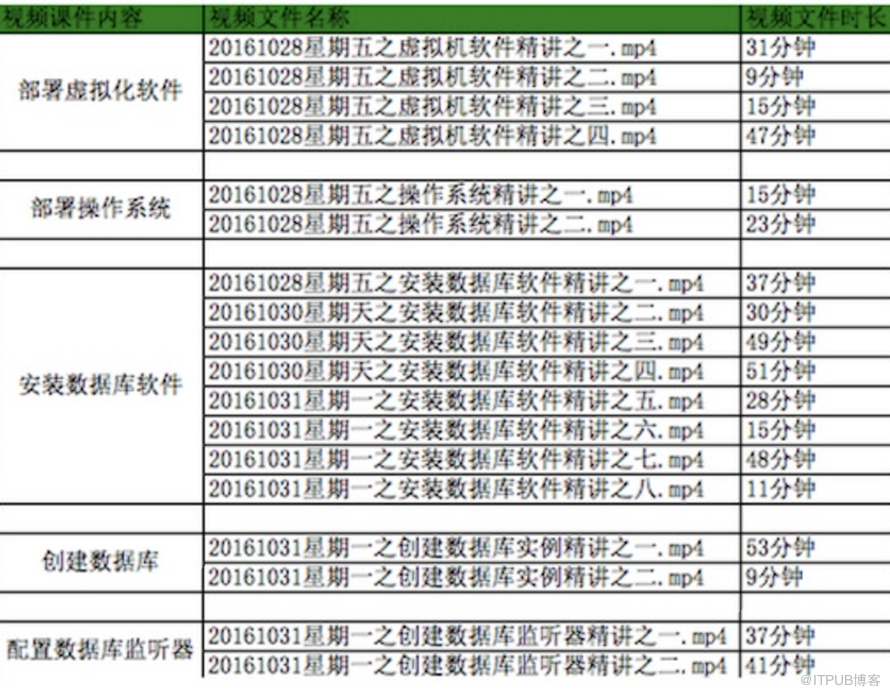
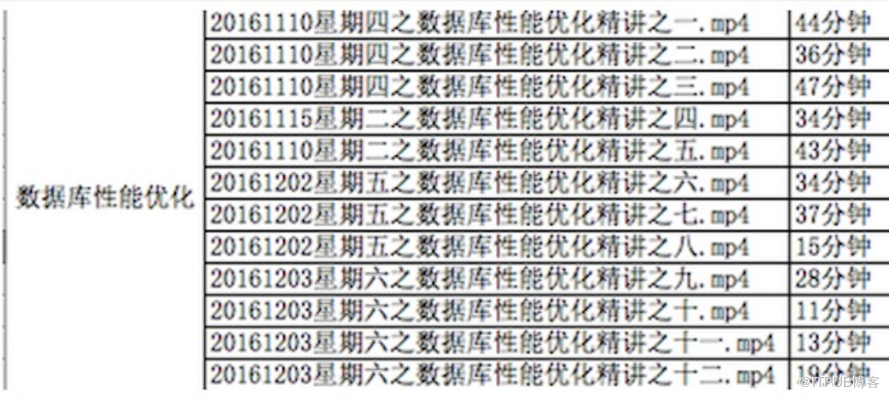
目录
cmake 3.9安装介质
上传 cmake 3.9安装介质
解压
cmake 3.9安装介质
获取cmake 3.9安装指令
执行cmake 3.9 bootstrap
执行make
执行make install
验证cmake 3.9
cmake 3.9安装介质
上传 cmake 3.9安装介质
[root@mysql8018 ~]# mkdir -p cmake_new_dir
[root@mysql8018 cmake_new_dir]# ll
总用量 7524
-rw-r--r--. 1 root root 7703777 12月 2 13:57 cmake-3.9.2.tar.gz
解压cmake 3.9安装介质
[root@mysql8018 cmake_new_dir]# tar -zxvf cmake-3.9.2.tar.gz
获取cmake 3.9安装指令
[root@mysql8018 cmake-3.9.2]# more README.rst
UNIX/Mac OSX/MinGW/MSYS/Cygwin
^^^^^^^^^^^^^^^^^^^^^^^^^^^^^^
You need to have a compiler and a make installed.
Run the ``bootstrap`` script you find in the source directory of CMake.
You can use the ``--help`` option to see the supported options.
You may use the ``--prefix=`` option to specify a custom
installation directory for CMake. You can run the ``bootstrap`` script from
within the CMake source directory or any other build directory of your
choice. Once this has finished successfully, run ``make`` and
``make install``. In summary::
$ ./bootstrap && make && make install
执行cmake 3.9 bootstrap
[root@mysql8018 cmake_new_dir]# ll
总用量 7528
drwxr-xr-x. 11 root root 4096 12月 2 13:58 cmake-3.9.2
-rw-r--r--. 1 root root 7703777 12月 2 13:57 cmake-3.9.2.tar.gz
[root@mysql8018 cmake_new_dir]# cd cmake-3.9.2
[root@mysql8018 cmake-3.9.2]# ll
总用量 284
drwxr-xr-x. 4 502 games 4096 9月 8 2017 Auxiliary
-rwxr-xr-x. 1 502 games 48336 9月 8 2017 bootstrap
-rw-r--r--. 1 502 games 9706 9月 8 2017 CMakeCPack.cmake
-rw-r--r--. 1 502 games 12897 9月 8 2017 CMakeCPackOptions.cmake.in
-rw-r--r--. 1 502 games 153 9月 8 2017 CMakeGraphVizOptions.cmake
-rw-r--r--. 1 502 games 31721 9月 8 2017 CMakeLists.txt
-rw-r--r--. 1 502 games 4481 9月 8 2017 CMakeLogo.gif
-rw-r--r--. 1 502 games 790 9月 8 2017 cmake_uninstall.cmake.in
-rw-r--r--. 1 502 games 3322 9月 8 2017 CompileFlags.cmake
-rwxr-xr-x. 1 502 games 99 9月 8 2017 configure
-rw-r--r--. 1 502 games 1851 9月 8 2017 CONTRIBUTING.rst
-rw-r--r--. 1 502 games 5018 9月 8 2017 Copyright.txt
-rw-r--r--. 1 502 games 440 9月 8 2017 CTestConfig.cmake
-rw-r--r--. 1 502 games 6213 9月 8 2017 CTestCustom.cmake.in
-rw-r--r--. 1 502 games 374 9月 8 2017 DartConfig.cmake
-rw-r--r--. 1 502 games 28046 9月 8 2017 doxygen.config
drwxr-xr-x. 18 502 games 4096 9月 8 2017 Help
drwxr-xr-x. 2 502 games 4096 9月 8 2017 Licenses
drwxr-xr-x. 12 502 games 20480 9月 8 2017 Modules
drwxr-xr-x. 3 502 games 4096 9月 8 2017 Packaging
-rw-r--r--. 1 502 games 3016 9月 8 2017 README.rst
drwxr-xr-x. 11 502 games 36864 9月 8 2017 Source
drwxr-xr-x. 4 502 games 4096 9月 8 2017 Templates
drwxr-xr-x. 240 502 games 12288 9月 8 2017 Tests
drwxr-xr-x. 21 502 games 4096 9月 8 2017 Utilities
[root@mysql8018 cmake-3.9.2]# ./bootstrap --prefix=/usr
略
-- Performing Test run_inlines_hidden_test
-- Performing Test run_inlines_hidden_test - Success
-- Configuring done
-- Generating done
-- Build files have been written to: /root/cmake_new_dir/cmake-3.9.2
---------------------------------------------
CMake has bootstrapped. Now run gmake.
[root@mysql8018 cmake-3.9.2]#
执行make
[root@mysql8018 cmake-3.9.2]# make
略
[100%] Linking C executable pseudo_tidy
[100%] Built target pseudo_tidy
Scanning dependencies of target foo
[100%] Building CXX object Tests/FindPackageModeMakefileTest/CMakeFiles/foo.dir/foo.cpp.o
[100%] Linking CXX static library libfoo.a
[100%] Built target foo
[root@mysql8018 cmake-3.9.2]#
执行make install
[root@mysql8018 cmake-3.9.2]# make install
略
-- Installing: /usr/share/cmake-3.9/editors/emacs/cmake-mode.el
-- Installing: /usr/share/aclocal/cmake.m4
-- Installing: /usr/share/cmake-3.9/completions/cmake
-- Installing: /usr/share/cmake-3.9/completions/cpack
-- Installing: /usr/share/cmake-3.9/completions/ctest
验证cmake 3.9
[root@mysql8018 cmake-3.9.2]# cmake -version
cmake version 3.9.2
CMake suite maintained and supported by Kitware (kitware.com/cmake).





















 7023
7023











 被折叠的 条评论
为什么被折叠?
被折叠的 条评论
为什么被折叠?








