鼠标特效现在也层出不穷,本文主要为大家带来一篇鼠标经过出现气泡框的简单实例,小编觉得挺不错的,现在就分享给大家,也给大家做个参考。一起跟随小编过来看看吧,希望能让更好的掌握鼠标特效。
今天看到一个css效果不错,转一下
1. html
Animated Menu Hover 1$(document).ready(function(){
$(".menu li").hover(function() {
$(this).find("em").animate({opacity: "show", top: "-75"}, "slow");
}, function() {
$(this).find("em").animate({opacity: "hide", top: "-85"}, "fast");
});
});
body {
margin: 10px auto;
width: 570px;
font: 75%/120% Arial, Helvetica, sans-serif;
}
.menu {
margin: 100px 0 0;
padding: 0;
list-style: none;
}
.menu li {
padding: 0;
margin: 0 2px;
float: left;
position: relative;
text-align: center;
}
.menu a {
padding: 14px 10px;
display: block;
color: #000000;
width: 144px;
text-decoration: none;
font-weight: bold;
background: url('http://files.jb51.net/file_images/article/201703/button.gif') no-repeat center center;
}
.menu li em {
background: url('http://files.jb51.net/file_images/article/201703/hover.jpg') no-repeat;
width: 180px;
height: 45px;
position: absolute;
top: -85px;
left: -15px;
text-align: center;
padding: 20px 12px 10px;
font-style: normal;
z-index: 2;
display: none;
}
2. js
$(document).ready(function(){
$(".menu li").hover(function() {
$(this).find("em").animate({opacity: "show", top: "-75"}, "slow");
}, function() {
$(this).find("em").animate({opacity: "hide", top: "-85"}, "fast");
});
});
3. 效果图
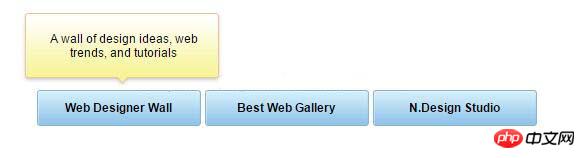
大家学会了吗?赶紧动手尝试一下吧。
相关推荐:





















 334
334











 被折叠的 条评论
为什么被折叠?
被折叠的 条评论
为什么被折叠?








