一. 数据请求
1. fetch
why
- XMLHttpRequest 是一个设计粗糙的 API,配置和调用方式非常混乱,
- 而且基于事件的异步模型写起来不友好。
- 兼容性不好
polyfill
//https://github.com/camsong/fetch-ie8
//get
fetch("**").then(res=>res.json()).then(res=>{
console.log(res)})
fetch("**").then(res=>res.text()).then(res=>{
console.log(res)})
//post
fetch("**",{
method:'post',
headers: {
"Content-Type": "application/x-www-form-urlencoded"
},
body: "name=kerwin&age=100"
}).then(res=>res.json()).then(res=>{
console.log(res)});
fetch("/users",{
method:'post',
// credentials: 'include',
headers: {
"Content-Type": "application/json"
},
body: JSON.stringify({
name:"kerwin",
age:100
})
}).then(res=>res.json()).then(res=>{
console.log(res)});
注意
Fetch 请求默认是不带 cookie 的,需要设置 fetch(url, {credentials: 'include'})2.axios
axios.get("")
axios.post("")
axios.put("")
axios.delete("")
axios({
url:"",
headers:{
'X-Client-Info': '{"a":"3000","ch":"1002","v":"1.0.0","e":"1"}',
'X-Host': 'mall.cfg.common-banner'
}
}).then(res=>{
console.log(res.data);
})
返回的数据会被包装
{
*:*
data:真实后端数据
}
二. 组件
1. 虚拟dom与diff算法 key的作用
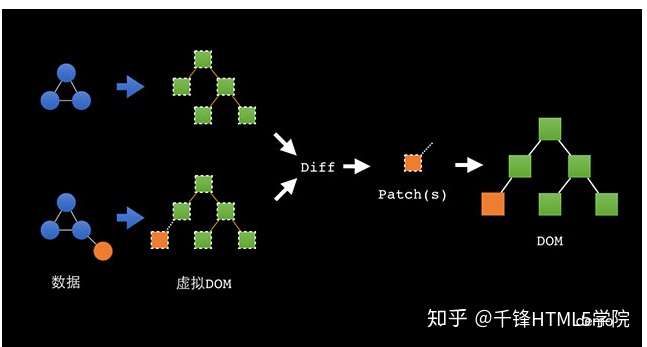







 最低0.47元/天 解锁文章
最低0.47元/天 解锁文章














 554
554











 被折叠的 条评论
为什么被折叠?
被折叠的 条评论
为什么被折叠?








