0.从新闻url获取点击次数,并整理成函数
newsUrl
newsId(re.search())
clickUrl(str.format())
requests.get(clickUrl)
re.search()/.split()
str.lstrip(),str.rstrip()
int
整理成函数
获取新闻发布时间及类型转换也整理成函数
import re
url='http://news.gzcc.cn/html/2019/xiaoyuanxinwen_0320/11029.html'
clickurl='http://oa.gzcc.cn/api.php?op=count&id=11029&modelid=80'
re.match('http://news.gzcc.cn/html/2019/xiaoyuanxinwen_0320/(.*).html',url)
re.match('http://news.gzcc.cn/html/2019/xiaoyuanxinwen_0320/(.*).html',url).groups(0)
re.search('/(\d*).html',url).groups(1)
re.findall('(\d+)',url)
结果如下:
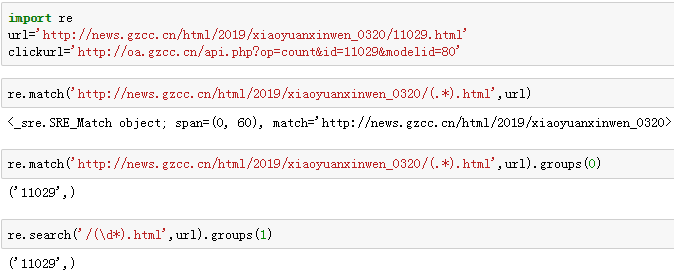
1.从新闻url获取新闻详情: 字典,anews
import requests
from bs4 import BeautifulSoup
from datetime import datetime
import re
def click(url):
id=re.findall('(\d{1,5})',url)[-1]
clickUrl = 'http://oa.gzcc.cn/api.php?op=count&id=11029&modelid=80'.format(id)
resClick = requests.get(clickUrl)
newsClick = int(resClick.text.split('.html')[-1].lstrip("('").rstrip("');"))
return newsClick
def newsdt(showinfo):
newsDate = showinfo.split()[0].split(':')[1]
newsTime = showinfo.split()[1]
newsDT = newsDate+' '+newsTime
dt = datetime.strptime(newsDT, '%Y-%m-%d %H:%M:%S')
return dt
def anews(url):
newsDetail = {}
res = requests.get(url)
res.encoding ='utf-8'
soup = BeautifulSoup(res.text,'html.parser')
newsDetail['nenewsTitle'] =soup.select('.show-title')[0].text
showinfo = soup.select('.show-info')[0].text
newsDetail['newsDT']=newsdt(showinfo)
newsDetail['newsClick'] =click(newsUrl)
return newsDetail
newsUrl='http://news.gzcc.cn/html/2005/xiaoyuanxinwen_0710/4.html'
anews(newsUrl)
结果:
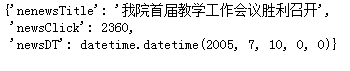
2.从列表页的url获取新闻url:列表append(字典) alist
获取列表数据
listurl = 'http://news.gzcc.cn/html/xiaoyuanxinwen/'
res = requests.get(listurl)
res.encoding ='utf-8'
soupn = BeautifulSoup(res.text,'html.parser')
# a=soupn.select('a')
soupn
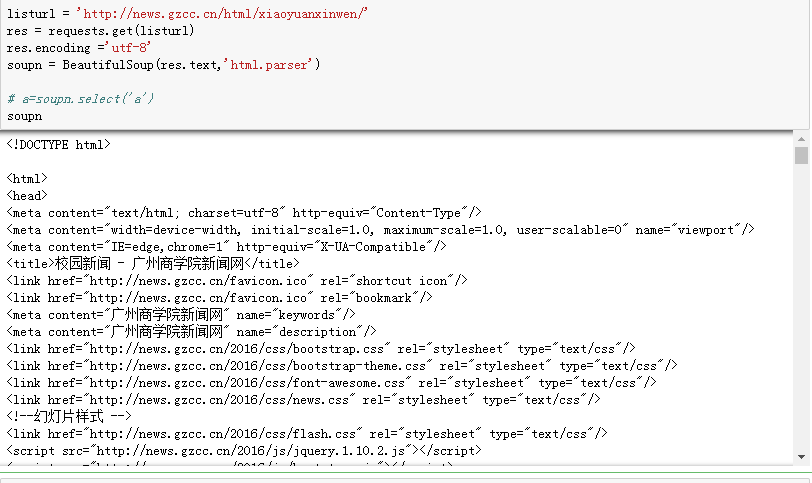
2.过滤过滤数据,只获取列表的新闻信息
for news in soupn.select('li'):
if news.select('.news-list-title'):
print(news)
newsUrl = news.a['href']
print(news.a['href'])
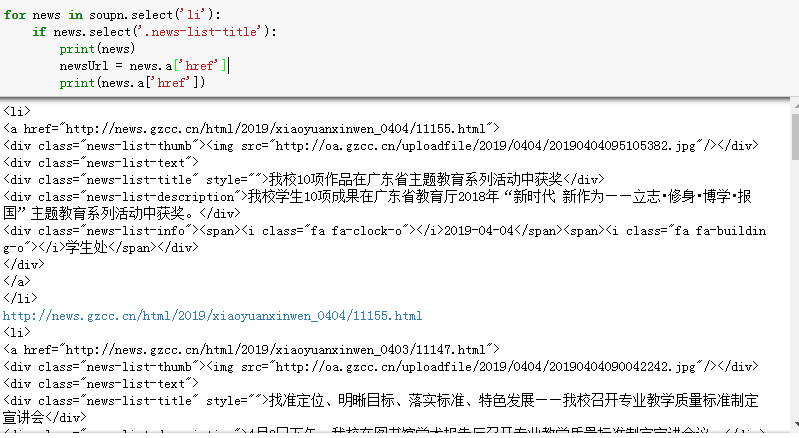
3.获取整页信息
def alist(listUrl):
res = requests.get(listurl)
res.encoding ='utf-8'
soup = BeautifulSoup(res.text,'html.parser')
newsList =[]
for news in soupn.select('li'):
if len(news.select('.news-list-title'))>0:
newsUrl = news.select('a')[0]['href']
newsDesc = news.select('.news-list-description')[0].text
newsDict = anews(newsUrl)
newsDict['newsUrl'] = newsUrl
newsDict['description'] = newsDesc
newsList.append(newsDict)
return newsList
listUrl = 'http://news.gzcc.cn/html/xiaoyuanxinwen/'
alist(listUrl)
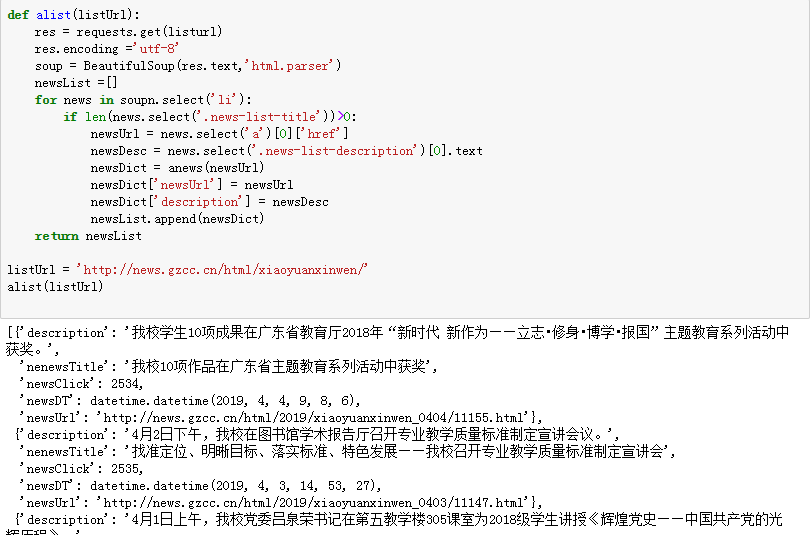
3.生成所页列表页的url并获取全部新闻 :列表extend(列表) allnews
*每个同学爬学号尾数开始的10个列表页
获取多页信息
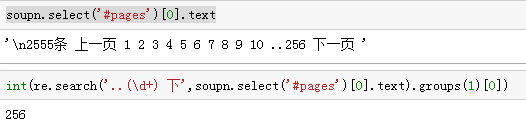
截取以学号尾数开始的10个列表页
listUrl = 'http://news.gzcc.cn/html/xiaoyuanxinwen/'
allnews = alist(listUrl)
for i in range(7,17): #学号为7,截取10页
listUrl = 'http://news.gzcc.cn/html/xiaoyuanxinwen/{}.html'.format(i)
allnews.extend(alist(listUrl))
len(allnews)
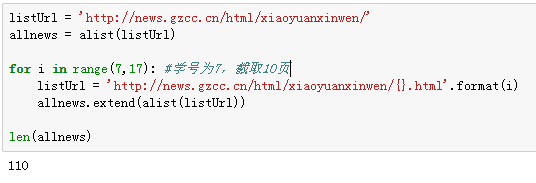
4.设置合理的爬取间隔
import time
import random
time.sleep(random.random()*3)
import time
import random
listUrl = 'http://news.gzcc.cn/html/xiaoyuanxinwen/'
allnews = alist(listUrl)
for i in range(1,170): #学号为7,截取10页
listUrl = 'http://news.gzcc.cn/html/xiaoyuanxinwen/{}.html'.format(i)
allnews.extend(alist(listUrl))
time.sleep(random.random()*3) #设置每3秒爬取一次
print(alist(listUrl)) len(allnews)
5.用pandas做简单的数据处理并保存
保存到csv或excel文件
newsdf.to_csv(r'F:\duym\爬虫\gzccnews.csv')
使用pandas函数整理爬取的数据
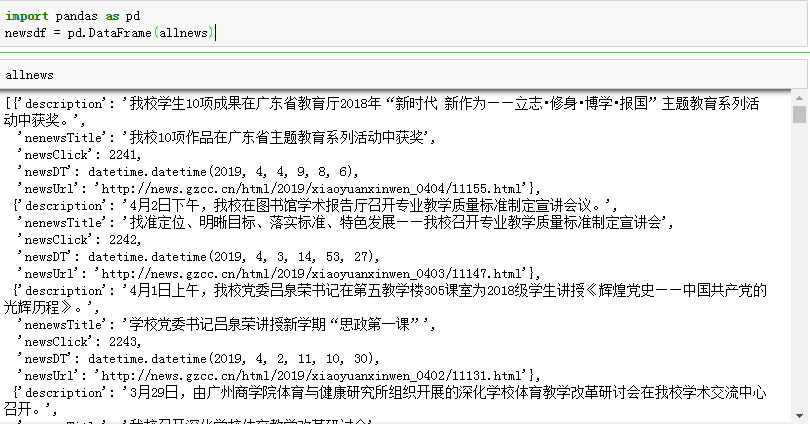
列表的形式打印数据
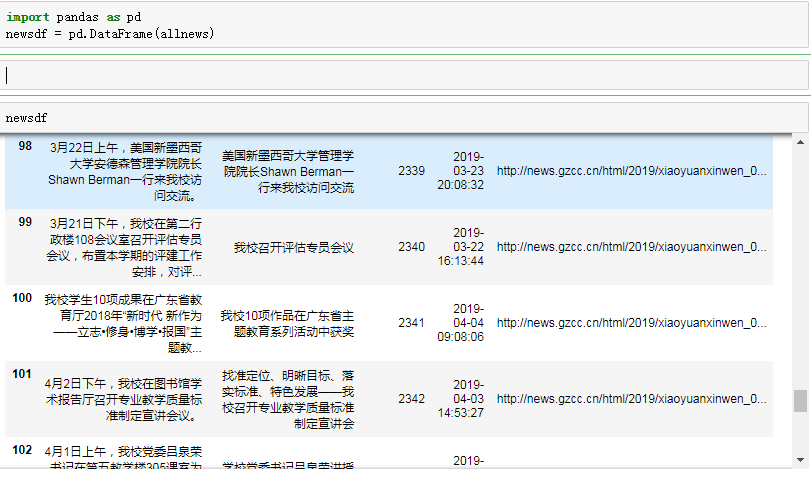
显示 “newsClick” 游览次数大于2337的新闻

生成csv文件
newsdf.to_csv(r'E:\gzcc.csv')
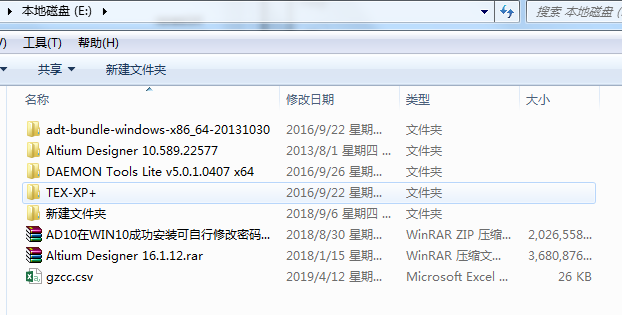
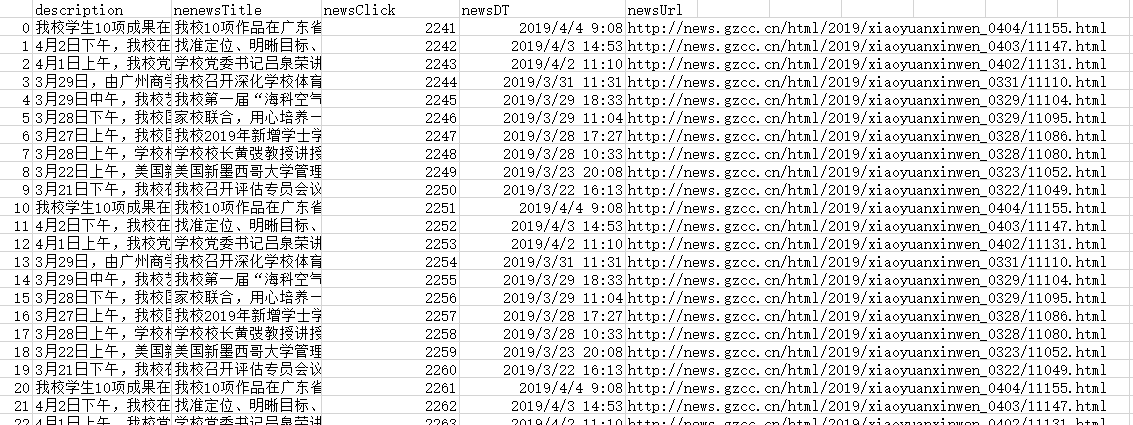




















 9597
9597











 被折叠的 条评论
为什么被折叠?
被折叠的 条评论
为什么被折叠?








