用过Java的IDE MyEclipse之后,才发现Visual
Studio系列其实作为一个IDE还缺少很多必要的功能。特别是在代码重构和代码风格这一块。骂过好几回了,今天发现reSharper这个VS的插件
居然具有几乎所有我想要的东西,当然,这个东东是收费的,不过有总比没有强。
代码重构
比起VS的refactor鸟枪换炮啊!
Adjust Namespaces
Change Signature
Convert Abstract Class to Interface
Convert Anonymous to Named Type
Convert Extension Method to Plain Static
Convert Indexer to Method
Convert Interface to Abstract Class
Convert Method to Indexer
Convert Method to Property
Convert Property to Auto-Property
Convert Property to Method
Convert Static to Extension Method
Copy Type
Encapsulate Field
Extract Class from
Parameters
Extract Interface
Extract Method
Extract Superclass
Inline Field
Inline Method
Inline Variable
Introduce Field
Introduce Parameter
Introduce Variable
Make Method/Property Non-Static
Make Method/Property Static
Move Type to Another File
Move Type to Another
Namespace
Move Type to Outer Scope
Move to Another Type
Move Types Into Matching Files
Pull Members Up
Push Members Down
Rename
Replace Constructor with
Factory Method
Safe Delete
Use Base Type Where Possible
可视化
reSharper 在滚动栏这一侧加了状态条,显然是跟MyEcplise的做法一样,这个很方便,有没有需要修改的问题,一眼就可以看明白。
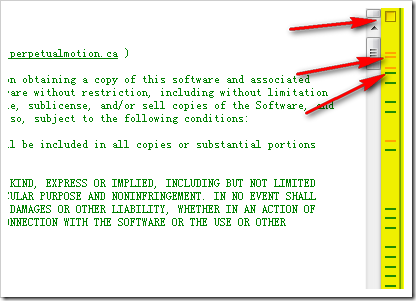
增强的Navigator
这
个是我一直希望VS能支持的功能,”Go to Type” ,“Go to File”, “Go to Symbol” 和 “Go to File
Member” 这个几个功能非常好用,可以极大的提高你的效率。而之前你需要通过多次的鼠标点击打开文件和类浏览器去手工搜索。
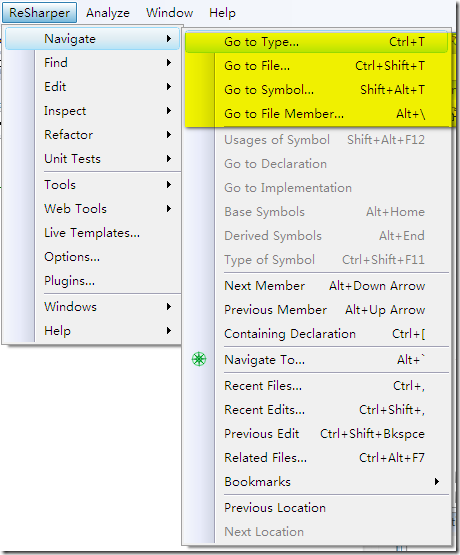
写这么点算是一个介绍吧,还有其他不少的功能。不能不说这的确是我见过的最强悍的VS插件。
http://www.cnblogs.com/DotNetNuke/archive/2011/03/26/1996423.html




















 1511
1511

 被折叠的 条评论
为什么被折叠?
被折叠的 条评论
为什么被折叠?








